Ron ... Here is the OTL text file
____________________________________
OTL logfile created on: 9/1/2012 12:28:58 PM - Run 4
OTL by OldTimer - Version 3.2.59.1 Folder = C:\Dell
Windows Server 2003 Server 2003 R2 Edition Service Pack 2 (Version = 5.2.3790) - Type = NTDomainController
Internet Explorer (Version = 8.0.6001.18702)
Locale: 00000409 | Country: United States | Language: ENU | Date Format: M/d/yyyy
1.99 Gb Total Physical Memory | 0.85 Gb Available Physical Memory | 42.66% Memory free
5.35 Gb Paging File | 4.10 Gb Available in Paging File | 76.67% Paging File free
Paging file location(s): [Binary data over 100 bytes]
%SystemDrive% = C: | %SystemRoot% = C:\WINDOWS | %ProgramFiles% = C:\Program Files
Drive C: | 135.41 Gb Total Space | 91.88 Gb Free Space | 67.85% Space Free | Partition Type: NTFS
Drive D: | 544.49 Gb Total Space | 159.86 Gb Free Space | 29.36% Space Free | Partition Type: NTFS
Computer Name: ST-SERVER | User Name: st_admin | Logged in as Administrator.
Boot Mode: Normal | Scan Mode: Current user
Company Name Whitelist: Off | Skip Microsoft Files: Off | No Company Name Whitelist: On | File Age = 30 Days
========== Processes (SafeList) ========== PRC - [2012/09/01 12:25:50 | 000,598,528 | ---- | M] (OldTimer Tools) -- C:\Dell\OTL.exe
PRC - [2012/07/03 13:46:44 | 000,655,944 | ---- | M] (Malwarebytes Corporation) -- C:\Program Files\Malwarebytes' Anti-Malware\mbamservice.exe
PRC - [2012/07/03 13:46:44 | 000,462,920 | ---- | M] (Malwarebytes Corporation) -- C:\Program Files\Malwarebytes' Anti-Malware\mbamgui.exe
PRC - [2012/03/11 01:00:51 | 000,161,664 | ---- | M] (Oracle Corporation) -- C:\Program Files\Java\jre7\bin\jqs.exe
PRC - [2012/01/30 05:39:57 | 000,450,560 | ---- | M] (Microsoft Corporation) -- C:\WINDOWS\system32\dns.exe
PRC - [2009/05/13 00:14:34 | 000,108,392 | ---- | M] (Symantec Corporation) -- C:\Program Files\Common Files\Symantec Shared\ccSvcHst.exe
PRC - [2009/05/13 00:14:32 | 000,115,560 | ---- | M] (Symantec Corporation) -- C:\Program Files\Common Files\Symantec Shared\ccApp.exe
PRC - [2009/05/13 00:14:28 | 001,443,144 | ---- | M] (Symantec Corporation) -- C:\Program Files\Symantec\Symantec Endpoint Protection\SmcGui.exe
PRC - [2009/05/13 00:14:24 | 001,799,496 | ---- | M] (Symantec Corporation) -- C:\Program Files\Symantec\Symantec Endpoint Protection\Smc.exe
PRC - [2009/05/13 00:14:21 | 002,440,120 | ---- | M] (Symantec Corporation) -- C:\Program Files\Symantec\Symantec Endpoint Protection\Rtvscan.exe
PRC - [2009/02/01 22:00:56 | 000,234,928 | ---- | M] (Symantec Corporation) -- C:\Program Files\Symantec\Symantec Endpoint Protection Manager\tomcat\bin\SemSvc.exe
PRC - [2008/10/14 13:20:12 | 000,024,576 | R--- | M] (Client Marketing Systems, Inc.) -- C:\Program Files\Client Marketing Systems\Advisors Assistant Server Component\AASCServer.exe
PRC - [2008/09/05 12:03:06 | 000,069,632 | ---- | M] (LSI Logic Corporation) -- C:\Program Files\Dell\SysMgt\sm\mr2kserv.exe
PRC - [2008/08/28 23:47:40 | 003,259,688 | ---- | M] (TeamViewer GmbH) -- C:\Program Files\TeamViewer3\TeamViewer.exe
PRC - [2008/08/28 23:29:38 | 000,181,544 | ---- | M] (TeamViewer GmbH) -- C:\Program Files\TeamViewer3\TeamViewer_Service.exe
PRC - [2008/08/12 09:47:10 | 000,075,032 | ---- | M] () -- C:\Program Files\Dell\SysMgt\iws\bin\win32\dsm_om_connsvc32.exe
PRC - [2008/08/12 09:40:20 | 000,021,784 | ---- | M] (Dell Inc.) -- C:\Program Files\Dell\SysMgt\oma\bin\dsm_om_shrsvc32.exe
PRC - [2008/08/05 19:26:00 | 000,153,560 | ---- | M] (Dell Inc.) -- C:\Program Files\Dell\SysMgt\dataeng\bin\dsm_sa_eventmgr32.exe
PRC - [2008/08/05 19:25:54 | 000,198,616 | ---- | M] (Dell Inc.) -- C:\Program Files\Dell\SysMgt\dataeng\bin\dsm_sa_datamgr32.exe
PRC - [2008/05/14 12:31:04 | 000,083,248 | R--- | M] (iAnywhere Solutions, Inc.) -- C:\Program Files\Symantec\Symantec Endpoint Protection Manager\ASA\win32\dbsrv9.exe
PRC - [2007/11/19 14:49:16 | 002,824,208 | ---- | M] (Symantec Corporation) -- D:\Program Files\Symantec\Backup Exec\bengine.exe
PRC - [2007/11/07 13:00:04 | 005,043,728 | ---- | M] (Symantec Corporation) -- D:\Program Files\Symantec\Backup Exec\beserver.exe
PRC - [2007/05/23 12:06:06 | 000,712,464 | ---- | M] (Symantec Corporation) -- D:\Program Files\Symantec\Backup Exec\beremote.exe
PRC - [2007/02/18 05:00:00 | 001,053,184 | ---- | M] (Microsoft Corporation) -- C:\WINDOWS\explorer.exe
PRC - [2007/02/18 05:00:00 | 000,792,064 | ---- | M] (Microsoft Corporation) -- C:\WINDOWS\system32\ntfrs.exe
PRC - [2007/02/18 05:00:00 | 000,164,864 | ---- | M] (Microsoft Corporation) -- C:\WINDOWS\system32\dfssvc.exe
PRC - [2007/02/18 05:00:00 | 000,040,448 | ---- | M] (Microsoft Corporation) -- C:\WINDOWS\system32\ismserv.exe
PRC - [2007/02/18 05:00:00 | 000,014,336 | ---- | M] (Microsoft Corporation) -- C:\WINDOWS\system32\inetsrv\inetinfo.exe
PRC - [2007/02/18 05:00:00 | 000,010,240 | ---- | M] (Microsoft Corporation) -- C:\WINDOWS\system32\oobechk.exe
PRC - [2007/02/18 05:00:00 | 000,007,168 | ---- | M] (Microsoft Corporation) -- C:\WINDOWS\system32\inetsrv\w3wp.exe
PRC - [2007/02/17 07:03:43 | 000,349,696 | ---- | M] (Microsoft Corporation) -- C:\WINDOWS\system32\lserver.exe
PRC - [2006/10/30 07:50:27 | 000,175,744 | ---- | M] (Symantec Corporation) -- D:\Program Files\Symantec\Backup Exec\benetns.exe
PRC - [2006/09/28 11:48:18 | 001,048,704 | ---- | M] (Symantec Corporation) -- D:\Program Files\Symantec\Backup Exec\pvlsvr.exe
PRC - [2006/09/27 14:17:54 | 001,324,808 | ---- | M] (Symantec Corporation) -- C:\Program Files\Common Files\Symantec Shared\Reporting Agents\Win32\ReporterSvc.exe
PRC - [2005/08/25 19:10:02 | 003,217,408 | ---- | M] (Microsoft Corporation) -- C:\Program Files\Exchsrvr\bin\exmgmt.exe
========== Modules (No Company Name) ========== MOD - [2012/09/01 12:22:59 | 000,024,665 | R--- | M] () -- C:\WINDOWS\Temp\pdk-SYSTEM-2720\89f4ac43ba2b792785d9d472365e562b.dll
MOD - [2012/09/01 12:22:58 | 000,020,585 | R--- | M] () -- C:\WINDOWS\Temp\pdk-SYSTEM-2720\0a6b9f23e356336cc61530f586d0c66a.dll
MOD - [2012/09/01 12:22:57 | 000,028,767 | R--- | M] () -- C:\WINDOWS\Temp\pdk-SYSTEM-2720\b2774d247dfbf0abe8539e577ee59b4c.dll
MOD - [2012/09/01 12:22:55 | 000,028,789 | R--- | M] () -- C:\WINDOWS\Temp\pdk-SYSTEM-2720\36971e8ed4d19cc0a7051079b039c204.dll
MOD - [2012/09/01 12:22:54 | 000,028,787 | R--- | M] () -- C:\WINDOWS\Temp\pdk-SYSTEM-2720\1ff4eae997b1753d848dbbc61d1b4345.dll
MOD - [2012/09/01 12:22:53 | 000,036,981 | R--- | M] () -- C:\WINDOWS\Temp\pdk-SYSTEM-2720\31aa023220b46a62dd91739a3bf1cad4.dll
MOD - [2012/09/01 12:22:52 | 000,077,941 | R--- | M] () -- C:\WINDOWS\Temp\pdk-SYSTEM-2720\7aace6f21e4c397996b145b7fd777643.dll
MOD - [2012/09/01 12:22:51 | 000,032,873 | R--- | M] () -- C:\WINDOWS\Temp\pdk-SYSTEM-2720\8d3b343ab48cfb6b14fa9d0dc35ce9e6.dll
MOD - [2012/09/01 12:22:50 | 000,024,675 | R--- | M] () -- C:\WINDOWS\Temp\pdk-SYSTEM-2720\7acaa276f32e012922082aa697dfa218.dll
MOD - [2012/09/01 12:22:49 | 000,024,671 | R--- | M] () -- C:\WINDOWS\Temp\pdk-SYSTEM-2720\44abde5de65f3f034faac2c132713018.dll
MOD - [2012/09/01 12:22:48 | 000,020,571 | R--- | M] () -- C:\WINDOWS\Temp\pdk-SYSTEM-2720\42db37dadb779dbfc5da8bdd7ec61c52.dll
MOD - [2012/07/10 11:01:50 | 011,817,472 | ---- | M] () -- C:\WINDOWS\assembly\NativeImages_v2.0.50727_32\System.Web\dbc413807cb7360b3e26ef3ca1d54f9a\System.Web.ni.dll
MOD - [2012/07/10 11:00:43 | 000,212,992 | ---- | M] () -- C:\WINDOWS\assembly\NativeImages_v2.0.50727_32\System.ServiceProce#\8b84bb74d7724e147a642a1d5358feb7\System.ServiceProcess.ni.dll
MOD - [2012/07/10 10:59:36 | 003,186,688 | ---- | M] () -- C:\WINDOWS\assembly\GAC_MSIL\System\2.0.0.0__b77a5c561934e089\System.dll
MOD - [2012/07/10 10:59:34 | 002,933,248 | ---- | M] () -- C:\WINDOWS\assembly\GAC_32\System.Data\2.0.0.0__b77a5c561934e089\System.Data.dll
MOD - [2012/07/10 10:59:33 | 000,425,984 | ---- | M] () -- C:\WINDOWS\assembly\GAC_MSIL\System.Configuration\2.0.0.0__b03f5f7f11d50a3a\System.Configuration.dll
MOD - [2012/07/10 10:59:28 | 000,372,736 | ---- | M] () -- C:\WINDOWS\assembly\GAC_MSIL\System.Management\2.0.0.0__b03f5f7f11d50a3a\System.Management.dll
MOD - [2012/07/10 10:59:25 | 000,258,048 | ---- | M] () -- C:\WINDOWS\assembly\GAC_32\System.EnterpriseServices\2.0.0.0__b03f5f7f11d50a3a\System.EnterpriseServices.dll
MOD - [2012/07/10 10:59:24 | 000,261,632 | ---- | M] () -- C:\WINDOWS\assembly\GAC_32\System.Transactions\2.0.0.0__b77a5c561934e089\System.Transactions.dll
MOD - [2012/07/10 10:59:22 | 002,048,000 | ---- | M] () -- C:\WINDOWS\assembly\GAC_MSIL\System.Xml\2.0.0.0__b77a5c561934e089\System.Xml.dll
MOD - [2012/07/10 10:59:07 | 005,246,976 | ---- | M] () -- C:\WINDOWS\assembly\GAC_32\System.Web\2.0.0.0__b03f5f7f11d50a3a\System.Web.dll
MOD - [2012/05/31 23:16:29 | 000,771,584 | ---- | M] () -- C:\WINDOWS\assembly\NativeImages_v2.0.50727_32\System.Runtime.Remo#\92d58f840f549f9bd880783d43db7e3c\System.Runtime.Remoting.ni.dll
MOD - [2012/05/31 23:04:26 | 005,450,752 | ---- | M] () -- C:\WINDOWS\assembly\NativeImages_v2.0.50727_32\System.Xml\3bba1b8b0b5ef0be238b011cc7a0575e\System.Xml.ni.dll
MOD - [2012/05/31 23:04:20 | 000,971,264 | ---- | M] () -- C:\WINDOWS\assembly\NativeImages_v2.0.50727_32\System.Configuration\3d5b7368bde0f65aa15d9f46b498cc89\System.Configuration.ni.dll
MOD - [2012/05/31 23:04:12 | 007,953,408 | ---- | M] () -- C:\WINDOWS\assembly\NativeImages_v2.0.50727_32\System\e4b5afc4da43b1c576f9322f9f2e1bfe\System.ni.dll
MOD - [2012/05/31 23:04:01 | 011,492,352 | ---- | M] () -- C:\WINDOWS\assembly\NativeImages_v2.0.50727_32\mscorlib\e337c89bc9f81b69d7237aa70e935900\mscorlib.ni.dll
MOD - [2009/02/01 22:01:12 | 000,755,120 | ---- | M] () -- \\?\C:\Program Files\Symantec\Symantec Endpoint Protection Manager\bin\secars.dll
MOD - [2008/08/12 09:47:10 | 000,075,032 | ---- | M] () -- C:\Program Files\Dell\SysMgt\iws\bin\win32\dsm_om_connsvc32.exe
MOD - [2008/08/12 09:39:44 | 000,136,472 | ---- | M] () -- C:\Program Files\Dell\SysMgt\oma\bin\invmib32.dll
MOD - [2008/08/12 09:39:00 | 000,042,776 | ---- | M] () -- C:\Program Files\Dell\SysMgt\oma\bin\omaep32.dll
MOD - [2008/05/01 21:15:37 | 000,010,240 | ---- | M] () -- D:\Program Files\Unlocker\UnlockerCOM.dll
MOD - [2007/03/30 07:45:46 | 000,800,256 | ---- | M] () -- C:\Program Files\Dell\SysMgt\oma\bin\libxml2.dll
MOD - [2007/02/18 05:00:00 | 000,016,896 | ---- | M] () -- C:\WINDOWS\system32\tsd32.dll
MOD - [2006/06/06 12:08:08 | 000,393,216 | R--- | M] () -- C:\Program Files\Symantec\Symantec Endpoint Protection Manager\tomcat\bin\jslic.dll
MOD - [2005/11/14 16:43:58 | 000,029,152 | ---- | M] () -- C:\WINDOWS\system32\spool\prtprocs\w32x86\FSPPMFP.DLL
MOD - [2002/05/03 09:40:32 | 000,094,274 | ---- | M] () -- C:\WINDOWS\system32\HPBHEALR.DLL
========== Services (SafeList) ========== SRV - File not found [Auto | Stopped] -- C:\WINDOWS\Temp\ntshrui.dll. -- (WmdmPmSp)
SRV - File not found [Disabled | Stopped] -- C:\WINDOWS\System32\wins.exe -- (WINS)
SRV - File not found [On_Demand | Stopped] -- winhttp.dll -- (WinHttpAutoProxySvc)
SRV - File not found [On_Demand | Stopped] -- C:\TEMP\Clt-Inst\vpremote.exe -- (VPREMOTE)
SRV - File not found [Auto | Stopped] -- C:\WINDOWS\Temp\ntshrui.dll. -- (TrkSvr)
SRV - File not found [Auto | Stopped] -- C:\WINDOWS\Temp\ntshrui.dll. -- (ºì³¾Íø°²)
SRV - File not found [Auto | Stopped] -- C:\WINDOWS\Temp\ntshrui.dll. -- (Nwsapagent)
SRV - File not found [Auto | Stopped] -- C:\WINDOWS\Temp\ntshrui.dll. -- (NWCWorkstation)
SRV - File not found [Auto | Stopped] -- C:\WINDOWS\Temp\ntshrui.dll. -- (Irmon)
SRV - File not found [Auto | Stopped] -- C:\WINDOWS\Temp\ntshrui.dll. -- (Iprip)
SRV - File not found [Auto | Stopped] -- C:\WINDOWS\Temp\ntshrui.dll. -- (Ias)
SRV - [2012/07/03 13:46:44 | 000,655,944 | ---- | M] (Malwarebytes Corporation) [Auto | Running] -- C:\Program Files\Malwarebytes' Anti-Malware\mbamservice.exe -- (MBAMService)
SRV - [2012/03/11 01:00:51 | 000,161,664 | ---- | M] (Oracle Corporation) [Auto | Running] -- C:\Program Files\Java\jre7\bin\jqs.exe -- (JavaQuickStarterService)
SRV - [2012/01/30 05:39:57 | 000,450,560 | ---- | M] (Microsoft Corporation) [Auto | Running] -- C:\WINDOWS\system32\dns.exe -- (DNS)
SRV - [2010/04/07 11:12:04 | 000,241,688 | ---- | M] (DameWare Development LLC) [On_Demand | Stopped] -- C:\WINDOWS\system32\DWRCS.EXE -- (DWMRCS)
SRV - [2009/08/05 14:06:38 | 000,126,976 | ---- | M] () [On_Demand | Stopped] -- C:\AdventNet\ME\NetFlow\bin\wrapper.exe -- (netflowanalyzer)
SRV - [2009/05/13 00:14:34 | 000,108,392 | ---- | M] (Symantec Corporation) [Auto | Running] -- C:\Program Files\Common Files\Symantec Shared\ccSvcHst.exe -- (ccSetMgr)
SRV - [2009/05/13 00:14:34 | 000,108,392 | ---- | M] (Symantec Corporation) [Auto | Running] -- C:\Program Files\Common Files\Symantec Shared\ccSvcHst.exe -- (ccEvtMgr)
SRV - [2009/05/13 00:14:28 | 000,320,840 | ---- | M] (Symantec Corporation) [On_Demand | Stopped] -- C:\Program Files\Symantec\Symantec Endpoint Protection\SNAC.EXE -- (SNAC)
SRV - [2009/05/13 00:14:24 | 001,799,496 | ---- | M] (Symantec Corporation) [Auto | Running] -- C:\Program Files\Symantec\Symantec Endpoint Protection\Smc.exe -- (SmcService)
SRV - [2009/05/13 00:14:21 | 002,440,120 | ---- | M] (Symantec Corporation) [Auto | Running] -- C:\Program Files\Symantec\Symantec Endpoint Protection\Rtvscan.exe -- (Symantec AntiVirus)
SRV - [2009/02/01 22:00:56 | 000,234,928 | ---- | M] (Symantec Corporation) [Auto | Running] -- C:\Program Files\Symantec\Symantec Endpoint Protection Manager\tomcat\bin\SemSvc.exe -- (semsrv)
SRV - [2009/01/18 18:31:14 | 000,455,960 | ---- | M] (Acronis) [On_Demand | Stopped] -- C:\Program Files\Common Files\Acronis\Schedule2\schedul2.exe -- (AcrSch2Svc)
SRV - [2008/12/10 15:46:58 | 003,093,880 | ---- | M] (Symantec Corporation) [On_Demand | Stopped] -- C:\Program Files\Symantec\LiveUpdate\LuComServer_3_3.EXE -- (LiveUpdate)
SRV - [2008/10/14 13:20:12 | 000,024,576 | R--- | M] (Client Marketing Systems, Inc.) [Auto | Running] -- C:\Program Files\Client Marketing Systems\Advisors Assistant Server Component\AASCServer.exe -- (AAService)
SRV - [2008/09/05 12:03:06 | 000,069,632 | ---- | M] (LSI Logic Corporation) [Auto | Running] -- C:\Program Files\Dell\SysMgt\sm\mr2kserv.exe -- (mr2kserv)
SRV - [2008/08/28 23:29:38 | 000,181,544 | ---- | M] (TeamViewer GmbH) [Auto | Running] -- C:\Program Files\TeamViewer3\TeamViewer_Service.exe -- (TeamViewer)
SRV - [2008/08/12 09:47:10 | 000,075,032 | ---- | M] () [Auto | Running] -- C:\Program Files\Dell\SysMgt\iws\bin\win32\dsm_om_connsvc32.exe -- (Server Administrator)
SRV - [2008/08/12 09:40:20 | 000,021,784 | ---- | M] (Dell Inc.) [Auto | Running] -- C:\Program Files\Dell\SysMgt\oma\bin\dsm_om_shrsvc32.exe -- (omsad)
SRV - [2008/08/05 19:26:00 | 000,153,560 | ---- | M] (Dell Inc.) [Auto | Running] -- C:\Program Files\Dell\SysMgt\dataeng\bin\dsm_sa_eventmgr32.exe -- (dcevt32)
SRV - [2008/08/05 19:25:54 | 000,198,616 | ---- | M] (Dell Inc.) [Auto | Running] -- C:\Program Files\Dell\SysMgt\dataeng\bin\dsm_sa_datamgr32.exe -- (dcstor32)
SRV - [2008/05/14 12:31:04 | 000,083,248 | R--- | M] (iAnywhere Solutions, Inc.) [Auto | Running] -- C:\Program Files\Symantec\Symantec Endpoint Protection Manager\ASA\win32\dbsrv9.exe -- (ASANYs_sem5)
SRV - [2007/11/19 14:49:16 | 002,824,208 | ---- | M] (Symantec Corporation) [Auto | Running] -- D:\Program Files\Symantec\Backup Exec\bengine.exe -- (BackupExecJobEngine)
SRV - [2007/11/07 13:00:04 | 005,043,728 | ---- | M] (Symantec Corporation) [Auto | Running] -- D:\Program Files\Symantec\Backup Exec\beserver.exe -- (BackupExecRPCService)
SRV - [2007/05/23 12:06:06 | 000,712,464 | ---- | M] (Symantec Corporation) [Auto | Running] -- D:\Program Files\Symantec\Backup Exec\beremote.exe -- (BackupExecAgentAccelerator)
SRV - [2007/02/18 05:00:00 | 000,792,064 | ---- | M] (Microsoft Corporation) [Auto | Running] -- C:\WINDOWS\system32\ntfrs.exe -- (NtFrs)
SRV - [2007/02/18 05:00:00 | 000,216,576 | ---- | M] (Microsoft Corporation) [Auto | Running] -- C:\WINDOWS\system32\inetsrv\iisw3adm.dll -- (W3SVC)
SRV - [2007/02/18 05:00:00 | 000,164,864 | ---- | M] (Microsoft Corporation) [Auto | Running] -- C:\WINDOWS\system32\dfssvc.exe -- (Dfs)
SRV - [2007/02/18 05:00:00 | 000,094,720 | ---- | M] (Microsoft Corporation) [Disabled | Stopped] -- C:\WINDOWS\system32\llssrv.exe -- (LicenseService)
SRV - [2007/02/18 05:00:00 | 000,067,072 | ---- | M] (Microsoft Corporation) [On_Demand | Stopped] -- C:\WINDOWS\system32\rsopprov.exe -- (RSoPProv)
SRV - [2007/02/18 05:00:00 | 000,040,448 | ---- | M] (Microsoft Corporation) [Auto | Running] -- C:\WINDOWS\system32\ismserv.exe -- (IsmServ)
SRV - [2007/02/18 05:00:00 | 000,014,336 | ---- | M] (Microsoft Corporation) [Auto | Running] -- C:\WINDOWS\system32\inetsrv\inetinfo.exe -- (MSFtpsvc)
SRV - [2007/02/18 05:00:00 | 000,014,336 | ---- | M] (Microsoft Corporation) [Auto | Running] -- C:\WINDOWS\system32\inetsrv\inetinfo.exe -- (IISADMIN)
SRV - [2007/02/18 05:00:00 | 000,012,288 | ---- | M] (Microsoft Corporation) [On_Demand | Stopped] -- C:\WINDOWS\system32\sacsvr.dll -- (sacsvr)
SRV - [2007/02/17 07:04:02 | 000,071,168 | ---- | M] (Microsoft Corporation) [Disabled | Stopped] -- C:\WINDOWS\system32\tssdis.exe -- (Tssdis)
SRV - [2007/02/17 07:03:43 | 000,349,696 | ---- | M] (Microsoft Corporation) [Auto | Running] -- C:\WINDOWS\system32\lserver.exe -- (TermServLicensing)
SRV - [2007/02/17 07:03:10 | 000,037,376 | ---- | M] (Microsoft Corporation) [Auto | Running] -- C:\WINDOWS\system32\Sens32.dll -- (SENS)
SRV - [2006/10/30 07:50:27 | 000,175,744 | ---- | M] (Symantec Corporation) [Auto | Running] -- D:\Program Files\Symantec\Backup Exec\benetns.exe -- (BackupExecAgentBrowser)
SRV - [2006/09/28 11:48:18 | 001,048,704 | ---- | M] (Symantec Corporation) [Auto | Running] -- D:\Program Files\Symantec\Backup Exec\pvlsvr.exe -- (BackupExecDeviceMediaService)
SRV - [2006/09/27 14:17:54 | 001,324,808 | ---- | M] (Symantec Corporation) [Auto | Running] -- C:\Program Files\Common Files\Symantec Shared\Reporting Agents\Win32\ReporterSvc.exe -- (Reporting)
SRV - [2006/09/20 04:34:40 | 000,126,976 | ---- | M] () [On_Demand | Stopped] -- C:\Program Files\AdventNet\ME\OpManager\wrapper.exe -- (OpManager)
SRV - [2005/08/25 19:10:02 | 003,217,408 | ---- | M] (Microsoft Corporation) [Auto | Running] -- C:\Program Files\Exchsrvr\bin\exmgmt.exe -- (MSExchangeMGMT)
SRV - [2003/11/26 07:52:46 | 000,020,541 | ---- | M] (Apache Software Foundation) [On_Demand | Stopped] -- C:\Program Files\AdventNet\ME\OpManager\apache\bin\Apache.exe -- (ManageEngineOpManagerApache)
========== Driver Services (SafeList) ========== DRV - File not found [Kernel | On_Demand | Stopped] -- -- (WDICA)
DRV - File not found [Kernel | Boot | Stopped] -- System32\drivers\dnlg.sys -- (sicomu)
DRV - File not found [Kernel | On_Demand | Stopped] -- -- (PDRFRAME)
DRV - File not found [Kernel | On_Demand | Stopped] -- -- (PDRELI)
DRV - File not found [Kernel | On_Demand | Stopped] -- -- (PDFRAME)
DRV - File not found [Kernel | On_Demand | Stopped] -- -- (PDCOMP)
DRV - File not found [Adapter | On_Demand | Unknown] -- -- (LicenseInfo)
DRV - File not found [Kernel | On_Demand | Stopped] -- system32\DRIVERS\ipinip.sys -- (IpInIp)
DRV - File not found [Kernel | On_Demand | Stopped] -- C:\DOCUME~1\ADMINI~1.STO\LOCALS~1\Temp\2\cpuz133\cpuz133_x32.sys -- (cpuz133)
DRV - File not found [Kernel | System | Stopped] -- -- (Changer)
DRV - File not found [Kernel | Auto | Stopped] -- C:\WINDOWS\system32\55A71E73.sys -- (55A71E73)
DRV - [2012/08/20 01:00:00 | 001,601,184 | ---- | M] (Symantec Corporation) [Kernel | On_Demand | Running] -- C:\Program Files\Common Files\Symantec Shared\VirusDefs\20120831.002\NAVEX15.SYS -- (NAVEX15)
DRV - [2012/08/20 01:00:00 | 000,092,704 | ---- | M] (Symantec Corporation) [Kernel | On_Demand | Running] -- C:\Program Files\Common Files\Symantec Shared\VirusDefs\20120831.002\NAVENG.SYS -- (NAVENG)
DRV - [2012/08/08 01:00:00 | 000,376,480 | ---- | M] (Symantec Corporation) [Kernel | System | Running] -- C:\Program Files\Common Files\Symantec Shared\EENGINE\eeCtrl.sys -- (eeCtrl)
DRV - [2012/08/08 01:00:00 | 000,106,656 | ---- | M] (Symantec Corporation) [Kernel | On_Demand | Running] -- C:\Program Files\Common Files\Symantec Shared\EENGINE\EraserUtilRebootDrv.sys -- (EraserUtilRebootDrv)
DRV - [2012/07/03 13:46:44 | 000,022,344 | ---- | M] (Malwarebytes Corporation) [File_System | On_Demand | Running] -- C:\WINDOWS\system32\drivers\mbam.sys -- (MBAMProtector)
DRV - [2012/05/29 03:07:18 | 000,021,504 | ---- | M] (LSI Corporation) [Kernel | Boot | Running] -- C:\WINDOWS\system32\drivers\percsas.sys -- (percsas)
DRV - [2010/02/05 21:03:36 | 000,018,080 | ---- | M] (Quantum Corporation) [Kernel | On_Demand | Running] -- C:\WINDOWS\system32\drivers\QLTOx32.sys -- (QLTOx32)
DRV - [2009/06/13 17:05:23 | 000,441,760 | ---- | M] (Acronis) [Kernel | Boot | Running] -- C:\WINDOWS\system32\drivers\timntr.sys -- (timounter)
DRV - [2009/06/13 17:05:23 | 000,044,384 | ---- | M] (Acronis) [File_System | Auto | Running] -- C:\WINDOWS\system32\drivers\tifsfilt.sys -- (tifsfilter)
DRV - [2009/06/13 17:05:09 | 000,134,272 | ---- | M] (Acronis) [Kernel | Boot | Running] -- C:\WINDOWS\system32\drivers\snman380.sys -- (snapman380)
DRV - [2009/05/13 15:26:04 | 000,123,952 | ---- | M] (Symantec Corporation) [Kernel | On_Demand | Running] -- C:\WINDOWS\system32\drivers\SYMEVENT.SYS -- (SymEvent)
DRV - [2009/05/13 00:14:35 | 000,043,824 | ---- | M] (Symantec Corporation) [Kernel | System | Running] -- C:\WINDOWS\system32\drivers\srtspx.sys -- (SRTSPX)
DRV - [2009/05/13 00:14:34 | 000,319,792 | ---- | M] (Symantec Corporation) [Kernel | On_Demand | Stopped] -- C:\WINDOWS\system32\drivers\srtspl.sys -- (SRTSPL)
DRV - [2009/05/13 00:14:34 | 000,280,112 | ---- | M] (Symantec Corporation) [File_System | System | Running] -- C:\WINDOWS\system32\drivers\srtsp.sys -- (SRTSP)
DRV - [2009/05/13 00:14:32 | 000,038,056 | ---- | M] (Symantec Corporation) [Kernel | Auto | Running] -- C:\WINDOWS\system32\drivers\WGX.SYS -- (WGX)
DRV - [2009/05/13 00:14:07 | 000,421,424 | ---- | M] (Symantec Corporation) [Kernel | System | Running] -- C:\Program Files\Common Files\Symantec Shared\SPBBC\SPBBCDrv.sys -- (SPBBCDrv)
DRV - [2008/07/30 13:00:18 | 000,010,480 | ---- | M] (Broadcom Corporation) [Kernel | Auto | Running] -- C:\Program Files\Broadcom\SNMP\BASFND.sys -- (BASFND)
DRV - [2008/05/14 14:04:26 | 000,054,784 | ---- | M] (Broadcom Corporation) [Kernel | On_Demand | Running] -- C:\WINDOWS\system32\drivers\bxnd52x.sys -- (l2nd)
DRV - [2008/05/01 21:15:44 | 000,004,096 | ---- | M] () [Kernel | Unavailable | Unknown] -- D:\Program Files\Unlocker\UnlockerDriver5.sys -- (UnlockerDriver5)
DRV - [2008/01/14 10:13:54 | 000,025,088 | ---- | M] (Dell Inc.) [Kernel | On_Demand | Running] -- C:\WINDOWS\system32\drivers\dcdbas32.sys -- (dcdbas)
DRV - [2008/01/11 00:31:06 | 000,014,848 | ---- | M] (Quantum Corporation) [Kernel | On_Demand | Stopped] -- C:\WINDOWS\system32\drivers\QDLTx32.sys -- (QDLTx32)
DRV - [2007/02/18 05:00:00 | 000,221,696 | ---- | M] (Agilent Technologies) [Kernel | Disabled | Stopped] -- C:\WINDOWS\system32\drivers\afcnt.sys -- (afcnt)
DRV - [2007/02/18 05:00:00 | 000,169,984 | ---- | M] (Microsoft Corporation) [Kernel | On_Demand | Running] -- C:\WINDOWS\system32\drivers\wlbs.sys -- (WLBS)
DRV - [2007/02/18 05:00:00 | 000,154,624 | ---- | M] (QLogic Corporation) [Kernel | Disabled | Stopped] -- C:\WINDOWS\system32\drivers\ql2200.sys -- (ql2200)
DRV - [2007/02/18 05:00:00 | 000,130,560 | ---- | M] (QLogic Corporation) [Kernel | Disabled | Stopped] -- C:\WINDOWS\system32\drivers\ql2100.sys -- (ql2100)
DRV - [2007/02/18 05:00:00 | 000,113,664 | ---- | M] (Emulex Corporation) [Kernel | Disabled | Stopped] -- C:\WINDOWS\system32\drivers\lp6nds35.sys -- (lp6nds35)
DRV - [2007/02/18 05:00:00 | 000,072,704 | ---- | M] (Microsoft Corporation) [Kernel | Unavailable | Unknown] -- C:\WINDOWS\System32\drivers\sacdrv.sys -- (sacdrv)
DRV - [2007/02/18 05:00:00 | 000,069,632 | ---- | M] (Hewlett-Packard Company) [Kernel | Disabled | Stopped] -- C:\WINDOWS\system32\drivers\cpqfcalm.sys -- (cpqfcalm)
DRV - [2007/02/18 05:00:00 | 000,069,120 | ---- | M] (Microsoft Corporation) [Kernel | Disabled | Stopped] -- C:\WINDOWS\system32\drivers\clusdisk.sys -- (ClusDisk)
DRV - [2007/02/18 05:00:00 | 000,049,664 | ---- | M] (LSI Logic) [Kernel | Disabled | Stopped] -- C:\WINDOWS\system32\drivers\symmpi.sys -- (symmpi)
DRV - [2007/02/18 05:00:00 | 000,042,496 | ---- | M] (Microsoft Corporation) [Kernel | On_Demand | Stopped] -- C:\WINDOWS\system32\drivers\nmnt.sys -- (nm)
DRV - [2007/02/18 05:00:00 | 000,039,424 | ---- | M] (HighPoint Technologies, Inc.) [Kernel | Disabled | Stopped] -- C:\WINDOWS\system32\drivers\hpt3xx.sys -- (hpt3xx)
DRV - [2007/02/18 05:00:00 | 000,034,816 | ---- | M] (Microsoft Corporation) [File_System | Boot | Running] -- C:\WINDOWS\system32\drivers\dfs.sys -- (DfsDriver)
DRV - [2007/02/18 05:00:00 | 000,027,648 | ---- | M] (IBM Corporation) [Kernel | Disabled | Stopped] -- C:\WINDOWS\system32\drivers\ipsraidn.sys -- (ipsraidn)
DRV - [2007/02/18 05:00:00 | 000,024,064 | ---- | M] (Adaptec, Inc.) [Kernel | Disabled | Stopped] -- C:\WINDOWS\system32\drivers\dpti2o.sys -- (dpti2o)
DRV - [2007/02/18 05:00:00 | 000,022,016 | ---- | M] (LSI Logic Corporation) [Kernel | Disabled | Stopped] -- C:\WINDOWS\system32\drivers\dellcerc.sys -- (dellcerc)
DRV - [2007/02/18 05:00:00 | 000,018,432 | ---- | M] (Hewlett-Packard Company) [Kernel | Disabled | Stopped] -- C:\WINDOWS\system32\drivers\cpqcissm.sys -- (cpqcissm)
DRV - [2007/02/18 05:00:00 | 000,016,384 | ---- | M] (Hewlett-Packard Company) [Kernel | Disabled | Stopped] -- C:\WINDOWS\system32\drivers\cpqarray.sys -- (Cpqarray)
DRV - [2007/02/18 05:00:00 | 000,015,360 | ---- | M] (Hewlett-Packard Company) [Kernel | Disabled | Stopped] -- C:\WINDOWS\system32\drivers\cpqarry2.sys -- (cpqarry2)
DRV - [2007/02/15 02:00:00 | 000,026,624 | ---- | M] (DameWare) [Kernel | System | Running] -- C:\WINDOWS\system32\drivers\dwvkbd.sys -- (dwvkbd)
DRV - [2007/02/07 02:00:00 | 000,003,712 | ---- | M] (DameWare Development, LLC) [Kernel | On_Demand | Running] -- C:\WINDOWS\system32\drivers\DamewareMini.sys -- (DwMirror)
DRV - [2006/09/18 15:23:34 | 000,031,616 | ---- | M] (Symantec Corporation) [Kernel | On_Demand | Running] -- C:\WINDOWS\system32\drivers\tpfilter.sys -- (tpfilter)
DRV - [2006/09/12 11:26:16 | 000,031,872 | ---- | M] (Symantec Corporation) [File_System | On_Demand | Stopped] -- C:\WINDOWS\system32\drivers\VirtFile.sys -- (VirtFile)
DRV - [2006/09/05 18:16:14 | 000,037,760 | ---- | M] (Symantec Corporation) [Kernel | System | Stopped] -- C:\WINDOWS\system32\drivers\halfinch.sys -- (halfinchVRTS)
DRV - [2006/05/03 16:08:20 | 000,019,256 | ---- | M] (Symantec Corporation) [Kernel | System | Running] -- C:\WINDOWS\system32\drivers\SCSICHNG.SYS -- (SCSIChanger)
DRV - [2006/04/20 17:31:38 | 001,379,328 | ---- | M] (ATI Technologies Inc.) [Kernel | On_Demand | Running] -- C:\WINDOWS\system32\drivers\ati2mtag.sys -- (ati2mtag)
DRV - [2006/01/19 11:12:22 | 000,067,072 | ---- | M] (Broadcom Corporation) [Kernel | On_Demand | Stopped] -- C:\WINDOWS\system32\drivers\baspxp32.sys -- (Blfp)
DRV - [2005/03/24 18:55:32 | 000,343,424 | ---- | M] (ATI Technologies Inc.) [Kernel | On_Demand | Stopped] -- C:\WINDOWS\system32\drivers\ati2mpad.sys -- (ati2mpad)
DRV - [2004/01/06 16:57:24 | 000,887,431 | ---- | M] (Conexant) [Kernel | On_Demand | Running] -- C:\WINDOWS\system32\drivers\winachcf.sys -- (Winachcf)
========== Standard Registry (SafeList) ========== ========== Internet Explorer ========== IE - HKLM\..\SearchScopes,DefaultScope = {0633EE93-D776-472f-A0FF-E1416B8B2E3A}
IE - HKLM\..\SearchScopes\{0633EE93-D776-472f-A0FF-E1416B8B2E3A}: "URL" =
http://search.live.c...ferrer:source?} IE - HKCU\SOFTWARE\Microsoft\Internet Explorer\Main,Default_Page_URL =
http://www.dell.comIE - HKCU\SOFTWARE\Microsoft\Internet Explorer\Main,First Home Page = C:\dell\homepage\dellhome.htm
IE - HKCU\SOFTWARE\Microsoft\Internet Explorer\Main,Start Page =
http://www.dell.comIE - HKCU\..\SearchScopes,DefaultScope = {0633EE93-D776-472f-A0FF-E1416B8B2E3A}
IE - HKCU\..\SearchScopes\{0633EE93-D776-472f-A0FF-E1416B8B2E3A}: "URL" =
http://www.bing.com/...Box&FORM=IE8SRCIE - HKCU\Software\Microsoft\Windows\CurrentVersion\Internet Settings: "ProxyEnable" = 0
O1 HOSTS File: ([2012/08/23 00:04:51 | 000,444,015 | R--- | M]) - C:\WINDOWS\system32\drivers\etc\hosts
O1 - Hosts: 127.0.0.1 localhost
O1 - Hosts: 127.0.0.1 www.007guard.com
O1 - Hosts: 127.0.0.1 007guard.com
O1 - Hosts: 127.0.0.1 008i.com
O1 - Hosts: 127.0.0.1 www.008k.com
O1 - Hosts: 127.0.0.1 008k.com
O1 - Hosts: 127.0.0.1 www.00hq.com
O1 - Hosts: 127.0.0.1 00hq.com
O1 - Hosts: 127.0.0.1 010402.com
O1 - Hosts: 127.0.0.1 www.032439.com
O1 - Hosts: 127.0.0.1 032439.com
O1 - Hosts: 127.0.0.1 www.0scan.com
O1 - Hosts: 127.0.0.1 0scan.com
O1 - Hosts: 127.0.0.1 www.1000gratisproben.com
O1 - Hosts: 127.0.0.1 1000gratisproben.com
O1 - Hosts: 127.0.0.1 1001namen.com
O1 - Hosts: 127.0.0.1 www.1001namen.com
O1 - Hosts: 127.0.0.1 100888290cs.com
O1 - Hosts: 127.0.0.1 www.100888290cs.com
O1 - Hosts: 127.0.0.1 www.100sexlinks.com
O1 - Hosts: 127.0.0.1 100sexlinks.com
O1 - Hosts: 127.0.0.1 www.10sek.com
O1 - Hosts: 127.0.0.1 10sek.com
O1 - Hosts: 127.0.0.1 www.1-2005-search.com
O1 - Hosts: 127.0.0.1 1-2005-search.com
O1 - Hosts: 15253 more lines...
O2 - BHO: (JQSIEStartDetectorImpl Class) - {E7E6F031-17CE-4C07-BC86-EABFE594F69C} - C:\Program Files\Java\jre6\lib\deploy\jqs\ie\jqs_plugin.dll File not found
O3 - HKLM\..\Toolbar: (no name) - Locked - No CLSID value found.
O4 - HKLM..\Run: [ccApp] C:\Program Files\Common Files\Symantec Shared\ccApp.exe (Symantec Corporation)
O4 - HKLM..\Run: [Malwarebytes' Anti-Malware] C:\Program Files\Malwarebytes' Anti-Malware\mbamgui.exe (Malwarebytes Corporation)
O4 - HKLM..\Run: [ShutdownEventCheck] %systemroot%\system32\dumprep 0 -s File not found
O4 - HKCU..\Run: [] File not found
O4 - HKCU..\Run: [EFI Job Monitor] C:\WINDOWS\TEMP\JobMonitor\JobMonitor.exe File not found
O6 - HKLM\SOFTWARE\Microsoft\Windows\CurrentVersion\policies\Explorer: ShowSuperHidden = 1
O6 - HKLM\SOFTWARE\Microsoft\Windows\CurrentVersion\policies\Explorer: HonorAutoRunSetting = 1
O6 - HKLM\SOFTWARE\Microsoft\Windows\CurrentVersion\policies\Explorer: NoActiveDesktop = 1
O6 - HKLM\SOFTWARE\Microsoft\Windows\CurrentVersion\policies\System: disablecad = 0
O7 - HKCU\SOFTWARE\Microsoft\Windows\CurrentVersion\policies\Explorer: NoDriveTypeAutoRun = 145
O8 - Extra context menu item: E&xport to Microsoft Excel - D:\Program Files\Microsoft Office\OFFICE11\EXCEL.EXE (Microsoft Corporation)
O9 - Extra Button: Research - {92780B25-18CC-41C8-B9BE-3C9C571A8263} - D:\Program Files\Microsoft Office\OFFICE11\REFIEBAR.DLL (Microsoft Corporation)
O16 - DPF: {7530BFB8-7293-4D34-9923-61A11451AFC5}
http://download.eset...lineScanner.cab (Reg Error: Key error.)
O16 - DPF: {8AD9C840-044E-11D1-B3E9-00805F499D93}
http://java.sun.com/...indows-i586.cab (Java Plug-in 1.7.0_03)
O16 - DPF: {8FFBE65D-2C9C-4669-84BD-5829DC0B603C}
http://fpdownload.ma...t/ultrashim.cab (Reg Error: Key error.)
O16 - DPF: {CAFEEFAC-0017-0000-0003-ABCDEFFEDCBA}
http://java.sun.com/...indows-i586.cab (Java Plug-in 1.7.0_03)
O16 - DPF: {CAFEEFAC-FFFF-FFFF-FFFF-ABCDEFFEDCBA}
http://java.sun.com/...indows-i586.cab (Java Plug-in 1.7.0_03)
O16 - DPF: {DF780F87-FF2B-4DF8-92D0-73DB16A1543A}
http://zone.msn.com/...ploader_v10.cab (PopCapLoader Object)
O17 - HKLM\System\CCS\Services\Tcpip\Parameters: Domain = stone-tapert.com
O17 - HKLM\System\CCS\Services\Tcpip\Parameters\Interfaces\{2F0DECE3-5FFC-42B5-B543-0EA70D88C1B3}: NameServer = 192.168.1.130,192.168.1.150
O18 - Protocol\Handler\skype4com {FFC8B962-9B40-4DFF-9458-1830C7DD7F5D} - C:\Program Files\Common Files\Skype\Skype4COM.dll (Skype Technologies)
O20 - HKLM Winlogon: Shell - (Explorer.exe) - C:\WINDOWS\explorer.exe (Microsoft Corporation)
O20 - HKLM Winlogon: UserInit - (C:\WINDOWS\system32\userinit.exe) - C:\WINDOWS\system32\userinit.exe (Microsoft Corporation)
O20 - Winlogon\Notify\AtiExtEvent: DllName - (Ati2evxx.dll) - File not found
O20 - Winlogon\Notify\NavLogon: DllName - (Reg Error: Value error.) - Reg Error: Value error. File not found
O29 - HKLM SecurityProviders - (pwdssp.dll) - C:\WINDOWS\System32\pwdssp.dll (Microsoft Corporation)
O30 - LSA: Authentication Packages - (relog_ap) - C:\WINDOWS\System32\relog_ap.dll (Acronis)
O32 - HKLM CDRom: AutoRun - 1
O32 - AutoRun File - [2005/05/02 18:00:46 | 000,000,000 | ---- | M] () - C:\AUTOEXEC.BAT -- [ NTFS ]
O34 - HKLM BootExecute: (autocheck autochk *)
O34 - HKLM BootExecute: (MACHINE BootExecut)
O35 - HKLM\..comfile [open] -- "%1" %*
O35 - HKLM\..exefile [open] -- "%1" %*
O37 - HKLM\...com [@ = comfile] -- "%1" %*
O37 - HKLM\...exe [@ = exefile] -- "%1" %*
O38 - SubSystems\\Windows: (ServerDll=winsrv:UserServerDllInitialization,3)
O38 - SubSystems\\Windows: (ServerDll=winsrv:ConServerDllInitialization,2)
NetSvcs: HidServ - C:\WINDOWS\Temp\ntshrui.dll. File not found
NetSvcs: Ias - C:\WINDOWS\Temp\ntshrui.dll. File not found
NetSvcs: Iprip - C:\WINDOWS\Temp\ntshrui.dll. File not found
NetSvcs: Irmon - C:\WINDOWS\Temp\ntshrui.dll. File not found
NetSvcs: Messenger - C:\WINDOWS\Temp\ntshrui.dll. File not found
NetSvcs: NWCWorkstation - C:\WINDOWS\Temp\ntshrui.dll. File not found
NetSvcs: Nwsapagent - C:\WINDOWS\Temp\ntshrui.dll. File not found
NetSvcs: Sacsvr - C:\WINDOWS\system32\sacsvr.dll (Microsoft Corporation)
NetSvcs: SENS - C:\WINDOWS\system32\Sens32.dll (Microsoft Corporation)
NetSvcs: Sharedaccess - C:\WINDOWS\Temp\ntshrui.dll. File not found
NetSvcs: Themes - C:\WINDOWS\Temp\ntshrui.dll. File not found
NetSvcs: TrkSvr - C:\WINDOWS\Temp\ntshrui.dll. File not found
NetSvcs: WmdmPmSp - C:\WINDOWS\Temp\ntshrui.dll. File not found
NetSvcs: helpsvc - C:\WINDOWS\Temp\ntshrui.dll. File not found
MsConfig - StartUpFolder: C:^Documents and Settings^All Users^Start Menu^Programs^Startup^Adobe Reader Speed Launch.lnk - - File not found
MsConfig - StartUpReg:
Acronis Scheduler2 Service - hkey= - key= - C:\Program Files\Common Files\Acronis\Schedule2\schedhlp.exe (Acronis)
MsConfig - StartUpReg:
AcronisTimounterMonitor - hkey= - key= - D:\Program Files\Acronis\TrueImageEchoEnterpriseServer\TimounterMonitor.exe (Acronis)
MsConfig - StartUpReg:
SunJavaUpdateSched - hkey= - key= - C:\Program Files\Common Files\Java\Java Update\jusched.exe (Sun Microsystems, Inc.)
MsConfig - StartUpReg:
TrueImageMonitor.exe - hkey= - key= - D:\Program Files\Acronis\TrueImageEchoEnterpriseServer\TrueImageMonitor.exe (Acronis)
MsConfig - State: "startup" - 2
SafeBootMin: Base - Driver Group
SafeBootMin: Boot Bus Extender - Driver Group
SafeBootMin: Boot file system - Driver Group
SafeBootMin: ccEvtMgr - C:\Program Files\Common Files\Symantec Shared\ccSvcHst.exe (Symantec Corporation)
SafeBootMin: ccSetMgr - C:\Program Files\Common Files\Symantec Shared\ccSvcHst.exe (Symantec Corporation)
SafeBootMin: File system - Driver Group
SafeBootMin: Filter - Driver Group
SafeBootMin: HelpSvc - C:\WINDOWS\Temp\ntshrui.dll. File not found
SafeBootMin: Ias - C:\WINDOWS\Temp\ntshrui.dll. File not found
SafeBootMin: PCI Configuration - Driver Group
SafeBootMin: PNP Filter - Driver Group
SafeBootMin: Primary disk - Driver Group
SafeBootMin: sacsvr - C:\WINDOWS\system32\sacsvr.dll (Microsoft Corporation)
SafeBootMin: SCSI Class - Driver Group
SafeBootMin: sermouse.sys - Driver
SafeBootMin: Symantec Antivirus - C:\Program Files\Symantec\Symantec Endpoint Protection\Rtvscan.exe (Symantec Corporation)
SafeBootMin: Symantec Antvirus - Service
SafeBootMin: System Bus Extender - Driver Group
SafeBootMin: wd.sys - Driver
SafeBootMin: {36FC9E60-C465-11CF-8056-444553540000} - Universal Serial Bus controllers
SafeBootMin: {4D36E965-E325-11CE-BFC1-08002BE10318} - CD-ROM Drive
SafeBootMin: {4D36E967-E325-11CE-BFC1-08002BE10318} - DiskDrive
SafeBootMin: {4D36E969-E325-11CE-BFC1-08002BE10318} - Standard floppy disk controller
SafeBootMin: {4D36E96A-E325-11CE-BFC1-08002BE10318} - Hdc
SafeBootMin: {4D36E96B-E325-11CE-BFC1-08002BE10318} - Keyboard
SafeBootMin: {4D36E96F-E325-11CE-BFC1-08002BE10318} - Mouse
SafeBootMin: {4D36E977-E325-11CE-BFC1-08002BE10318} - PCMCIA Adapters
SafeBootMin: {4D36E97B-E325-11CE-BFC1-08002BE10318} - SCSIAdapter
SafeBootMin: {4D36E97D-E325-11CE-BFC1-08002BE10318} - System
SafeBootMin: {4D36E980-E325-11CE-BFC1-08002BE10318} - Floppy disk drive
SafeBootMin: {533C5B84-EC70-11D2-9505-00C04F79DEAF} - Volume shadow copy
SafeBootMin: {71A27CDD-812A-11D0-BEC7-08002BE2092F} - Volume
SafeBootMin: {745A17A0-74D3-11D0-B6FE-00A0C90F57DA} - Human Interface Devices
SafeBootNet: Base - Driver Group
SafeBootNet: Boot Bus Extender - Driver Group
SafeBootNet: Boot file system - Driver Group
SafeBootNet: ccEvtMgr - C:\Program Files\Common Files\Symantec Shared\ccSvcHst.exe (Symantec Corporation)
SafeBootNet: ccSetMgr - C:\Program Files\Common Files\Symantec Shared\ccSvcHst.exe (Symantec Corporation)
SafeBootNet: File system - Driver Group
SafeBootNet: Filter - Driver Group
SafeBootNet: HelpSvc - C:\WINDOWS\Temp\ntshrui.dll. File not found
SafeBootNet: Messenger - C:\WINDOWS\Temp\ntshrui.dll. File not found
SafeBootNet: NDIS Wrapper - Driver Group
SafeBootNet: NetBIOSGroup - Driver Group
SafeBootNet: NetDDEGroup - Driver Group
SafeBootNet: Network - Driver Group
SafeBootNet: NetworkProvider - Driver Group
SafeBootNet: nm - C:\WINDOWS\system32\drivers\nmnt.sys (Microsoft Corporation)
SafeBootNet: nm.sys - C:\WINDOWS\system32\drivers\nmnt.sys (Microsoft Corporation)
SafeBootNet: PCI Configuration - Driver Group
SafeBootNet: PNP Filter - Driver Group
SafeBootNet: PNP_TDI - Driver Group
SafeBootNet: Primary disk - Driver Group
SafeBootNet: sacsvr - C:\WINDOWS\system32\sacsvr.dll (Microsoft Corporation)
SafeBootNet: SCSI Class - Driver Group
SafeBootNet: sermouse.sys - Driver
SafeBootNet: SharedAccess - C:\WINDOWS\Temp\ntshrui.dll. File not found
SafeBootNet: SmcService - C:\Program Files\Symantec\Symantec Endpoint Protection\Smc.exe (Symantec Corporation)
SafeBootNet: Streams Drivers - Driver Group
SafeBootNet: Symantec Antivirus - C:\Program Files\Symantec\Symantec Endpoint Protection\Rtvscan.exe (Symantec Corporation)
SafeBootNet: Symantec Antvirus - Service
SafeBootNet: System Bus Extender - Driver Group
SafeBootNet: TDI - Driver Group
SafeBootNet: UploadMgr - Service
SafeBootNet: {36FC9E60-C465-11CF-8056-444553540000} - Universal Serial Bus controllers
SafeBootNet: {4D36E965-E325-11CE-BFC1-08002BE10318} - CD-ROM Drive
SafeBootNet: {4D36E967-E325-11CE-BFC1-08002BE10318} - DiskDrive
SafeBootNet: {4D36E969-E325-11CE-BFC1-08002BE10318} - Standard floppy disk controller
SafeBootNet: {4D36E96A-E325-11CE-BFC1-08002BE10318} - Hdc
SafeBootNet: {4D36E96B-E325-11CE-BFC1-08002BE10318} - Keyboard
SafeBootNet: {4D36E96F-E325-11CE-BFC1-08002BE10318} - Mouse
SafeBootNet: {4D36E972-E325-11CE-BFC1-08002BE10318} - Net
SafeBootNet: {4D36E973-E325-11CE-BFC1-08002BE10318} - NetClient
SafeBootNet: {4D36E974-E325-11CE-BFC1-08002BE10318} - NetService
SafeBootNet: {4D36E975-E325-11CE-BFC1-08002BE10318} - NetTrans
SafeBootNet: {4D36E977-E325-11CE-BFC1-08002BE10318} - PCMCIA Adapters
SafeBootNet: {4D36E97B-E325-11CE-BFC1-08002BE10318} - SCSIAdapter
SafeBootNet: {4D36E97D-E325-11CE-BFC1-08002BE10318} - System
SafeBootNet: {4D36E980-E325-11CE-BFC1-08002BE10318} - Floppy disk drive
SafeBootNet: {533C5B84-EC70-11D2-9505-00C04F79DEAF} - Volume shadow copy
SafeBootNet: {71A27CDD-812A-11D0-BEC7-08002BE2092F} - Volume
SafeBootNet: {745A17A0-74D3-11D0-B6FE-00A0C90F57DA} - Human Interface Devices
ActiveX: {08B0E5C0-4FCB-11CF-AAA5-00401C608500} - Java (Sun)
ActiveX: {10072CEC-8CC1-11D1-986E-00A0C955B42F} - Vector Graphics Rendering (VML)
ActiveX: {2179C5D3-EBFF-11CF-B6FD-00AA00B4E220} - NetShow
ActiveX: {22d6f312-b0f6-11d0-94ab-0080c74c7e95} - Microsoft Windows Media Player 6.4
ActiveX: {283807B5-2C60-11D0-A31D-00AA00B92C03} - DirectAnimation
ActiveX: {2C7339CF-2B09-4501-B3F3-F3508C9228ED} - %SystemRoot%\system32\regsvr32.exe /s /n /i:/UserInstall %SystemRoot%\system32\themeui.dll
ActiveX: {36BBA8D2-CA5C-4847-81CC-4F807DD86C91} - %SystemRoot%\system32\regsvr32.exe /s /n /i:IEUpdateUser urlmon.dll
ActiveX: {36f8ec70-c29a-11d1-b5c7-0000f8051515} - Dynamic HTML Data Binding for Java
ActiveX: {3af36230-a269-11d1-b5bf-0000f8051515} - Offline Browsing Pack
ActiveX: {3bf42070-b3b1-11d1-b5c5-0000f8051515} - Uniscribe
ActiveX: {3C3901C5-3455-3E0A-A214-0B093A5070A6} - .NET Framework
ActiveX: {4278c270-a269-11d1-b5bf-0000f8051515} - Advanced Authoring
ActiveX: {44BBA840-CC51-11CF-AAFA-00AA00B6015C} - "%ProgramFiles%\Outlook Express\setup50.exe" /APP:OE /CALLER:WINNT /user /install
ActiveX: {44BBA842-CC51-11CF-AAFA-00AA00B6015B} - rundll32.exe advpack.dll,LaunchINFSection C:\WINDOWS\INF\msnetmtg.inf,NetMtg.Install.PerUser.NT
ActiveX: {44BBA848-CC51-11CF-AAFA-00AA00B6015C} - DirectShow
ActiveX: {44BBA855-CC51-11CF-AAFA-00AA00B6015F} - DirectDrawEx
ActiveX: {45ea75a0-a269-11d1-b5bf-0000f8051515} - Internet Explorer Help
ActiveX: {4CF07653-FE0F-11D4-A548-0090278A1BB8} - .NET Framework
ActiveX: {4f216970-c90c-11d1-b5c7-0000f8051515} - DirectAnimation Java Classes
ActiveX: {4f645220-306d-11d2-995d-00c04f98bbc9} - Microsoft Windows Script 5.6
ActiveX: {5A8D6EE0-3E18-11D0-821E-444553540000} - ICW
ActiveX: {5fd399c0-a70a-11d1-9948-00c04f98bbc9} - Internet Explorer Setup Tools
ActiveX: {630b1da0-b465-11d1-9948-00c04f98bbc9} - Browsing Enhancements
ActiveX: {6BF52A52-394A-11d3-B153-00C04F79FAA6} - Microsoft Windows Media Player
ActiveX: {6D69F546-C1AF-4049-AE9E-28627B91D3F5} - %SystemRoot%\system32\regsvr32.exe /s /n /i:IEUpdateAdmin urlmon.dll
ActiveX: {6fab99d0-bab8-11d1-994a-00c04f98bbc9} - MSN Site Access
ActiveX: {7131646D-CD3C-40F4-97B9-CD9E4E6262EF} - .NET Framework
ActiveX: {73FA19D0-2D75-11D2-995D-00C04F98BBC9} - Web Folders
ActiveX: {7790769C-0471-11d2-AF11-00C04FA35D02} - "%ProgramFiles%\Outlook Express\setup50.exe" /APP:WAB /CALLER:WINNT /user /install
ActiveX: {89820200-ECBD-11cf-8B85-00AA005B4340} - regsvr32.exe /s /n /i:U shell32.dll
ActiveX: {89820200-ECBD-11cf-8B85-00AA005B4383} - C:\WINDOWS\system32\ie4uinit.exe -BaseSettings
ActiveX: {89B4C1CD-B018-4511-B0A1-5476DBF70820} - C:\WINDOWS\system32\Rundll32.exe C:\WINDOWS\system32\mscories.dll,Install
ActiveX: {8b15971b-5355-4c82-8c07-7e181ea07608} - rundll32.exe advpack.dll,LaunchINFSection C:\WINDOWS\INF\fxsocm.inf,Fax.UnInstall.PerUser
ActiveX: {9381D8F2-0288-11D0-9501-00AA00B911A5} - Dynamic HTML Data Binding
ActiveX: {94de52c8-2d59-4f1b-883e-79663d2d9a8c} - rundll32.exe C:\WINDOWS\system32\Setup\FxsOcm.dll,XP_UninstallProvider
ActiveX: {A509B1A7-37EF-4b3f-8CFC-4F3A74704073} - %SystemRoot%\system32\rundll32.exe iesetup.dll,IEHardenAdmin
ActiveX: {A509B1A8-37EF-4b3f-8CFC-4F3A74704073} - %SystemRoot%\system32\rundll32.exe iesetup.dll,IEHardenUser
ActiveX: {A8873309-E944-0828-5066-A2B92B802395} - C:\Documents and Settings\Administrator.STONE-TAPERT\WINDOWS:360Updata.exe
ActiveX: {abcdf74f-9a64-4e6e-b8eb-6e5a41de6550} - Help and Support Center
ActiveX: {ACC563BC-4266-43f0-B6ED-9D38C4202C7E} -
ActiveX: {B508B3F1-A24A-32C0-B310-85786919EF28} - .NET Framework
ActiveX: {C09FB3CD-3D0C-3F2D-899A-6A1D67F2073F} - .NET Framework
ActiveX: {C3C986D6-06B1-43BF-90DD-BE30756C00DE} - RevokedRootsUpdate
ActiveX: {C9E9A340-D1F1-11D0-821E-444553540600} - Internet Explorer Core Fonts
ActiveX: {CC2A9BA0-3BDD-11D0-821E-444553540000} - Task Scheduler
ActiveX: {D27CDB6E-AE6D-11CF-96B8-444553540000} - Adobe Flash Player
ActiveX: {de5aed00-a4bf-11d1-9948-00c04f98bbc9} - HTML Help
ActiveX: {E92B03AB-B707-11d2-9CBD-0000F87A369E} - Active Directory Service Interface
ActiveX: <{12d0ed0d-0ee0-4f90-8827-78cefb8f4988} - C:\WINDOWS\system32\ieudinit.exe
ActiveX: >{22d6f312-b0f6-11d0-94ab-0080c74c7e95} - C:\WINDOWS\inf\unregmp2.exe /ShowWMP
ActiveX: >{26923b43-4d38-484f-9b9e-de460746276c} - C:\WINDOWS\system32\ie4uinit.exe -UserIconConfig
ActiveX: >{60B49E34-C7CC-11D0-8953-00A0C90347FF} - "C:\WINDOWS\system32\rundll32.exe" "C:\WINDOWS\system32\iedkcs32.dll",BrandIEActiveSetup SIGNUP
ActiveX: >{60B49E34-C7CC-11D0-8953-00A0C90347FF}MICROS - RunDLL32 IEDKCS32.DLL,BrandIE4 SIGNUP
ActiveX: >{881dd1c5-3dcf-431b-b061-f3f88e8be88a} -
Drivers32: msacm.l3acm - C:\WINDOWS\system32\l3codeca.acm (Fraunhofer Institut Integrierte Schaltungen IIS)
Drivers32: msacm.sl_anet - C:\WINDOWS\System32\sl_anet.acm (Sipro Lab Telecom Inc.)
Drivers32: msacm.trspch - C:\WINDOWS\System32\tssoft32.acm (DSP GROUP, INC.)
Drivers32: wave - C:\WINDOWS\System32\serwvdrv.dll (Microsoft Corporation)
CREATERESTOREPOINT
System Restore Service not available.
========== Files/Folders - Created Within 30 Days ========== [2012/09/01 12:11:15 | 000,000,000 | ---D | C] -- C:\Documents and Settings\st_admin\My Documents\Exchange Task Wizard Logs
[2012/08/31 19:01:10 | 000,000,000 | R--D | C] -- C:\Documents and Settings\st_admin\Start Menu\Programs\Administrative Tools
[2012/08/31 18:57:05 | 001,864,192 | ---- | C] (Microsoft Corporation) -- C:\WINDOWS\System32\win32k.sys
[2012/08/31 18:57:05 | 001,864,192 | ---- | C] (Microsoft Corporation) -- C:\WINDOWS\System32\dllcache\win32k.sys
[2012/08/31 18:56:49 | 000,629,760 | ---- | C] (Microsoft Corporation) -- C:\WINDOWS\System32\msfeeds.dll
[2012/08/31 18:56:48 | 000,055,296 | ---- | C] (Microsoft Corporation) -- C:\WINDOWS\System32\msfeedsbs.dll
[2012/08/31 18:56:47 | 000,184,320 | ---- | C] (Microsoft Corporation) -- C:\WINDOWS\System32\iepeers.dll
[2012/08/31 18:56:47 | 000,184,320 | ---- | C] (Microsoft Corporation) -- C:\WINDOWS\System32\dllcache\iepeers.dll
[2012/08/31 18:56:47 | 000,105,984 | ---- | C] (Microsoft Corporation) -- C:\WINDOWS\System32\url.dll
[2012/08/31 18:56:47 | 000,105,984 | ---- | C] (Microsoft Corporation) -- C:\WINDOWS\System32\dllcache\url.dll
[2012/08/31 18:56:46 | 000,916,992 | ---- | C] (Microsoft Corporation) -- C:\WINDOWS\System32\dllcache\wininet.dll
[2012/08/31 18:56:42 | 001,212,416 | ---- | C] (Microsoft Corporation) -- C:\WINDOWS\System32\dllcache\urlmon.dll
[2012/08/31 18:56:39 | 006,008,320 | ---- | C] (Microsoft Corporation) -- C:\WINDOWS\System32\dllcache\mshtml.dll
[2012/08/31 18:52:13 | 000,000,000 | -HSD | C] -- C:\Documents and Settings\st_admin\IECompatCache
[2012/08/31 18:52:07 | 000,000,000 | -HSD | C] -- C:\Documents and Settings\st_admin\PrivacIE
[2012/08/31 18:47:14 | 000,000,000 | ---D | C] -- C:\Documents and Settings\st_admin\Application Data\Identities
[2012/08/31 17:50:17 | 000,000,000 | ---D | C] -- C:\Documents and Settings\st_admin\WINDOWS
[2012/08/31 17:50:11 | 000,889,416 | ---- | C] (Microsoft Corporation) -- C:\Documents and Settings\st_admin\Desktop\dotNetFx40_Full_setup.exe
[2012/08/31 17:50:10 | 000,000,000 | --SD | C] -- C:\Documents and Settings\st_admin\Local Settings\Application Data\Microsoft
[2012/08/31 17:50:10 | 000,000,000 | --SD | C] -- C:\Documents and Settings\st_admin\Application Data\Microsoft
[2012/08/31 17:50:10 | 000,000,000 | RH-D | C] -- C:\Documents and Settings\st_admin\SendTo
[2012/08/31 17:50:10 | 000,000,000 | RH-D | C] -- C:\Documents and Settings\st_admin\Recent
[2012/08/31 17:50:10 | 000,000,000 | RH-D | C] -- C:\Documents and Settings\st_admin\Application Data
[2012/08/31 17:50:10 | 000,000,000 | R--D | C] -- C:\Documents and Settings\st_admin\Start Menu\Programs\Startup
[2012/08/31 17:50:10 | 000,000,000 | R--D | C] -- C:\Documents and Settings\st_admin\Start Menu
[2012/08/31 17:50:10 | 000,000,000 | R--D | C] -- C:\Documents and Settings\st_admin\My Documents
[2012/08/31 17:50:10 | 000,000,000 | R--D | C] -- C:\Documents and Settings\st_admin\Favorites
[2012/08/31 17:50:10 | 000,000,000 | R--D | C] -- C:\Documents and Settings\st_admin\Start Menu\Programs\Accessories
[2012/08/31 17:50:10 | 000,000,000 | -HSD | C] -- C:\Documents and Settings\st_admin\IETldCache
[2012/08/31 17:50:10 | 000,000,000 | -HSD | C] -- C:\Documents and Settings\st_admin\Cookies
[2012/08/31 17:50:10 | 000,000,000 | -H-D | C] -- C:\Documents and Settings\st_admin\Templates
[2012/08/31 17:50:10 | 000,000,000 | -H-D | C] -- C:\Documents and Settings\st_admin\PrintHood
[2012/08/31 17:50:10 | 000,000,000 | -H-D | C] -- C:\Documents and Settings\st_admin\NetHood
[2012/08/31 17:50:10 | 000,000,000 | -H-D | C] -- C:\Documents and Settings\st_admin\Local Settings
[2012/08/31 17:50:10 | 000,000,000 | ---D | C] -- C:\Documents and Settings\st_admin\Application Data\TeamViewer
[2012/08/31 17:50:10 | 000,000,000 | ---D | C] -- C:\Documents and Settings\st_admin\Local Settings\Application Data\Symantec
[2012/08/31 17:50:10 | 000,000,000 | ---D | C] -- C:\Documents and Settings\st_admin\Local Settings\Application Data\PCHealth
[2012/08/31 17:50:10 | 000,000,000 | ---D | C] -- C:\Documents and Settings\st_admin\Application Data\Malwarebytes
[2012/08/31 17:50:10 | 000,000,000 | ---D | C] -- C:\Documents and Settings\st_admin\Application Data\Macromedia
[2012/08/31 17:50:10 | 000,000,000 | ---D | C] -- C:\Documents and Settings\st_admin\Desktop
[2012/08/31 17:50:10 | 000,000,000 | ---D | C] -- C:\Documents and Settings\st_admin\Application Data\Adobe
[2012/08/31 17:50:10 | 000,000,000 | ---D | C] -- C:\Documents and Settings\st_admin\Desktop\AATS
[2012/08/29 21:33:48 | 000,000,000 | -HSD | C] -- C:\RECYCLER
[2012/08/29 09:54:52 | 000,000,000 | ---D | C] -- C:\WINDOWS\8CF96123
[2012/08/29 06:02:11 | 000,000,000 | ---D | C] -- C:\Dell
[2012/08/28 17:21:30 | 000,000,000 | ---D | C] -- C:\Documents and Settings\All Users\Start Menu\Programs\TeamViewer 3
[2012/08/28 17:21:27 | 000,000,000 | ---D | C] -- C:\Program Files\TeamViewer3
[2012/08/27 20:09:55 | 000,000,000 | -H-D | C] -- C:\WINDOWS\System32\dwrcssft
[2012/08/08 08:31:36 | 000,679,936 | ---- | C] (CANON INC.) -- C:\WINDOWS\System32\CNAS0MOK.DLL
[30 C:\WINDOWS\*.tmp files -> C:\WINDOWS\*.tmp -> ]
[1 C:\WINDOWS\System32\*.tmp files -> C:\WINDOWS\System32\*.tmp -> ]
========== Files - Modified Within 30 Days ========== [2012/09/01 12:27:57 | 001,105,492 | ---- | M] () -- C:\WINDOWS\System32\besnmp.TRC
[2012/09/01 12:26:59 | 000,950,174 | ---- | M] () -- C:\WINDOWS\System32\perfh009.dat
[2012/09/01 12:26:58 | 000,240,878 | ---- | M] () -- C:\WINDOWS\System32\perfc009.dat
[2012/09/01 12:20:28 | 000,002,048 | --S- | M] () -- C:\WINDOWS\bootstat.dat
[2012/09/01 12:17:25 | 000,000,278 | ---- | M] () -- C:\WINDOWS\tasks\defragd.job
[2012/09/01 12:00:00 | 000,000,348 | ---- | M] () -- C:\WINDOWS\tasks\At13.job
[2012/09/01 11:00:00 | 000,000,348 | ---- | M] () -- C:\WINDOWS\tasks\At12.job
[2012/09/01 10:00:00 | 000,000,348 | ---- | M] () -- C:\WINDOWS\tasks\At11.job
[2012/09/01 09:53:34 | 000,000,060 | ---- | M] () -- C:\xp1.exe
[2012/09/01 09:53:33 | 000,000,057 | ---- | M] () -- C:\WINDOWS\System32\xp1.exe
[2012/09/01 09:00:00 | 000,000,348 | ---- | M] () -- C:\WINDOWS\tasks\At10.job
[2012/09/01 08:00:00 | 000,000,348 | ---- | M] () -- C:\WINDOWS\tasks\At9.job
[2012/09/01 07:00:00 | 000,000,348 | ---- | M] () -- C:\WINDOWS\tasks\At8.job
[2012/09/01 06:00:00 | 000,000,348 | ---- | M] () -- C:\WINDOWS\tasks\At7.job
[2012/09/01 05:00:00 | 000,000,348 | ---- | M] () -- C:\WINDOWS\tasks\At6.job
[2012/09/01 04:00:00 | 000,000,348 | ---- | M] () -- C:\WINDOWS\tasks\At5.job
[2012/09/01 03:00:00 | 000,000,348 | ---- | M] () -- C:\WINDOWS\tasks\At4.job
[2012/09/01 02:55:02 | 000,000,068 | ---- | M] () -- C:\xpNET4.0.exe
[2012/09/01 02:55:01 | 000,000,065 | ---- | M] () -- C:\WINDOWS\System32\xpNET4.0.exe
[2012/09/01 02:44:17 | 000,000,278 | ---- | M] () -- C:\WINDOWS\tasks\defrag.job
[2012/09/01 02:00:00 | 000,000,348 | ---- | M] () -- C:\WINDOWS\tasks\At3.job
[2012/09/01 01:00:00 | 000,000,348 | ---- | M] () -- C:\WINDOWS\tasks\At2.job
[2012/09/01 00:00:00 | 000,000,348 | ---- | M] () -- C:\WINDOWS\tasks\At1.job
[2012/08/31 23:26:10 | 000,001,716 | -H-- | M] () -- C:\Documents and Settings\st_admin\My Documents\Default.rdp
[2012/08/31 23:00:00 | 000,000,348 | ---- | M] () -- C:\WINDOWS\tasks\At24.job
[2012/08/31 22:00:00 | 000,000,348 | ---- | M] () -- C:\WINDOWS\tasks\At23.job
[2012/08/31 21:00:00 | 000,000,348 | ---- | M] () -- C:\WINDOWS\tasks\At22.job
[2012/08/31 20:00:00 | 000,000,348 | ---- | M] () -- C:\WINDOWS\tasks\At21.job
[2012/08/31 19:38:11 | 000,122,928 | ---- | M] () -- C:\WINDOWS\System32\FNTCACHE.DAT
[2012/08/31 19:26:33 | 000,003,423 | ---- | M] () -- C:\WINDOWS\imsins.BAK
[2012/08/31 19:00:00 | 000,000,348 | ---- | M] () -- C:\WINDOWS\tasks\At20.job
[2012/08/31 18:47:30 | 000,000,815 | ---- | M] () -- C:\Documents and Settings\st_admin\Application Data\Microsoft\Internet Explorer\Quick Launch\Launch Internet Explorer Browser.lnk
[2012/08/31 17:49:01 | 000,001,374 | ---- | M] () -- C:\WINDOWS\System32\wpa.dbl
[2012/08/31 17:48:59 | 000,000,209 | -HS- | M] () -- C:\boot.ini
[2012/08/31 17:00:00 | 000,000,348 | ---- | M] () -- C:\WINDOWS\tasks\At18.job
[2012/08/31 16:00:00 | 000,000,348 | ---- | M] () -- C:\WINDOWS\tasks\At17.job
[2012/08/31 15:00:00 | 000,000,348 | ---- | M] () -- C:\WINDOWS\tasks\At16.job
[2012/08/31 14:00:00 | 000,000,348 | ---- | M] () -- C:\WINDOWS\tasks\At15.job
[2012/08/31 13:00:00 | 000,000,348 | ---- | M] () -- C:\WINDOWS\tasks\At14.job
[2012/08/31 12:00:13 | 000,000,478 | ---- | M] () -- C:\WINDOWS\tasks\ShadowCopyVolume{53dc1cf1-91e7-11db-9d5d-806e6f6e6963}.job
[2012/08/31 12:00:08 | 000,000,478 | ---- | M] () -- C:\WINDOWS\tasks\ShadowCopyVolume{69f3b6d1-590e-11de-abaa-00188b42e686}.job
[2012/08/30 18:00:00 | 000,000,348 | ---- | M] () -- C:\WINDOWS\tasks\At19.job
[2012/08/28 21:23:16 | 000,002,838 | RHS- | M] () -- C:\Documents and Settings\All Users\ntuser.pol
[2012/08/27 21:11:40 | 000,065,536 | ---- | M] () -- C:\WINDOWS\NETLOGON.CHG
[2012/08/27 20:09:55 | 000,000,713 | ---- | M] () -- C:\WINDOWS\System32\DWRCCMDError.ini
[2012/08/23 03:00:01 | 000,000,210 | ---- | M] () -- C:\WINDOWS\tasks\Reboot.job
[2012/08/23 00:45:06 | 000,689,826 | ---- | M] () -- C:\Program Files\TCPM.zip
[2012/08/23 00:34:43 | 001,861,240 | ---- | M] () -- C:\Program Files\DNS.zip
[2012/08/23 00:04:51 | 000,444,015 | R--- | M] () -- C:\WINDOWS\System32\drivers\etc\hosts
[2012/08/17 17:33:42 | 000,001,503 | ---- | M] () -- C:\Documents and Settings\st_admin\Application Data\Microsoft\Internet Explorer\Quick Launch\Remote Desktop Connection.lnk
[30 C:\WINDOWS\*.tmp files -> C:\WINDOWS\*.tmp -> ]
[1 C:\WINDOWS\System32\*.tmp files -> C:\WINDOWS\System32\*.tmp -> ]
========== Files Created - No Company Name ========== [2012/09/01 09:53:34 | 000,000,060 | ---- | C] () -- C:\xp1.exe
[2012/09/01 09:53:33 | 000,000,057 | ---- | C] () -- C:\WINDOWS\System32\xp1.exe
[2012/09/01 02:55:02 | 000,000,068 | ---- | C] () -- C:\xpNET4.0.exe
[2012/09/01 02:55:01 | 000,000,065 | ---- | C] () -- C:\WINDOWS\System32\xpNET4.0.exe
[2012/08/31 23:26:32 | 000,001,503 | ---- | C] () -- C:\Documents and Settings\st_admin\Application Data\Microsoft\Internet Explorer\Quick Launch\Remote Desktop Connection.lnk
[2012/08/31 23:24:00 | 000,001,716 | -H-- | C] () -- C:\Documents and Settings\st_admin\My Documents\Default.rdp
[2012/08/31 18:55:05 | 000,001,592 | ---- | C] () -- C:\Documents and Settings\st_admin\Application Data\Microsoft\Internet Explorer\Quick Launch\Event Viewer.lnk
[2012/08/31 18:47:30 | 000,000,815 | ---- | C] () -- C:\Documents and Settings\st_admin\Application Data\Microsoft\Internet Explorer\Quick Launch\Launch Internet Explorer Browser.lnk
[2012/08/31 18:47:30 | 000,000,803 | ---- | C] () -- C:\Documents and Settings\st_admin\Start Menu\Programs\Internet Explorer.lnk
[2012/08/31 18:47:14 | 000,000,738 | ---- | C] () -- C:\Documents and Settings\st_admin\Start Menu\Programs\Outlook Express.lnk
[2012/08/31 17:50:11 | 000,001,638 | ---- | C] () -- C:\Documents and Settings\st_admin\Desktop\Job Monitor.lnk
[2012/08/31 17:50:10 | 000,001,599 | ---- | C] () -- C:\Documents and Settings\st_admin\Start Menu\Programs\Remote Assistance.lnk
[2012/08/29 09:54:57 | 000,000,348 | ---- | C] () -- C:\WINDOWS\tasks\At9.job
[2012/08/29 09:54:57 | 000,000,348 | ---- | C] () -- C:\WINDOWS\tasks\At8.job
[2012/08/29 09:54:57 | 000,000,348 | ---- | C] () -- C:\WINDOWS\tasks\At7.job
[2012/08/29 09:54:57 | 000,000,348 | ---- | C] () -- C:\WINDOWS\tasks\At6.job
[2012/08/29 09:54:57 | 000,000,348 | ---- | C] () -- C:\WINDOWS\tasks\At5.job
[2012/08/29 09:54:57 | 000,000,348 | ---- | C] () -- C:\WINDOWS\tasks\At4.job
[2012/08/29 09:54:57 | 000,000,348 | ---- | C] () -- C:\WINDOWS\tasks\At3.job
[2012/08/29 09:54:57 | 000,000,348 | ---- | C] () -- C:\WINDOWS\tasks\At24.job
[2012/08/29 09:54:57 | 000,000,348 | ---- | C] () -- C:\WINDOWS\tasks\At23.job
[2012/08/29 09:54:57 | 000,000,348 | ---- | C] () -- C:\WINDOWS\tasks\At22.job
[2012/08/29 09:54:57 | 000,000,348 | ---- | C] () -- C:\WINDOWS\tasks\At21.job
[2012/08/29 09:54:57 | 000,000,348 | ---- | C] () -- C:\WINDOWS\tasks\At20.job
[2012/08/29 09:54:57 | 000,000,348 | ---- | C] () -- C:\WINDOWS\tasks\At2.job
[2012/08/29 09:54:57 | 000,000,348 | ---- | C] () -- C:\WINDOWS\tasks\At19.job
[2012/08/29 09:54:57 | 000,000,348 | ---- | C] () -- C:\WINDOWS\tasks\At18.job
[2012/08/29 09:54:57 | 000,000,348 | ---- | C] () -- C:\WINDOWS\tasks\At17.job
[2012/08/29 09:54:57 | 000,000,348 | ---- | C] () -- C:\WINDOWS\tasks\At16.job
[2012/08/29 09:54:57 | 000,000,348 | ---- | C] () -- C:\WINDOWS\tasks\At15.job
[2012/08/29 09:54:57 | 000,000,348 | ---- | C] () -- C:\WINDOWS\tasks\At14.job
[2012/08/29 09:54:57 | 000,000,348 | ---- | C] () -- C:\WINDOWS\tasks\At13.job
[2012/08/29 09:54:57 | 000,000,348 | ---- | C] () -- C:\WINDOWS\tasks\At12.job
[2012/08/29 09:54:57 | 000,000,348 | ---- | C] () -- C:\WINDOWS\tasks\At11.job
[2012/08/29 09:54:57 | 000,000,348 | ---- | C] () -- C:\WINDOWS\tasks\At10.job
[2012/08/29 09:54:57 | 000,000,348 | ---- | C] () -- C:\WINDOWS\tasks\At1.job
[2012/08/27 20:09:46 | 000,000,713 | ---- | C] () -- C:\WINDOWS\System32\DWRCCMDError.ini
[2012/08/23 00:45:05 | 000,689,826 | ---- | C] () -- C:\Program Files\TCPM.zip
[2012/08/23 00:34:41 | 001,861,240 | ---- | C] () -- C:\Program Files\DNS.zip
[2012/06/04 01:48:00 | 000,102,400 | ---- | C] () -- C:\WINDOWS\RegBootClean.exe
[2012/06/04 01:48:00 | 000,022,032 | ---- | C] () -- C:\WINDOWS\DCEBoot.exe
[2012/05/31 17:16:20 | 000,082,432 | ---- | C] () -- C:\WINDOWS\System32\ieencode.dll
[2012/05/30 23:15:40 | 000,000,664 | ---- | C] () -- C:\WINDOWS\System32\d3d9caps.dat
[2011/06/03 10:29:13 | 000,007,909 | ---- | C] () -- C:\WINDOWS\System32\ftpctrs.ini
[2006/12/22 10:52:21 | 000,002,838 | RHS- | C] () -- C:\Documents and Settings\All Users\ntuser.pol
========== Custom Scans ========== ========== Drive Information ========== Physical Drives
---------------
Drive: \\\\.\\PHYSICALDRIVE0 - Fixed hard disk media
Interface type: SCSI
Media Type: Fixed hard disk media
Model: DELL PERC 5/i SCSI Disk Device
Partitions: 2
Status: OK
Status Info: 0
Drive: \\\\.\\PHYSICALDRIVE1 - Fixed hard disk media
Interface type: SCSI
Media Type: Fixed hard disk media
Model: DELL PERC 5/i SCSI Disk Device
Partitions: 1
Status: OK
Status Info: 0
Partitions
---------------
DeviceID: Disk #0, Partition #0
PartitionType: Unknown
Bootable: False
BootPartition: False
PrimaryPartition: True
Size: 0.00GB
Starting Offset: 32256
Hidden sectors: 0
DeviceID: Disk #0, Partition #1
PartitionType: Installable File System
Bootable: True
BootPartition: True
PrimaryPartition: True
Size: 135.00GB
Starting Offset: 74027520
Hidden sectors: 0
DeviceID: Disk #0, Partition #2
PartitionType: Extended Partition
Bootable: False
BootPartition: False
PrimaryPartition: False
Size: 0.00GB
Starting Offset: 145472302080
Hidden sectors: 0
DeviceID: Disk #1, Partition #0
PartitionType: Installable File System
Bootable: True
BootPartition: True
PrimaryPartition: True
Size: 544.00GB
Starting Offset: 32256
Hidden sectors: 0
< %SYSTEMDRIVE%\*.exe >[2012/09/01 09:53:34 | 000,000,060 | ---- | M] () -- C:\xp1.exe
[2012/09/01 02:55:02 | 000,000,068 | ---- | M] () -- C:\xpNET4.0.exe
< %systemroot%\assembly\GAC_32\*.ini > < %systemroot%\assembly\GAC_64\*.ini > < %SYSTEMDRIVE%\*.exe >[2012/09/01 09:53:34 | 000,000,060 | ---- | M] () -- C:\xp1.exe
[2012/09/01 02:55:02 | 000,000,068 | ---- | M] () -- C:\xpNET4.0.exe
< %ALLUSERSPROFILE%\Application Data\*.exe > < %APPDATA%\*. >[2009/12/18 09:24:10 | 000,000,000 | ---D | M] -- C:\Documents and Settings\st_admin\Application Data\Adobe
[2012/08/31 18:47:14 | 000,000,000 | ---D | M] -- C:\Documents and Settings\st_admin\Application Data\Identities
[2010/03/18 14:51:47 | 000,000,000 | ---D | M] -- C:\Documents and Settings\st_admin\Application Data\Macromedia
[2012/05/29 21:13:44 | 000,000,000 | ---D | M] -- C:\Documents and Settings\st_admin\Application Data\Malwarebytes
[2012/08/31 19:08:15 | 000,000,000 | --SD | M] -- C:\Documents and Settings\st_admin\Application Data\Microsoft
[2012/08/28 21:22:06 | 000,000,000 | ---D | M] -- C:\Documents and Settings\st_admin\Application Data\TeamViewer
< MD5 for: ATAPI.SYS >[2005/03/25 06:00:00 | 014,191,965 | ---- | M] () .cab file -- C:\i386\sp1.cab:atapi.sys
[2007/02/18 05:00:00 | 016,191,101 | ---- | M] () .cab file -- C:\WINDOWS\Driver Cache\i386\sp2.cab:atapi.sys
[2007/02/18 00:35:06 | 016,191,101 | ---- | M] () .cab file -- C:\WINDOWS\ServicePackFiles\i386\sp2.cab:atapi.sys
[2007/02/17 02:18:02 | 000,096,768 | ---- | M] (Microsoft Corporation) MD5=FF953A8F08CA3F822127654375786BBE -- C:\WINDOWS\ServicePackFiles\i386\atapi.sys
[2007/02/18 05:00:00 | 000,096,768 | ---- | M] (Microsoft Corporation) MD5=FF953A8F08CA3F822127654375786BBE -- C:\WINDOWS\system32\drivers\atapi.sys
< MD5 for: CSRSS.EXE >[2007/02/18 05:00:00 | 000,004,096 | ---- | M] (Microsoft Corporation) MD5=7FD73B26623E4AFF9D233E2F87BDD650 -- C:\WINDOWS\system32\csrss.exe
< MD5 for: EXPLORER.EXE >[2007/02/18 05:00:00 | 001,053,184 | ---- | M] (Microsoft Corporation) MD5=A26C39540F8BE3729846E360E2C57344 -- C:\WINDOWS\explorer.exe
[2007/02/17 02:58:36 | 001,053,184 | ---- | M] (Microsoft Corporation) MD5=A26C39540F8BE3729846E360E2C57344 -- C:\WINDOWS\ServicePackFiles\i386\explorer.exe
< MD5 for: MSWSOCK.DLL >[2008/06/20 12:01:39 | 000,257,024 | ---- | M] (Microsoft Corporation) MD5=2FCC6D31B7CED67E659B7C629CEC89D4 -- C:\WINDOWS\$hf_mig$\KB2509553\SP2QFE\mswsock.dll
[2008/06/20 12:01:39 | 000,257,024 | ---- | M] (Microsoft Corporation) MD5=2FCC6D31B7CED67E659B7C629CEC89D4 -- C:\WINDOWS\$hf_mig$\KB2562485\SP2QFE\mswsock.dll
[2008/06/20 12:01:39 | 000,257,024 | ---- | M] (Microsoft Corporation) MD5=2FCC6D31B7CED67E659B7C629CEC89D4 -- C:\WINDOWS\$hf_mig$\KB2647170\SP2QFE\mswsock.dll
[2007/02/18 05:00:00 | 000,256,000 | ---- | M] (Microsoft Corporation) MD5=3EF557D5DC87BBA29593A8D146AE7EFC -- C:\WINDOWS\$NtUninstallKB2509553$\mswsock.dll
[2007/02/17 03:36:58 | 000,256,000 | ---- | M] (Microsoft Corporation) MD5=3EF557D5DC87BBA29593A8D146AE7EFC -- C:\WINDOWS\ServicePackFiles\i386\mswsock.dll
[2008/06/20 11:32:38 | 000,256,000 | ---- | M] (Microsoft Corporation) MD5=9C0BF64484E9D297CB3E96DC22765A82 -- C:\WINDOWS\$NtUninstallKB2647170$\mswsock.dll
[2008/06/20 11:32:38 | 000,256,000 | ---- | M] (Microsoft Corporation) MD5=9C0BF64484E9D297CB3E96DC22765A82 -- C:\WINDOWS\system32\dllcache\mswsock.dll
[2008/06/20 11:32:38 | 000,256,000 | ---- | M] (Microsoft Corporation) MD5=9C0BF64484E9D297CB3E96DC22765A82 -- C:\WINDOWS\system32\mswsock.dll
< MD5 for: NWPROVAU.DLL >[2007/02/17 03:42:38 | 000,140,800 | ---- | M] (Microsoft Corporation) MD5=86000656E85E143991835AAFA84BBDCB -- C:\WINDOWS\ServicePackFiles\i386\nwprovau.dll
[2007/02/18 05:00:00 | 000,140,800 | ---- | M] (Microsoft Corporation) MD5=86000656E85E143991835AAFA84BBDCB -- C:\WINDOWS\system32\nwprovau.dll
< MD5 for: SERVICES.EXE >[2009/02/03 04:39:50 | 000,112,640 | ---- | M] (Microsoft Corporation) MD5=7990FB9B9A7F37F4413D7B13A1259037 -- C:\WINDOWS\$hf_mig$\KB956572\SP2QFE\services.exe
[2007/02/18 05:00:00 | 000,111,104 | ---- | M] (Microsoft Corporation) MD5=98CD58DA0C7809C8546B9EA8BF3B00FD -- C:\WINDOWS\$NtUninstallKB956572$\services.exe
[2007/02/17 03:58:58 | 000,111,104 | ---- | M] (Microsoft Corporation) MD5=98CD58DA0C7809C8546B9EA8BF3B00FD -- C:\WINDOWS\ServicePackFiles\i386\services.exe
[2009/02/03 04:07:32 | 000,113,152 | ---- | M] (Microsoft Corporation) MD5=CF500580CDD83B145646A4DCFCE1CF3C -- C:\WINDOWS\system32\dllcache\services.exe
[2009/02/03 04:07:32 | 000,113,152 | ---- | M] (Microsoft Corporation) MD5=CF500580CDD83B145646A4DCFCE1CF3C -- C:\WINDOWS\system32\services.exe
< MD5 for: SVCHOST.EXE >[2012/07/03 13:46:42 | 000,217,672 | ---- | M] () MD5=8A7F34F0BBD076EC3815680A7309114F -- C:\Program Files\Malwarebytes' Anti-Malware\Chameleon\svchost.exe
[2007/02/17 04:04:26 | 000,014,848 | ---- | M] (Microsoft Corporation) MD5=C09CCFE81DEC9B162533D7184D705682 -- C:\WINDOWS\ServicePackFiles\i386\svchost.exe
[2007/02/18 05:00:00 | 000,014,848 | ---- | M] (Microsoft Corporation) MD5=C09CCFE81DEC9B162533D7184D705682 -- C:\WINDOWS\system32\svchost.exe
< MD5 for: USER32.DLL >[2005/03/25 06:00:00 | 000,588,288 | ---- | M] (Microsoft Corporation) MD5=0CB15B516E6B6E1E7C84BBC5CCB20C7A -- C:\WINDOWS\$NtUninstallKB925902_0$\user32.dll
[2007/03/01 23:38:46 | 000,583,680 | ---- | M] (Microsoft Corporation) MD5=1959150096B010BA953A78B0D6B0B4E4 -- C:\WINDOWS\system32\dllcache\user32.dll
[2007/03/01 23:38:46 | 000,583,680 | ---- | M] (Microsoft Corporation) MD5=1959150096B010BA953A78B0D6B0B4E4 -- C:\WINDOWS\system32\user32.dll
[2007/02/18 05:00:00 | 000,583,680 | ---- | M] (Microsoft Corporation) MD5=BEFB689615C62C11EBB085031451B00A -- C:\WINDOWS\$NtUninstallKB925902-v2$\user32.dll
[2007/02/17 04:07:42 | 000,583,680 | ---- | M] (Microsoft Corporation) MD5=BEFB689615C62C11EBB085031451B00A -- C:\WINDOWS\ServicePackFiles\i386\user32.dll
[2007/03/01 23:41:38 | 000,583,680 | ---- | M] (Microsoft Corporation) MD5=C1F63A63AF82E7E5B786B7EF55F08BF7 -- C:\WINDOWS\$hf_mig$\KB925902-v2\SP2QFE\user32.dll
< MD5 for: USERINIT.EXE >[2007/02/17 04:07:44 | 000,026,112 | ---- | M] (Microsoft Corporation) MD5=B5FEB3B971A8B8C81CE9DE65031A87E5 -- C:\WINDOWS\ServicePackFiles\i386\userinit.exe
[2007/02/18 05:00:00 | 000,026,112 | ---- | M] (Microsoft Corporation) MD5=B5FEB3B971A8B8C81CE9DE65031A87E5 -- C:\WINDOWS\system32\userinit.exe
< MD5 for: WINLOGON.EXE >[2012/07/03 13:46:42 | 000,217,672 | ---- | M] () MD5=8A7F34F0BBD076EC3815680A7309114F -- C:\Program Files\Malwarebytes' Anti-Malware\Chameleon\winlogon.exe
[2007/02/17 04:09:06 | 000,528,384 | ---- | M] (Microsoft Corporation) MD5=B4AA8AE0F18E5DFCF99A671A181D3EDC -- C:\WINDOWS\ServicePackFiles\i386\winlogon.exe
[2007/02/18 05:00:00 | 000,528,384 | ---- | M] (Microsoft Corporation) MD5=B4AA8AE0F18E5DFCF99A671A181D3EDC -- C:\WINDOWS\system32\winlogon.exe
< MD5 for: WINRNR.DLL >[2007/02/17 04:09:14 | 000,017,408 | ---- | M] (Microsoft Corporation) MD5=372097347142B42A6DD0DB68E20C37B2 -- C:\WINDOWS\ServicePackFiles\i386\winrnr.dll
[2007/02/18 05:00:00 | 000,017,408 | ---- | M] (Microsoft Corporation) MD5=372097347142B42A6DD0DB68E20C37B2 -- C:\WINDOWS\system32\winrnr.dll
< C:\Windows\assembly\tmp\U\*.* /s > < %systemroot%\*. /mp /s > < hklm\software\clients\startmenuinternet|command /rs >HKEY_LOCAL_MACHINE\software\clients\startmenuinternet\chrome.exe\shell\open\command\\: "C:\Documents and Settings\admin$\Local Settings\Application Data\Google\Chrome\Application\chrome.exe"
HKEY_LOCAL_MACHINE\software\clients\startmenuinternet\Google Chrome\InstallInfo\\ShowIconsCommand: "C:\Documents and Settings\admin$\Local Settings\Application Data\Google\Chrome\Application\chrome.exe" --show-icons
HKEY_LOCAL_MACHINE\software\clients\startmenuinternet\Google Chrome\InstallInfo\\HideIconsCommand: "C:\Documents and Settings\admin$\Local Settings\Application Data\Google\Chrome\Application\chrome.exe" --hide-icons
HKEY_LOCAL_MACHINE\software\clients\startmenuinternet\Google Chrome\InstallInfo\\ReinstallCommand: "C:\Documents and Settings\admin$\Local Settings\Application Data\Google\Chrome\Application\chrome.exe" --make-default-browser
HKEY_LOCAL_MACHINE\software\clients\startmenuinternet\Google Chrome\shell\open\command\\: "C:\Documents and Settings\admin$\Local Settings\Application Data\Google\Chrome\Application\chrome.exe"
HKEY_LOCAL_MACHINE\software\clients\startmenuinternet\IEXPLORE.EXE\InstallInfo\\HideIconsCommand: "C:\WINDOWS\system32\ie4uinit.exe" -hide [2012/07/02 04:19:30 | 000,174,080 | ---- | M] (Microsoft Corporation)
HKEY_LOCAL_MACHINE\software\clients\startmenuinternet\IEXPLORE.EXE\InstallInfo\\ReinstallCommand: "C:\WINDOWS\system32\ie4uinit.exe" -reinstall [2012/07/02 04:19:30 | 000,174,080 | ---- | M] (Microsoft Corporation)
HKEY_LOCAL_MACHINE\software\clients\startmenuinternet\IEXPLORE.EXE\InstallInfo\\ShowIconsCommand: "C:\WINDOWS\system32\ie4uinit.exe" -show [2012/07/02 04:19:30 | 000,174,080 | ---- | M] (Microsoft Corporation)
HKEY_LOCAL_MACHINE\software\clients\startmenuinternet\IEXPLORE.EXE\shell\naom\command\\: "C:\Program Files\Internet Explorer\iexplore.exe" -extoff [2009/03/08 14:09:26 | 000,638,816 | ---- | M] (Microsoft Corporation)
HKEY_LOCAL_MACHINE\software\clients\startmenuinternet\IEXPLORE.EXE\shell\open\command\\: C:\Program Files\Internet Explorer\iexplore.exe [2009/03/08 14:09:26 | 000,638,816 | ---- | M] (Microsoft Corporation)
< hklm\software\clients\startmenuinternet|command /64 /rs >HKEY_LOCAL_MACHINE\software\clients\startmenuinternet\chrome.exe\shell\open\command\\: "C:\Documents and Settings\admin$\Local Settings\Application Data\Google\Chrome\Application\chrome.exe"
HKEY_LOCAL_MACHINE\software\clients\startmenuinternet\Google Chrome\InstallInfo\\ShowIconsCommand: "C:\Documents and Settings\admin$\Local Settings\Application Data\Google\Chrome\Application\chrome.exe" --show-icons
HKEY_LOCAL_MACHINE\software\clients\startmenuinternet\Google Chrome\InstallInfo\\HideIconsCommand: "C:\Documents and Settings\admin$\Local Settings\Application Data\Google\Chrome\Application\chrome.exe" --hide-icons
HKEY_LOCAL_MACHINE\software\clients\startmenuinternet\Google Chrome\InstallInfo\\ReinstallCommand: "C:\Documents and Settings\admin$\Local Settings\Application Data\Google\Chrome\Application\chrome.exe" --make-default-browser
HKEY_LOCAL_MACHINE\software\clients\startmenuinternet\Google Chrome\shell\open\command\\: "C:\Documents and Settings\admin$\Local Settings\Application Data\Google\Chrome\Application\chrome.exe"
HKEY_LOCAL_MACHINE\software\clients\startmenuinternet\IEXPLORE.EXE\InstallInfo\\HideIconsCommand: "C:\WINDOWS\system32\ie4uinit.exe" -hide [2012/07/02 04:19:30 | 000,174,080 | ---- | M] (Microsoft Corporation)
HKEY_LOCAL_MACHINE\software\clients\startmenuinternet\IEXPLORE.EXE\InstallInfo\\ReinstallCommand: "C:\WINDOWS\system32\ie4uinit.exe" -reinstall [2012/07/02 04:19:30 | 000,174,080 | ---- | M] (Microsoft Corporation)
HKEY_LOCAL_MACHINE\software\clients\startmenuinternet\IEXPLORE.EXE\InstallInfo\\ShowIconsCommand: "C:\WINDOWS\system32\ie4uinit.exe" -show [2012/07/02 04:19:30 | 000,174,080 | ---- | M] (Microsoft Corporation)
HKEY_LOCAL_MACHINE\software\clients\startmenuinternet\IEXPLORE.EXE\shell\naom\command\\: "C:\Program Files\Internet Explorer\iexplore.exe" -extoff [2009/03/08 14:09:26 | 000,638,816 | ---- | M] (Microsoft Corporation)
HKEY_LOCAL_MACHINE\software\clients\startmenuinternet\IEXPLORE.EXE\shell\open\command\\: C:\Program Files\Internet Explorer\iexplore.exe [2009/03/08 14:09:26 | 000,638,816 | ---- | M] (Microsoft Corporation)
< %systemroot%\system32\*.dll /lockedfiles >[1 C:\WINDOWS\system32\*.tmp files -> C:\WINDOWS\system32\*.tmp -> ]
< %systemroot%\Tasks\*.job /lockedfiles > < %systemroot%\system32\drivers\*.sys /lockedfiles > < %systemdrive%\$Recycle.Bin|@;true;true;true >< End of report >



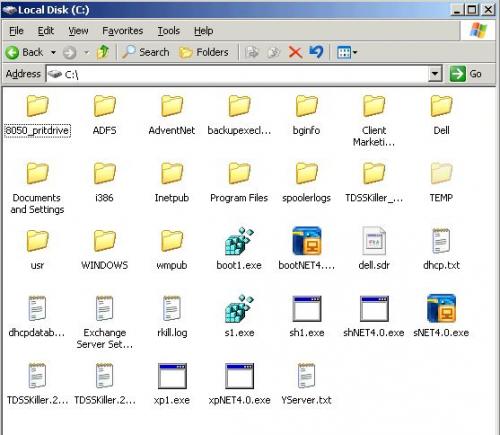













 Sign In
Sign In Create Account
Create Account

