I tried to do these downloads from another computer that uses Windows XP
Now regarding my hard disk manufacturer it is Western Digital according to a chat with the Gateway guys. In the page of tacktech there are many options to download. I guess the last one is the good one because is the latest and is for windows



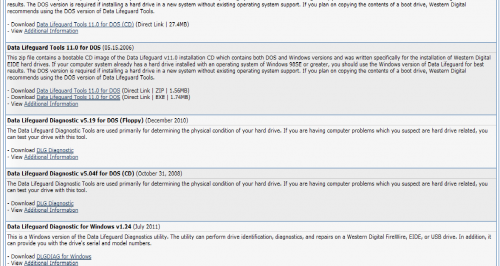

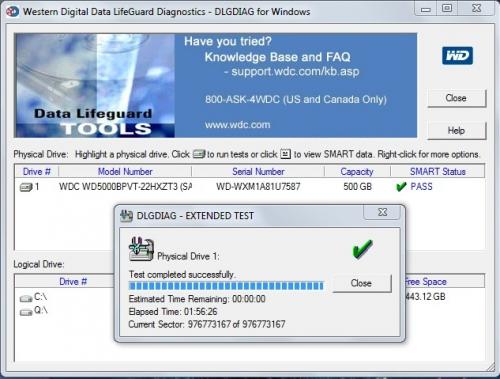











 Sign In
Sign In Create Account
Create Account

