Clicked on Safe Mode and it starts loading a list of files then it goes to that "configuring updates Stage 3 of 3- 0% do not turn off your computer.
then laptop restarts itself

Need help with your computer or device? Want to learn new tech skills? You're in the right place!
Geeks to Go is a friendly community of tech experts who can solve any problem you have. Just create a free account and post your question. Our volunteers will reply quickly and guide you through the steps. Don't let tech troubles stop you. Join Geeks to Go now and get the support you need!






Could you try the USB with OTLPE on it and with FRST we can either restore the system or remove any bad drivers



Yes do the same as when you got the "press to boot from CD" prompt
But first could you try safe mode with networking




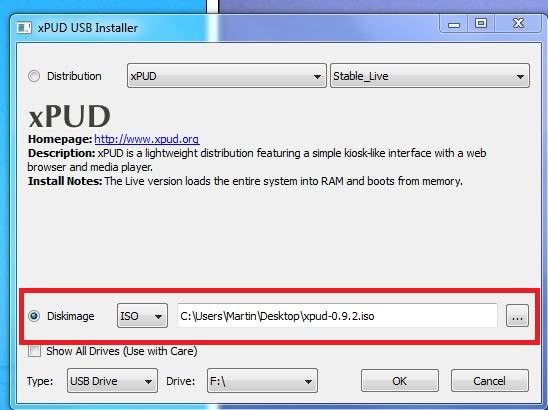


•Download the following tool and save it inside the bootableUSB
•rst.sh
0 members, 1 guests, 0 anonymous users







Community Forum Software by IP.Board
Licensed to: Geeks to Go, Inc.