it let me run it without admin but i thought there might be a difference or it might missing something. i can run admin for cmd. here are the results from minitoolbox after running fixit
MiniToolBox by Farbar Version:10-01-2013
Ran by Owner (administrator) on 24-02-2013 at 13:58:20
Running from "C:\Users\Owner\Downloads"
Windows 7 Home Premium Service Pack 1 (X64)
Boot Mode: Normal
***************************************************************************
========================= Hosts content: =================================
# ::1 localhost
========================= Winsock entries =====================================
Catalog5 01 mswsock.dll [232448] (Microsoft Corporation)
ATTENTION: The LibraryPath should be "%SystemRoot%\system32\NLAapi.dll"
Catalog5 02 C:\Windows\SysWOW64\napinsp.dll [52224] (Microsoft Corporation)
Catalog5 03 C:\Windows\SysWOW64\pnrpnsp.dll [65024] (Microsoft Corporation)
Catalog5 04 C:\Windows\SysWOW64\pnrpnsp.dll [65024] (Microsoft Corporation)
Catalog5 05 mswsock.dll [232448] (Microsoft Corporation)
ATTENTION: The LibraryPath should be "%SystemRoot%\System32\mswsock.dll"
Catalog5 06 C:\Windows\SysWOW64\winrnr.dll [20992] (Microsoft Corporation)
Catalog5 07 C:\Program Files (x86)\Common Files\Microsoft Shared\Windows Live\WLIDNSP.DLL [145280] (Microsoft Corp.)
Catalog5 08 C:\Program Files (x86)\Common Files\Microsoft Shared\Windows Live\WLIDNSP.DLL [145280] (Microsoft Corp.)
Catalog5 09 C:\Program Files (x86)\Bonjour\mdnsNSP.dll [121704] (Apple Inc.)
Catalog9 01 C:\Windows\SysWOW64\mswsock.dll [232448] (Microsoft Corporation)
Catalog9 02 C:\Windows\SysWOW64\mswsock.dll [232448] (Microsoft Corporation)
Catalog9 03 C:\Windows\SysWOW64\mswsock.dll [232448] (Microsoft Corporation)
Catalog9 04 C:\Windows\SysWOW64\mswsock.dll [232448] (Microsoft Corporation)
Catalog9 05 C:\Windows\SysWOW64\mswsock.dll [232448] (Microsoft Corporation)
Catalog9 06 C:\Windows\SysWOW64\mswsock.dll [232448] (Microsoft Corporation)
Catalog9 07 C:\Windows\SysWOW64\mswsock.dll [232448] (Microsoft Corporation)
Catalog9 08 C:\Windows\SysWOW64\mswsock.dll [232448] (Microsoft Corporation)
Catalog9 09 C:\Windows\SysWOW64\mswsock.dll [232448] (Microsoft Corporation)
Catalog9 10 C:\Windows\SysWOW64\mswsock.dll [232448] (Microsoft Corporation)
x64-Catalog5 01 mswsock.dll [232448] (Microsoft Corporation)
ATTENTION: The LibraryPath should be "%SystemRoot%\system32\NLAapi.dll"
x64-Catalog5 02 C:\Windows\System32\napinsp.dll [68096] (Microsoft Corporation)
x64-Catalog5 03 C:\Windows\System32\pnrpnsp.dll [86016] (Microsoft Corporation)
x64-Catalog5 04 C:\Windows\System32\pnrpnsp.dll [86016] (Microsoft Corporation)
x64-Catalog5 05 mswsock.dll [232448] (Microsoft Corporation)
ATTENTION: The LibraryPath should be "%SystemRoot%\System32\mswsock.dll"
x64-Catalog5 06 C:\Windows\System32\winrnr.dll [28672] (Microsoft Corporation)
x64-Catalog5 07 C:\Program Files\Common Files\Microsoft Shared\Windows Live\WLIDNSP.DLL [171392] (Microsoft Corp.)
x64-Catalog5 08 C:\Program Files\Common Files\Microsoft Shared\Windows Live\WLIDNSP.DLL [171392] (Microsoft Corp.)
x64-Catalog5 09 C:\Program Files\Bonjour\mdnsNSP.dll [132968] (Apple Inc.)
x64-Catalog9 01 C:\Windows\System32\mswsock.dll [326144] (Microsoft Corporation)
x64-Catalog9 02 C:\Windows\System32\mswsock.dll [326144] (Microsoft Corporation)
x64-Catalog9 03 C:\Windows\System32\mswsock.dll [326144] (Microsoft Corporation)
x64-Catalog9 04 C:\Windows\System32\mswsock.dll [326144] (Microsoft Corporation)
x64-Catalog9 05 C:\Windows\System32\mswsock.dll [326144] (Microsoft Corporation)
x64-Catalog9 06 C:\Windows\System32\mswsock.dll [326144] (Microsoft Corporation)
x64-Catalog9 07 C:\Windows\System32\mswsock.dll [326144] (Microsoft Corporation)
x64-Catalog9 08 C:\Windows\System32\mswsock.dll [326144] (Microsoft Corporation)
x64-Catalog9 09 C:\Windows\System32\mswsock.dll [326144] (Microsoft Corporation)
x64-Catalog9 10 C:\Windows\System32\mswsock.dll [326144] (Microsoft Corporation)
**** End of log ****
Edited by BM50, 24 February 2013 - 01:00 PM.











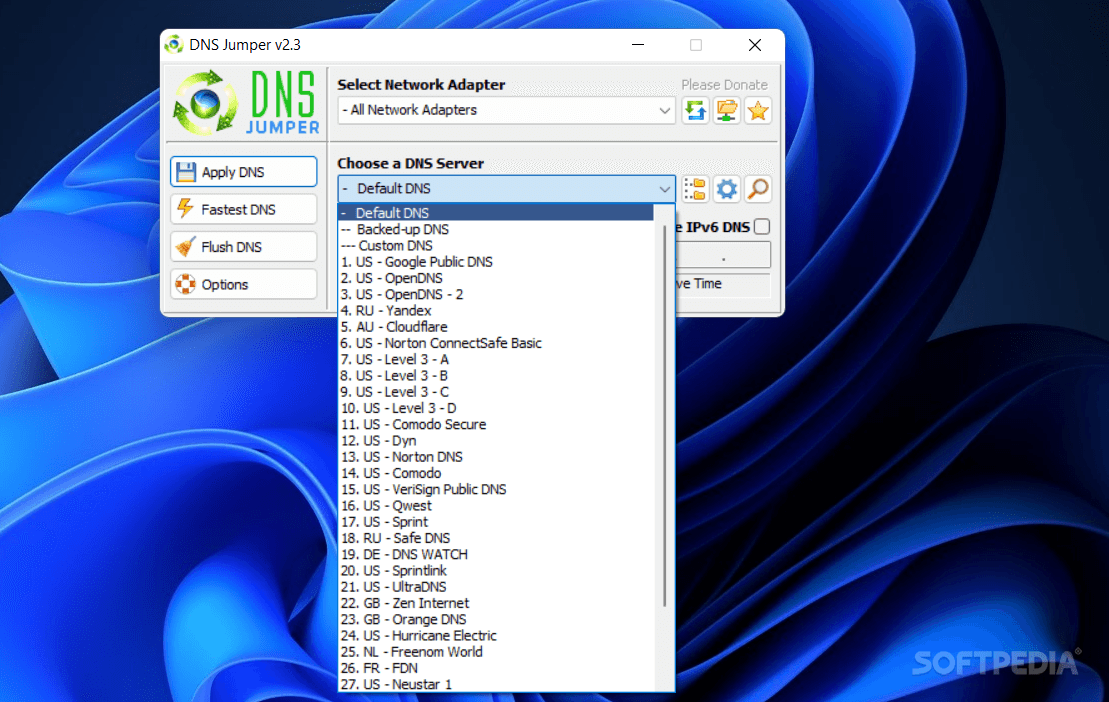

 Result After Running Ole timer.txt 31.7KB
277 downloads
Result After Running Ole timer.txt 31.7KB
277 downloads









