As MS puts it, 'if it's a file problem, I can reinstall back to the original OS installation' and lose everything after day one, then I can use backups for my personal files'. If that happens I don't want to use a plain-old (or even new) backup and then have to reload all of my programs and downloads, nor do I want to buy another disk OS and a new drive. I want to just install a recent disk image and be done with it. I purchased a USB 2.0 64 GB Centon DataStick Pro to do this but I keep hitting brick walls ... "not a valid drive" and "not enough disk space" errors (I only have about 30 GB that I need to image), and all types of formatting problems. I have finally have the DataStick formatted to NTFS at full capacity. I've tried third-party utilities that claim to accomplish the task only to get bogged-down with nagware, adware, and spyware that his infiltrated my OS with all kinds of unwanted or dubious files. I have been to all kinds of forums looking for an answer, but suggestions just turn up more problems and questions. I saw an old post in this forum that had the same problem/request, however, the author of the post came back and just said that he "... defragged a bunch of times with various different tools and viola!" and the problem was solved. He was specific about nothing.
If there is anything that I can add to clear up my specific problem, please ask. I will be diligently watching this thread for any suggestions/ideas. I know that someone out there has had this problem. Thank you VERY much in advance.
- the original "Article_86"
Edited by Article86, 14 February 2013 - 04:21 PM.





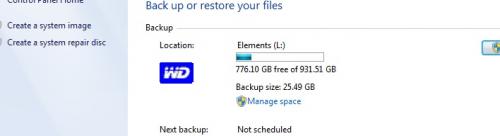













 Sign In
Sign In Create Account
Create Account

