
Persisting randomly slow computer
Started by
cherrytruck
, Mar 25 2013 10:19 AM
#16

 Posted 28 March 2013 - 06:46 PM
Posted 28 March 2013 - 06:46 PM

#17

 Posted 28 March 2013 - 08:09 PM
Posted 28 March 2013 - 08:09 PM

Very well, but is there a way to create a system restore point before I go ahead and uninstall it in case I might change my mind about it?
Yes. See link for creating a restore point. I can't guarantee System Restore will restore the entire McAfee suite though.
http://www.howtogeek...system-restore/
We can also back up the Windows registry.
Backup the Registry:
Modifying the Registry can create unforeseen problems, so it always wise to create a backup before doing so.
- Please go here and download ERUNT.
- ERUNT (Emergency Recovery Utility NT) is a free program that allows you to keep a complete backup of your registry and restore it when needed.
- Right-click on erunt-setup.exe and select Run as Administrator to install ERUNT by following the prompts.
- Use the default install settings but say no to the portion that asks you to add ERUNT to the Start-Up folder.
- Start ERUNT either by double clicking on the desktop icon or choosing to start the program at the end of the setup process.
- Choose a location for the backup. Note: the default location is C:\WINDOWS\ERDNT which is acceptable.
- Make sure that at least the first two check boxes are selected.
- Click on OK
- Then click on YES to create the folder.
Once that is done the restore point and registry back up lets now download Microsoft Security Essentials from Here Select you windows version and then click download.
Note: Just download it to the desktop do "Not" double click it and install it until we remove McAfee by following the instructions below:
1. download the utility http://download.mcaf...atches/MCPR.exe A Box will pop up. In the box click "save" file, save it to the desktop.
2. Right click the file MCPR.exe on the desktop and run as Administrator.
3. once the process of deleting McAfee products is over (the removal process may take a minute), the McAfee Cleanup window appears.
4. click Yes to reboot your computer and to finish the removal process of McAfee products
When that has completed, you can now double click the Microsoft Security Essentials set up file that you downloaded previously and proceed to install it.
Let me know how that goes.
#18

 Posted 29 March 2013 - 07:07 AM
Posted 29 March 2013 - 07:07 AM

Done and done. Unfortunately the slowdown happened just now even after uninstalling McAfee.
Because this temporary computer hangup still occurs prior to Windows even booting up, I have always wondered if the problem is simply due to a faulty computer part I need to replace, or in fact something to do with my BIOS settings (something which I have absolutely no experience in). Thanks for the help so far though, at least my computer got a good spring cleaning out of this.
Because this temporary computer hangup still occurs prior to Windows even booting up, I have always wondered if the problem is simply due to a faulty computer part I need to replace, or in fact something to do with my BIOS settings (something which I have absolutely no experience in). Thanks for the help so far though, at least my computer got a good spring cleaning out of this.
#19

 Posted 29 March 2013 - 09:06 AM
Posted 29 March 2013 - 09:06 AM

Lets scan the disk for issues, this may take while.
For a 2nd opinion, you could also download
Seagate SeaTools which is a free program that is used to test all computer hard drives. Just click on the download tab at the top of the page and under Downloads > Utilities > SeaTools for Windows and select your OS.
- Click on Start then click on Computer
- Right click on the C: drive, scroll down and click on Properties
- Click on the Tools tab
- Click on the Check Now... button
- In the dialog box that opens, place a checkmark in the 2 boxes and click on Start
- The next dialog box will now show a similar message as below:
- Windows can't check the disk while it's in use.
Do you want to check for hard disk errors the next time you
start your computer ? <Schedule disk check/Cancel> - Click on Schedule disk check and reboot the computer if it does not reboot on it's own.
- Windows can't check the disk while it's in use.
- Checkdisk will start once the computer reboots. It can take up to an hour or more to complete as it goes through the stages. Allow it to run uninterrupted till complete.
- Reboot the computer.
- Click on Start > Control Panel > Administrative Tools > Event Viewer
- Next, click on the little arrow to the left of Windows Logs then find and click on Applications.
- Once the Event Viewer opens, in the middle pane search for Log Summary and click on Application.
- Scroll down to find the Wininit entry under Source column for the date and time the scan was performed.
- Double click on the Wininit entry and a window will open.
- Click on the Copy button in the lower left to copy to clipboard then paste to your next reply.
For a 2nd opinion, you could also download
Seagate SeaTools which is a free program that is used to test all computer hard drives. Just click on the download tab at the top of the page and under Downloads > Utilities > SeaTools for Windows and select your OS.
#20

 Posted 30 March 2013 - 10:31 AM
Posted 30 March 2013 - 10:31 AM

It took 4 hours! Seems like I ought to do more computer springcleaning.
=========
Log Name: Application
Source: Microsoft-Windows-Wininit
Date: 30/03/2013 16:22:35
Event ID: 1001
Task Category: None
Level: Information
Keywords: Classic
User: N/A
Computer: XXX-PC
Description:
Checking file system on C:
The type of the file system is NTFS.
Volume label is OS.
A disk check has been scheduled.
Windows will now check the disk.
376960 file records processed.
7833 large file records processed.
0 bad file records processed.
2 EA records processed.
74 reparse records processed.
1359370 index entries processed.
5 unindexed files processed.
376960 security descriptors processed.
Cleaning up 372 unused index entries from index $SII of file 0x9.
Cleaning up 372 unused index entries from index $SDH of file 0x9.
Cleaning up 372 unused security descriptors.
35675 data files processed.
CHKDSK is verifying Usn Journal...
37663432 USN bytes processed.
Usn Journal verification completed.
CHKDSK is verifying file data (stage 4 of 5)...
376944 files processed.
File data verification completed.
CHKDSK is verifying free space (stage 5 of 5)...
35206052 free clusters processed.
Free space verification is complete.
Windows has checked the file system and found no problems.
477850623 KB total disk space.
336307704 KB in 311125 files.
144276 KB in 35676 indexes.
0 KB in bad sectors.
574431 KB in use by the system.
65536 KB occupied by the log file.
140824212 KB available on disk.
4096 bytes in each allocation unit.
119462655 total allocation units on disk.
35206053 allocation units available on disk.
Internal Info:
80 c0 05 00 a2 4a 05 00 fa 84 08 00 00 00 00 00 .....J..........
55 70 00 00 4a 00 00 00 3a 1e 00 00 00 00 00 00 Up..J...:.......
69 59 07 1f 00 00 00 00 9f d8 65 22 01 00 00 00 iY........e"....
10 7c 9a 5a 00 00 00 00 07 a3 6c 31 19 00 00 00 .|.Z......l1....
82 8a 5a 0e 05 00 00 00 29 1b 98 e6 1f 00 00 00 ..Z.....).......
64 7a da 00 00 00 00 00 c0 1f 3e 00 b0 73 10 00 dz........>..s..
b0 03 14 00 10 00 00 00 34 1d 3e 00 f0 74 10 00 ........4.>..t..
Windows has finished checking your disk.
Please wait while your computer restarts.
Event Xml:
<Event xmlns="http://schemas.micro.../events/event">
<System>
<Provider Name="Microsoft-Windows-Wininit" Guid="{206f6dea-d3c5-4d10-bc72-989f03c8b84b}" EventSourceName="Wininit" />
<EventID Qualifiers="16384">1001</EventID>
<Version>0</Version>
<Level>4</Level>
<Task>0</Task>
<Opcode>0</Opcode>
<Keywords>0x80000000000000</Keywords>
<TimeCreated SystemTime="2013-03-30T16:22:35.000Z" />
<EventRecordID>162264</EventRecordID>
<Correlation />
<Execution ProcessID="0" ThreadID="0" />
<Channel>Application</Channel>
<Computer>XXX-PC</Computer>
<Security />
</System>
<EventData>
<Data>
Checking file system on C:
The type of the file system is NTFS.
Volume label is OS.
A disk check has been scheduled.
Windows will now check the disk.
376960 file records processed.
7833 large file records processed.
0 bad file records processed.
2 EA records processed.
74 reparse records processed.
1359370 index entries processed.
5 unindexed files processed.
376960 security descriptors processed.
Cleaning up 372 unused index entries from index $SII of file 0x9.
Cleaning up 372 unused index entries from index $SDH of file 0x9.
Cleaning up 372 unused security descriptors.
35675 data files processed.
CHKDSK is verifying Usn Journal...
37663432 USN bytes processed.
Usn Journal verification completed.
CHKDSK is verifying file data (stage 4 of 5)...
376944 files processed.
File data verification completed.
CHKDSK is verifying free space (stage 5 of 5)...
35206052 free clusters processed.
Free space verification is complete.
Windows has checked the file system and found no problems.
477850623 KB total disk space.
336307704 KB in 311125 files.
144276 KB in 35676 indexes.
0 KB in bad sectors.
574431 KB in use by the system.
65536 KB occupied by the log file.
140824212 KB available on disk.
4096 bytes in each allocation unit.
119462655 total allocation units on disk.
35206053 allocation units available on disk.
Internal Info:
80 c0 05 00 a2 4a 05 00 fa 84 08 00 00 00 00 00 .....J..........
55 70 00 00 4a 00 00 00 3a 1e 00 00 00 00 00 00 Up..J...:.......
69 59 07 1f 00 00 00 00 9f d8 65 22 01 00 00 00 iY........e"....
10 7c 9a 5a 00 00 00 00 07 a3 6c 31 19 00 00 00 .|.Z......l1....
82 8a 5a 0e 05 00 00 00 29 1b 98 e6 1f 00 00 00 ..Z.....).......
64 7a da 00 00 00 00 00 c0 1f 3e 00 b0 73 10 00 dz........>..s..
b0 03 14 00 10 00 00 00 34 1d 3e 00 f0 74 10 00 ........4.>..t..
Windows has finished checking your disk.
Please wait while your computer restarts.
</Data>
</EventData>
</Event>
=========
Log Name: Application
Source: Microsoft-Windows-Wininit
Date: 30/03/2013 16:22:35
Event ID: 1001
Task Category: None
Level: Information
Keywords: Classic
User: N/A
Computer: XXX-PC
Description:
Checking file system on C:
The type of the file system is NTFS.
Volume label is OS.
A disk check has been scheduled.
Windows will now check the disk.
376960 file records processed.
7833 large file records processed.
0 bad file records processed.
2 EA records processed.
74 reparse records processed.
1359370 index entries processed.
5 unindexed files processed.
376960 security descriptors processed.
Cleaning up 372 unused index entries from index $SII of file 0x9.
Cleaning up 372 unused index entries from index $SDH of file 0x9.
Cleaning up 372 unused security descriptors.
35675 data files processed.
CHKDSK is verifying Usn Journal...
37663432 USN bytes processed.
Usn Journal verification completed.
CHKDSK is verifying file data (stage 4 of 5)...
376944 files processed.
File data verification completed.
CHKDSK is verifying free space (stage 5 of 5)...
35206052 free clusters processed.
Free space verification is complete.
Windows has checked the file system and found no problems.
477850623 KB total disk space.
336307704 KB in 311125 files.
144276 KB in 35676 indexes.
0 KB in bad sectors.
574431 KB in use by the system.
65536 KB occupied by the log file.
140824212 KB available on disk.
4096 bytes in each allocation unit.
119462655 total allocation units on disk.
35206053 allocation units available on disk.
Internal Info:
80 c0 05 00 a2 4a 05 00 fa 84 08 00 00 00 00 00 .....J..........
55 70 00 00 4a 00 00 00 3a 1e 00 00 00 00 00 00 Up..J...:.......
69 59 07 1f 00 00 00 00 9f d8 65 22 01 00 00 00 iY........e"....
10 7c 9a 5a 00 00 00 00 07 a3 6c 31 19 00 00 00 .|.Z......l1....
82 8a 5a 0e 05 00 00 00 29 1b 98 e6 1f 00 00 00 ..Z.....).......
64 7a da 00 00 00 00 00 c0 1f 3e 00 b0 73 10 00 dz........>..s..
b0 03 14 00 10 00 00 00 34 1d 3e 00 f0 74 10 00 ........4.>..t..
Windows has finished checking your disk.
Please wait while your computer restarts.
Event Xml:
<Event xmlns="http://schemas.micro.../events/event">
<System>
<Provider Name="Microsoft-Windows-Wininit" Guid="{206f6dea-d3c5-4d10-bc72-989f03c8b84b}" EventSourceName="Wininit" />
<EventID Qualifiers="16384">1001</EventID>
<Version>0</Version>
<Level>4</Level>
<Task>0</Task>
<Opcode>0</Opcode>
<Keywords>0x80000000000000</Keywords>
<TimeCreated SystemTime="2013-03-30T16:22:35.000Z" />
<EventRecordID>162264</EventRecordID>
<Correlation />
<Execution ProcessID="0" ThreadID="0" />
<Channel>Application</Channel>
<Computer>XXX-PC</Computer>
<Security />
</System>
<EventData>
<Data>
Checking file system on C:
The type of the file system is NTFS.
Volume label is OS.
A disk check has been scheduled.
Windows will now check the disk.
376960 file records processed.
7833 large file records processed.
0 bad file records processed.
2 EA records processed.
74 reparse records processed.
1359370 index entries processed.
5 unindexed files processed.
376960 security descriptors processed.
Cleaning up 372 unused index entries from index $SII of file 0x9.
Cleaning up 372 unused index entries from index $SDH of file 0x9.
Cleaning up 372 unused security descriptors.
35675 data files processed.
CHKDSK is verifying Usn Journal...
37663432 USN bytes processed.
Usn Journal verification completed.
CHKDSK is verifying file data (stage 4 of 5)...
376944 files processed.
File data verification completed.
CHKDSK is verifying free space (stage 5 of 5)...
35206052 free clusters processed.
Free space verification is complete.
Windows has checked the file system and found no problems.
477850623 KB total disk space.
336307704 KB in 311125 files.
144276 KB in 35676 indexes.
0 KB in bad sectors.
574431 KB in use by the system.
65536 KB occupied by the log file.
140824212 KB available on disk.
4096 bytes in each allocation unit.
119462655 total allocation units on disk.
35206053 allocation units available on disk.
Internal Info:
80 c0 05 00 a2 4a 05 00 fa 84 08 00 00 00 00 00 .....J..........
55 70 00 00 4a 00 00 00 3a 1e 00 00 00 00 00 00 Up..J...:.......
69 59 07 1f 00 00 00 00 9f d8 65 22 01 00 00 00 iY........e"....
10 7c 9a 5a 00 00 00 00 07 a3 6c 31 19 00 00 00 .|.Z......l1....
82 8a 5a 0e 05 00 00 00 29 1b 98 e6 1f 00 00 00 ..Z.....).......
64 7a da 00 00 00 00 00 c0 1f 3e 00 b0 73 10 00 dz........>..s..
b0 03 14 00 10 00 00 00 34 1d 3e 00 f0 74 10 00 ........4.>..t..
Windows has finished checking your disk.
Please wait while your computer restarts.
</Data>
</EventData>
</Event>
#21

 Posted 02 April 2013 - 09:03 PM
Posted 02 April 2013 - 09:03 PM

Sorry for delay, Easter went into over time.
How is the computer running?
Joe
How is the computer running?
Joe
#22

 Posted 03 April 2013 - 05:45 AM
Posted 03 April 2013 - 05:45 AM

No problem, hope you had a great Easter.
There continued to be computer freezes that felt like they were becoming more frequent occurring at around every 3 hours or so. But as of yesterday, they've completely stopped for the time being. I didn't make any changes that could have stopped it. I'm sure given a few more days those slowdowns will start happening again.
There continued to be computer freezes that felt like they were becoming more frequent occurring at around every 3 hours or so. But as of yesterday, they've completely stopped for the time being. I didn't make any changes that could have stopped it. I'm sure given a few more days those slowdowns will start happening again.
#23

 Posted 03 April 2013 - 06:00 AM
Posted 03 April 2013 - 06:00 AM

Try using System File Checker,
System File Checker merely makes sure that all system files are where they should be. The sfc /scannow command scans all protected system files and replaces incorrect versions with correct Microsoft versions.
Open an Elevated Command Prompt window. To do so, click Start, then type cmd in the Start Search box. In the results area, right-click cmd.exe, and then click Run as administrator. You will be prompted to type the password for an administrator account. Click Continue if you are the administrator or type the administrator password. Then, click Continue.
At the command prompt, type the following command, sfc /scannow and then press ENTER.
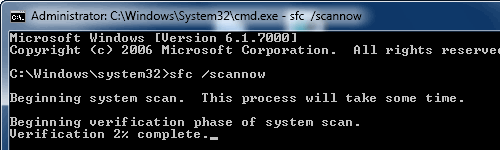
The scan may take some time to complete. Windows will repair any corrupted or missing files that it finds. If required, Windows may prompt you to insert the Operating System CD.
Joe
System File Checker merely makes sure that all system files are where they should be. The sfc /scannow command scans all protected system files and replaces incorrect versions with correct Microsoft versions.
Open an Elevated Command Prompt window. To do so, click Start, then type cmd in the Start Search box. In the results area, right-click cmd.exe, and then click Run as administrator. You will be prompted to type the password for an administrator account. Click Continue if you are the administrator or type the administrator password. Then, click Continue.
At the command prompt, type the following command, sfc /scannow and then press ENTER.
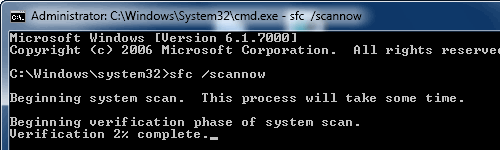
The scan may take some time to complete. Windows will repair any corrupted or missing files that it finds. If required, Windows may prompt you to insert the Operating System CD.
Joe
#24

 Posted 06 April 2013 - 07:36 AM
Posted 06 April 2013 - 07:36 AM

Apologies for the late reply, usually I get email notifications when I get a response but for some reason missed it this time round.
I got this message after the scan was complete:
Windows resource Protection found corrupt files but was unable to fix some of them.
Details are included in the CBS.Log windir\Logs\CBS\CBS.log. For example
C:\Windows\Logs\CBS\CBS.log
I went into this folder and I don't see any CBS.log file, only cbs.bld, and text documents called CBS, CBS.persist and FilterList. I get an "Access is denied" message when trying to open CBS and CBS.persist.
I got this message after the scan was complete:
Windows resource Protection found corrupt files but was unable to fix some of them.
Details are included in the CBS.Log windir\Logs\CBS\CBS.log. For example
C:\Windows\Logs\CBS\CBS.log
I went into this folder and I don't see any CBS.log file, only cbs.bld, and text documents called CBS, CBS.persist and FilterList. I get an "Access is denied" message when trying to open CBS and CBS.persist.
#25

 Posted 02 May 2013 - 01:03 PM
Posted 02 May 2013 - 01:03 PM

Going to bump this thread since problems aren't going away. In fact it's probably taken a turn for the worse.
I did for a while manage to run the computer without it freezing for perhaps a week before it started again. This evening though, it froze before 7pm here and it's been like this for almost an hour. It freezes/slows down for the usual 15 minutes or so before "reviving" to normal speed, but then immediately it goes back to the frozen/slow state.
Out of my bad temper I decided to hit the shut down button, wait a few minutes and start it up again.
Turning my PC on again, the usual Dell logo shows up though it stays there for longer than usual. It then shows the blinking "_" on the top left of my computer screen and it remains stuck there for a long time. My PC hasn't even booted yet and it is slow.
After a very long time it gives me the option to start windows normally or boot up in safe mode. I figure, I might as well try safe mode to see if it's a software issue.
Even before I can boot my PC in safe mode, it's almost frozen and moving incredibly slow.
I honestly think this is more of a problem with physical computer parts than anything else. I am considering replacing my hard drive because I suspect it's probably failing and I am considering backing up my files sometime this weekend and trying to replace the HDD. If you guys think it's another PC part though, please do tell me.
I did for a while manage to run the computer without it freezing for perhaps a week before it started again. This evening though, it froze before 7pm here and it's been like this for almost an hour. It freezes/slows down for the usual 15 minutes or so before "reviving" to normal speed, but then immediately it goes back to the frozen/slow state.
Out of my bad temper I decided to hit the shut down button, wait a few minutes and start it up again.
Turning my PC on again, the usual Dell logo shows up though it stays there for longer than usual. It then shows the blinking "_" on the top left of my computer screen and it remains stuck there for a long time. My PC hasn't even booted yet and it is slow.
After a very long time it gives me the option to start windows normally or boot up in safe mode. I figure, I might as well try safe mode to see if it's a software issue.
Even before I can boot my PC in safe mode, it's almost frozen and moving incredibly slow.
I honestly think this is more of a problem with physical computer parts than anything else. I am considering replacing my hard drive because I suspect it's probably failing and I am considering backing up my files sometime this weekend and trying to replace the HDD. If you guys think it's another PC part though, please do tell me.
Similar Topics
0 user(s) are reading this topic
0 members, 0 guests, 0 anonymous users
As Featured On:














 Sign In
Sign In Create Account
Create Account

