After running and rebooting, tried windows update again but still same error.
Windows Update Error and VERY SLOW COMPUTER
Started by
kenchew
, Apr 08 2013 09:35 AM
#46

 Posted 05 May 2013 - 07:34 AM
Posted 05 May 2013 - 07:34 AM

After running and rebooting, tried windows update again but still same error.
#47

 Posted 05 May 2013 - 06:23 PM
Posted 05 May 2013 - 06:23 PM

Do you know if your computer came with Service Pack 1 installed already?
If you don't know, go to Control Panel - Uninstall/Programs and Features, click "View update history".
In that list, see if a Service Pack is listed there Please.
If you don't know, go to Control Panel - Uninstall/Programs and Features, click "View update history".
In that list, see if a Service Pack is listed there Please.
#48

 Posted 06 May 2013 - 06:29 AM
Posted 06 May 2013 - 06:29 AM

#49

 Posted 06 May 2013 - 05:17 PM
Posted 06 May 2013 - 05:17 PM

Nuts. Any chance you have, or can borrow, a Windows 7 SP1 DVD, to do a sort of over the top repair?
#50

 Posted 10 May 2013 - 07:17 PM
Posted 10 May 2013 - 07:17 PM

I've tried asking around, but none of my friends have a Windows 7 SP1 DVD 
Any other alternatives to fix this problem?
Any other alternatives to fix this problem?
#52

 Posted 13 May 2013 - 09:30 AM
Posted 13 May 2013 - 09:30 AM

Ok. Bootable DVD done.
#54

 Posted 14 May 2013 - 07:11 AM
Posted 14 May 2013 - 07:11 AM

Will be away again for a few days. Will post back once I've completed the steps.
#55

 Posted 15 May 2013 - 04:52 PM
Posted 15 May 2013 - 04:52 PM

Safe travels (assuming you are), and post when ready.
#56

 Posted 15 May 2013 - 07:13 PM
Posted 15 May 2013 - 07:13 PM

Hi. Facing additional problems. 
Wanted to perform the steps I was required to do last night. However, when I switched on my computer the following happened:
Hope I managed to articulate well enough for you to understand what is going on.
I'm currently unable to even access Windows to perform the earlier steps with the bootable disk. Will the bootable disk that I created earlier help under my current situation?
P/S: Posting this using a computer at my workplace
Wanted to perform the steps I was required to do last night. However, when I switched on my computer the following happened:
- During the bootup stage, it said something like this "Windows unable to start due to software or hardware problems. If it was due to a power shortage, you may choose "Start Windows Normally". If not, please run Startup Repair (Recommended)".
- I followed the advice, and ran the Startup Repair. It searched for problems and attempted to repair disk errors. During the repair stage, it mentioned that it might take more than an hour. When I returned to my computer, it attempted to automatically reboot my computer (guess it is normal), but it however return to the screen in step 1 above.
- This time, I selected "Start Windows Normally" (assuming it had already repaired the errors). Unfortunately it still returned back to the same screen in Step 1.
- I ran the Startup Repair again, but this time it took very long in the "Searching for problems" stage. After about 2 hours, I checked on my computer, and it is still at the same stage. It wasn't freezing, as the indicator bar was still moving. However, I noticed that the "disk/processor running indicator"(on the keyboard of my laptop) wasn't blinking. It should blink if it is running/processing/scanning right?
- I then pressed "Cancel", and then the window closed. But nothing happened after that. Next, I turned the power off and restarted my computer. And again, it went to the prompt in Step 1.
- I then decided to run the "Startup Repair" again and leave it on for the night to see what happens. When I woke up this morning (after leaving it on for about 6-7 hours, it was at the Repairing Disk Errors stage. But similar to step 4, the "disk/processor running indicator" wasn't blinking although the indicator bar on the screen is still moving.
Hope I managed to articulate well enough for you to understand what is going on.
I'm currently unable to even access Windows to perform the earlier steps with the bootable disk. Will the bootable disk that I created earlier help under my current situation?
P/S: Posting this using a computer at my workplace
#57

 Posted 15 May 2013 - 07:35 PM
Posted 15 May 2013 - 07:35 PM

I'll have to take some time to take this all in, since I can't exclude hardware issues at this point. I will post back tomorrow. My apologies for your arriving at this current situation, and we will correct things.
#58

 Posted 16 May 2013 - 07:16 AM
Posted 16 May 2013 - 07:16 AM

Ok. Will wait for your advice. By the way, I tried to switch on my computer again and start windows normally. Managed to catch a glimpse of a blue screen appearing before it went back to the prompt asking me to do a startup repair.
#60

 Posted 17 May 2013 - 07:23 PM
Posted 17 May 2013 - 07:23 PM

Did the startup repair via the dvd. Didn't manage to complete the repair on my first attempt (same problem as per before).
Tried again and managed to complete the repair. Upon restart it still prompted me to do the repair again as Windows failed to start. Did the repair one more time and restarted after completing but still prompts me to do the startup repair again.
Tried again and managed to complete the repair. Upon restart it still prompted me to do the repair again as Windows failed to start. Did the repair one more time and restarted after completing but still prompts me to do the startup repair again.
Similar Topics
0 user(s) are reading this topic
0 members, 0 guests, 0 anonymous users
As Featured On:










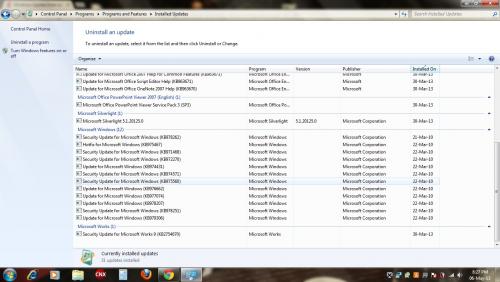




 Sign In
Sign In Create Account
Create Account

