BTW I don't know if you mentioned it but how much total memory is installed in the system?
W7 computer freezes every 10mins!
Started by
elsavako
, May 13 2013 01:49 PM
#46

 Posted 19 May 2013 - 09:43 AM
Posted 19 May 2013 - 09:43 AM

BTW I don't know if you mentioned it but how much total memory is installed in the system?
#47

 Posted 19 May 2013 - 09:47 AM
Posted 19 May 2013 - 09:47 AM

#48

 Posted 19 May 2013 - 09:51 AM
Posted 19 May 2013 - 09:51 AM

No what I was asking as ram memory not the hd space. Try this.
Push and hold the Windows key on keyboard. This is the one with the Microsft windows logo on it.
While holding Win key down click on the Pause\Break key
This should open the System properties window
On this window it will show
System info:
Microsoft Windows: type and version
Service Pack number
Registered Name
Register Number
Computer:
CPU type
Memory
I need all the above info in your next reply Except for Register name and number.
This is private and we don't need to know this information
Push and hold the Windows key on keyboard. This is the one with the Microsft windows logo on it.
While holding Win key down click on the Pause\Break key
This should open the System properties window
On this window it will show
System info:
Microsoft Windows: type and version
Service Pack number
Registered Name
Register Number
Computer:
CPU type
Memory
I need all the above info in your next reply Except for Register name and number.
This is private and we don't need to know this information
#49

 Posted 19 May 2013 - 09:57 AM
Posted 19 May 2013 - 09:57 AM

#50

 Posted 19 May 2013 - 10:01 AM
Posted 19 May 2013 - 10:01 AM

#51

 Posted 19 May 2013 - 12:14 PM
Posted 19 May 2013 - 12:14 PM

OK lack of memory is not the issue.
Memory checks out, HD we;re still not sure about.
Temps look good
Voltages we never saw all them but I don't think that is the issue.
Lets try a experiment. Boot into Safe Mode With Networking and see if the freezing happens there. This will give you internet access but only loads generic drivers. If the issue doesn't happen then we will start looking at a possible faulty or out of date driver.
Memory checks out, HD we;re still not sure about.
Temps look good
Voltages we never saw all them but I don't think that is the issue.
Lets try a experiment. Boot into Safe Mode With Networking and see if the freezing happens there. This will give you internet access but only loads generic drivers. If the issue doesn't happen then we will start looking at a possible faulty or out of date driver.
#52

 Posted 20 May 2013 - 12:48 AM
Posted 20 May 2013 - 12:48 AM

HI Ron,
an important update!
this time the HD test launched - it gave me loads of options to choose from and ultimately got stuck at 'loading dft'.
so the first option was: ASCI and ATA or ATA only. I chose the first one.
Then there were 4 options, have no clue what either of them mean so left at default (adaptec). The options were: adaptec; LSI 320; TEkram and ATTO.
Afterwards it started identifying hd and drivers I think.
Some things ran OK, but then it also said: ASPI8Dos installation failed and No DC-390 w/u PCI controller found. also other stuff but I didn't manage to write it all down, but i think only the above two error messages. mouse driver installed succesfully:) in the end as I said it got stuck at Loading DFT.. so I had to restart (in safe mode w networking now).
I did another small test yesterday. since noon I haven't listened to online radio and basically used computer in small 10-15 min batches. After each batch I put computer on stand-by. That way I managed to last till this morning w-o a freeze. In the morning it froze again after a 30-40 mins of radio on and no activity. hm....
will let you know how safe mode goes..but i thought we ran some test to check if drivers were ok?
I'm thinking it's still a fan causing all the trouble - - the fan is an achilles heel for this model
an important update!
this time the HD test launched - it gave me loads of options to choose from and ultimately got stuck at 'loading dft'.
so the first option was: ASCI and ATA or ATA only. I chose the first one.
Then there were 4 options, have no clue what either of them mean so left at default (adaptec). The options were: adaptec; LSI 320; TEkram and ATTO.
Afterwards it started identifying hd and drivers I think.
Some things ran OK, but then it also said: ASPI8Dos installation failed and No DC-390 w/u PCI controller found. also other stuff but I didn't manage to write it all down, but i think only the above two error messages. mouse driver installed succesfully:) in the end as I said it got stuck at Loading DFT.. so I had to restart (in safe mode w networking now).
I did another small test yesterday. since noon I haven't listened to online radio and basically used computer in small 10-15 min batches. After each batch I put computer on stand-by. That way I managed to last till this morning w-o a freeze. In the morning it froze again after a 30-40 mins of radio on and no activity. hm....
will let you know how safe mode goes..but i thought we ran some test to check if drivers were ok?
I'm thinking it's still a fan causing all the trouble - - the fan is an achilles heel for this model
#53

 Posted 20 May 2013 - 05:50 AM
Posted 20 May 2013 - 05:50 AM

another important update!
I think your test worked. The computer has not frozen for about 5 hours now even though it was inactive for about 3 hours!
- radio is not playing as audio doesn't work.
- it doesn't go to the screensaver or stand-by even if inactive either.
so is it a driver issue?
thanks! anna
I think your test worked. The computer has not frozen for about 5 hours now even though it was inactive for about 3 hours!
- radio is not playing as audio doesn't work.
- it doesn't go to the screensaver or stand-by even if inactive either.
so is it a driver issue?
thanks! anna
#54

 Posted 20 May 2013 - 07:21 AM
Posted 20 May 2013 - 07:21 AM

If you have been running in Safe Mode With Networking all this time with no problems it could be pointing to a driver or a Service that can be the issue. Even though the drivers are up to date does not mean a driver is working correctly.
Try the following and let me know what happens.
Lets see what you have in your startup services area
Please click on
Start and then to Run
Type in msconfig and press Enter
Now click on Services
Click on the Hide All Microsoft Services
Then uncheck everything and restart.
If system boots correctly and is running smoothly and faster then we have a startup problem
Try going back into msconfig and check one item and reboot
Keep doing that till you have found the problem or all are finally checked.
Post back with the results
Try the following and let me know what happens.
Lets see what you have in your startup services area
Please click on
Start and then to Run
Type in msconfig and press Enter
Now click on Services
Click on the Hide All Microsoft Services
Then uncheck everything and restart.
If system boots correctly and is running smoothly and faster then we have a startup problem
Try going back into msconfig and check one item and reboot
Keep doing that till you have found the problem or all are finally checked.
Post back with the results
#55

 Posted 20 May 2013 - 08:02 AM
Posted 20 May 2013 - 08:02 AM

Hi Ron,
couple of q-s
1) do i do it in safe mode or go back to a normal mode?
2) i have win 7 so there is no run. where do i find services?
it'll take time to test every service - as i'll need to wait fo it to freeze.. but we'll get there
thanks! anna
couple of q-s
1) do i do it in safe mode or go back to a normal mode?
2) i have win 7 so there is no run. where do i find services?
it'll take time to test every service - as i'll need to wait fo it to freeze.. but we'll get there
thanks! anna
#56

 Posted 20 May 2013 - 08:41 AM
Posted 20 May 2013 - 08:41 AM

In Win7 go to the start button and then to search. Type in msconfig and then you will get a new window with the tabs on top. One of those tabs will be Services.
#57

 Posted 20 May 2013 - 09:03 AM
Posted 20 May 2013 - 09:03 AM

yeah, tried that.. i guess I need to try this in a normal mode as the search for misconfig doesn't bring any results.
tried searching services too but there is no option to untick MS ones..
tks! will keep you posted! anna
tried searching services too but there is no option to untick MS ones..
tks! will keep you posted! anna
#58

 Posted 21 May 2013 - 12:00 AM
Posted 21 May 2013 - 12:00 AM

Hi Ron,
I almost thought we've cracked it
The computer worked the whole afternoon fine... and then in the morning it froze (totally froze) and the restart started checking C drive again.
Then froze again after 30mins (inactivity) and restarted fine this time..
let's see how long it lasts now.. (
(
ufff... you must be as frustrated as me?!
I almost thought we've cracked it
The computer worked the whole afternoon fine... and then in the morning it froze (totally froze) and the restart started checking C drive again.
Then froze again after 30mins (inactivity) and restarted fine this time..
let's see how long it lasts now..
ufff... you must be as frustrated as me?!
#59

 Posted 21 May 2013 - 12:02 AM
Posted 21 May 2013 - 12:02 AM

oh and one question: can we rule out the fan?
I still have the warranty on it and can change it? (but only if it's a fan issue)..
thanks!
..and re above when computer worked fine for 6 hours in safe mode with networking... perhaps it'd have crashed in the end? how come it managed to work the whole afternoon fine in normal mode after that?
I still have the warranty on it and can change it? (but only if it's a fan issue)..
thanks!
..and re above when computer worked fine for 6 hours in safe mode with networking... perhaps it'd have crashed in the end? how come it managed to work the whole afternoon fine in normal mode after that?
#60

 Posted 21 May 2013 - 07:48 AM
Posted 21 May 2013 - 07:48 AM

I seriously doubt it is a fan issue since I see no evidence of it with the two programs we used to look at the temps.
Also since the system ran fine in safe mode it would rule out the fan also because it wouldn't matter in normal or safe mode the fan would still be working or not working.
Frustration is part of this type of work but I don't give up easily.

Also since the system ran fine in safe mode it would rule out the fan also because it wouldn't matter in normal or safe mode the fan would still be working or not working.
Frustration is part of this type of work but I don't give up easily.
Similar Topics
1 user(s) are reading this topic
0 members, 1 guests, 0 anonymous users
As Featured On:










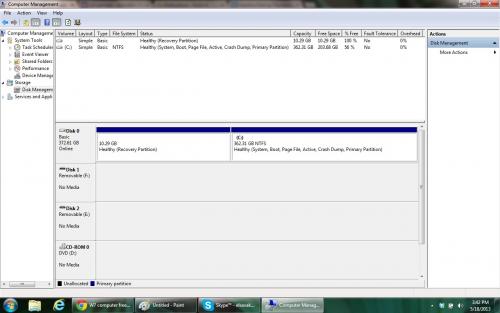
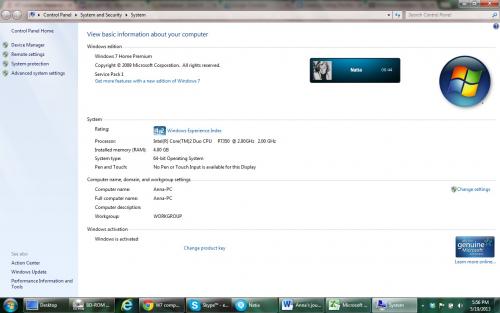
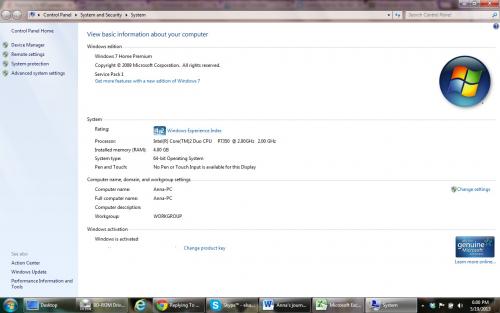




 Sign In
Sign In Create Account
Create Account

