Unable to perform system recovery
Started by
JulySFX
, Aug 27 2013 01:10 PM
#16

 Posted 30 August 2013 - 12:18 AM
Posted 30 August 2013 - 12:18 AM

#17

 Posted 30 August 2013 - 12:56 AM
Posted 30 August 2013 - 12:56 AM

alright. Just one question while the .iso file is being downloaded please.
So we're installing a new windows system on the current windows system I have on my pc now right?
Update: weird. I didn't see when the download was complete but the file was only 2GB so i thought i got disconnected or something so i tried downloading it again and i went away from keyboard. I've just saw that the file download maybe has completed but the file is still only 2GB. Something wrong with it right?
So we're installing a new windows system on the current windows system I have on my pc now right?
Update: weird. I didn't see when the download was complete but the file was only 2GB so i thought i got disconnected or something so i tried downloading it again and i went away from keyboard. I've just saw that the file download maybe has completed but the file is still only 2GB. Something wrong with it right?
Edited by JulySFX, 30 August 2013 - 02:54 AM.
#18

 Posted 30 August 2013 - 04:58 AM
Posted 30 August 2013 - 04:58 AM

I just clicked on the same file you downloaded and it showed 3.1 gigs in size.
Try redownloading it and see if it gets the right amount.
As far as your other question then yes what you are going to do is wipe out your current OS and install a fresh OS. This will result in all the data being erased.
Try redownloading it and see if it gets the right amount.
As far as your other question then yes what you are going to do is wipe out your current OS and install a fresh OS. This will result in all the data being erased.
#19

 Posted 30 August 2013 - 09:54 AM
Posted 30 August 2013 - 09:54 AM

Okay. I just created a bootable USB Flash drive on a 3.72GB drive.
Do I just click setup.exe straight away now?
Do I just click setup.exe straight away now?
#20

 Posted 30 August 2013 - 10:27 AM
Posted 30 August 2013 - 10:27 AM

If it is bootable and your system is capable of booting to the flash drive then setup your bios to do so and reboot. If everything is right it should boot to the flash drive where you can format the main partition and install a fresh copy of the OS.
#21

 Posted 30 August 2013 - 02:45 PM
Posted 30 August 2013 - 02:45 PM

You need to give me time to respond!
First, 2GB is way too small, should be 3.2GB.
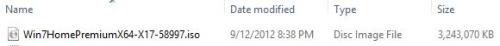
There are three ways to install, Repair (Refresh), Clean (with format) or Parallel (along side of).
How to Do a Repair Install to Fix Windows 7
Windows 7 Parallel Install Guide
How to Do a Clean Installation with Windows 7
If you have everything backed up then a Clean Install is the preferred method.
If you have the hard drive space, a parallel install is nice because you get a clean install, but all your old install is available under a Windows.old folder for easy access.
A Repair Install may leave you with a lot of the same problems you currently have though it is often enough to fix many problems.
First, 2GB is way too small, should be 3.2GB.
There are three ways to install, Repair (Refresh), Clean (with format) or Parallel (along side of).
How to Do a Repair Install to Fix Windows 7
Windows 7 Parallel Install Guide
How to Do a Clean Installation with Windows 7
If you have everything backed up then a Clean Install is the preferred method.
If you have the hard drive space, a parallel install is nice because you get a clean install, but all your old install is available under a Windows.old folder for easy access.
A Repair Install may leave you with a lot of the same problems you currently have though it is often enough to fix many problems.
#22

 Posted 30 August 2013 - 08:54 PM
Posted 30 August 2013 - 08:54 PM


Error occurred while doing backup. Any solutions for this please?
#23

 Posted 30 August 2013 - 10:54 PM
Posted 30 August 2013 - 10:54 PM

What are you backing up as I saw no question about any backup steps you asked.
#24

 Posted 31 August 2013 - 03:35 PM
Posted 31 August 2013 - 03:35 PM

Forget the built in Windows 7 backup. Download and use Macrium Reflect Free and do a image backup.
What are you backing up to? Hopefully an external hard drive.
What are you backing up to? Hopefully an external hard drive.
#25

 Posted 03 September 2013 - 09:54 PM
Posted 03 September 2013 - 09:54 PM

I changed boot order for my computer to be able to boot into CD/DVD screen or w/e you'd call it but it would only keep logging into windows login menu..
My BIOS version is 7.10 and the bios name wasn't bios. it was something like hewlett packard setup utility. Tried changing boot orders by getting all the options up to the top of the boot order list by turns and it only gave me frustration as no options there would let my computer boot into the CD/DVD startup screen thingy.
well anyway, as a result, i'm still unable to install the new windows that i burnt on a CD. Any helps here please?
p.s. my computer by the way comes up with an error msg every time i reboot my computer: 1720-SMART hard drive detects imminent failure
My BIOS version is 7.10 and the bios name wasn't bios. it was something like hewlett packard setup utility. Tried changing boot orders by getting all the options up to the top of the boot order list by turns and it only gave me frustration as no options there would let my computer boot into the CD/DVD startup screen thingy.
well anyway, as a result, i'm still unable to install the new windows that i burnt on a CD. Any helps here please?
p.s. my computer by the way comes up with an error msg every time i reboot my computer: 1720-SMART hard drive detects imminent failure
Edited by JulySFX, 03 September 2013 - 10:17 PM.
Similar Topics
1 user(s) are reading this topic
0 members, 1 guests, 0 anonymous users
As Featured On:















 Sign In
Sign In Create Account
Create Account

