Weird file and internet connection problems
Started by
killallviruses
, Sep 17 2013 06:00 AM
#16

 Posted 21 September 2013 - 10:20 AM
Posted 21 September 2013 - 10:20 AM

#17

 Posted 21 September 2013 - 10:26 AM
Posted 21 September 2013 - 10:26 AM

The two fastest dns servers will be listed on the top set them on your machine.
http://www.computerh...es/ch001161.htm
After that then open elevated command prompt and type the commands below hitting enter after each.
Reboot the machine after.
Assuming that you completed all of the other instructions can you please post a new minitoolbox log so that I can see if you missed anything also tell me how the internet is loading for you.
http://www.computerh...es/ch001161.htm
After that then open elevated command prompt and type the commands below hitting enter after each.
ipconfig /flushdns ipconfig /registerdns
Reboot the machine after.
Assuming that you completed all of the other instructions can you please post a new minitoolbox log so that I can see if you missed anything also tell me how the internet is loading for you.
#18

 Posted 21 September 2013 - 11:08 AM
Posted 21 September 2013 - 11:08 AM

Whats elevated command prompt?
I have heard of command prompt but not this
I have heard of command prompt but not this
#19

 Posted 21 September 2013 - 11:32 AM
Posted 21 September 2013 - 11:32 AM

Open Elevated Command Prompt Click Start, click All Programs, click Accessories, right-click Command Prompt, and then click Run as administrator.
#20

 Posted 21 September 2013 - 01:25 PM
Posted 21 September 2013 - 01:25 PM

#21

 Posted 21 September 2013 - 01:40 PM
Posted 21 September 2013 - 01:40 PM

#22

 Posted 21 September 2013 - 01:43 PM
Posted 21 September 2013 - 01:43 PM

So clean all of your restore points.
Turn off system restore reboot.
Turn it back on and reboot again.
http://windows.micro...store-on-or-off
I am guessing that your issue is resolved now.
Turn off system restore reboot.
Turn it back on and reboot again.
http://windows.micro...store-on-or-off
I am guessing that your issue is resolved now.
#23

 Posted 21 September 2013 - 01:44 PM
Posted 21 September 2013 - 01:44 PM

Ive followed everything and closed all programs, internet is lightening fast, thanks so much :-)
Good to hear.
Have a good day,and thanks for sticking around to tell me thank's.
#24

 Posted 21 September 2013 - 02:05 PM
Posted 21 September 2013 - 02:05 PM

How do I clean all of my restore points?
#25

 Posted 21 September 2013 - 02:06 PM
Posted 21 September 2013 - 02:06 PM

#26

 Posted 21 September 2013 - 02:12 PM
Posted 21 September 2013 - 02:12 PM

#27

 Posted 21 September 2013 - 02:16 PM
Posted 21 September 2013 - 02:16 PM

Turn it off hit ok apply then reboot.
Turn it back on ok apply then reboot.
This will clean the restore points on the machine so if you have a problem in the future and need to restore the machine you will not go back to when the internet was a mess.
Turn it back on ok apply then reboot.
This will clean the restore points on the machine so if you have a problem in the future and need to restore the machine you will not go back to when the internet was a mess.
#28

 Posted 22 September 2013 - 04:12 AM
Posted 22 September 2013 - 04:12 AM

#29

 Posted 22 September 2013 - 05:35 AM
Posted 22 September 2013 - 05:35 AM

#30

 Posted 22 September 2013 - 09:01 AM
Posted 22 September 2013 - 09:01 AM

Similar Topics
1 user(s) are reading this topic
0 members, 1 guests, 0 anonymous users
As Featured On:











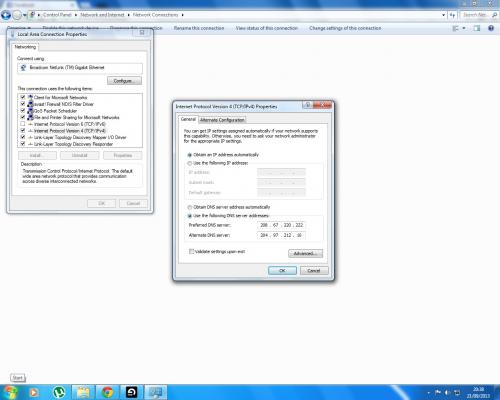
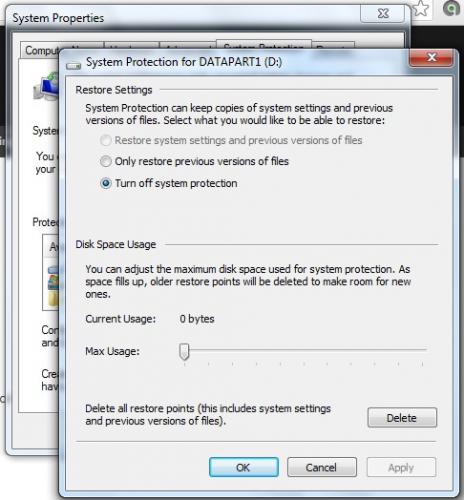
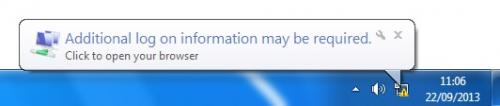
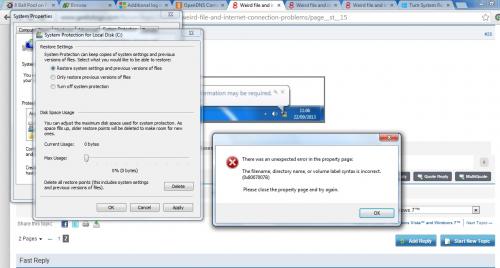




 Sign In
Sign In Create Account
Create Account

