
BSOD Windows XP
#121

 Posted 23 October 2013 - 11:24 AM
Posted 23 October 2013 - 11:24 AM

#122

 Posted 23 October 2013 - 12:36 PM
Posted 23 October 2013 - 12:36 PM

I have no problem waiting to see if the issue shows back up.
#123

 Posted 23 October 2013 - 01:04 PM
Posted 23 October 2013 - 01:04 PM

Edited by cmislin, 23 October 2013 - 01:06 PM.
#124

 Posted 23 October 2013 - 01:56 PM
Posted 23 October 2013 - 01:56 PM

Yours: 6.14.13.3158
Theirs:
6.14.11.7516
6.14.11.8129
6.14.12.5896
Normally the version is the date it was released. In your case your version was released June 14th 2013
All theirs are from June 14th 2012 and 2011
#125

 Posted 23 October 2013 - 03:15 PM
Posted 23 October 2013 - 03:15 PM

#126

 Posted 23 October 2013 - 04:19 PM
Posted 23 October 2013 - 04:19 PM

#127

 Posted 23 October 2013 - 05:10 PM
Posted 23 October 2013 - 05:10 PM

If what doesn't work exactly?If this doesn't work we may have to do a parallel installation and move everything over.
#128

 Posted 23 October 2013 - 05:17 PM
Posted 23 October 2013 - 05:17 PM

#129

 Posted 23 October 2013 - 05:19 PM
Posted 23 October 2013 - 05:19 PM

#130

 Posted 26 October 2013 - 01:33 PM
Posted 26 October 2013 - 01:33 PM

On Sat 10/26/2013 7:24:20 PM GMT your computer crashed
crash dump file: C:\WINDOWS\memory.dmp
This was probably caused by the following module: Unknown (0xFFFFFFFFE6F5E01C)
Bugcheck code: 0x50 (0xFFFFFFFFE6F5E01C, 0x0, 0xFFFFFFFFBF852DDB, 0x1)
Error: PAGE_FAULT_IN_NONPAGED_AREA
Bug check description: This indicates that invalid system memory has been referenced.
This appears to be a typical software driver bug and is not likely to be caused by a hardware problem.
A third party driver was identified as the probable root cause of this system error.
Google query: PAGE_FAULT_IN_NONPAGED_AREA
#131

 Posted 26 October 2013 - 01:56 PM
Posted 26 October 2013 - 01:56 PM

Please follow the steps below to enter the Event Viewer program in XP. This will give me more information into what is causing your issue.
Go to
Start and then click on Run
Type in eventvwr.msc and press Enter
On left side click on Applications On right side look for any RED X about the time of a incident
On left side click on System. On right side look for any Red X about the same time of a incident
Also look for any yellow exclamation mark at the same time in either of the above
If you find any double click on one at a time and take a screenshot.
To take a screenshot click on your Print Screen on your keyboard. It is normally the key above your number pad between the F12 key and the Scroll Lock key
Now go to Start
All Programs
Accessories
Paint
In the empty white area click and hold the CTRL key and then click the V
Go to the File option at the top and click on Save as
Save as file type JPEG and save it to your Desktop
Include as a attachment in your next reply
If your attachment is to big to attach then go to Mediafire .
Register and upload your file.
Then reply with the link located to the right of your now uploaded file on Mediafire
Please follow the steps below to enter the Event Viewer program in Vista\Win7. This will give me more information into what is causing your issue. You can get to Event viewer two ways and I will post both for you.
Method One
" Go to
" Start
" In the Search box type in Event Viewer in the search box and press Enter
" From this point you can follow from step four from the below method as they will be the same.
Method Two
" Go to Start
" Right click on the Computer Icon and select Manage
" Navigate to the Event Viewer, You will be prompted to accept the action you are going to perform. Click continue
" On the left window pane click on Local and then expand the Windows entry. This will allow you to see every error for the past 24 hours as well as the last 7 days in the right window pane.
" Look for the ones that correspond to the times that your issue occurred.
" If any are found please double click and expand the error. This will open and give you more information on the error.
" Please include that in your next reply.
#132

 Posted 26 October 2013 - 02:04 PM
Posted 26 October 2013 - 02:04 PM

#133

 Posted 26 October 2013 - 02:45 PM
Posted 26 October 2013 - 02:45 PM

Lets see what you have in your startup services area
Please click on
Start and then to Run
Type in msconfig and press Enter
Now click on Services
Locate the parallel port service and make sure it is enabled.
Post back with the results
#134

 Posted 26 October 2013 - 03:27 PM
Posted 26 October 2013 - 03:27 PM

What is it going to be called since I don't see anything labeled as parallel port or anything close.OK that does help. Now we need to get into the msconfig services area and check to make sure that parallel service is enable and set to auto start on bootup.
Lets see what you have in your startup services area
Please click on
Start and then to Run
Type in msconfig and press Enter
Now click on Services
Locate the parallel port service and make sure it is enabled.
Post back with the results
#135

 Posted 26 October 2013 - 05:42 PM
Posted 26 October 2013 - 05:42 PM

If it is there it should say something about Parallel Port.
Similar Topics
0 user(s) are reading this topic
0 members, 0 guests, 0 anonymous users
As Featured On:










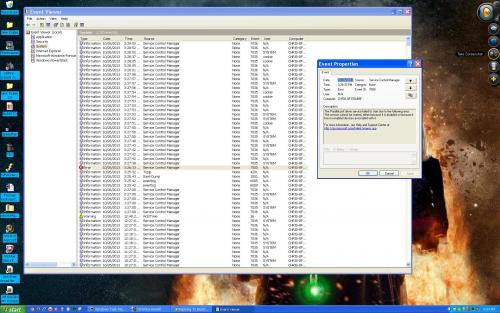


 Sign In
Sign In Create Account
Create Account

