Sticker FK789AA#ABA
HP Pavillion Elite m9450f
It is not the original configuration. It was wiped clean and win 7 was installed on it in 2009? When I bought it.

Need help with your computer or device? Want to learn new tech skills? You're in the right place!
Geeks to Go is a friendly community of tech experts who can solve any problem you have. Just create a free account and post your question. Our volunteers will reply quickly and guide you through the steps. Don't let tech troubles stop you. Join Geeks to Go now and get the support you need!







Ok. In my other post I ask about hardware changes but you reply about windows. For example did you add more memory?Sorry I had to run out. CPU passed, Memory Passed, Drives Passed.



Check this How to add an attachment to a new topic or replyooops sorry I have not changed the hardware. Except the video card about a year ago.
Okay downloading now. How do I post an image in the forum?


Hi,ooops sorry I have not changed the hardware. Except the video card about a year ago.

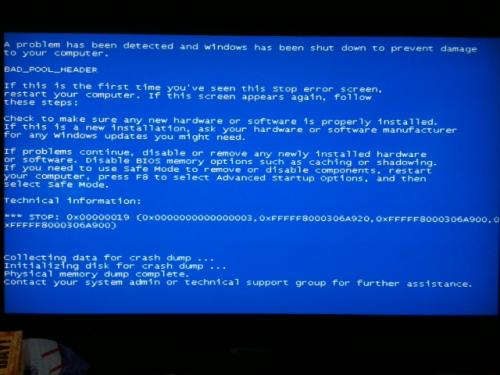




Im thinking power supply also. I already have my case open lol! give me 5 mins and i'll tell you what I see.


0 members, 0 guests, 0 anonymous users







Community Forum Software by IP.Board
Licensed to: Geeks to Go, Inc.