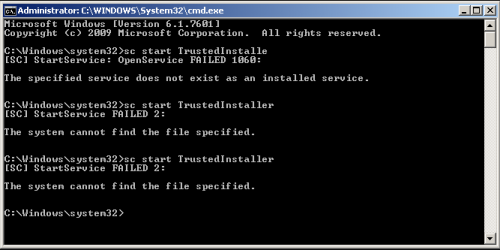
Microsoft Visual C++ 2005 Redistributable (x64) Installation Issues
#16

 Posted 18 October 2013 - 06:26 AM
Posted 18 October 2013 - 06:26 AM

#17

 Posted 18 October 2013 - 07:13 AM
Posted 18 October 2013 - 07:13 AM

Please download SystemLook from one of the links below according to your OS Architecture and save it to your Desktop.
SystemLook (32-bit)
SystemLook (64-bit)
- Double-click SystemLook/SystemLook_x64 to run it.
- Accept the prompt Allow the program to make changes to this computer (UAC prompt)
- Copy the content of the following codebox into the main textfield:
:service TrustedInstaller :filefind TrustedInstaller.exe
- Click the Look button to start the scan.
- When finished, a notepad window will open with the results of the scan. Please post this log in your next reply.
#18

 Posted 18 October 2013 - 06:34 PM
Posted 18 October 2013 - 06:34 PM

Log created at 20:26 on 18/10/2013 by DJ
Administrator - Elevation successful
========== service ==========
TrustedInstaller
TrustedInstaller
(No Description)
Current Status: Stopped
Startup Type: Demand
Error Control: Critical
Binary: C:\Windows\servicing\TrustedInstaller.exe
Group: ProfSvc_Group
SafeBoot: Minimal Network
Dependencies:
(none)
Dependant Services:
(none)
========== filefind ==========
Searching for "TrustedInstaller.exe"
No files found.
-= EOF =-
#19

 Posted 19 October 2013 - 08:56 AM
Posted 19 October 2013 - 08:56 AM

Your Windows is missing some critical files!
Do you have a install DVD with Windows 7 Home Edition Service Pack 1 x64?
Edited by SleepyDude, 19 October 2013 - 08:58 AM.
#20

 Posted 19 October 2013 - 05:10 PM
Posted 19 October 2013 - 05:10 PM

#21

 Posted 19 October 2013 - 07:13 PM
Posted 19 October 2013 - 07:13 PM

Edited by deejaycea101, 19 October 2013 - 07:13 PM.
#22

 Posted 20 October 2013 - 05:07 AM
Posted 20 October 2013 - 05:07 AM

I do not have the disc at my house. Is there any other way to repair it without buying a new disc?
Does the machine have the Windows COA attached with the Windows 7 Key?
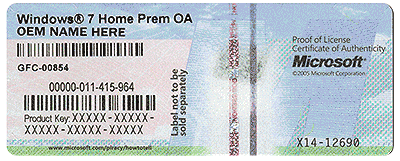
Note: In some laptops to locate the sticker you have to remove the battery.
In that case you can download Windows 7 full ISO using the links on this page.
Select the Windows 7 edition according with the information you have on the COA stick.
Edited by SleepyDude, 20 October 2013 - 05:20 AM.
#23

 Posted 20 October 2013 - 05:20 AM
Posted 20 October 2013 - 05:20 AM

#24

 Posted 20 October 2013 - 05:23 AM
Posted 20 October 2013 - 05:23 AM

Edited by deejaycea101, 20 October 2013 - 05:33 AM.
#25

 Posted 20 October 2013 - 05:36 AM
Posted 20 October 2013 - 05:36 AM

It says Windows 7 Home Premium OA. So i downloaded the Windows 7 Home Premium x64 English version. Now what?
Do you have a DVD to burn the disk?
You need to burn the disk using an option to burn the disk from image and using low speed.
If you need help on this please let me know the DVD burning program you have.
#26

 Posted 20 October 2013 - 05:55 AM
Posted 20 October 2013 - 05:55 AM

#27

 Posted 20 October 2013 - 06:05 AM
Posted 20 October 2013 - 06:05 AM

Apparently i use roxio but i also have image burn, so i just burn it to a disc and run it from the bios?
OK, Use Image Burn, right click on the iso and you should have and option Burn using ImgBurn.
No, we will use it to do the called in-place upgrade to fix the windows problems.
Before doing this I need to know the version of Internet Explorer you have installed.
#28

 Posted 20 October 2013 - 06:09 AM
Posted 20 October 2013 - 06:09 AM

Edited by deejaycea101, 20 October 2013 - 07:54 AM.
#29

 Posted 20 October 2013 - 07:47 AM
Posted 20 October 2013 - 07:47 AM

I need to go to the store to get a CD. Can you just list all the steps i will need to do. Also i use Google Chrome because my internet explorer just crashes every time i try to open it.
Alternatively you can use a USB flash drive if you have an empty one with 4GB or more.
Edit: To find the Internet Explorer version please download System Spec execute the program, the Internet Explorer version is the second item on the list.
Edited by SleepyDude, 20 October 2013 - 08:01 AM.
#30

 Posted 20 October 2013 - 08:17 AM
Posted 20 October 2013 - 08:17 AM

Similar Topics
2 user(s) are reading this topic
0 members, 2 guests, 0 anonymous users
As Featured On:










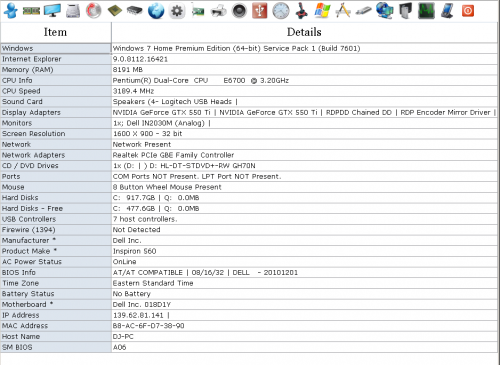




 Sign In
Sign In Create Account
Create Account

