OK, i did everything and it all went smooth until i had to enter my Product Key, it said that the key was no longer valid. I do not know what the problem is i literally just had windows installed perfectly fine and now it says it isn't valid.
Is Windows 7 installed on the machine from factory?
It's a Laptop or Desktop, post the brand and model please.




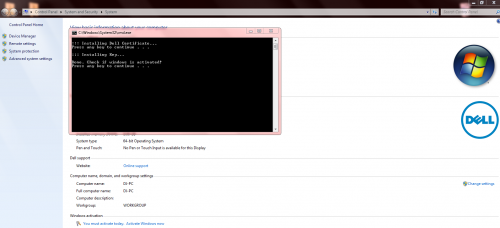
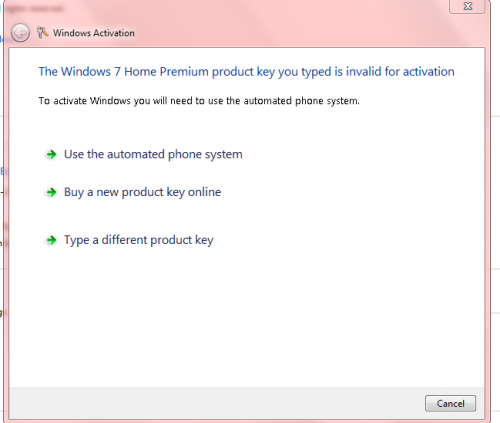
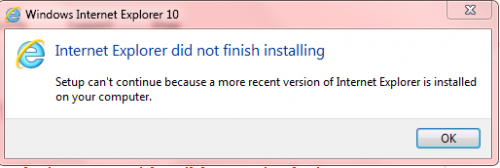











 Sign In
Sign In Create Account
Create Account

