Yes, it worked, fantastic !
I don't have a mouse without USB, but well a keyboard. I also changed the plug place for electricity (is it what you wanted, to be honest I have difficulties to imagine why...). So now I have the screen where I can log on 1 of the users. But no mouse...
This is very good news
Connect the mouse it should be detected and start working, log on on the system and restart to see if the problem returns.
About the plug, Rshaffer61 suspected of a faulty wall receptacle, computers to work better should have a ground connection, they work without it but sometimes problems arise.

 This topic is locked
This topic is locked




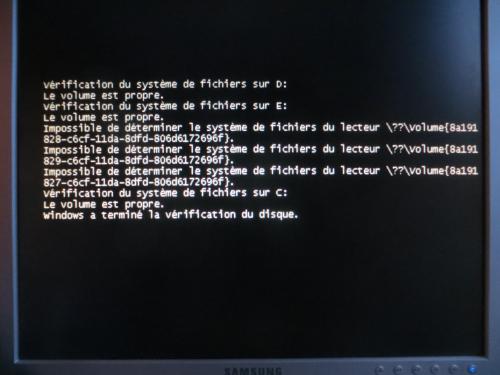












 Sign In
Sign In Create Account
Create Account

