Gday.
Theanks again Machiavellli for your invaulable help.
Now Lexy, we can now update and clean up your system.
Please make sure that Avast is up to date and running, perform a scan now and post the result.
*********
Download, Revo Uninstaller, Go to, > then click on this link Download@MajorGeeks
Start Revo, > when it opens, > on the top menu, > click view, click Details, run full screen, see image.
Please take a screenshot. You will have a very long list, so scroll up and take another screenshot. You may have to scroll up again and take a third shot. I need to see all the programs you have installed.





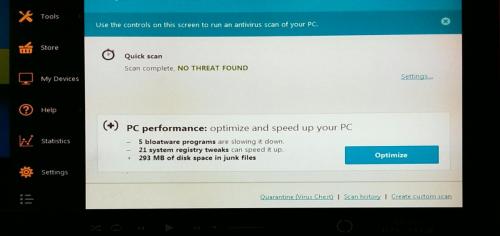
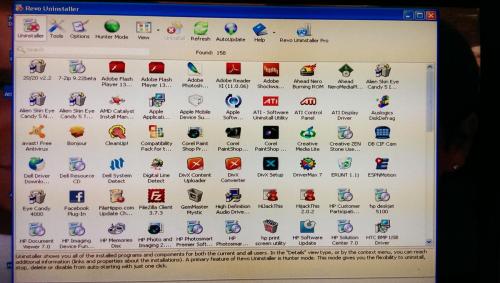
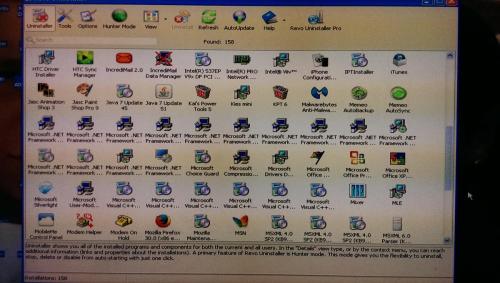
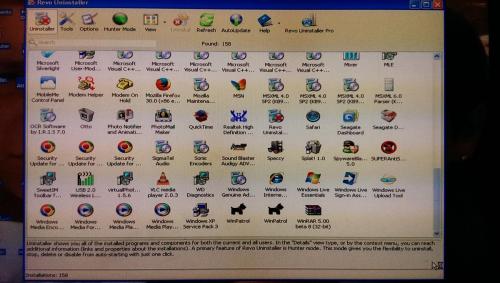
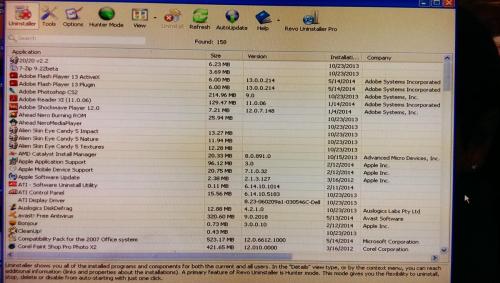
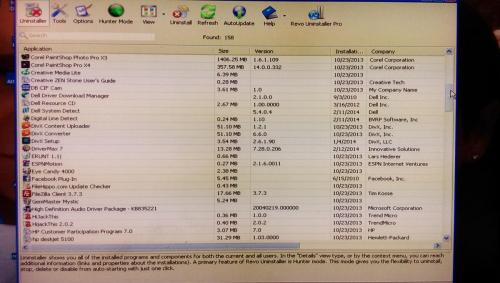
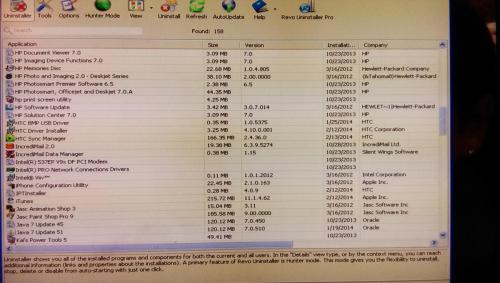
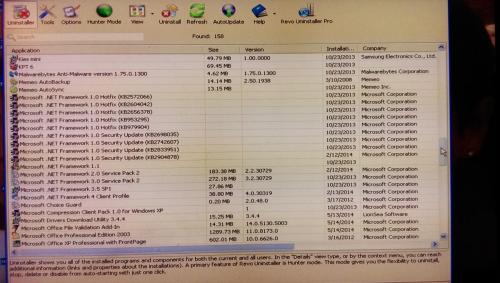
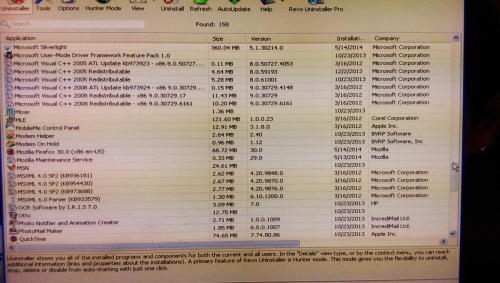
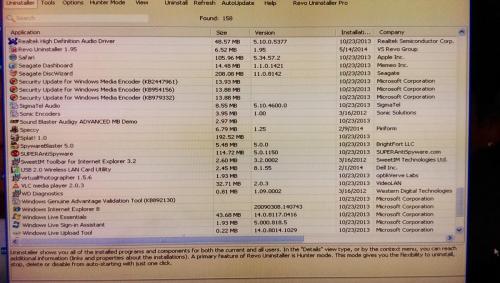
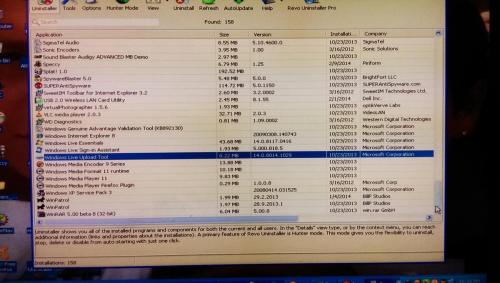










 Sign In
Sign In Create Account
Create Account

