Hi SleepyDude, Below are the log results:
Fix result of Farbar Recovery Tool (FRST written by Farbar) (x86) Version: 13-03-2014 01
Ran by ATS at 2014-03-31 20:00:18 Run:11
Running from C:\Documents and Settings\ATS\Desktop
Boot Mode: Normal
==============================================
Content of fixlist:
*****************
HKLM\SYSTEM\CurrentControlSet\Control\SafeBoot\Minimal\pcwatch.sys => ""="Driver"
HKLM\SYSTEM\CurrentControlSet\Control\SafeBoot\Network\pcwatch.sys => ""="Driver"
Reboot:
*****************
HKLM\System\CurrentControlSet\Control\SafeBoot\Minimal\pcwatch.sys => Key deleted successfully.
HKLM\System\CurrentControlSet\Control\SafeBoot\Network\pcwatch.sys => Key deleted successfully.
The system needed a reboot.
==== End of Fixlog ====
Scan result of Farbar Recovery Scan Tool (FRST) (x86) Version: 13-03-2014 01
Ran by ATS (administrator) on PWICP005 on 31-03-2014 20:03:53
Running from C:\Documents and Settings\ATS\Desktop
Microsoft Windows XP Professional Service Pack 3 (X86) OS Language: English(US)
Internet Explorer Version 8
Boot Mode: Normal
The only official download link for FRST:
Download link for 32-Bit version: http://www.bleepingc...can-tool/dl/81/
Download link for 64-Bit Version: http://www.bleepingc...can-tool/dl/82/
Download link from any site other than Bleeping Computer is unpermitted or outdated.
See tutorial for FRST: http://www.geekstogo...very-scan-tool/
==================== Processes (Whitelisted) =================
(brother Industries Ltd) C:\WINDOWS\system32\brsvc01a.exe
(brother Industries Ltd) C:\WINDOWS\system32\brss01a.exe
(Pro Softnet Corporation) C:\Program Files\IDrive\IDriveE Service.exe
(Microsoft Corporation) C:\Program Files\Common Files\Microsoft Shared\VS7DEBUG\MDM.EXE
(Intuit) C:\Program Files\Common Files\Intuit\QuickBooks\QBCFMonitorService.exe
(VIA Technologies) C:\Program Files\VIA\RAID\raid_tool.exe
(Brother Industries, Ltd.) C:\Program Files\Brother\ControlCenter3\brccMCtl.exe
(Nuance Communications, Inc.) C:\Program Files\ScanSoft\PaperPort\pptd40nt.exe
(Brother Industries, Ltd.) C:\Program Files\Brother\Brmfcmon\BrMfcWnd.exe
(Adobe Systems Incorporated) C:\Program Files\Common Files\Adobe\ARM\1.0\AdobeARM.exe
(Sanford, L.P.) C:\Program Files\DYMO\DYMO Label Software\DLSService.exe
(Oracle Corporation) C:\Program Files\Common Files\Java\Java Update\jusched.exe
(Brother Industries, Ltd.) C:\Program Files\Brother\Brmfcmon\BrMfcmon.exe
(D-Link) C:\Program Files\D-Link\Wireless G WUA-1340\AirGCFG.exe
(Wireless Service) C:\Program Files\ANI\ANIWZCS2 Service\WZCSLDR2.exe
(Brother Industries, Ltd.) C:\Program Files\ControlCenter4\BrCtrlCntr.exe
(Realtek Semiconductor Corp.) C:\WINDOWS\RTHDCPL.EXE
(Intel Corporation) C:\WINDOWS\system32\igfxtray.exe
(Intel Corporation) C:\WINDOWS\system32\hkcmd.exe
(Intel Corporation) C:\WINDOWS\system32\igfxpers.exe
(MyCity) C:\Program Files\MCShield\mcshieldrtm.exe
(Brother Industries, Ltd.) C:\Program Files\ControlCenter4\BrCcUxSys.exe
==================== Registry (Whitelisted) ==================
HKLM\...\Run: [RaidTool] - C:\Program Files\VIA\RAID\raid_tool.exe [589824 2004-10-10] (VIA Technologies)
HKLM\...\Run: [NvCplDaemon] - C:\WINDOWS\system32\NvCpl.dll [4620288 2004-10-29] (NVIDIA Corporation)
HKLM\...\Run: [nwiz] - nwiz.exe /install
HKLM\...\Run: [NvMediaCenter] - C:\WINDOWS\system32\NvMcTray.dll [86016 2004-10-29] (NVIDIA Corporation)
HKLM\...\Run: [ControlCenter2.0] - C:\Program Files\Brother\ControlCenter2\brctrcen.exe [77824 2007-10-30] (Brother Industries, Ltd.)
HKLM\...\Run: [SSBkgdUpdate] - C:\Program Files\Common Files\Scansoft Shared\SSBkgdUpdate\SSBkgdupdate.exe [210472 2006-10-25] (Nuance Communications, Inc.)
HKLM\...\Run: [PaperPort PTD] - C:\Program Files\ScanSoft\PaperPort\pptd40nt.exe [29984 2007-10-11] (Nuance Communications, Inc.)
HKLM\...\Run: [IndexSearch] - C:\Program Files\ScanSoft\PaperPort\IndexSearch.exe [46368 2007-10-11] (Nuance Communications, Inc.)
HKLM\...\Run: [PPort11reminder] - C:\Program Files\ScanSoft\PaperPort\Ereg\Ereg.exe [328992 2007-08-31] (Nuance Communications, Inc.)
HKLM\...\Run: [BrMfcWnd] - C:\Program Files\Brother\Brmfcmon\BrMfcWnd.exe [745472 2009-02-10] (Brother Industries, Ltd.)
HKLM\...\Run: [Adobe ARM] - C:\Program Files\Common Files\Adobe\ARM\1.0\AdobeARM.exe [959904 2013-11-21] (Adobe Systems Incorporated)
HKLM\...\Run: [Intuit SyncManager] - C:\Program Files\Common Files\Intuit\Sync\IntuitSyncManager.exe [1394440 2010-08-09] (Intuit Inc. All rights reserved.)
HKLM\...\Run: [DLSService] - C:\Program Files\DYMO\DYMO Label Software\DLSService.exe [55808 2009-10-28] (Sanford, L.P.)
HKLM\...\Run: [ControlCenter3] - C:\Program Files\Brother\ControlCenter3\brctrcen.exe [77824 2007-10-30] (Brother Industries, Ltd.)
HKLM\...\Run: [ControlCenter4] - C:\Program Files\ControlCenter4\BrCcBoot.exe [143360 2012-01-13] (Brother Industries, Ltd.)
HKLM\...\Run: [BrStsMon00] - C:\Program Files\Browny02\Brother\BrStMonW.exe [2678784 2011-10-18] (Brother Industries, Ltd.)
HKLM\...\Run: [SunJavaUpdateSched] - C:\Program Files\Common Files\Java\Java Update\jusched.exe [253816 2013-03-12] (Oracle Corporation)
HKLM\...\Run: [D-Link Wireless G WUA-1340] - C:\Program Files\D-Link\Wireless G WUA-1340\AirGCFG.exe [1662976 2007-08-27] (D-Link)
HKLM\...\Run: [ANIWZCS2Service] - C:\Program Files\ANI\ANIWZCS2 Service\WZCSLDR2.exe [49152 2007-01-19] (Wireless Service)
HKLM\...\Run: [RTHDCPL] - C:\WINDOWS\RTHDCPL.EXE [20143688 2013-10-18] (Realtek Semiconductor Corp.)
HKU\.DEFAULT\...\Policies\Explorer: [NoLowDiskSpaceChecks] 1
HKU\S-1-5-19\...\Policies\Explorer: [NoLowDiskSpaceChecks] 1
HKU\S-1-5-20\...\Policies\Explorer: [NoLowDiskSpaceChecks] 1
HKU\S-1-5-21-1060284298-776561741-725345543-1008\...\Run: [MCShield Monitor] - C:\Program Files\MCShield\mcshieldrtm.exe [650816 2014-02-01] (MyCity)
HKU\S-1-5-21-1060284298-776561741-725345543-1008\...\Policies\Explorer: [NoLowDiskSpaceChecks] 1
Startup: C:\Documents and Settings\All Users.WINDOWS\Start Menu\Programs\Startup\Adobe Reader Speed Launch.lnk.disabled
Startup: C:\Documents and Settings\All Users.WINDOWS\Start Menu\Programs\Startup\Attendance Rx.lnk
==================== Internet (Whitelisted) ====================
HKCU\Software\Microsoft\Internet Explorer\Main,Search Page = http://www.microsoft...=ie&ar=iesearch
SearchScopes: HKCU - {0633EE93-D776-472f-A0FF-E1416B8B2E3A} URL = http://www.bing.com/search
BHO: No Name - {5C255C8A-E604-49b4-9D64-90988571CECB} - No File
BHO: Java™ Plug-In SSV Helper - {761497BB-D6F0-462C-B6EB-D4DAF1D92D43} - C:\Program Files\Java\jre7\bin\ssv.dll (Oracle Corporation)
BHO: Windows Live Sign-in Helper - {9030D464-4C02-4ABF-8ECC-5164760863C6} - C:\Program Files\Common Files\Microsoft Shared\Windows Live\WindowsLiveLogin.dll (Microsoft Corporation)
BHO: Google Toolbar Helper - {AA58ED58-01DD-4d91-8333-CF10577473F7} - C:\Program Files\Google\Google Toolbar\GoogleToolbar_32.dll (Google Inc.)
BHO: Google Toolbar Notifier BHO - {AF69DE43-7D58-4638-B6FA-CE66B5AD205D} - C:\Program Files\Google\GoogleToolbarNotifier\5.7.9012.1008\swg.dll (Google Inc.)
BHO: Java™ Plug-In 2 SSV Helper - {DBC80044-A445-435b-BC74-9C25C1C588A9} - C:\Program Files\Java\jre7\bin\jp2ssv.dll (Oracle Corporation)
Toolbar: HKLM - Google Toolbar - {2318C2B1-4965-11d4-9B18-009027A5CD4F} - C:\Program Files\Google\Google Toolbar\GoogleToolbar_32.dll (Google Inc.)
Toolbar: HKCU - Google Toolbar - {2318C2B1-4965-11D4-9B18-009027A5CD4F} - C:\Program Files\Google\Google Toolbar\GoogleToolbar_32.dll (Google Inc.)
DPF: {05CA9FB0-3E3E-4B36-BF41-0E3A5CAA8CD8} http://go.microsoft....k/?linkid=58813
DPF: {30528230-99f7-4bb4-88d8-fa1d4f56a2ab} C:\Program Files\Yahoo!\Common\Yinsthelper.dll
DPF: {D27CDB6E-AE6D-11CF-96B8-444553540000} http://fpdownload.ma...ash/swflash.cab
Handler: intu-help-qb4 - {ACE22922-D07C-4860-B51B-8CF472FEC2CB} - C:\Program Files\Intuit\QuickBooks Enterprise Solutions 11.0\HelpAsyncPluggableProtocol.dll (Intuit, Inc.)
Handler: linkscanner - No CLSID Value -
Handler: livecall - No CLSID Value -
Handler: mhtml - {05300401-BCBC-11d0-85E3-00C04FD85AB4} - No File
Handler: ms-itss - {0A9007C0-4076-11D3-8789-0000F8105754} - C:\Program Files\Common Files\Microsoft Shared\Information Retrieval\MSITSS.DLL (Microsoft Corporation)
Handler: msnim - No CLSID Value -
Handler: qbwc - {FC598A64-626C-4447-85B8-53150405FD57} - C:\WINDOWS\system32\mscoree.dll (Microsoft Corporation)
Handler: skype4com - {FFC8B962-9B40-4DFF-9458-1830C7DD7F5D} - C:\Program Files\Common Files\Skype\Skype4COM.dll (Skype Technologies)
Winsock: Catalog9 01 C:\WINDOWS\system32\PCProtect.dll File Not found ()
Winsock: Catalog9 02 C:\WINDOWS\system32\PCProtect.dll File Not found ()
Winsock: Catalog9 16 C:\WINDOWS\system32\PCProtect.dll File Not found ()
Chrome:
=======
CHR HomePage: hxxp://www.google.com/
========================== Services (Whitelisted) =================
S2 ANIWZCSdService; C:\Program Files\ANI\ANIWZCS2 Service\ANIWZCSdS.exe [49152 2007-01-19] (Wireless Service)
R2 Brother XP spl Service; C:\WINDOWS\system32\brsvc01a.exe [57344 2001-11-22] (brother Industries Ltd)
S3 BrYNSvc; C:\Program Files\Browny02\BrYNSvc.exe [249856 2011-11-15] (Brother Industries, Ltd.)
R2 IDriveE Service; C:\Program Files\IDrive\IDriveE Service.exe [148936 2010-12-21] (Pro Softnet Corporation)
S4 QuickBooksDB21; C:\Program Files\Intuit\QuickBooks Enterprise Solutions 11.0\QBDBMgrN.exe [679936 2010-04-27] (Intuit, Inc.)
S3 PCProtect; C:\Program Files\Web Protect\PCProtect.exe [X]
==================== Drivers (Whitelisted) ====================
S3 ALCXWDM; C:\WINDOWS\System32\drivers\ALCXWDM.SYS [2310272 2005-01-28] (Realtek Semiconductor Corp.)
S3 Ambfilt; C:\WINDOWS\System32\drivers\Ambfilt.sys [1691480 2013-10-18] (Creative)
S3 AN983; C:\WINDOWS\System32\DRIVERS\AN983.sys [36224 2008-04-13] (ADMtek Incorporated.)
R2 ANIO; C:\WINDOWS\system32\ANIO.SYS [28195 2005-12-11] (Alpha Networks Inc.)
R3 AtcL002; C:\WINDOWS\System32\DRIVERS\l251x86.sys [30720 2008-10-17] (Atheros Communications, Inc.)
S3 brfilt; C:\WINDOWS\System32\Drivers\Brfilt.sys [2944 2001-08-17] (Brother Industries Ltd.)
S3 BrScnUsb; C:\WINDOWS\System32\DRIVERS\BrScnUsb.sys [15295 2004-10-14] (Brother Industries Ltd.)
S3 BrUsbScn; C:\WINDOWS\System32\Drivers\BrUsbScn.sys [10368 2001-08-17] (Brother Industries Ltd.)
S3 FETND5BV; C:\WINDOWS\System32\DRIVERS\fetnd5bv.sys [42496 2004-12-16] (VIA Technologies, Inc. )
S3 Linksys_adapter_H; C:\WINDOWS\System32\DRIVERS\AE1200xp.sys [1034240 2011-03-28] (Broadcom Corporation)
S3 mf; C:\WINDOWS\System32\DRIVERS\mf.sys [63744 2008-04-14] (Microsoft Corporation)
S3 Monfilt; C:\WINDOWS\System32\drivers\Monfilt.sys [1395800 2013-10-18] (Creative Technology Ltd.)
R2 npf; C:\WINDOWS\System32\drivers\npf.sys [35088 2011-02-11] (CACE Technologies, Inc.)
S3 PciPPorts; C:\WINDOWS\System32\DRIVERS\PciPPorts.sys [82432 2008-05-22] ()
R1 pcwatch; C:\WINDOWS\system32\Drivers\pcwatch.sys [19840 2014-01-07] ()
S3 RT73; C:\WINDOWS\System32\DRIVERS\Dr71WU.sys [451456 2007-07-28] (Ralink Technology, Corp.)
S3 USB_Ethernet_Adaptor; C:\WINDOWS\System32\DRIVERS\USB_Ethernet_Adaptor.sys [16512 2013-01-07] (Corechip Semiconductor, Inc. Co Ltd.)
R0 viamraid; C:\WINDOWS\System32\DRIVERS\viamraid.sys [60672 2004-07-06] (VIA Technologies inc,.ltd)
S0 viasraid; C:\WINDOWS\system32\Drivers\viasraid.sys [75904 2004-12-16] (VIA Technologies inc,.ltd)
R2 Wpsnuio; C:\WINDOWS\System32\DRIVERS\wpsnuio.sys [13696 2010-02-11] (Skyhook Wireless)
S3 BTCFilterService; system32\DRIVERS\motfilt.sys [X]
S3 catchme; \??\C:\ComboFix\catchme.sys [X]
S3 FETNDIS; system32\DRIVERS\fetnd5.sys [X]
S3 motccgp; system32\DRIVERS\motccgp.sys [X]
S3 motccgpfl; system32\DRIVERS\motccgpfl.sys [X]
S3 motmodem; system32\DRIVERS\motmodem.sys [X]
S3 MotoSwitchService; system32\DRIVERS\motswch.sys [X]
S3 Motousbnet; system32\DRIVERS\Motousbnet.sys [X]
S3 motusbdevice; system32\DRIVERS\motusbdevice.sys [X]
==================== NetSvcs (Whitelisted) ===================
==================== One Month Created Files and Folders ========
2014-03-27 18:57 - 2014-03-27 18:57 - 00002635 _____ () C:\Documents and Settings\ATS\Desktop\FSS.txt
2014-03-27 18:55 - 2014-03-09 17:59 - 00409600 _____ (Farbar) C:\Documents and Settings\ATS\Desktop\FSS.exe
2014-03-27 18:42 - 2014-03-27 18:43 - 00011636 _____ () C:\Documents and Settings\ATS\Desktop\Result.txt
2014-03-27 18:34 - 2014-03-27 18:34 - 00004102 _____ () C:\Documents and Settings\ATS\Desktop\RKreport[0]_S_03272014_183428.txt
2014-03-27 18:32 - 2014-03-27 18:39 - 00000000 ____D () C:\Documents and Settings\ATS\Desktop\RK_Quarantine
2014-03-27 18:32 - 2014-03-27 18:30 - 03972608 _____ () C:\Documents and Settings\ATS\Desktop\RogueKiller.exe
2014-03-27 18:13 - 2014-03-27 18:10 - 00982016 _____ (Farbar) C:\Documents and Settings\ATS\Desktop\MiniToolBox.exe
2014-03-24 18:24 - 2014-03-31 20:03 - 00011561 _____ () C:\Documents and Settings\ATS\Desktop\FRST.txt
2014-03-18 21:09 - 2014-03-31 20:03 - 00000000 ____D () C:\FRST
2014-03-18 21:09 - 2014-03-18 21:06 - 01145856 _____ (Farbar) C:\Documents and Settings\ATS\Desktop\FRST.exe
2014-03-18 20:50 - 2014-03-31 20:01 - 00000000 ____D () C:\Documents and Settings\All Users.WINDOWS\Application Data\MCShield
2014-03-18 20:50 - 2014-03-18 20:57 - 00000000 ____D () C:\Program Files\MCShield
2014-03-18 20:50 - 2014-03-18 20:50 - 00000000 ____D () C:\Documents and Settings\All Users.WINDOWS\Start Menu\Programs\MCShield
2014-03-18 20:50 - 2014-03-18 20:47 - 02846904 _____ (MyCity) C:\Documents and Settings\ATS\Desktop\MCShield-Setup.exe
2014-03-17 17:47 - 2014-03-09 11:50 - 00602112 _____ (OldTimer Tools) C:\Documents and Settings\ATS\Desktop\OTL.exe
2014-03-16 14:35 - 2014-03-16 14:35 - 00000000 ____D () C:\WINDOWS\ERUNT
2014-03-16 14:32 - 2014-03-16 14:25 - 01037734 _____ (Thisisu) C:\Documents and Settings\ATS\Desktop\JRT.exe
2014-03-15 17:02 - 2014-03-16 14:34 - 00000000 ____D () C:\AdwCleaner
2014-03-14 18:42 - 2014-03-14 18:42 - 00000000 ____D () C:\Documents and Settings\ATS\Application Data\Google
2014-03-14 18:37 - 2014-03-14 18:37 - 00000000 ____D () C:\Documents and Settings\ATS\Application Data\Malwarebytes
2014-03-14 18:27 - 2014-03-14 18:27 - 00000000 ____D () C:\Documents and Settings\ATS\Application Data\Apple Computer
2014-03-14 18:21 - 2014-03-14 18:21 - 00005119 _____ () C:\WINDOWS\fwesinst.log
2014-03-14 18:21 - 2014-03-14 18:21 - 00003841 _____ () C:\WINDOWS\FSGKIAIN.log
2014-03-14 18:21 - 2014-03-14 18:21 - 00001651 _____ () C:\WINDOWS\FSLDIN.LOG
2014-03-14 18:21 - 2014-03-14 18:21 - 00001418 _____ () C:\WINDOWS\FSPSUNI.LOG
2014-03-14 18:21 - 2014-03-14 18:21 - 00001256 _____ () C:\WINDOWS\fsdgunst.log
2014-03-14 18:21 - 2014-03-14 18:21 - 00000756 _____ () C:\WINDOWS\daasunin.LOG
2014-03-14 18:21 - 2014-03-14 18:21 - 00000743 _____ () C:\WINDOWS\FSGUIINS.LOG
2014-03-14 18:21 - 2014-03-14 18:21 - 00000689 _____ () C:\WINDOWS\HELPINST.LOG
2014-03-14 18:21 - 2014-03-14 18:21 - 00000659 _____ () C:\WINDOWS\fstnbins.LOG
2014-03-14 18:20 - 2014-03-14 18:21 - 40118393 _____ () C:\WINDOWS\FSISU.log
2014-03-14 18:20 - 2014-03-14 18:21 - 00711487 _____ () C:\WINDOWS\FSDEPH.log
2014-03-14 18:20 - 2014-03-14 18:21 - 00620540 _____ () C:\WINDOWS\FSUNINST.log
2014-03-14 18:20 - 2014-03-14 18:21 - 00071106 _____ () C:\WINDOWS\uninstaller.log
2014-03-14 18:20 - 2014-03-14 18:21 - 00017022 _____ () C:\WINDOWS\FSAUA_UN.LOG
2014-03-14 18:20 - 2014-03-14 18:20 - 00024555 _____ () C:\WINDOWS\fsavunin.log
2014-03-14 18:20 - 2014-03-14 18:20 - 00004837 _____ () C:\WINDOWS\fwinst.log
2014-03-14 18:20 - 2014-03-14 18:20 - 00001612 _____ () C:\WINDOWS\FSASWUNI.LOG
2014-03-14 18:20 - 2014-03-14 18:20 - 00001241 _____ () C:\WINDOWS\FSGEMINST.LOG
2014-03-14 18:20 - 2014-03-14 18:20 - 00000110 _____ () C:\WINDOWS\FSAVES_inst.log
2014-03-10 21:27 - 2014-03-31 19:58 - 00000000 ____D () C:\Documents and Settings\ATS\Desktop\work in progress
2014-03-09 15:11 - 2014-03-09 15:11 - 00047142 _____ () C:\ComboFix.txt
2014-03-09 14:45 - 2014-03-09 15:11 - 00000000 ____D () C:\ComboFix
2014-03-09 14:45 - 2011-06-25 23:45 - 00256000 _____ () C:\WINDOWS\PEV.exe
2014-03-09 14:45 - 2010-11-07 10:20 - 00208896 _____ () C:\WINDOWS\MBR.exe
2014-03-09 14:45 - 2009-04-19 21:56 - 00060416 _____ (NirSoft) C:\WINDOWS\NIRCMD.exe
2014-03-09 14:45 - 2000-08-30 17:00 - 00518144 _____ (SteelWerX) C:\WINDOWS\SWREG.exe
2014-03-09 14:45 - 2000-08-30 17:00 - 00406528 _____ (SteelWerX) C:\WINDOWS\SWSC.exe
2014-03-09 14:45 - 2000-08-30 17:00 - 00212480 _____ (SteelWerX) C:\WINDOWS\SWXCACLS.exe
2014-03-09 14:45 - 2000-08-30 17:00 - 00098816 _____ () C:\WINDOWS\sed.exe
2014-03-09 14:45 - 2000-08-30 17:00 - 00080412 _____ () C:\WINDOWS\grep.exe
2014-03-09 14:45 - 2000-08-30 17:00 - 00068096 _____ () C:\WINDOWS\zip.exe
2014-03-09 14:44 - 2014-03-09 15:11 - 00000000 ____D () C:\Qoobox
2014-03-09 14:44 - 2014-03-09 15:09 - 00000000 ____D () C:\WINDOWS\erdnt
2014-03-09 14:15 - 2014-03-09 14:15 - 00000000 ____D () C:\_OTL
2014-03-09 12:58 - 2014-03-09 12:40 - 04745728 _____ (AVAST Software) C:\Documents and Settings\MSHELLMAN\Desktop\aswMBR.exe
2014-03-09 11:52 - 2014-03-09 11:52 - 00000000 ____D () C:\Documents and Settings\ATS\Local Settings\Application Data\Sun
2014-03-09 11:52 - 2014-03-09 11:52 - 00000000 ____D () C:\Documents and Settings\ATS\Application Data\Sun
2014-03-08 22:07 - 2014-03-08 22:07 - 00000000 ____D () C:\Documents and Settings\ATS\Local Settings\Application Data\DYMO
2014-03-08 22:06 - 2014-03-08 22:07 - 00000000 ____D () C:\Documents and Settings\ATS\Application Data\ControlCenter4
2014-03-08 22:06 - 2014-03-08 22:06 - 00091424 _____ () C:\Documents and Settings\ATS\Local Settings\Application Data\GDIPFONTCACHEV1.DAT
2014-03-08 22:06 - 2014-03-08 22:06 - 00000000 ____D () C:\Documents and Settings\ATS\Local Settings\Application Data\Scansoft
2014-03-08 22:05 - 2014-03-08 22:06 - 00000742 _____ () C:\Documents and Settings\ATS\Start Menu\Programs\Outlook Express.lnk
2014-03-08 22:05 - 2014-03-08 22:05 - 00000807 _____ () C:\Documents and Settings\ATS\Start Menu\Programs\Internet Explorer.lnk
2014-03-08 22:05 - 2014-03-08 22:05 - 00000643 _____ () C:\WINDOWS\wmsetup.log
2014-03-08 22:05 - 2014-03-08 22:05 - 00000000 ____D () C:\Documents and Settings\ATS\Local Settings\Application Data\Google
2014-03-08 22:04 - 2014-03-31 20:00 - 00000178 ___SH () C:\Documents and Settings\ATS\ntuser.ini
2014-03-08 22:04 - 2014-03-09 19:59 - 00000000 ____D () C:\Documents and Settings\ATS
2014-03-08 22:04 - 2014-03-08 22:05 - 00000792 _____ () C:\Documents and Settings\ATS\Start Menu\Programs\Windows Media Player.lnk
2014-03-08 22:04 - 2014-03-08 22:05 - 00000000 ___RD () C:\Documents and Settings\ATS\Start Menu\Programs\Accessories
2014-03-08 22:04 - 2013-02-11 14:51 - 00001603 _____ () C:\Documents and Settings\ATS\Start Menu\Programs\Remote Assistance.lnk
2014-03-08 22:04 - 2011-11-09 12:10 - 00000000 ____D () C:\Documents and Settings\ATS\Application Data\Macromedia
2014-03-08 22:04 - 2011-04-07 03:05 - 00000000 __SHD () C:\Documents and Settings\ATS\IETldCache
2014-03-08 21:57 - 2014-03-08 21:57 - 00000000 ____D () C:\Documents and Settings\All Users.WINDOWS\Start Menu\Programs\D-Link
2014-03-08 21:53 - 2014-03-08 21:57 - 00000000 ____D () C:\Program Files\ANI
2014-03-08 20:17 - 2014-03-08 20:17 - 00007704 _____ () C:\WINDOWS\FaxSetup.log
2014-03-08 20:17 - 2014-03-08 20:17 - 00006638 _____ () C:\WINDOWS\iis6.log
2014-03-08 20:17 - 2014-03-08 20:17 - 00005524 _____ () C:\WINDOWS\ocgen.log
2014-03-08 20:17 - 2014-03-08 20:17 - 00004591 _____ () C:\WINDOWS\tsoc.log
2014-03-08 20:17 - 2014-03-08 20:17 - 00002504 _____ () C:\WINDOWS\comsetup.log
2014-03-08 20:17 - 2014-03-08 20:17 - 00001891 _____ () C:\WINDOWS\imsins.log
2014-03-08 20:17 - 2014-03-08 20:17 - 00001864 _____ () C:\WINDOWS\msmqinst.log
2014-03-08 20:17 - 2014-03-08 20:17 - 00001810 _____ () C:\WINDOWS\ntdtcsetup.log
2014-03-08 20:17 - 2014-03-08 20:17 - 00001592 _____ () C:\WINDOWS\netfxocm.log
2014-03-08 20:17 - 2014-03-08 20:17 - 00000719 _____ () C:\WINDOWS\MedCtrOC.log
2014-03-08 20:17 - 2014-03-08 20:17 - 00000425 _____ () C:\WINDOWS\ocmsn.log
2014-03-08 20:17 - 2014-03-08 20:17 - 00000382 _____ () C:\WINDOWS\msgsocm.log
2014-03-08 20:17 - 2014-03-08 20:17 - 00000311 _____ () C:\WINDOWS\tabletoc.log
2014-03-08 20:06 - 2014-03-14 18:42 - 00000000 ____D () C:\Documents and Settings\All Users.WINDOWS\Application Data\SecTaskMan
2014-03-08 17:19 - 2007-01-12 18:45 - 00172032 ____R (Intel Corporation) C:\WINDOWS\system32\igfxres.dll
2014-03-08 16:36 - 2008-04-14 01:15 - 00017152 _____ (Microsoft Corporation) C:\WINDOWS\system32\Drivers\usbohci.sys
2014-03-08 16:35 - 2014-03-08 16:35 - 00000000 ____D () C:\WINDOWS\CSC
2014-03-08 16:35 - 2008-04-14 01:06 - 00008832 _____ (Microsoft Corporation) C:\WINDOWS\system32\Drivers\wmiacpi.sys
2014-03-08 16:13 - 2014-03-31 20:01 - 00000007 _____ () C:\WINDOWS\system32\ANIWZCSUSERNAME
2014-03-08 15:14 - 2014-03-08 15:15 - 00000010 _____ () C:\WINDOWS\system32\ANIWZCSUSERNAME{1A6D1134-4375-4F27-940C-EA1537083911}
2014-03-08 15:14 - 2007-08-21 17:31 - 00679936 _____ (Wireless Service) C:\WINDOWS\system32\ANIWZCS2.dll
2014-03-08 15:14 - 2007-08-20 18:41 - 00233472 _____ () C:\WINDOWS\system32\WlanApp.dll
2014-03-08 15:14 - 2007-08-14 14:26 - 00262144 _____ (Wireless Service) C:\WINDOWS\system32\wnicapi.dll
2014-03-08 15:14 - 2007-05-12 14:33 - 00217088 _____ (Alpha Networks Inc.) C:\WINDOWS\system32\aIPH.dll
2014-03-08 15:14 - 2006-09-26 14:49 - 00045115 _____ (Alpha Networks Inc.) C:\WINDOWS\system32\ANICtl.dll
2014-03-08 15:14 - 2005-10-27 09:55 - 00049152 _____ () C:\WINDOWS\system32\JJAKEn.dll
2014-03-08 15:14 - 2005-10-19 19:19 - 01327189 _____ (Funk Software, Inc.) C:\WINDOWS\system32\odSupp_M.dll
2014-03-08 15:14 - 2005-10-19 19:19 - 00049152 _____ (Alpha Networks Inc.) C:\WINDOWS\system32\AQCKGen.dll
2014-03-08 15:13 - 2005-12-13 11:38 - 00048128 _____ (Alpha Networks Inc.) C:\WINDOWS\system32\ANIO64.sys
2014-03-08 15:13 - 2005-12-11 12:55 - 00028195 _____ (Alpha Networks Inc.) C:\WINDOWS\system32\ANIO.sys
2014-03-08 15:13 - 2005-10-21 16:56 - 00036864 _____ (Alpha Networks Inc.) C:\WINDOWS\system32\ANIOApi.dll
2014-03-08 15:13 - 2004-10-14 11:29 - 00016997 _____ () C:\WINDOWS\system32\ANIO.VXD
2014-03-08 15:13 - 2004-10-14 11:29 - 00011904 _____ (ANI ) C:\WINDOWS\system32\anio4.sys
2014-03-08 15:12 - 2014-03-08 15:12 - 00001471 _____ () C:\Documents and Settings\All Users.WINDOWS\Desktop\Wireless Connection Manager.lnk
2014-03-08 15:12 - 2014-03-08 15:12 - 00000000 ____D () C:\Program Files\D-Link
2014-03-08 13:59 - 2014-03-23 12:28 - 00000531 _____ () C:\WINDOWS\setupact.log
2014-03-08 13:59 - 2014-03-08 13:59 - 00000000 _____ () C:\WINDOWS\setuperr.log
2014-03-08 13:57 - 2014-03-24 18:19 - 00337241 _____ () C:\WINDOWS\setupapi.log
2014-03-05 12:04 - 2014-03-06 16:20 - 00035840 _____ () C:\Documents and Settings\MSHELLMAN\My Documents\FEBRUARY 2014 EXPENDITURES REPORT.xls
2014-03-05 12:03 - 2014-03-05 21:20 - 00030720 _____ () C:\Documents and Settings\MSHELLMAN\My Documents\FEBRUARY 2014 DISBURSEMENT REPORT.xls
2014-03-04 20:06 - 2014-03-04 20:10 - 00224256 _____ () C:\Documents and Settings\MSHELLMAN\My Documents\BIWEEKLY TIME SHEETS PAY 02212014 02282014 03072014.xls
2014-03-04 12:20 - 2014-03-31 20:01 - 00000259 _____ () C:\WINDOWS\wiadebug.log
2014-03-04 12:20 - 2014-03-31 20:01 - 00000049 _____ () C:\WINDOWS\wiaservc.log
2014-03-04 12:20 - 2014-03-04 12:20 - 00000000 _____ () C:\WINDOWS\Sti_Trace.log
==================== One Month Modified Files and Folders =======
2014-03-31 20:03 - 2014-03-24 18:24 - 00011561 _____ () C:\Documents and Settings\ATS\Desktop\FRST.txt
2014-03-31 20:03 - 2014-03-18 21:09 - 00000000 ____D () C:\FRST
2014-03-31 20:02 - 2012-12-10 12:53 - 00000430 ____H () C:\WINDOWS\Tasks\User_Feed_Synchronization-{8F10F47D-223A-40E9-9944-20ABE95E7E7D}.job
2014-03-31 20:01 - 2014-03-18 20:50 - 00000000 ____D () C:\Documents and Settings\All Users.WINDOWS\Application Data\MCShield
2014-03-31 20:01 - 2014-03-08 16:13 - 00000007 _____ () C:\WINDOWS\system32\ANIWZCSUSERNAME
2014-03-31 20:01 - 2014-03-04 12:20 - 00000259 _____ () C:\WINDOWS\wiadebug.log
2014-03-31 20:01 - 2014-03-04 12:20 - 00000049 _____ () C:\WINDOWS\wiaservc.log
2014-03-31 20:01 - 2013-04-15 08:48 - 00000888 _____ () C:\WINDOWS\Tasks\GoogleUpdateTaskMachineCore.job
2014-03-31 20:01 - 2009-05-28 15:55 - 00000472 _____ () C:\WINDOWS\Tasks\SDMsgUpdate (TE).job
2014-03-31 20:01 - 2006-02-09 08:29 - 00000388 _____ () C:\WINDOWS\Tasks\SDMsgUpdate (SmartDrawTrial).job
2014-03-31 20:01 - 2006-01-24 15:27 - 00000006 ____H () C:\WINDOWS\Tasks\SA.DAT
2014-03-31 20:01 - 2006-01-24 15:21 - 01749114 _____ () C:\WINDOWS\WindowsUpdate.log
2014-03-31 20:01 - 2002-12-31 04:00 - 00001396 _____ () C:\WINDOWS\system32\wpa.dbl
2014-03-31 20:00 - 2014-03-08 22:04 - 00000178 ___SH () C:\Documents and Settings\ATS\ntuser.ini
2014-03-31 20:00 - 2006-01-24 15:27 - 00032556 _____ () C:\WINDOWS\SchedLgU.Txt
2014-03-31 19:58 - 2014-03-10 21:27 - 00000000 ____D () C:\Documents and Settings\ATS\Desktop\work in progress
2014-03-31 19:56 - 2012-04-02 09:29 - 00000830 _____ () C:\WINDOWS\Tasks\Adobe Flash Player Updater.job
2014-03-27 18:57 - 2014-03-27 18:57 - 00002635 _____ () C:\Documents and Settings\ATS\Desktop\FSS.txt
2014-03-27 18:43 - 2014-03-27 18:42 - 00011636 _____ () C:\Documents and Settings\ATS\Desktop\Result.txt
2014-03-27 18:39 - 2014-03-27 18:32 - 00000000 ____D () C:\Documents and Settings\ATS\Desktop\RK_Quarantine
2014-03-27 18:34 - 2014-03-27 18:34 - 00004102 _____ () C:\Documents and Settings\ATS\Desktop\RKreport[0]_S_03272014_183428.txt
2014-03-27 18:31 - 2013-04-15 08:48 - 00000892 _____ () C:\WINDOWS\Tasks\GoogleUpdateTaskMachineUA.job
2014-03-27 18:30 - 2014-03-27 18:32 - 03972608 _____ () C:\Documents and Settings\ATS\Desktop\RogueKiller.exe
2014-03-27 18:10 - 2014-03-27 18:13 - 00982016 _____ (Farbar) C:\Documents and Settings\ATS\Desktop\MiniToolBox.exe
2014-03-24 18:19 - 2014-03-08 13:57 - 00337241 _____ () C:\WINDOWS\setupapi.log
2014-03-23 12:28 - 2014-03-08 13:59 - 00000531 _____ () C:\WINDOWS\setupact.log
2014-03-22 16:34 - 2006-01-24 16:13 - 00553446 _____ () C:\WINDOWS\system32\PerfStringBackup.INI
2014-03-18 21:06 - 2014-03-18 21:09 - 01145856 _____ (Farbar) C:\Documents and Settings\ATS\Desktop\FRST.exe
2014-03-18 20:57 - 2014-03-18 20:50 - 00000000 ____D () C:\Program Files\MCShield
2014-03-18 20:50 - 2014-03-18 20:50 - 00000000 ____D () C:\Documents and Settings\All Users.WINDOWS\Start Menu\Programs\MCShield
2014-03-18 20:47 - 2014-03-18 20:50 - 02846904 _____ (MyCity) C:\Documents and Settings\ATS\Desktop\MCShield-Setup.exe
2014-03-16 14:35 - 2014-03-16 14:35 - 00000000 ____D () C:\WINDOWS\ERUNT
2014-03-16 14:34 - 2014-03-15 17:02 - 00000000 ____D () C:\AdwCleaner
2014-03-16 14:25 - 2014-03-16 14:32 - 01037734 _____ (Thisisu) C:\Documents and Settings\ATS\Desktop\JRT.exe
2014-03-15 16:43 - 2006-02-06 04:47 - 00000000 ____D () C:\Program Files\Java
2014-03-14 18:42 - 2014-03-14 18:42 - 00000000 ____D () C:\Documents and Settings\ATS\Application Data\Google
2014-03-14 18:42 - 2014-03-08 20:06 - 00000000 ____D () C:\Documents and Settings\All Users.WINDOWS\Application Data\SecTaskMan
2014-03-14 18:37 - 2014-03-14 18:37 - 00000000 ____D () C:\Documents and Settings\ATS\Application Data\Malwarebytes
2014-03-14 18:27 - 2014-03-14 18:27 - 00000000 ____D () C:\Documents and Settings\ATS\Application Data\Apple Computer
2014-03-14 18:21 - 2014-03-14 18:21 - 00005119 _____ () C:\WINDOWS\fwesinst.log
2014-03-14 18:21 - 2014-03-14 18:21 - 00003841 _____ () C:\WINDOWS\FSGKIAIN.log
2014-03-14 18:21 - 2014-03-14 18:21 - 00001651 _____ () C:\WINDOWS\FSLDIN.LOG
2014-03-14 18:21 - 2014-03-14 18:21 - 00001418 _____ () C:\WINDOWS\FSPSUNI.LOG
2014-03-14 18:21 - 2014-03-14 18:21 - 00001256 _____ () C:\WINDOWS\fsdgunst.log
2014-03-14 18:21 - 2014-03-14 18:21 - 00000756 _____ () C:\WINDOWS\daasunin.LOG
2014-03-14 18:21 - 2014-03-14 18:21 - 00000743 _____ () C:\WINDOWS\FSGUIINS.LOG
2014-03-14 18:21 - 2014-03-14 18:21 - 00000689 _____ () C:\WINDOWS\HELPINST.LOG
2014-03-14 18:21 - 2014-03-14 18:21 - 00000659 _____ () C:\WINDOWS\fstnbins.LOG
2014-03-14 18:21 - 2014-03-14 18:20 - 40118393 _____ () C:\WINDOWS\FSISU.log
2014-03-14 18:21 - 2014-03-14 18:20 - 00711487 _____ () C:\WINDOWS\FSDEPH.log
2014-03-14 18:21 - 2014-03-14 18:20 - 00620540 _____ () C:\WINDOWS\FSUNINST.log
2014-03-14 18:21 - 2014-03-14 18:20 - 00071106 _____ () C:\WINDOWS\uninstaller.log
2014-03-14 18:21 - 2014-03-14 18:20 - 00017022 _____ () C:\WINDOWS\FSAUA_UN.LOG
2014-03-14 18:20 - 2014-03-14 18:20 - 00024555 _____ () C:\WINDOWS\fsavunin.log
2014-03-14 18:20 - 2014-03-14 18:20 - 00004837 _____ () C:\WINDOWS\fwinst.log
2014-03-14 18:20 - 2014-03-14 18:20 - 00001612 _____ () C:\WINDOWS\FSASWUNI.LOG
2014-03-14 18:20 - 2014-03-14 18:20 - 00001241 _____ () C:\WINDOWS\FSGEMINST.LOG
2014-03-14 18:20 - 2014-03-14 18:20 - 00000110 _____ () C:\WINDOWS\FSAVES_inst.log
2014-03-14 18:20 - 2011-11-17 14:16 - 00000000 ____D () C:\Documents and Settings\All Users.WINDOWS\Application Data\f-secure
2014-03-12 18:14 - 2006-01-25 09:16 - 00000278 ___SH () C:\Documents and Settings\MSHELLMAN\ntuser.ini
2014-03-12 17:59 - 2009-05-02 17:26 - 00001396 _____ () C:\WINDOWS\system32\wpa.bak
2014-03-09 19:59 - 2014-03-08 22:04 - 00000000 ____D () C:\Documents and Settings\ATS
2014-03-09 17:59 - 2014-03-27 18:55 - 00409600 _____ (Farbar) C:\Documents and Settings\ATS\Desktop\FSS.exe
2014-03-09 15:11 - 2014-03-09 15:11 - 00047142 _____ () C:\ComboFix.txt
2014-03-09 15:11 - 2014-03-09 14:45 - 00000000 ____D () C:\ComboFix
2014-03-09 15:11 - 2014-03-09 14:44 - 00000000 ____D () C:\Qoobox
2014-03-09 15:11 - 2005-08-11 14:48 - 00000000 __SHD () C:\Documents and Settings\NetworkService
2014-03-09 15:11 - 2005-08-11 14:48 - 00000000 __SHD () C:\Documents and Settings\LocalService
2014-03-09 15:09 - 2014-03-09 14:44 - 00000000 ____D () C:\WINDOWS\erdnt
2014-03-09 15:08 - 2002-12-31 04:00 - 00000256 _____ () C:\WINDOWS\system.ini
2014-03-09 14:58 - 2006-01-25 09:16 - 00000000 ____D () C:\Documents and Settings\MSHELLMAN
2014-03-09 14:15 - 2014-03-09 14:15 - 00000000 ____D () C:\_OTL
2014-03-09 13:09 - 2013-05-23 10:05 - 00000000 ____D () C:\Program Files\Mozilla Firefox
2014-03-09 12:40 - 2014-03-09 12:58 - 04745728 _____ (AVAST Software) C:\Documents and Settings\MSHELLMAN\Desktop\aswMBR.exe
2014-03-09 11:52 - 2014-03-09 11:52 - 00000000 ____D () C:\Documents and Settings\ATS\Local Settings\Application Data\Sun
2014-03-09 11:52 - 2014-03-09 11:52 - 00000000 ____D () C:\Documents and Settings\ATS\Application Data\Sun
2014-03-09 11:50 - 2014-03-17 17:47 - 00602112 _____ (OldTimer Tools) C:\Documents and Settings\ATS\Desktop\OTL.exe
2014-03-08 22:07 - 2014-03-08 22:07 - 00000000 ____D () C:\Documents and Settings\ATS\Local Settings\Application Data\DYMO
2014-03-08 22:07 - 2014-03-08 22:06 - 00000000 ____D () C:\Documents and Settings\ATS\Application Data\ControlCenter4
2014-03-08 22:06 - 2014-03-08 22:06 - 00091424 _____ () C:\Documents and Settings\ATS\Local Settings\Application Data\GDIPFONTCACHEV1.DAT
2014-03-08 22:06 - 2014-03-08 22:06 - 00000000 ____D () C:\Documents and Settings\ATS\Local Settings\Application Data\Scansoft
2014-03-08 22:06 - 2014-03-08 22:05 - 00000742 _____ () C:\Documents and Settings\ATS\Start Menu\Programs\Outlook Express.lnk
2014-03-08 22:05 - 2014-03-08 22:05 - 00000807 _____ () C:\Documents and Settings\ATS\Start Menu\Programs\Internet Explorer.lnk
2014-03-08 22:05 - 2014-03-08 22:05 - 00000643 _____ () C:\WINDOWS\wmsetup.log
2014-03-08 22:05 - 2014-03-08 22:05 - 00000000 ____D () C:\Documents and Settings\ATS\Local Settings\Application Data\Google
2014-03-08 22:05 - 2014-03-08 22:04 - 00000792 _____ () C:\Documents and Settings\ATS\Start Menu\Programs\Windows Media Player.lnk
2014-03-08 22:05 - 2014-03-08 22:04 - 00000000 ___RD () C:\Documents and Settings\ATS\Start Menu\Programs\Accessories
2014-03-08 21:57 - 2014-03-08 21:57 - 00000000 ____D () C:\Documents and Settings\All Users.WINDOWS\Start Menu\Programs\D-Link
2014-03-08 21:57 - 2014-03-08 21:53 - 00000000 ____D () C:\Program Files\ANI
2014-03-08 21:57 - 2005-08-12 18:06 - 00000000 ____D () C:\WINDOWS\system32\ReinstallBackups
2014-03-08 20:17 - 2014-03-08 20:17 - 00007704 _____ () C:\WINDOWS\FaxSetup.log
2014-03-08 20:17 - 2014-03-08 20:17 - 00006638 _____ () C:\WINDOWS\iis6.log
2014-03-08 20:17 - 2014-03-08 20:17 - 00005524 _____ () C:\WINDOWS\ocgen.log
2014-03-08 20:17 - 2014-03-08 20:17 - 00004591 _____ () C:\WINDOWS\tsoc.log
2014-03-08 20:17 - 2014-03-08 20:17 - 00002504 _____ () C:\WINDOWS\comsetup.log
2014-03-08 20:17 - 2014-03-08 20:17 - 00001891 _____ () C:\WINDOWS\imsins.log
2014-03-08 20:17 - 2014-03-08 20:17 - 00001864 _____ () C:\WINDOWS\msmqinst.log
2014-03-08 20:17 - 2014-03-08 20:17 - 00001810 _____ () C:\WINDOWS\ntdtcsetup.log
2014-03-08 20:17 - 2014-03-08 20:17 - 00001592 _____ () C:\WINDOWS\netfxocm.log
2014-03-08 20:17 - 2014-03-08 20:17 - 00000719 _____ () C:\WINDOWS\MedCtrOC.log
2014-03-08 20:17 - 2014-03-08 20:17 - 00000425 _____ () C:\WINDOWS\ocmsn.log
2014-03-08 20:17 - 2014-03-08 20:17 - 00000382 _____ () C:\WINDOWS\msgsocm.log
2014-03-08 20:17 - 2014-03-08 20:17 - 00000311 _____ () C:\WINDOWS\tabletoc.log
2014-03-08 16:35 - 2014-03-08 16:35 - 00000000 ____D () C:\WINDOWS\CSC
2014-03-08 15:15 - 2014-03-08 15:14 - 00000010 _____ () C:\WINDOWS\system32\ANIWZCSUSERNAME{1A6D1134-4375-4F27-940C-EA1537083911}
2014-03-08 15:14 - 2005-08-12 18:07 - 00000000 ___HD () C:\Program Files\InstallShield Installation Information
2014-03-08 15:12 - 2014-03-08 15:12 - 00001471 _____ () C:\Documents and Settings\All Users.WINDOWS\Desktop\Wireless Connection Manager.lnk
2014-03-08 15:12 - 2014-03-08 15:12 - 00000000 ____D () C:\Program Files\D-Link
2014-03-08 13:59 - 2014-03-08 13:59 - 00000000 _____ () C:\WINDOWS\setuperr.log
2014-03-07 18:13 - 2013-10-09 19:31 - 00457920 _____ () C:\Documents and Settings\LocalService.NT AUTHORITY\Local Settings\Application Data\FontCache3.0.0.0.dat
2014-03-07 17:23 - 2006-01-25 09:54 - 00002495 _____ () C:\Documents and Settings\MSHELLMAN\Desktop\Microsoft Office Excel 2003.lnk
2014-03-07 16:02 - 2013-11-22 15:23 - 00000000 ____D () C:\Documents and Settings\MSHELLMAN\Desktop\DOCS
2014-03-06 16:20 - 2014-03-05 12:04 - 00035840 _____ () C:\Documents and Settings\MSHELLMAN\My Documents\FEBRUARY 2014 EXPENDITURES REPORT.xls
2014-03-06 14:30 - 2013-03-28 14:03 - 00000000 ____D () C:\Documents and Settings\MSHELLMAN\Desktop\Word Docs
2014-03-05 21:20 - 2014-03-05 12:03 - 00030720 _____ () C:\Documents and Settings\MSHELLMAN\My Documents\FEBRUARY 2014 DISBURSEMENT REPORT.xls
2014-03-05 14:35 - 2007-12-05 18:41 - 00000000 ____D () C:\HRX
2014-03-05 13:59 - 2006-01-25 09:54 - 00002497 _____ () C:\Documents and Settings\MSHELLMAN\Desktop\Microsoft Office Word 2003.lnk
2014-03-04 20:10 - 2014-03-04 20:06 - 00224256 _____ () C:\Documents and Settings\MSHELLMAN\My Documents\BIWEEKLY TIME SHEETS PAY 02212014 02282014 03072014.xls
2014-03-04 12:20 - 2014-03-04 12:20 - 00000000 _____ () C:\WINDOWS\Sti_Trace.log
2014-03-03 13:11 - 2013-11-14 11:05 - 01523712 _____ () C:\WINDOWS\system32\config\default.iobit
2014-03-03 13:11 - 2013-11-14 11:05 - 00028672 _____ () C:\WINDOWS\system32\config\SAM.iobit
2014-03-03 13:11 - 2013-11-14 11:04 - 41840640 _____ () C:\WINDOWS\system32\config\software.iobit
2014-03-03 13:11 - 2013-11-14 11:04 - 00065536 _____ () C:\WINDOWS\system32\config\SECURITY.iobit
2014-03-03 13:11 - 2006-01-24 15:27 - 00000000 __SHD () C:\Documents and Settings\NetworkService.NT AUTHORITY
2014-03-03 13:11 - 2006-01-24 15:27 - 00000000 __SHD () C:\Documents and Settings\LocalService.NT AUTHORITY
2014-03-03 12:51 - 2009-07-01 17:52 - 00000065 _____ () C:\WINDOWS\system32\bd7440n.dat
2014-03-03 12:47 - 2006-01-25 09:05 - 00000463 _____ () C:\WINDOWS\brwmark.ini
Some content of TEMP:
====================
C:\Documents and Settings\ATS\Local Settings\temp\ntdll_dump.dll
C:\Documents and Settings\ATS\Local Settings\temp\Quarantine.exe
==================== Bamital & volsnap Check =================
C:\WINDOWS\explorer.exe => MD5 is legit
C:\WINDOWS\system32\winlogon.exe => MD5 is legit
C:\WINDOWS\system32\svchost.exe => MD5 is legit
C:\WINDOWS\system32\services.exe => MD5 is legit
C:\WINDOWS\system32\User32.dll => MD5 is legit
C:\WINDOWS\system32\userinit.exe => MD5 is legit
C:\WINDOWS\system32\rpcss.dll => MD5 is legit
C:\WINDOWS\system32\Drivers\volsnap.sys => MD5 is legit
==================== End Of Log ============================





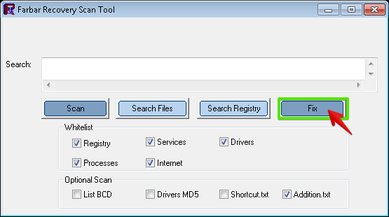

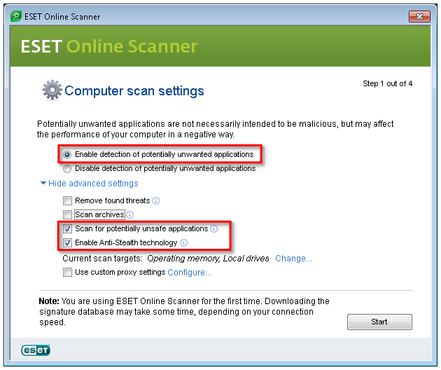
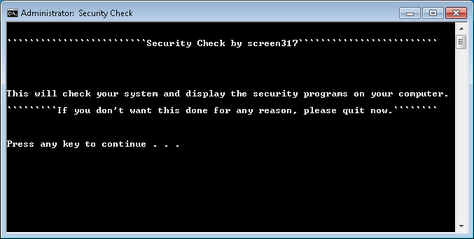
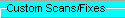

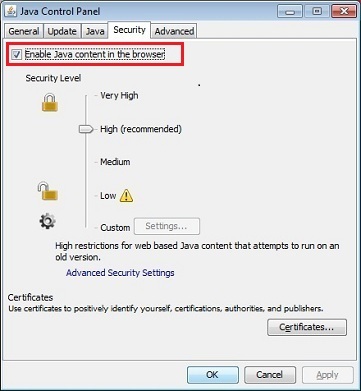
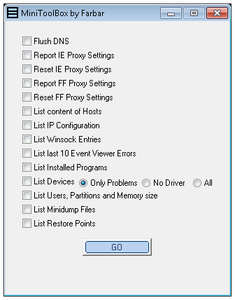

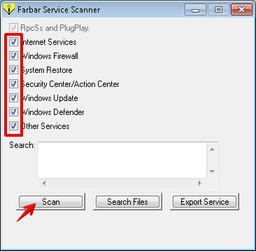
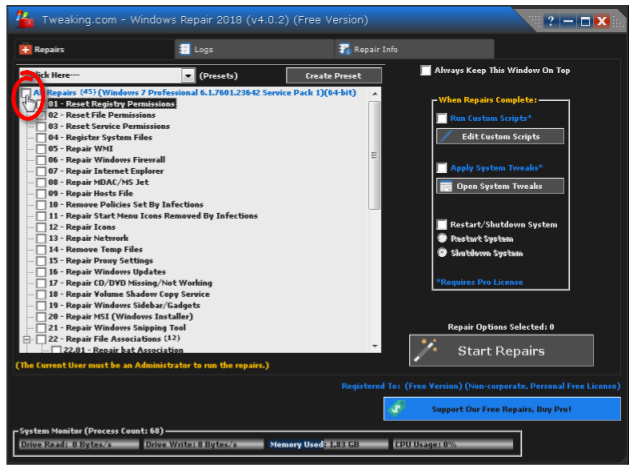











 Sign In
Sign In Create Account
Create Account

