I think that's from the hosting service. It was only on copy 57 when I downloaded it. I've attached a copy.
Open a command prompt by right clicking and Run As Admin and type:
net start rpcss
Has the service already started?

Need help with your computer or device? Want to learn new tech skills? You're in the right place!
Geeks to Go is a friendly community of tech experts who can solve any problem you have. Just create a free account and post your question. Our volunteers will reply quickly and guide you through the steps. Don't let tech troubles stop you. Join Geeks to Go now and get the support you need!
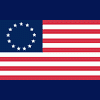

I think that's from the hosting service. It was only on copy 57 when I downloaded it. I've attached a copy.
Open a command prompt by right clicking and Run As Admin and type:
net start rpcss
Has the service already started?

Thanks, that worked. I have a new key that doesn't match what is on the bottom of my PC. So what should I do now?

Assuming you mean that the key finder works, write down the key you are currently using and then try to validate with the key from the bottom of the PC.
http://helpdeskgeek....s-7-is-genuine/

I used Method 3 and it says everything is fine (with a different key; probably again the difference between a Product ID which this method gave me and a Product key, which has more letters than numbers in it).
Method 1 said my W7 is not genuine.

I finally was able to get a Dmag Report to allow me to copy the results:
Diagnostic Report (1.9.0027.0):
-----------------------------------------
Windows Validation Data-->
Validation Code: 0x8004FE22
Cached Online Validation Code: 0x0
Windows Product Key: *****-*****-73CQT-WMF7J-3Q6C9
Windows Product Key Hash: KaFG+RmurcM3ZxzWyfEP9WtPUJw=
Windows Product ID: 00359-OEM-8992687-00010
Windows Product ID Type: 2
Windows License Type: OEM SLP
Windows OS version: 6.1.7601.2.00010300.1.0.003
ID: {399499E0-83A0-46E1-A45D-9792EABE8C83}(3)
Is Admin: Yes
TestCab: 0x0
LegitcheckControl ActiveX: N/A, hr = 0x80070002
Signed By: N/A, hr = 0x80070002
Product Name: Windows 7 Home Premium
Architecture: 0x00000009
Build lab: 7601.win7sp1_gdr.130828-1532
TTS Error:
Validation Diagnostic:
Resolution Status: N/A
Vista WgaER Data-->
ThreatID(s): N/A, hr = 0x80070002
Version: N/A, hr = 0x80070002
Windows XP Notifications Data-->
Cached Result: N/A, hr = 0x80070002
File Exists: No
Version: N/A, hr = 0x80070002
WgaTray.exe Signed By: N/A, hr = 0x80070002
WgaLogon.dll Signed By: N/A, hr = 0x80070002
OGA Notifications Data-->
Cached Result: N/A, hr = 0x80070002
Version: N/A, hr = 0x80070002
OGAExec.exe Signed By: N/A, hr = 0x80070002
OGAAddin.dll Signed By: N/A, hr = 0x80070002
OGA Data-->
Office Status: 109 N/A
OGA Version: N/A, 0x80070002
Signed By: N/A, hr = 0x80070002
Office Diagnostics: 025D1FF3-364-80041010_025D1FF3-229-80041010_025D1FF3-230-1_025D1FF3-517-80040154_025D1FF3-237-80040154_025D1FF3-238-2_025D1FF3-244-80070002_025D1FF3-258-3
Browser Data-->
Proxy settings: N/A
User Agent: Mozilla/4.0 (compatible; MSIE 8.0; Win32)
Default Browser: C:\Program Files (x86)\Mozilla Firefox\firefox.exe
Download signed ActiveX controls: Disabled
Download unsigned ActiveX controls: Disabled
Run ActiveX controls and plug-ins: Disabled
Initialize and script ActiveX controls not marked as safe: Disabled
Allow scripting of Internet Explorer Webbrowser control: Disabled
Active scripting: Disabled
Script ActiveX controls marked as safe for scripting: Disabled
File Scan Data-->
Other data-->
Office Details: <GenuineResults><MachineData><UGUID>{399499E0-83A0-46E1-A45D-9792EABE8C83}</UGUID><Version>1.9.0027.0</Version><OS>6.1.7601.2.00010300.1.0.003</OS><Architecture>x64</Architecture><PKey>*****-*****-*****-*****-3Q6C9</PKey><PID>00359-OEM-8992687-00010</PID><PIDType>2</PIDType><SID>S-1-5-21-649025149-514020257-970770016</SID><SYSTEM><Manufacturer>Hewlett-Packard</Manufacturer><Model>p7-1080t</Model></SYSTEM><BIOS><Manufacturer>AMI</Manufacturer><Version>7.08</Version><SMBIOSVersion major="2" minor="6"/><Date>20110613000000.000000+000</Date></BIOS><HWID>02F93D07018400FE</HWID><UserLCID>0409</UserLCID><SystemLCID>0409</SystemLCID><TimeZone>Central Standard Time(GMT-06:00)</TimeZone><iJoin>0</iJoin><SBID><stat>3</stat><msppid></msppid><name></name><model></model></SBID><OEM><OEMID>HPQOEM</OEMID><OEMTableID>SLIC-CPC</OEMTableID></OEM><GANotification/></MachineData><Software><Office><Result>109</Result><Products/><Applications/></Office></Software></GenuineResults>
Spsys.log Content: 0x80070002
Licensing Data-->
Software licensing service version: 6.1.7601.17514
Name: Windows® 7, HomePremium edition
Description: Windows Operating System - Windows® 7, OEM_SLP channel
Activation ID: d2c04e90-c3dd-4260-b0f3-f845f5d27d64
Application ID: 55c92734-d682-4d71-983e-d6ec3f16059f
Extended PID: 00359-00178-926-800010-02-1033-7601.0000-1232014
Installation ID: 009403489793190695613624699523993334904995575671969772
Processor Certificate URL: http://go.microsoft....k/?LinkID=88338
Machine Certificate URL: http://go.microsoft....k/?LinkID=88339
Use License URL: http://go.microsoft....k/?LinkID=88341
Product Key Certificate URL: http://go.microsoft....k/?LinkID=88340
Partial Product Key: 3Q6C9
License Status: Licensed
Remaining Windows rearm count: 1
Trusted time: 03/05/2014 7:15:29 PM
Windows Activation Technologies-->
HrOffline: 0x8004FE22
HrOnline: N/A
HealthStatus: 0x0000000000000800
Event Time Stamp: 5:3:2014 18:45
ActiveX: Registered, Version: 7.1.7600.16395
Admin Service: Registered, Version: 7.1.7600.16395
HealthStatus Bitmask Output:
Tampered File: %systemroot%\system32\slui.exe|slui.exe.mui|COM Registration
HWID Data-->
HWID Hash Current: LAAAAAEAAQABAAEAAAACAAAAAQABAAEAonYk6zRcJOnWF2B8Yj1YpUrNLnM=
OEM Activation 1.0 Data-->
N/A
OEM Activation 2.0 Data-->
BIOS valid for OA 2.0: yes
Windows marker version: 0x20001
OEMID and OEMTableID Consistent: yes
BIOS Information:
ACPI Table Name OEMID Value OEMTableID Value
APIC HPQOEM SLIC-CPC
FACP HPQOEM SLIC-CPC
DBGP HPQOEM SLIC-CPC
HPET HPQOEM SLIC-CPC
MCFG HPQOEM SLIC-CPC
SSDT HPQOEM SLIC-CPC
SLIC HPQOEM SLIC-CPC

BTW, how do I get my dates to show in this format: month/day/year? They are showing up in my software like My Documents as day/month/Year.

Tampered File: %systemroot%\system32\slui.exe|slui.exe.mui|COM Registration
I think slui.exe is what it doesn't like so let's see if there is a good copy on your PC.
First let's let Windows try to fix it:
copy the next line:
sfc /scanfile=c:\windows\system32\slui.exe
Now let's look at the file with OTL:
/md5start slui.exe /md5stop

cmd prompt said there were no problems after running what I copied into it.
OTL doesn't work on my PC. It gets stuck in my Mozilla files. Do I need to uninstall Firefox?

Uninstalling Firefox will work. Probably the fastest thing you can do.

I uninstalled Firefox and installed Pale Moon to keep from losing all my bookmarks. OTL still freezes. Pale Moon does use Firefox technology, so that could be what is happening now.

Copy the next three lines:
cd \ dir /a /s slui.exe > \junk.txt notepad \junk.txt

Here it is:
Volume in drive C is OS
Volume Serial Number is E27A-0241
Directory of C:\Windows\System32
20/11/2010 10:24 PM 349,696 slui.exe
1 File(s) 349,696 bytes
Directory of C:\Windows\winsxs\amd64_microsoft-windows-security-spp-ux_31bf3856ad364e35_6.1.7601.17514_none_b9e7a42ab571bbb9
20/11/2010 10:24 PM 349,696 slui.exe
1 File(s) 349,696 bytes
Total Files Listed:
2 File(s) 699,392 bytes
0 Dir(s) 736,794,943,488 bytes free

This guy has almost the exact same errors in his diag. http://social.micros...genuinewindows7
They say the file is OK (which is what the dir command also says) but something in the registry has been changed. There are some instructions at the bottom of
http://www.microsoft...?displaylang=en
that you might try. Uninstalling and reinstalling (KB971033) sounds like a possibility. Probably best to download the KB with IE.
PS I think time display is in the Control Panel under Region and Language, Format

The only instructuions I saw was to to a complete reinstall of W7, which would mean my hard drive would be " cleaned" and I would need to reinstall MS Office, my Norton 360, etc.
Is this what you are suggesting?
Thanks for the display tip, it worked.
Edited by Braind, 04 May 2014 - 01:40 PM.

Sometimes, browser settings can interfere with the installation of the necessary validation components. View troubleshooting tips and tricks for common installation issues:
After clicking on Download, if nothing appears to happen, look for the information bar (usually at the top or bottom of your browser window). Click on the information Bar to proceed with installation

Open Internet Explorer
Click on the Tools menu and select Internet Options.
On the Security tab, move the settings slider to Medium-Low, and then click Apply.
Click OK
Open Internet Explorer
Click on the Tools menu and select Internet Options
On the Security tab, click the Custom Level button.
Scroll down the Security Settings list until you see Scripting and Active scripting.
Select Enable and click OK, this will close the Security Settings dialog box.
Click OK on the open Internet Options dialog box to close and save the changes just made.
If you cannot view images in Internet Explorer but would to, please follow the steps below to re-enable this feature.
Open Internet Explorer
Click on the Tools menu and select Internet Options
Click on the Advanced tab
Scroll down the Settings list until you see Multimedia.
Make sure that Show Pictures has a check mark next to it.
Click OK, this will close the window.
Click OK on the open Internet Options window to close and save the changes just made.
Open Internet Explorer
Click on the Tools menu and select Internet Options
On the Privacy tab, move the settings slider to Low or Accept All Cookies
Click OK
If you would like change the way Internet Explorer handles ActiveX controls:
Open Internet Explorer.
On the Tools menu, select Internet Options
On the Security tab, click the Custom Level button.
Scroll down to ActiveX controls and plug-ins.
For Automatic prompting for ActiveX controls, select Enable.
Scroll down to Download signed ActiveX controls and select Enable or Prompt.
Scroll down to Run ActiveX controls and plug-ins and select Enable or Prompt.
Scroll down to Script ActiveX controls marked safe for scripting and select Enable or Prompt.
Click OK to close the Security Settings dialog box.
Click OK to close the Internet Options dialog box and save the changes just made.
In some cases, it may be necessary to restart your PC after installing this software. To do this:
Print this Web page before restarting.
Restart your PC.
Open Internet Explorer.
Windows will continue the validation process.
If you have already installed this software but are still seeing this message, the original installation may have failed, or licensing components that Windows 7 needs to work properly may have been moved, changed, or deleted. To repair the update:
Click Start.
Click Control Panel.
Under Programs, click Uninstall a program.
Select “Update for Windows (KB971033)” and click Uninstall.
Return to this web page and click Download to reinstall.
0 members, 0 guests, 0 anonymous users







Community Forum Software by IP.Board
Licensed to: Geeks to Go, Inc.