Get the Installer Cleanup Utility http://www.majorgeek...up_utility.html
You don't need to fill out the form. Just wait for the download to start after you click on Download@MajorGeeks
Then run the program. You usually get a list of programs. If you see the Google update program or the .net framework click on them and use the tool to remove them.




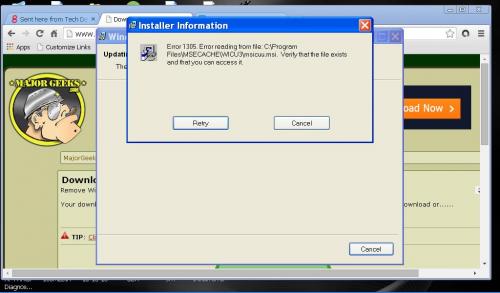
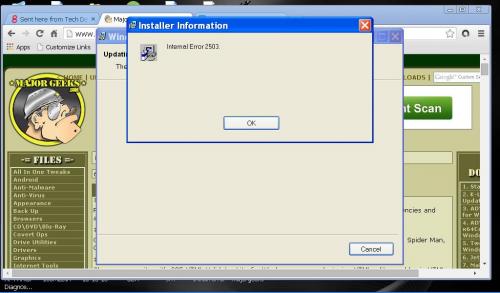
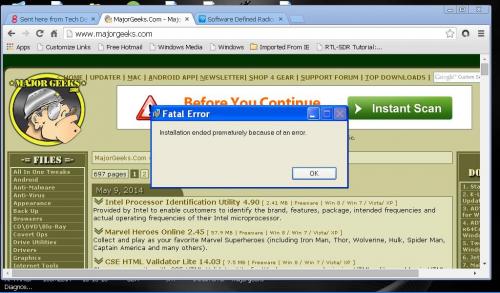
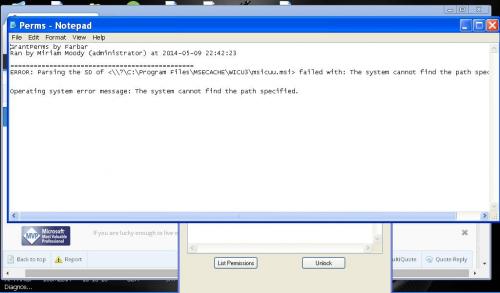
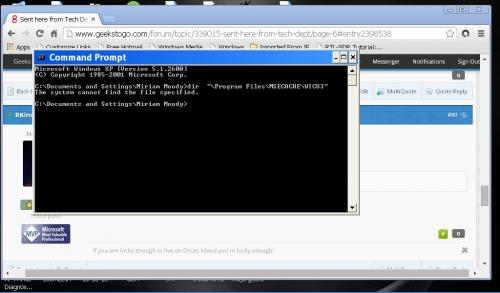
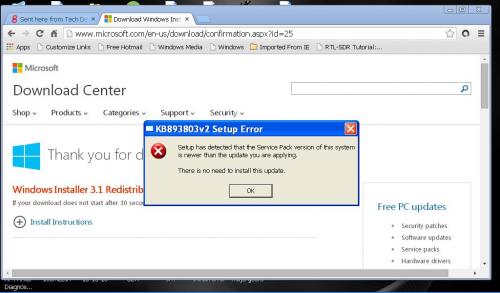
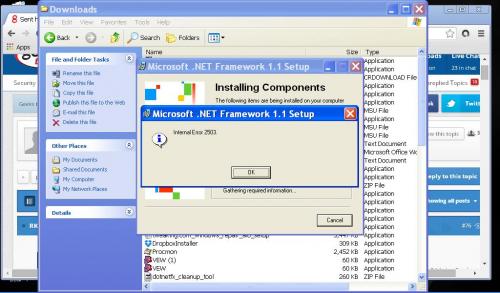











 Sign In
Sign In Create Account
Create Account

