
HP All-in-One printer will not scan to computer
#136

 Posted 10 July 2014 - 02:24 PM
Posted 10 July 2014 - 02:24 PM

#137

 Posted 10 July 2014 - 03:06 PM
Posted 10 July 2014 - 03:06 PM

Hello! looks like you have the recovery partition!! You will lose all your data( pictures Ect) make sure you save your data to a external drive if you decide to restore to factory. This will take you back to like your PC was on the first day. You will have a lot of window up dates to down load and any programs that you have installed. You will have a fresh PC when you get done. It's a little work, but you will have a fresh machine to work with.
Maybe Phill will have some suggestions latter.
Good luck!!
http://h10025.www1.h...us&dlc=en&lc=en
Edited by donetao, 10 July 2014 - 03:11 PM.
#138

 Posted 15 July 2014 - 03:57 PM
Posted 15 July 2014 - 03:57 PM

If you have not done so already but are able to please try installing the printer on another computer using the same USB cable and software and let us know what happens, alternatively try installing another printer on your computer if you can and see if that goes ok.
It is getting late here in the UK so going offline now but will be back around 4.30pm tomorrow.
#139

 Posted 15 July 2014 - 09:39 PM
Posted 15 July 2014 - 09:39 PM

I tried to install another printer (HP OJ6400) that did not install.
Edited by ridethewave, 16 July 2014 - 06:36 AM.
#140

 Posted 16 July 2014 - 08:24 AM
Posted 16 July 2014 - 08:24 AM

Hello!! IMHO, it's time to save your data and use the recovery partition to restore to factory. I'm thinking those snake oil programs have corrupted your registry.
Some times you just have to bite the bullet and start over. It will take a little time, but it's not that bad. I have started over a couple of times.
You will have a brand new PC to work with. ![]()
Please wait for Phil to advise. He's the man. A very busy man, but he will reply!
#141

 Posted 16 July 2014 - 11:19 AM
Posted 16 July 2014 - 11:19 AM

Hello folks,
ridetheway, in view of your edited reply #139 I fear that donetao is correct and a fresh start may be the way forward, I would ask that you try one other suggestion first though and that is Windows Repair (All In One) disregard the step #1 though as that is outside of the remit of anyone here at GTG other than the trained malware staff.
#142

 Posted 16 July 2014 - 12:42 PM
Posted 16 July 2014 - 12:42 PM

Hello! I have that software saved in my down loads. I have never used it. I have seen it recommended a lot!
It's worth a shot!! ![]() Hey Phill!
Hey Phill!
#143

 Posted 16 July 2014 - 04:58 PM
Posted 16 July 2014 - 04:58 PM

Hello!! IMHO, it's time to save your data and use the recovery partition to restore to factory. I'm thinking those snake oil programs have corrupted your registry.
Some times you just have to bite the bullet and start over. It will take a little time, but it's not that bad. I have started over a couple of times.
You will have a brand new PC to work with.
Please wait for Phil to advise. He's the man. A very busy man, but he will reply!
I was unsuccessful with All-in-One fixing the problem. I think it is time to start over. I need your help guiding me through the process. What do I lose when I start over?
#144

 Posted 16 July 2014 - 06:24 PM
Posted 16 July 2014 - 06:24 PM

Hello!! IMHO, it's time to save your data and use the recovery partition to restore to factory. I'm thinking those snake oil programs have corrupted your registry.
Some times you just have to bite the bullet and start over. It will take a little time, but it's not that bad. I have started over a couple of times.
You will have a brand new PC to work with.
Please wait for Phil to advise. He's the man. A very busy man, but he will reply!
I was unsuccessful with All-in-One fixing the problem. I think it is time to start over. I need your help guiding me through the process. What do I lose when I start over?
Hello! Please follow the procedure here! You will lose all windows updates. Any programs you have added. You will have a brand new OS!
If you are unable to restore to factory with this procedure, Phil can help you restore Windows with the CD he had you create.
http://h10025.www1.h...FdOyTsQRkVzY.yA
-
Factory Reset: Factory Reset removes all partitions, reformats the entire hard drive, reinstalls the original operating system, and reinstalls all the original hardware drivers and software. This option also recreates the required Recovery partition (usually D:) and UEFI partition (usually E:) and reinstalls the required software.The Factory Reset option returns all of the notebook's software to the condition it was in at the time of purchase. All user changes or additions are removed.
Edited by donetao, 16 July 2014 - 06:35 PM.
#145

 Posted 18 July 2014 - 02:51 PM
Posted 18 July 2014 - 02:51 PM

Chris
#146

 Posted 18 July 2014 - 04:31 PM
Posted 18 July 2014 - 04:31 PM

I use Macrium Reflect! I have used it for years and it has never let me down. Very user friendly even though it can seem a little intimating at first.
You can down load it from File-Hippo. File-Hippo does not use down load managers. Down Load Managers will try to install PUP's on your PC.http://filehippo.com...macrium_reflect
This link should explain Macrium Reflect. If you have questions, I will try my best to answer them!
http://www.macrium.com/help.aspx
I will try to use the PSR in windows 7 to create a zip file. It may be to large to attach , but will give it a try and post it on my next reply if it works.
donetao!
#147

 Posted 18 July 2014 - 04:46 PM
Posted 18 July 2014 - 04:46 PM

Hello Chris!!
It's this simple!! This zip was made with Windows PSR; another feature Geeks don't use, just like Reliability Monitor. ![]()
I try my best to introduce these features, but so far I seem to be drawing blanks.
If you have any questions about MR, let me know!
How to use PSR Windows 7
http://windows.micro...-steps-recorder
The above link is what I used to create the zip file. A very handy feature that no one uses!!
Attached Files
Edited by donetao, 18 July 2014 - 04:52 PM.
#148

 Posted 18 July 2014 - 09:48 PM
Posted 18 July 2014 - 09:48 PM

#149

 Posted 18 July 2014 - 10:42 PM
Posted 18 July 2014 - 10:42 PM

#150

 Posted 26 July 2014 - 07:09 PM
Posted 26 July 2014 - 07:09 PM

Similar Topics
Also tagged with one or more of these keywords: HP printer, HP computer
 
|
Security →
Virus, Spyware, Malware Removal →
Possible Malware InfectionStarted by ridethewave , 24 Jun 2014 |
|

|
|
 
|
Security →
Virus, Spyware, Malware Removal →
Possible Malware Infection [Solved]Started by ridethewave , 24 Jun 2014 |
|
![Possible Malware Infection [Solved] - last post by godawgs](https://www.geekstogo.com/forum/uploads/profile/photo-thumb-339472.gif?_r=0)
|
1 user(s) are reading this topic
0 members, 1 guests, 0 anonymous users
As Featured On:













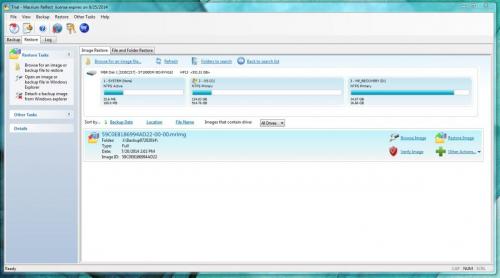






 Sign In
Sign In Create Account
Create Account

