Hello folks,
This is a tricky one for sure and most of what can be done has been already ![]()
Has all previously installed HP printer software been uninstalled again since the last failed installation, if not please do so, shut down the computer and remove the USB connection, restart the computer and confirm that there is no mention anywhere of the HP printer or it`s software, run the HP Printer Install Wizard from here do not connect the USB cable until you are prompted to, this could be an onscreen message such as "please attach USB cable" or "no printer detected" the idea behind this approach is to prevent a possible stray driver etc from being detected and interfering with the installation.




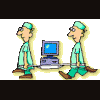


















 Sign In
Sign In Create Account
Create Account

