So there has not been a time that I did not get bsod
Sense your computer is custom built, your power supply could well be a problem. If the HD is good and the RAM is good and the CPU tests ok. What's left??
Maybe the dump files will have a answer?? Can you down load speedfan and post the temps in your next reply after CPU test is done!
You might also start Task Manager and see if there is a app hogging CPU and memory.
I'm getting desperate and running out of ideas!
Edited by donetao, 14 July 2014 - 08:39 PM.





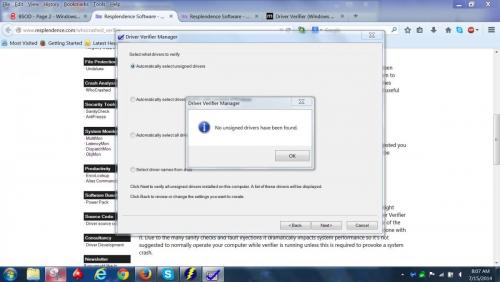
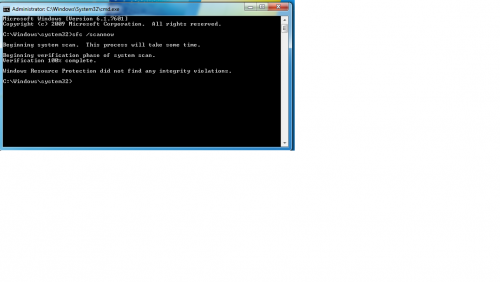
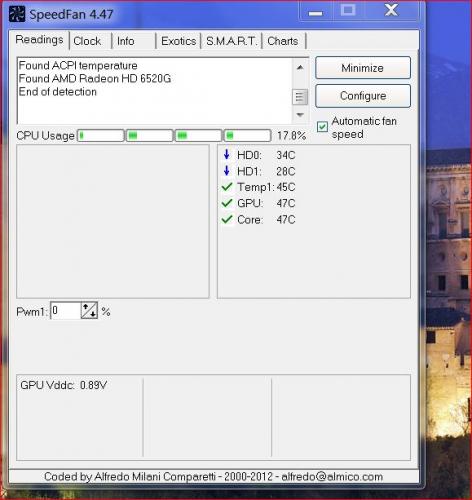
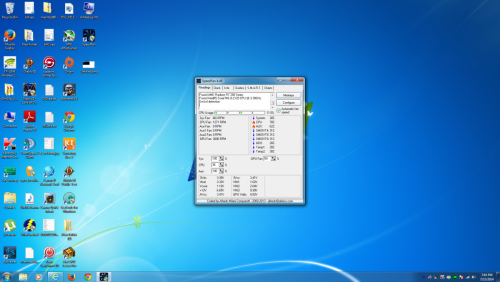











 Sign In
Sign In Create Account
Create Account

