here is the verifier
BSOD
#31

 Posted 15 July 2014 - 05:52 PM
Posted 15 July 2014 - 05:52 PM

#32

 Posted 15 July 2014 - 05:54 PM
Posted 15 July 2014 - 05:54 PM

Hey also with seatool what test should I run the long one or the short one ?
#33

 Posted 15 July 2014 - 06:07 PM
Posted 15 July 2014 - 06:07 PM

Hello! CPU looks a little warm.Not hot enough to shut down IMHO. I'm not real good with power supply voltages. A couple of yours didn't look real good, but could be a fluke reading!
Power Supply Voltage Tolerances (ATX v2.2) Voltage Rail Tolerance Minimum Voltage Maximum Voltage +3.3VDC ± 5% +3.135 VDC +3.465 VDC +5VDC ± 5% +4.750 VDC +5.250 VDC +5VSB ± 5% +4.750 VDC +5.250 VDC -5VDC (if used) ± 10% -4.500 VDC -5.500 VDC +12VDC ± 5% +11.400 VDC +12.600 VDC -12VDC ± 10% -10.800 VDC - 13.200 VDC
Edited by donetao, 15 July 2014 - 06:13 PM.
#34

 Posted 15 July 2014 - 06:14 PM
Posted 15 July 2014 - 06:14 PM

#35

 Posted 15 July 2014 - 06:22 PM
Posted 15 July 2014 - 06:22 PM

Okay I am sorry but I have no clue what that means
I looked at your 12 rail. It looked low?? I don't understand all that either. Just going by what others have said!
You can run all the tests on seatools. I don't run the first or last test.http://knowledge.sea...US/FAQ/202435en
You can read this. May help??
http://www.geekstogo...wn-overheating/
Edited by donetao, 15 July 2014 - 06:27 PM.
#36

 Posted 15 July 2014 - 06:47 PM
Posted 15 July 2014 - 06:47 PM

Hello! Here's another free program to test your graphics card.
It's recommended by Phill! The man that knows!
http://unigine.com/products/valley/
#37

 Posted 15 July 2014 - 07:13 PM
Posted 15 July 2014 - 07:13 PM

#38

 Posted 15 July 2014 - 07:29 PM
Posted 15 July 2014 - 07:29 PM

I have a question because I am not don't know to much about drivers what is the best way to update them and how will I know I have the correct drivers??
I don't know much either. Sense your PC is custom built, I think you use the MB make and model to get your drivers????
When I want to know how to do some thing I use howtogeek!! ![]()
http://www.howtogeek...e-your-drivers/
#39

 Posted 15 July 2014 - 07:46 PM
Posted 15 July 2014 - 07:46 PM

Hello! Have you ever booted into safe mode to see if you still get BSOD??
I think I have posted this before!!
http://www.howtogeek...hen-you-should/
See Whether a Crash Occurs: If your computer is unstable normally but works fine in Safe Mode, it’s likely that there’s a software problem causing your computer to crash. However, if the computer continues to crash in safe mode, this is often a sign that there’s a hardware problem with your computer. (Note that stability in Safe Mode doesn’t necessarily mean it’s a hardware problem. For example, your graphics card may be faulty and causing crashes under load. However, it may be stable in Safe Mode because your computer isn’t performing demanding operations with it.)
Edited by donetao, 15 July 2014 - 07:49 PM.
#40

 Posted 15 July 2014 - 08:43 PM
Posted 15 July 2014 - 08:43 PM

sorry this did not come up earlier but don't know if this will help my pc crashes when I don't do anything from time to time most of my crashes happen when I play diablo 3
#41

 Posted 15 July 2014 - 08:44 PM
Posted 15 July 2014 - 08:44 PM

I have not tried it in safe mode yet
#42

 Posted 15 July 2014 - 09:53 PM
Posted 15 July 2014 - 09:53 PM

sorry this did not come up earlier but don't know if this will help my pc crashes when I don't do anything from time to time most of my crashes happen when I play diablo 3
Hello! That's why I think Reliability Monitor might give you a clue???
Could you attach a screen shot of your Reliability Monitor??The next time your PC crashes, check that date. It may not tell you any thing??It might tell you what app crashed or windows failures or
Misc failures happened that day. I have never seen any thing on mine except Application failures.
Yes If would have been helpful to know your crashing while gaming.
See what happens in safe mode! If you don't crash in safe mode, we might try a clean boot.
http://support.microsoft.com/kb/929135
#43

 Posted 15 July 2014 - 10:54 PM
Posted 15 July 2014 - 10:54 PM

Hello! I've never been a gamer. I play a little on line poker for fun. If your computer has always crashed while playing your game, IMHO your rig just doesn't have the capabilities to handle it. If it crashes other times, we can try a clean boot if if doesn't crash in safe mode. I'm thinking we have pretty well checked out the hardware.
IMHO it will probably always crash while gaming. Those are my thoughts. It seems you have the hardware to handle gaming, but that isn't my strong point.
Not sure if I have a strong point. I do enjoy passing forward things I have learned and will stay with you as long as you wish.
I'm really trying to learn how the Reliability Monitor works and believe it can help solve issues like this. I just can't seem to get any geeks to join me in researching this windows tool. It has really helped me stay on top of my PC's performance.
See you tomorrow!
donetao!
#44

 Posted 15 July 2014 - 11:36 PM
Posted 15 July 2014 - 11:36 PM

See you tomorrow!!
Edited by donetao, 16 July 2014 - 12:00 AM.
#45

 Posted 16 July 2014 - 05:23 AM
Posted 16 July 2014 - 05:23 AM

Similar Topics
1 user(s) are reading this topic
0 members, 1 guests, 0 anonymous users
As Featured On:









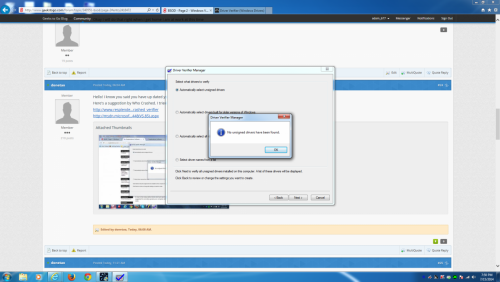

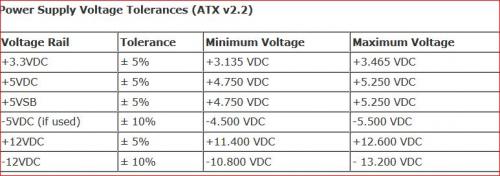




 Sign In
Sign In Create Account
Create Account

