Hello!
Thanks for the help HelpMeHelpYou. I never heard that before. Good information!
My bad on the CTRL+ALT+DEL. You wouldn't be able to use that if KB if is dead!
I didn't see a problem with Memory or CPU usage. It looks normal. Firefox will be a big resource user. It is on my PC also, but no worries about that!
Lets see if we can up date the driver. Go into Device Manager and click on mice and other pointing devises. See if you can up date the mouse. Also you might want to purchase a wireless mouse and give it a try. You can get one for 15$. You might have a bad connection on your tower. You can get a mouse that plugs into a USB port also if you don't want a wireless.
Also post the make and model of your HP. Ztruker can help you with drivers.
Thanks for your help Ztruker. You also HelpMeHelpYou! Team work is good ![]()
I keep messing up. I just read where you plugged your mouse into a USB. It could be the port is bad???
Edited by donetao, 25 July 2014 - 10:29 AM.





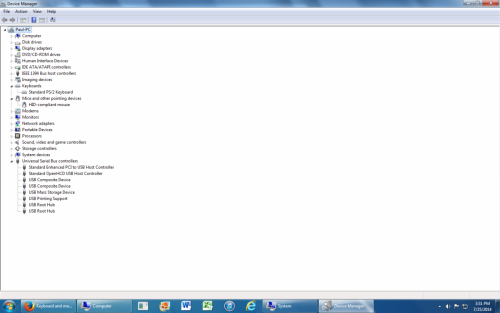

















 Sign In
Sign In Create Account
Create Account

