HI, OK.
One thing we can do while we are waiting is to use Macrium to burn the rescue disk.
There are two things of importance that for some reason they seem to skimp on in Macriums own instructions, and these are to burn or make that disk, and secondly that once the disk is burned it is only of use for the particular version of Macrium you have installed.
They do release new versions from time to time so if you update at some time in the future, then you make a new image, the old disk is no use for that newer versions image. You must burn a new disk for each new version. Or do as I do, don't update.
The rescue disk is important as it is needed to be able to reinstall the image if you have to replace your hard drive.
Here is how to burn the rescue disk,
Insert a DVD-R or DVD+R disk into the drawer, do not use a DVD- or +RW as rewritable disks may be accidentally erased, plus they are never really reliable for data, use a write once only disk.
First open Macrium Reflect, you should then see this window,
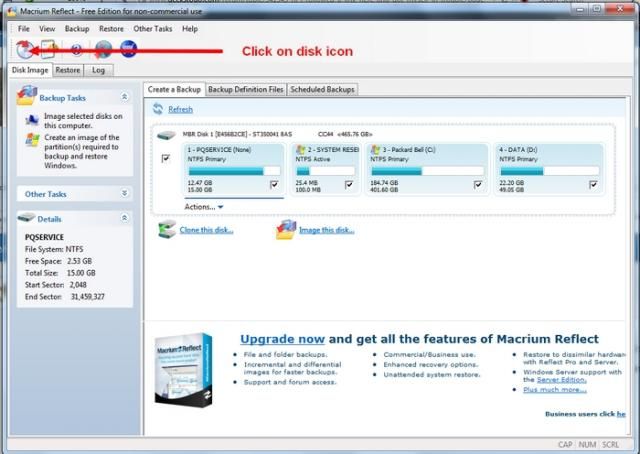
As shown by the arrow, click on the disk icon.
A new small window will open where you are given the choice of either a full Windows PE disk, or the Linux basic disk.
The Linux disk doesn't have full resources and can hit snags with some types or makes of external hard drive, though it is only a small download. However I recommend using the Windows PE disk option as it is a better disk to work with, it is a very large file so takes quite some time to download and then burn, however the instructions as to what to do for each stage are easy enough to follow.
Any problems please let us know and I can advise as required.
Once the disk has been burned, Label it with "Macrium Reflect Rescue disk" along with the date, put it somewhere safe where you know where it is. It is only required if and when you need to install the backup image after it has been made onto your external hard drive. Once the image has been made, best perhaps to store both the disk and the hard drive together ready for when or if it is needed.
Nev.
Edited by Plastic Nev, 12 August 2014 - 06:38 AM.





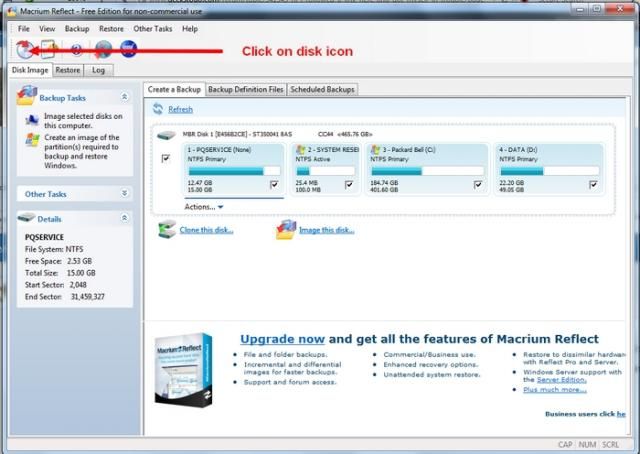

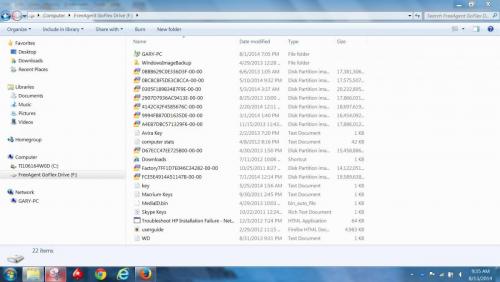












 Sign In
Sign In Create Account
Create Account

