verification is done.. it says windows resource protection did not find any integrity violations

hi I followed a link here and got myself in trouble
#46

 Posted 30 July 2014 - 10:12 AM
Posted 30 July 2014 - 10:12 AM

#47

 Posted 30 July 2014 - 10:15 AM
Posted 30 July 2014 - 10:15 AM

the verification is done.. it says.. windows resource protection did not find any integrity violations
#48

 Posted 30 July 2014 - 10:16 AM
Posted 30 July 2014 - 10:16 AM

oh sorry didnt mean to send twice
#49

 Posted 30 July 2014 - 10:18 AM
Posted 30 July 2014 - 10:18 AM

its only started doing it since the chkdsk scan yesterday... now i cant get it out of safe mode.. or connect to internet
Alright, I'm going to ask for other pictures now, okay ?
Click on the Start Menu once again and this time, type in msconfig, then click on the msconfig icon that will appear.
I want you to take a screenshot of the main window that will appear (the General tab) and another screenshot of the Boot. Post both of these screenshots here alright ?
#50

 Posted 30 July 2014 - 10:30 AM
Posted 30 July 2014 - 10:30 AM

#51

 Posted 30 July 2014 - 10:32 AM
Posted 30 July 2014 - 10:32 AM

#52

 Posted 30 July 2014 - 10:40 AM
Posted 30 July 2014 - 10:40 AM

i got excited for a min... thinking wow.. quick fix... but no it started in safe mode again ![]()
#53

 Posted 30 July 2014 - 10:50 AM
Posted 30 July 2014 - 10:50 AM

i got excited for a min... thinking wow.. quick fix... but no it started in safe mode again
Do you get any screen before booting in Safe Mode ? How do you know that it's booting in Safe Mode too ?
#54

 Posted 30 July 2014 - 10:52 AM
Posted 30 July 2014 - 10:52 AM

hmm.. i dont think so... i just knew when i saw all the icons big
#55

 Posted 30 July 2014 - 10:53 AM
Posted 30 July 2014 - 10:53 AM

i restarted... it says starting windows like normal... then welcome... but everything is huge... and i cant connect to internet.. so idk if its safemode actually.. but something wacky is happening
#56

 Posted 30 July 2014 - 10:54 AM
Posted 30 July 2014 - 10:54 AM

it looks normal... just huge... and cant connect... that seems to be only difference
#57

 Posted 30 July 2014 - 10:59 AM
Posted 30 July 2014 - 10:59 AM

Right-click on the desktop, to go the "View" options and change the icon size to "Medium". How does it looks like ?
#58

 Posted 30 July 2014 - 11:02 AM
Posted 30 July 2014 - 11:02 AM

that made them bigger... i went to small.. and they are still very large... and there is a big black edge to the screen..
#59

 Posted 30 July 2014 - 11:02 AM
Posted 30 July 2014 - 11:02 AM

the background picture is very stretched and large also
#60

 Posted 30 July 2014 - 11:03 AM
Posted 30 July 2014 - 11:03 AM

that made them bigger... i went to small.. and they are still very large... and there is a big black edge to the screen..
The best would be to take a picture of the whole desktop (the monitor I guess) and post it here. This will clearly tell us if you're in Safe Mode or not.
Did you interrupt the chkdsk scan or did you let it run until the end ?
Similar Topics
2 user(s) are reading this topic
0 members, 2 guests, 0 anonymous users
As Featured On:











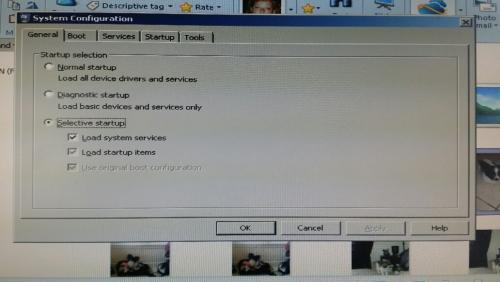




 Sign In
Sign In Create Account
Create Account

