
hi I followed a link here and got myself in trouble
#61

 Posted 30 July 2014 - 11:04 AM
Posted 30 July 2014 - 11:04 AM

#62

 Posted 30 July 2014 - 11:14 AM
Posted 30 July 2014 - 11:14 AM

oh i can see in device manager a bunch of disabled drivers
Hello!
Aura is doing a great job and will solve your problem.
I just wanted to post this to alert him.
You posted this last night and might or might not be important later, about not being able to get on the internet, which is probably a different problem than your working on now. I hope it's a easy fix for you. When you posted that your friend done a bunch of things, I got really concerned.
doneato!
Sorry, but early in this topic a lot of things were posted like below and that's why I was trying to help OP with a reset. Sense the OP was ready to restore to factory, I was trying to help. I had a busy day and was tried.
Quoted by Aura
You shouldn't disable entries carelessly in Autoruns. Some essentials programs are listed in that utility, mostly drivers that are needed for your system to boot properly.
The best would be to give us the exact error message that you're getting so we can get more information about it.
Edited by donetao, 30 July 2014 - 11:24 AM.
#63

 Posted 30 July 2014 - 11:19 AM
Posted 30 July 2014 - 11:19 AM

Hello!oh i can see in device manager a bunch of disabled drivers
Aura is doing a great job and will solve your problem.
I just wanted to post this to alert him.
You posted this last night and might or might not be important later, about not being able to get on the internet, which is probably a different problem than your working on now. I hope it's a easy fix for you. When you posted that your friend done a bunch of things, I got really concerned.
doneato!
Thanks.
I didn't read all the other posts before as the instructions were too messy for me to follow.
IF, a bunch of drivers are disabled in the Device Manager, they either got disabled by all the scans the OP ran OR she's in Safe Mode. If the drivers are missing or unknown, THEN it's a different story.
I honestly suspect that the OP is indeed in Normal Mode, but with NO graphic drivers installed or the "Standard VGA Graphic Adapters" drivers installed.
#64

 Posted 30 July 2014 - 11:26 AM
Posted 30 July 2014 - 11:26 AM

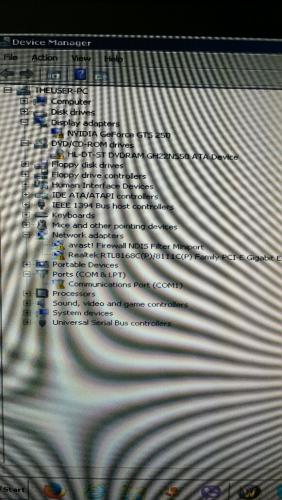 im very sorry for taking longer to respond... i have a daughter.. and she.. is in need of my attention at times.. and im just kind of dumb at this stuff.. thank u for helping.. i know my responses are .. not that great im sure... as for my friend.. all he did was enable some stuff in the msconfig thing.. then i stopped him... here is a picture of the device manager... and i didnt interupt the chkdsk scan
im very sorry for taking longer to respond... i have a daughter.. and she.. is in need of my attention at times.. and im just kind of dumb at this stuff.. thank u for helping.. i know my responses are .. not that great im sure... as for my friend.. all he did was enable some stuff in the msconfig thing.. then i stopped him... here is a picture of the device manager... and i didnt interupt the chkdsk scan ![]() .. and im working between my cell.. laptop and computer to get this info... hope this is working
.. and im working between my cell.. laptop and computer to get this info... hope this is working ![]() .. i have to run out for 20 min... ill be right back!!
.. i have to run out for 20 min... ill be right back!!
#65

 Posted 30 July 2014 - 11:30 AM
Posted 30 July 2014 - 11:30 AM

20140730_131626_resized.jpgim very sorry for taking longer to respond... i have a daughter.. and she.. is in need of my attention at times.. and im just kind of dumb at this stuff.. thank u for helping.. i know my responses are .. not that great im sure... as for my friend.. all he did was enable some stuff in the msconfig thing.. then i stopped him... here is a picture of the device manager... and i didnt interupt the chkdsk scan
.. and im working between my cell.. laptop and computer to get this info... hope this is working
.. i have to run out for 20 min... ill be right back!!
Some of your devices are indeed not working. You're doing great, don't worry.
When you right-click on your graphic card, or the avast! device or your Realtek device, do you have the Enable option ? If not, right-click on them, select Properties. What is the message displayed in the box ? It should come with an error ; Error : Code 19 or something along these lines.
Also, are you running Windows 7 32 or 64-bits ?
Edited by Aura, 30 July 2014 - 11:30 AM.
#66

 Posted 30 July 2014 - 11:31 AM
Posted 30 July 2014 - 11:31 AM

Hello!
Sorry I didn't think my suggestions were messy!
Yes I agree that the OP is probably in Normal mode.
Good luck!
doneato!
PS I also asked the OP for a screen shot of devise manager last night. It was late and was hoping for your help today.
Edited by donetao, 30 July 2014 - 11:39 AM.
#67

 Posted 30 July 2014 - 12:21 PM
Posted 30 July 2014 - 12:21 PM

im back.. sorry took longer... but.. no there is no option for that... the options are... update driver software... disable.. uninstall... scan for hardware changes and properties... when i click properties... in the device status box.. it says... a driver service for this device has been disabled . and alternate driver may be providing this funcuionality.. code 32
#68

 Posted 30 July 2014 - 12:22 PM
Posted 30 July 2014 - 12:22 PM

its windows 7 professional 64 bit... and its the same for all the ones with missing drivers... same options
#69

 Posted 30 July 2014 - 12:23 PM
Posted 30 July 2014 - 12:23 PM

if i could get it to connect to internet... maybe i could update drivers.. idk
#70

 Posted 30 July 2014 - 12:24 PM
Posted 30 July 2014 - 12:24 PM

its windows 7 professional 64 bit... and its the same for all the ones with missing drivers... same options
Alright.
Click on the Start Menu once again, type in dxdiag and press on Enter. Accept to following pop-up box. Once the window is open and fully loaded, take a screenshot and post it here.
Otherwise, if you know your exact computer brand and model, post it.
#71

 Posted 30 July 2014 - 12:30 PM
Posted 30 July 2014 - 12:30 PM

#72

 Posted 30 July 2014 - 12:35 PM
Posted 30 July 2014 - 12:35 PM

Click here to download your Realtek (LAN) drivers. Execute the .exe, follow the instructions (NExt, Next, Next, Finish).
Click here to download your NVIDIA (Graphic Card) drivers. Execute the .exe, follow the instructions (Next, Next, Next, Finish). Once installed, restart your computer please.
Let me know how it is after, we'll fix the other drivers after these two as they are the two most important ones.
You can download these drivers on another computer, put them on an USB Flash Drive and transfer them on that computer.
Edited by Aura, 30 July 2014 - 12:35 PM.
#73

 Posted 30 July 2014 - 01:20 PM
Posted 30 July 2014 - 01:20 PM

hi,, im sorry i had an internet issue.. grrrr... but.. i dont know how to get those drivers onto my computer? can i do it with flash drive?
#74

 Posted 30 July 2014 - 01:21 PM
Posted 30 July 2014 - 01:21 PM

hi,, im sorry i had an internet issue.. grrrr... but.. i dont know how to get those drivers onto my computer? can i do it with flash drive?
Yes like I explained in my last post, download these drivers on another computer, put them on the USB Flash Drive there, then plug the USB Flash Drive into your computer and grab them from there.
#75

 Posted 30 July 2014 - 01:24 PM
Posted 30 July 2014 - 01:24 PM

im sorry... i see u said it already... sorry.. doing it now
Similar Topics
1 user(s) are reading this topic
0 members, 1 guests, 0 anonymous users
As Featured On:











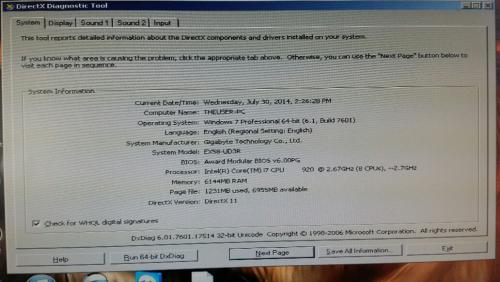




 Sign In
Sign In Create Account
Create Account

