Here is the next log:
MiniToolBox by Farbar Version: 21-07-2014
Ran by Christian (administrator) on 03-09-2014 at 10:48:04
Running from "C:\Users\Christian\Desktop"
Microsoft Windows 8.1 (X64)
Boot Mode: Normal
***************************************************************************
========================= Flush DNS: ===================================
Windows IP Configuration
Successfully flushed the DNS Resolver Cache.
========================= IE Proxy Settings: ==============================
Proxy is not enabled.
No Proxy Server is set.
========================= Hosts content: =================================
========================= IP Configuration: ================================
Realtek RTL8188EE 802.11bgn Wi-Fi Adapter = Wi-Fi (Connected)
Realtek PCIe FE Family Controller = Ethernet (Media disconnected)
# ----------------------------------
# IPv4 Configuration
# ----------------------------------
pushd interface ipv4
reset
set global icmpredirects=enabled
set interface interface="LAN-forbindelse* 1" forwarding=enabled advertise=enabled nud=enabled ignoredefaultroutes=disabled
set interface interface="Ethernet" forwarding=enabled advertise=enabled nud=enabled ignoredefaultroutes=disabled
set interface interface="other_0" forwarding=enabled advertise=enabled nud=enabled ignoredefaultroutes=disabled
set interface interface="wireless_11" forwarding=enabled advertise=enabled nud=enabled ignoredefaultroutes=disabled
set interface interface="ethernet_3" forwarding=enabled advertise=enabled nud=enabled ignoredefaultroutes=disabled
set interface interface="Wi-Fi" forwarding=enabled advertise=enabled nud=enabled ignoredefaultroutes=disabled
set interface interface="LAN-forbindelse* 2" forwarding=enabled advertise=enabled nud=enabled ignoredefaultroutes=disabled
popd
# End of IPv4 configuration
Windows IP Configuration
Host Name . . . . . . . . . . . . : Paaske
Primary Dns Suffix . . . . . . . :
Node Type . . . . . . . . . . . . : Hybrid
IP Routing Enabled. . . . . . . . : No
WINS Proxy Enabled. . . . . . . . : No
DNS Suffix Search List. . . . . . : eduroam.net.au.dk
Wireless LAN adapter LAN-forbindelse* 2:
Media State . . . . . . . . . . . : Media disconnected
Connection-specific DNS Suffix . :
Description . . . . . . . . . . . : Virtuelt kort til Microsoft Wi-Fi Direct #2
Physical Address. . . . . . . . . : B8-76-3F-6C-A8-38
DHCP Enabled. . . . . . . . . . . : Yes
Autoconfiguration Enabled . . . . : Yes
Wireless LAN adapter Wi-Fi:
Connection-specific DNS Suffix . : eduroam.net.au.dk
Description . . . . . . . . . . . : Realtek RTL8188EE 802.11bgn Wi-Fi Adapter
Physical Address. . . . . . . . . : B8-76-3F-6C-A8-38
DHCP Enabled. . . . . . . . . . . : Yes
Autoconfiguration Enabled . . . . : Yes
Link-local IPv6 Address . . . . . : fe80::a079:4a45:af91:ec8c%18(Preferred)
IPv4 Address. . . . . . . . . . . : 10.192.5.28(Preferred)
Subnet Mask . . . . . . . . . . . : 255.255.240.0
Lease Obtained. . . . . . . . . . : 3. september 2014 09:08:54
Lease Expires . . . . . . . . . . : 3. september 2014 17:08:54
Default Gateway . . . . . . . . . : 10.192.0.1
DHCP Server . . . . . . . . . . . : 1.1.1.1
DHCPv6 IAID . . . . . . . . . . . : 79197759
DHCPv6 Client DUID. . . . . . . . : 00-01-00-01-18-F9-18-8D-D4-C9-EF-71-34-D7
DNS Servers . . . . . . . . . . . : 10.88.1.95
10.88.1.94
NetBIOS over Tcpip. . . . . . . . : Enabled
Ethernet adapter Ethernet:
Media State . . . . . . . . . . . : Media disconnected
Connection-specific DNS Suffix . :
Description . . . . . . . . . . . : Realtek PCIe FE Family Controller
Physical Address. . . . . . . . . : D4-C9-EF-71-34-D7
DHCP Enabled. . . . . . . . . . . : Yes
Autoconfiguration Enabled . . . . : Yes
Tunnel adapter LAN-forbindelse* 3:
Connection-specific DNS Suffix . :
Description . . . . . . . . . . . : Teredo Tunneling Pseudo-Interface
Physical Address. . . . . . . . . : 00-00-00-00-00-00-00-E0
DHCP Enabled. . . . . . . . . . . : No
Autoconfiguration Enabled . . . . : Yes
IPv6 Address. . . . . . . . . . . : 2001:0:5ef5:79fb:28cc:2f78:f53f:fae3(Preferred)
Link-local IPv6 Address . . . . . : fe80::28cc:2f78:f53f:fae3%8(Preferred)
Default Gateway . . . . . . . . . : ::
DHCPv6 IAID . . . . . . . . . . . : 218103808
DHCPv6 Client DUID. . . . . . . . : 00-01-00-01-18-F9-18-8D-D4-C9-EF-71-34-D7
NetBIOS over Tcpip. . . . . . . . : Disabled
Tunnel adapter isatap.eduroam.net.au.dk:
Media State . . . . . . . . . . . : Media disconnected
Connection-specific DNS Suffix . : eduroam.net.au.dk
Description . . . . . . . . . . . : Microsoft ISATAP-netv�rkskort #3
Physical Address. . . . . . . . . : 00-00-00-00-00-00-00-E0
DHCP Enabled. . . . . . . . . . . : No
Autoconfiguration Enabled . . . . : Yes
Server: uniinfobloxintern01.uni.au.dk
Address: 10.88.1.95
Name: google.com
Addresses: 2a00:1450:400f:801::1009
173.194.32.38
173.194.32.46
173.194.32.41
173.194.32.33
173.194.32.37
173.194.32.35
173.194.32.32
173.194.32.36
173.194.32.40
173.194.32.39
173.194.32.34
Pinging google.com [173.194.32.46] with 32 bytes of data:
Reply from 173.194.32.46: bytes=32 time=39ms TTL=55
Reply from 173.194.32.46: bytes=32 time=40ms TTL=55
Ping statistics for 173.194.32.46:
Packets: Sent = 2, Received = 2, Lost = 0 (0% loss),
Approximate round trip times in milli-seconds:
Minimum = 39ms, Maximum = 40ms, Average = 39ms
Server: uniinfobloxintern01.uni.au.dk
Address: 10.88.1.95
Name: yahoo.com
Addresses: 98.138.253.109
98.139.183.24
206.190.36.45
Pinging yahoo.com [98.139.183.24] with 32 bytes of data:
Reply from 98.139.183.24: bytes=32 time=124ms TTL=49
Reply from 98.139.183.24: bytes=32 time=129ms TTL=49
Ping statistics for 98.139.183.24:
Packets: Sent = 2, Received = 2, Lost = 0 (0% loss),
Approximate round trip times in milli-seconds:
Minimum = 124ms, Maximum = 129ms, Average = 126ms
Pinging 127.0.0.1 with 32 bytes of data:
Reply from 127.0.0.1: bytes=32 time<1ms TTL=128
Reply from 127.0.0.1: bytes=32 time<1ms TTL=128
Ping statistics for 127.0.0.1:
Packets: Sent = 2, Received = 2, Lost = 0 (0% loss),
Approximate round trip times in milli-seconds:
Minimum = 0ms, Maximum = 0ms, Average = 0ms
===========================================================================
Interface List
19...b8 76 3f 6c a8 38 ......Virtuelt kort til Microsoft Wi-Fi Direct #2
18...b8 76 3f 6c a8 38 ......Realtek RTL8188EE 802.11bgn Wi-Fi Adapter
3...d4 c9 ef 71 34 d7 ......Realtek PCIe FE Family Controller
1...........................Software Loopback Interface 1
8...00 00 00 00 00 00 00 e0 Teredo Tunneling Pseudo-Interface
6...00 00 00 00 00 00 00 e0 Microsoft ISATAP-netv�rkskort #3
===========================================================================
IPv4 Route Table
===========================================================================
Active Routes:
Network Destination Netmask Gateway Interface Metric
0.0.0.0 0.0.0.0 10.192.0.1 10.192.5.28 25
10.192.0.0 255.255.240.0 On-link 10.192.5.28 281
10.192.5.28 255.255.255.255 On-link 10.192.5.28 281
10.192.15.255 255.255.255.255 On-link 10.192.5.28 281
127.0.0.0 255.0.0.0 On-link 127.0.0.1 306
127.0.0.1 255.255.255.255 On-link 127.0.0.1 306
127.255.255.255 255.255.255.255 On-link 127.0.0.1 306
224.0.0.0 240.0.0.0 On-link 127.0.0.1 306
224.0.0.0 240.0.0.0 On-link 10.192.5.28 281
255.255.255.255 255.255.255.255 On-link 127.0.0.1 306
255.255.255.255 255.255.255.255 On-link 10.192.5.28 281
===========================================================================
Persistent Routes:
None
IPv6 Route Table
===========================================================================
Active Routes:
If Metric Network Destination Gateway
8 306 ::/0 On-link
1 306 ::1/128 On-link
8 306 2001::/32 On-link
8 306 2001:0:5ef5:79fb:28cc:2f78:f53f:fae3/128
On-link
18 281 fe80::/64 On-link
8 306 fe80::/64 On-link
8 306 fe80::28cc:2f78:f53f:fae3/128
On-link
18 281 fe80::a079:4a45:af91:ec8c/128
On-link
1 306 ff00::/8 On-link
18 281 ff00::/8 On-link
8 306 ff00::/8 On-link
===========================================================================
Persistent Routes:
None
========================= Winsock entries =====================================
Catalog5 01 C:\WINDOWS\SysWOW64\napinsp.dll [53760] (Microsoft Corporation)
Catalog5 02 C:\WINDOWS\SysWOW64\pnrpnsp.dll [68096] (Microsoft Corporation)
Catalog5 03 C:\WINDOWS\SysWOW64\pnrpnsp.dll [68096] (Microsoft Corporation)
Catalog5 04 C:\WINDOWS\SysWOW64\NLAapi.dll [64000] (Microsoft Corporation)
Catalog5 05 C:\WINDOWS\SysWOW64\mswsock.dll [270848] (Microsoft Corporation)
Catalog5 06 C:\WINDOWS\SysWOW64\winrnr.dll [21504] (Microsoft Corporation)
Catalog5 07 C:\Program Files (x86)\Bonjour\mdnsNSP.dll [121704] (Apple Inc.)
Catalog9 01 C:\WINDOWS\SysWOW64\mswsock.dll [270848] (Microsoft Corporation)
Catalog9 02 C:\WINDOWS\SysWOW64\mswsock.dll [270848] (Microsoft Corporation)
Catalog9 03 C:\WINDOWS\SysWOW64\mswsock.dll [270848] (Microsoft Corporation)
Catalog9 04 C:\WINDOWS\SysWOW64\mswsock.dll [270848] (Microsoft Corporation)
Catalog9 05 C:\WINDOWS\SysWOW64\mswsock.dll [270848] (Microsoft Corporation)
Catalog9 06 C:\WINDOWS\SysWOW64\mswsock.dll [270848] (Microsoft Corporation)
Catalog9 07 C:\WINDOWS\SysWOW64\mswsock.dll [270848] (Microsoft Corporation)
Catalog9 08 C:\WINDOWS\SysWOW64\mswsock.dll [270848] (Microsoft Corporation)
Catalog9 09 C:\WINDOWS\SysWOW64\mswsock.dll [270848] (Microsoft Corporation)
Catalog9 10 C:\WINDOWS\SysWOW64\mswsock.dll [270848] (Microsoft Corporation)
x64-Catalog5 01 C:\Windows\System32\napinsp.dll [67584] (Microsoft Corporation)
x64-Catalog5 02 C:\Windows\System32\pnrpnsp.dll [87040] (Microsoft Corporation)
x64-Catalog5 03 C:\Windows\System32\pnrpnsp.dll [87040] (Microsoft Corporation)
x64-Catalog5 04 C:\Windows\System32\NLAapi.dll [84480] (Microsoft Corporation)
x64-Catalog5 05 C:\Windows\System32\mswsock.dll [338432] (Microsoft Corporation)
x64-Catalog5 06 C:\Windows\System32\winrnr.dll [30208] (Microsoft Corporation)
x64-Catalog5 07 C:\Program Files\Bonjour\mdnsNSP.dll [132968] (Apple Inc.)
x64-Catalog9 01 C:\Windows\System32\mswsock.dll [338432] (Microsoft Corporation)
x64-Catalog9 02 C:\Windows\System32\mswsock.dll [338432] (Microsoft Corporation)
x64-Catalog9 03 C:\Windows\System32\mswsock.dll [338432] (Microsoft Corporation)
x64-Catalog9 04 C:\Windows\System32\mswsock.dll [338432] (Microsoft Corporation)
x64-Catalog9 05 C:\Windows\System32\mswsock.dll [338432] (Microsoft Corporation)
x64-Catalog9 06 C:\Windows\System32\mswsock.dll [338432] (Microsoft Corporation)
x64-Catalog9 07 C:\Windows\System32\mswsock.dll [338432] (Microsoft Corporation)
x64-Catalog9 08 C:\Windows\System32\mswsock.dll [338432] (Microsoft Corporation)
x64-Catalog9 09 C:\Windows\System32\mswsock.dll [338432] (Microsoft Corporation)
x64-Catalog9 10 C:\Windows\System32\mswsock.dll [338432] (Microsoft Corporation)
========================= Event log errors: ===============================
Application errors:
==================
Error: (09/03/2014 09:45:32 AM) (Source: Customer Experience Improvement Program) (User: )
Description: 80070005
Error: (09/03/2014 08:59:14 AM) (Source: Customer Experience Improvement Program) (User: )
Description: 80070005
Error: (09/03/2014 08:31:12 AM) (Source: Microsoft-Windows-Immersive-Shell) (User: Paaske)
Description: Aktivering af app‘en microsoft.windowscommunicationsapps_8wekyb3d8bbwe!ppleae38af2e007f4358a809ac99a64a67c1 mislykkedes med fejlen: -2147023174 Du kan finde flere oplysninger i loggen Microsoft-Windows-TWinUI/Operational.
Error: (09/03/2014 08:31:12 AM) (Source: Microsoft-Windows-Immersive-Shell) (User: Paaske)
Description: Aktivering af app‘en microsoft.windowscommunicationsapps_8wekyb3d8bbwe!ppleae38af2e007f4358a809ac99a64a67c1 mislykkedes med fejlen: -2147023174 Du kan finde flere oplysninger i loggen Microsoft-Windows-TWinUI/Operational.
Error: (09/02/2014 01:02:05 PM) (Source: Windows Installer 3.1) (User: )
Description: WindowsDer er ikke tilstrækkelig ledig hukommelse til at behandle denne kommando.
Error: (09/02/2014 00:40:10 PM) (Source: Bonjour Service) (User: )
Description: Task Scheduling Error: m->NextScheduledSPRetry 3142000
Error: (09/02/2014 00:40:10 PM) (Source: Bonjour Service) (User: )
Description: Task Scheduling Error: m->NextScheduledEvent 3142000
Error: (09/02/2014 00:40:10 PM) (Source: Bonjour Service) (User: )
Description: Task Scheduling Error: Continuously busy for more than a second
Error: (09/02/2014 11:47:50 AM) (Source: Bonjour Service) (User: )
Description: Task Scheduling Error: m->NextScheduledSPRetry 1359
Error: (09/02/2014 11:47:50 AM) (Source: Bonjour Service) (User: )
Description: Task Scheduling Error: m->NextScheduledEvent 1359
System errors:
=============
Error: (09/03/2014 08:49:30 AM) (Source: DCOM) (User: Paaske)
Description: {000209FF-0000-0000-C000-000000000046}
Error: (09/02/2014 01:11:34 PM) (Source: DCOM) (User: Paaske)
Description: {9BA05972-F6A8-11CF-A442-00A0C90A8F39}
Error: (09/02/2014 01:11:34 PM) (Source: DCOM) (User: Paaske)
Description: {9BA05972-F6A8-11CF-A442-00A0C90A8F39}
Error: (09/02/2014 00:41:15 PM) (Source: DCOM) (User: Paaske)
Description: {1B1F472E-3221-4826-97DB-2C2324D389AE}
Error: (09/02/2014 00:40:45 PM) (Source: DCOM) (User: Paaske)
Description: {BF6C1E47-86EC-4194-9CE5-13C15DCB2001}
Error: (09/01/2014 00:28:28 PM) (Source: DCOM) (User: Paaske)
Description: {1B1F472E-3221-4826-97DB-2C2324D389AE}
Error: (09/01/2014 00:27:58 PM) (Source: DCOM) (User: Paaske)
Description: {BF6C1E47-86EC-4194-9CE5-13C15DCB2001}
Error: (09/01/2014 11:45:38 AM) (Source: DCOM) (User: Paaske)
Description: {BF6C1E47-86EC-4194-9CE5-13C15DCB2001}
Error: (09/01/2014 11:45:08 AM) (Source: DCOM) (User: Paaske)
Description: {1B1F472E-3221-4826-97DB-2C2324D389AE}
Error: (08/28/2014 05:53:41 PM) (Source: DCOM) (User: Paaske)
Description: {1B1F472E-3221-4826-97DB-2C2324D389AE}
Microsoft Office Sessions:
=========================
Error: (09/03/2014 09:45:32 AM) (Source: Customer Experience Improvement Program)(User: )
Description: 80070005
Error: (09/03/2014 08:59:14 AM) (Source: Customer Experience Improvement Program)(User: )
Description: 80070005
Error: (09/03/2014 08:31:12 AM) (Source: Microsoft-Windows-Immersive-Shell)(User: Paaske)
Description: microsoft.windowscommunicationsapps_8wekyb3d8bbwe!ppleae38af2e007f4358a809ac99a64a67c1-2147023174
Error: (09/03/2014 08:31:12 AM) (Source: Microsoft-Windows-Immersive-Shell)(User: Paaske)
Description: microsoft.windowscommunicationsapps_8wekyb3d8bbwe!ppleae38af2e007f4358a809ac99a64a67c1-2147023174
Error: (09/02/2014 01:02:05 PM) (Source: Windows Installer 3.1)(User: )
Description: WindowsDer er ikke tilstrækkelig ledig hukommelse til at behandle denne kommando.
Error: (09/02/2014 00:40:10 PM) (Source: Bonjour Service)(User: )
Description: Task Scheduling Error: m->NextScheduledSPRetry 3142000
Error: (09/02/2014 00:40:10 PM) (Source: Bonjour Service)(User: )
Description: Task Scheduling Error: m->NextScheduledEvent 3142000
Error: (09/02/2014 00:40:10 PM) (Source: Bonjour Service)(User: )
Description: Task Scheduling Error: Continuously busy for more than a second
Error: (09/02/2014 11:47:50 AM) (Source: Bonjour Service)(User: )
Description: Task Scheduling Error: m->NextScheduledSPRetry 1359
Error: (09/02/2014 11:47:50 AM) (Source: Bonjour Service)(User: )
Description: Task Scheduling Error: m->NextScheduledEvent 1359
CodeIntegrity Errors:
===================================
Date: 2014-09-03 10:47:21.370
Description: Code Integrity is unable to verify the image integrity of the file \Device\HarddiskVolume4\Windows\System32\RtkAPO64.dll because the set of per-page image hashes could not be found on the system.
Date: 2014-09-03 10:47:21.274
Description: Code Integrity is unable to verify the image integrity of the file \Device\HarddiskVolume4\Windows\System32\RtkAPO64.dll because the set of per-page image hashes could not be found on the system.
Date: 2014-09-03 10:47:07.764
Description: Code Integrity is unable to verify the image integrity of the file \Device\HarddiskVolume4\Windows\System32\RtkAPO64.dll because the set of per-page image hashes could not be found on the system.
Date: 2014-09-03 10:47:07.623
Description: Code Integrity is unable to verify the image integrity of the file \Device\HarddiskVolume4\Windows\System32\RtkAPO64.dll because the set of per-page image hashes could not be found on the system.
Date: 2014-09-03 10:44:42.265
Description: Code Integrity is unable to verify the image integrity of the file \Device\HarddiskVolume4\Windows\System32\RtkAPO64.dll because the set of per-page image hashes could not be found on the system.
Date: 2014-09-03 10:44:42.178
Description: Code Integrity is unable to verify the image integrity of the file \Device\HarddiskVolume4\Windows\System32\RtkAPO64.dll because the set of per-page image hashes could not be found on the system.
Date: 2014-09-03 10:35:57.865
Description: Code Integrity is unable to verify the image integrity of the file \Device\HarddiskVolume4\Windows\System32\RtkAPO64.dll because the set of per-page image hashes could not be found on the system.
Date: 2014-09-03 10:27:47.174
Description: Code Integrity is unable to verify the image integrity of the file \Device\HarddiskVolume4\Windows\System32\RtkAPO64.dll because the set of per-page image hashes could not be found on the system.
Date: 2014-09-03 10:27:47.078
Description: Code Integrity is unable to verify the image integrity of the file \Device\HarddiskVolume4\Windows\System32\RtkAPO64.dll because the set of per-page image hashes could not be found on the system.
Date: 2014-09-03 10:27:01.752
Description: Code Integrity is unable to verify the image integrity of the file \Device\HarddiskVolume4\Windows\System32\RtkAPO64.dll because the set of per-page image hashes could not be found on the system.
=========================== Installed Programs ============================
7-Zip 9.20 (x64 edition) (HKLM\...\{23170F69-40C1-2702-0920-000001000000}) (Version: 9.20.00.0 - Igor Pavlov)
Adobe Reader XI - Dansk (HKLM-x32\...\{AC76BA86-7AD7-1030-7B44-AB0000000001}) (Version: 11.0.00 - Adobe Systems Incorporated)
Adobe Reader XI (11.0.07) (HKLM-x32\...\{AC76BA86-7AD7-1033-7B44-AB0000000001}) (Version: 11.0.07 - Adobe Systems Incorporated)
Adobe Shockwave Player 12.1 (HKLM-x32\...\Adobe Shockwave Player) (Version: 12.1.0.150 - Adobe Systems, Inc.)
Akamai NetSession Interface (HKCU\...\Akamai) (Version: - Akamai Technologies, Inc)
AMD Accelerated Video Transcoding (Version: 12.10.100.30416 - Advanced Micro Devices, Inc.) Hidden
AMD APP SDK Runtime (Version: 10.0.1124.2 - Advanced Micro Devices Inc.) Hidden
AMD Catalyst Control Center (x32 Version: 2014.0423.449.6734 - Advanced Micro Devices, Inc.) Hidden
AMD Catalyst Install Manager (HKLM\...\{F436F474-EBF3-3A9C-AA11-6CBB36FED296}) (Version: 8.0.911.0 - Advanced Micro Devices, Inc.)
AMD Fuel (Version: 2014.0423.449.6734 - Advanced Micro Devices, Inc.) Hidden
AMD VISION Engine Control Center (HKLM-x32\...\{8B1A559A-FB9D-42F5-A8A7-2F132CF28414}) (Version: 1.00.0000 - )
Apple Mobile Device Support (HKLM\...\{FE86CB0C-FCB3-4358-B4B0-B0A41E33B3DD}) (Version: 7.1.0.32 - Apple Inc.)
Apple Software Update (HKLM-x32\...\{789A5B64-9DD9-4BA5-915A-F0FC0A1B7BFE}) (Version: 2.1.3.127 - Apple Inc.)
Apple-programunderstøttelse (HKLM-x32\...\{A922C4B7-50E0-4787-A94C-59DBF3C65DBE}) (Version: 3.0 - Apple Inc.)
Bonjour (HKLM\...\{6E3610B2-430D-4EB0-81E3-2B57E8B9DE8D}) (Version: 3.0.0.10 - Apple Inc.)
BullGuard (HKLM\...\BullGuard) (Version: 14.0 - BullGuard Ltd.)
Catalyst Control Center - Branding (x32 Version: 1.00.0000 - Advanced Micro Devices, Inc.) Hidden
Catalyst Control Center InstallProxy (x32 Version: 2013.0416.2338.40605 - Advanced Micro Devices, Inc.) Hidden
Catalyst Control Center InstallProxy (x32 Version: 2014.0423.449.6734 - Advanced Micro Devices, Inc.) Hidden
Catalyst Control Center Localization All (x32 Version: 2014.0423.449.6734 - Advanced Micro Devices, Inc.) Hidden
CCC Help Chinese Standard (x32 Version: 2014.0423.0448.6734 - Advanced Micro Devices, Inc.) Hidden
CCC Help Chinese Traditional (x32 Version: 2014.0423.0448.6734 - Advanced Micro Devices, Inc.) Hidden
CCC Help Czech (x32 Version: 2014.0423.0448.6734 - Advanced Micro Devices, Inc.) Hidden
CCC Help Danish (x32 Version: 2014.0423.0448.6734 - Advanced Micro Devices, Inc.) Hidden
CCC Help Dutch (x32 Version: 2014.0423.0448.6734 - Advanced Micro Devices, Inc.) Hidden
CCC Help English (x32 Version: 2014.0423.0448.6734 - Advanced Micro Devices, Inc.) Hidden
CCC Help Finnish (x32 Version: 2014.0423.0448.6734 - Advanced Micro Devices, Inc.) Hidden
CCC Help French (x32 Version: 2014.0423.0448.6734 - Advanced Micro Devices, Inc.) Hidden
CCC Help German (x32 Version: 2014.0423.0448.6734 - Advanced Micro Devices, Inc.) Hidden
CCC Help Greek (x32 Version: 2014.0423.0448.6734 - Advanced Micro Devices, Inc.) Hidden
CCC Help Hungarian (x32 Version: 2014.0423.0448.6734 - Advanced Micro Devices, Inc.) Hidden
CCC Help Italian (x32 Version: 2014.0423.0448.6734 - Advanced Micro Devices, Inc.) Hidden
CCC Help Japanese (x32 Version: 2014.0423.0448.6734 - Advanced Micro Devices, Inc.) Hidden
CCC Help Korean (x32 Version: 2014.0423.0448.6734 - Advanced Micro Devices, Inc.) Hidden
CCC Help Norwegian (x32 Version: 2014.0423.0448.6734 - Advanced Micro Devices, Inc.) Hidden
CCC Help Polish (x32 Version: 2014.0423.0448.6734 - Advanced Micro Devices, Inc.) Hidden
CCC Help Portuguese (x32 Version: 2014.0423.0448.6734 - Advanced Micro Devices, Inc.) Hidden
CCC Help Russian (x32 Version: 2014.0423.0448.6734 - Advanced Micro Devices, Inc.) Hidden
CCC Help Spanish (x32 Version: 2014.0423.0448.6734 - Advanced Micro Devices, Inc.) Hidden
CCC Help Swedish (x32 Version: 2014.0423.0448.6734 - Advanced Micro Devices, Inc.) Hidden
CCC Help Thai (x32 Version: 2014.0423.0448.6734 - Advanced Micro Devices, Inc.) Hidden
CCC Help Turkish (x32 Version: 2014.0423.0448.6734 - Advanced Micro Devices, Inc.) Hidden
ccc-utility64 (Version: 2014.0423.449.6734 - Advanced Micro Devices, Inc.) Hidden
CyberLink LabelPrint (HKLM-x32\...\InstallShield_{C59C179C-668D-49A9-B6EA-0121CCFC1243}) (Version: 2.5.4.6515 - CyberLink Corp.)
CyberLink LabelPrint (x32 Version: 2.5.4.6515 - CyberLink Corp.) Hidden
CyberLink Media Suite 10 (HKLM-x32\...\InstallShield_{1FBF6C24-C1fD-4101-A42B-0C564F9E8E79}) (Version: 10.0.4.2928 - CyberLink Corp.)
CyberLink Media Suite 10 (x32 Version: 10.0.4.2928 - CyberLink Corp.) Hidden
Cyberlink PhotoDirector (HKLM-x32\...\InstallShield_{39337565-330E-4ab6-A9AE-AC81E0720B10}) (Version: 3.0.2.4128 - CyberLink Corp.)
Cyberlink PhotoDirector (x32 Version: 3.0.2.4128 - CyberLink Corp.) Hidden
CyberLink Power2Go 8 (HKLM-x32\...\InstallShield_{2A87D48D-3FDF-41fd-97CD-A1E370EFFFE2}) (Version: 8.0.4.3202 - CyberLink Corp.)
CyberLink Power2Go 8 (x32 Version: 8.0.4.3202 - CyberLink Corp.) Hidden
CyberLink PowerDirector 10 (HKLM-x32\...\InstallShield_{B0B4F6D2-F2AE-451A-9496-6F2F6A897B32}) (Version: 10.0.3.2606 - CyberLink Corp.)
CyberLink PowerDirector 10 (x32 Version: 10.0.3.2606 - CyberLink Corp.) Hidden
CyberLink PowerDVD (HKLM-x32\...\InstallShield_{DEC235ED-58A4-4517-A278-C41E8DAEAB3B}) (Version: 10.0.8.5004 - CyberLink Corp.)
CyberLink PowerDVD (x32 Version: 10.0.8.5004 - CyberLink Corp.) Hidden
CyberLink YouCam (HKLM-x32\...\InstallShield_{01FB4998-33C4-4431-85ED-079E3EEFE75D}) (Version: 3.5.6.6117 - CyberLink Corp.)
CyberLink YouCam (x32 Version: 3.5.6.6117 - CyberLink Corp.) Hidden
D3DX10 (x32 Version: 15.4.2368.0902 - Microsoft) Hidden
DivX Setup (HKLM-x32\...\DivX Setup) (Version: 2.6.1.84 - DivX, LLC)
Energy Star (HKLM-x32\...\{FC0ADA4D-8FA5-4452-8AFF-F0A0BAC97EF7}) (Version: 1.0.9 - Hewlett-Packard Company)
EPSON Scan (HKLM-x32\...\EPSON Scanner) (Version: - Seiko Epson Corporation)
EPSON SX535WD Series Printer Uninstall (HKLM\...\EPSON SX535WD Series) (Version: - SEIKO EPSON Corporation)
File Type Assistant (HKLM-x32\...\Trusted Software Assistant_is1) (Version: 2014.3.25.0 - )
Fotogalleriet (x32 Version: 16.4.3505.0912 - Microsoft Corporation) Hidden
Free File Viewer 2014 (HKLM-x32\...\FreeFileViewer_is1) (Version: 2014.2.16.0 - Bitberry Software)
Free YouTube to MP3 Converter version 3.12.20.1230 (HKLM-x32\...\Free YouTube to MP3 Converter_is1) (Version: 3.12.20.1230 - DVDVideoSoft Ltd.)
Google Chrome (HKLM-x32\...\Google Chrome) (Version: 36.0.1985.143 - Google Inc.)
Google Update Helper (x32 Version: 1.3.24.15 - Google Inc.) Hidden
HDPlayer (HKLM-x32\...\1ClickDownload) (Version: 2.1 Build 26473 - HDPlayer)
Hewlett-Packard ACLM.NET v1.2.2.3 (x32 Version: 1.00.0000 - Hewlett-Packard Company) Hidden
HP 3D DriveGuard (HKLM-x32\...\{07F6DC37-0857-4B68-A675-4E35989E85E3}) (Version: 6.0.15.1 - Hewlett-Packard Company)
HP Connected Music (Meridian - installer) (HKLM-x32\...\StartHPConnectedMusic) (Version: 1.0 - Meridian Audio Ltd)
HP Connected Music (Meridian - player) (HKCU\...\HPConnectedMusic) (Version: 1.1 (build 112) hp - Meridian Audio Ltd)
HP CoolSense (HKLM-x32\...\{59F8C5AA-91BD-423D-BF05-09A80F39898F}) (Version: 2.10.62 - Hewlett-Packard Company)
HP Customer Experience Enhancements (x32 Version: 6.0.1.7 - Hewlett-Packard) Hidden
HP Documentation (HKLM-x32\...\{F2481209-98FE-4943-8903-90D19E1B7062}) (Version: 1.2.0.0 - Hewlett-Packard)
HP Postscript Converter (Version: 4.0.4100 - Hewlett-Packard) Hidden
HP Quick Start (HKLM-x32\...\{574F0207-8E98-46CD-8F79-318348C98C46}) (Version: 1.0.4660.30220 - Hewlett-Packard)
HP Recovery Manager (x32 Version: 9.00 - Hewlett-Packard) Hidden
HP Registration Service (HKLM\...\{D1E8F2D7-7794-4245-B286-87ED86C1893C}) (Version: 1.2.6317.4309 - Hewlett-Packard)
HP System Event Utility (HKLM-x32\...\{C78E8F51-3EAD-4F0C-83F0-EF371075E0B4}) (Version: 1.0.10 - Hewlett-Packard Company)
HP Utility Center (HKLM\...\{73237EBB-B26F-4628-8754-4EFE563D72E9}) (Version: 2.1.5 - Hewlett-Packard Company)
HP Wireless Button Driver (HKLM-x32\...\{30B2D1D8-0A07-4B71-9553-0710C5D31E35}) (Version: 1.1.2.1 - Hewlett-Packard Company)
IrfanView (remove only) (HKLM-x32\...\IrfanView) (Version: 4.37 - Irfan Skiljan)
iTunes (HKLM\...\{0D924CB2-2EA4-4044-BAF7-770202D6BD0D}) (Version: 11.1.4.62 - Apple Inc.)
Java 7 Update 67 (HKLM-x32\...\{26A24AE4-039D-4CA4-87B4-2F03217067FF}) (Version: 7.0.670 - Oracle)
Java Auto Updater (x32 Version: 2.1.67.1 - Oracle, Inc.) Hidden
LPT System Updater Service (HKLM-x32\...\{BC0BF363-63AB-4FF7-8EF1-AE0D7F711B24}) (Version: 1.0.0.0 - LPT)
Microsoft App Update for microsoft.windowscommunicationsapps_17.0.1119.516_x64__8wekyb3d8bbwe (x64) (Version: 1.0.0.0 - Microsoft Corporation) Hidden
Microsoft Application Error Reporting (Version: 12.0.6015.5000 - Microsoft Corporation) Hidden
Microsoft Office 365 - da-dk (HKLM\...\O365HomePremRetail - da-dk) (Version: 15.0.4641.1003 - Microsoft Corporation)
Microsoft Silverlight (HKLM\...\{89F4137D-6C26-4A84-BDB8-2E5A4BB71E00}) (Version: 5.1.30514.0 - Microsoft Corporation)
Microsoft SkyDrive (HKCU\...\SkyDriveSetup.exe) (Version: 17.0.2015.0811 - Microsoft Corporation)
Microsoft SQL Server 2005 Compact Edition [ENU] (HKLM-x32\...\{F0B430D1-B6AA-473D-9B06-AA3DD01FD0B8}) (Version: 3.1.0000 - Microsoft Corporation)
Microsoft Visual C++ 2005 Redistributable (HKLM-x32\...\{710f4c1c-cc18-4c49-8cbf-51240c89a1a2}) (Version: 8.0.61001 - Microsoft Corporation)
Microsoft Visual C++ 2005 Redistributable (HKLM-x32\...\{837b34e3-7c30-493c-8f6a-2b0f04e2912c}) (Version: 8.0.59193 - Microsoft Corporation)
Microsoft Visual C++ 2008 Redistributable - x64 9.0.21022 (HKLM\...\{350AA351-21FA-3270-8B7A-835434E766AD}) (Version: 9.0.21022 - Microsoft Corporation)
Microsoft Visual C++ 2008 Redistributable - x64 9.0.30729.17 (HKLM\...\{8220EEFE-38CD-377E-8595-13398D740ACE}) (Version: 9.0.30729 - Microsoft Corporation)
Microsoft Visual C++ 2008 Redistributable - x64 9.0.30729.4148 (HKLM\...\{4B6C7001-C7D6-3710-913E-5BC23FCE91E6}) (Version: 9.0.30729.4148 - Microsoft Corporation)
Microsoft Visual C++ 2008 Redistributable - x64 9.0.30729.6161 (HKLM\...\{5FCE6D76-F5DC-37AB-B2B8-22AB8CEDB1D4}) (Version: 9.0.30729.6161 - Microsoft Corporation)
Microsoft Visual C++ 2008 Redistributable - x86 9.0.21022 (HKLM-x32\...\{FF66E9F6-83E7-3A3E-AF14-8DE9A809A6A4}) (Version: 9.0.21022 - Microsoft Corporation)
Microsoft Visual C++ 2008 Redistributable - x86 9.0.30729.17 (HKLM-x32\...\{9A25302D-30C0-39D9-BD6F-21E6EC160475}) (Version: 9.0.30729 - Microsoft Corporation)
Microsoft Visual C++ 2008 Redistributable - x86 9.0.30729.4148 (HKLM-x32\...\{1F1C2DFC-2D24-3E06-BCB8-725134ADF989}) (Version: 9.0.30729.4148 - Microsoft Corporation)
Microsoft Visual C++ 2008 Redistributable - x86 9.0.30729.6161 (HKLM-x32\...\{9BE518E6-ECC6-35A9-88E4-87755C07200F}) (Version: 9.0.30729.6161 - Microsoft Corporation)
Microsoft Visual C++ 2010 x64 Redistributable - 10.0.30319 (HKLM\...\{DA5E371C-6333-3D8A-93A4-6FD5B20BCC6E}) (Version: 10.0.30319 - Microsoft Corporation)
Microsoft Visual C++ 2010 x86 Redistributable - 10.0.30319 (HKLM-x32\...\{196BB40D-1578-3D01-B289-BEFC77A11A1E}) (Version: 10.0.30319 - Microsoft Corporation)
Microsoft Visual C++ 2012 Redistributable (x64) - 11.0.50727 (HKLM-x32\...\{15134cb0-b767-4960-a911-f2d16ae54797}) (Version: 11.0.50727.1 - Microsoft Corporation)
Microsoft Visual C++ 2012 Redistributable (x64) - 11.0.60610 (HKLM-x32\...\{a1909659-0a08-4554-8af1-2175904903a1}) (Version: 11.0.60610.1 - Microsoft Corporation)
Microsoft Visual C++ 2012 Redistributable (x86) - 11.0.50727 (HKLM-x32\...\{22154f09-719a-4619-bb71-5b3356999fbf}) (Version: 11.0.50727.1 - Microsoft Corporation)
Microsoft Visual C++ 2012 Redistributable (x86) - 11.0.60610 (HKLM-x32\...\{95716cce-fc71-413f-8ad5-56c2892d4b3a}) (Version: 11.0.60610.1 - Microsoft Corporation)
Microsoft Visual C++ 2012 x64 Additional Runtime - 11.0.50727 (Version: 11.0.50727 - Microsoft Corporation) Hidden
Microsoft Visual C++ 2012 x64 Additional Runtime - 11.0.60610 (Version: 11.0.60610 - Microsoft Corporation) Hidden
Microsoft Visual C++ 2012 x64 Minimum Runtime - 11.0.50727 (Version: 11.0.50727 - Microsoft Corporation) Hidden
Microsoft Visual C++ 2012 x64 Minimum Runtime - 11.0.60610 (Version: 11.0.60610 - Microsoft Corporation) Hidden
Microsoft Visual C++ 2012 x86 Additional Runtime - 11.0.50727 (x32 Version: 11.0.50727 - Microsoft Corporation) Hidden
Microsoft Visual C++ 2012 x86 Additional Runtime - 11.0.60610 (x32 Version: 11.0.60610 - Microsoft Corporation) Hidden
Microsoft Visual C++ 2012 x86 Minimum Runtime - 11.0.50727 (x32 Version: 11.0.50727 - Microsoft Corporation) Hidden
Microsoft Visual C++ 2012 x86 Minimum Runtime - 11.0.60610 (x32 Version: 11.0.60610 - Microsoft Corporation) Hidden
Movie Maker (x32 Version: 16.4.3505.0912 - Microsoft Corporation) Hidden
MSVCRT (x32 Version: 15.4.2862.0708 - Microsoft) Hidden
MSVCRT110 (x32 Version: 16.4.1108.0727 - Microsoft) Hidden
MSVCRT110_amd64 (Version: 16.4.1109.0912 - Microsoft) Hidden
MyPC Backup (HKLM\...\MyPC Backup) (Version: - MyPC Backup)
OEM Application Profile (HKLM-x32\...\{C89A97B6-F991-EBB5-77B7-927BCF420EBE}) (Version: 1.00.0000 - Advanced Micro Devices, Inc.)
OEM Application Profile (x32 Version: 1.00.0000 - Dit firmanavn) Hidden
Office 15 Click-to-Run Extensibility Component (x32 Version: 15.0.4641.1003 - Microsoft Corporation) Hidden
Office 15 Click-to-Run Licensing Component (Version: 15.0.4641.1003 - Microsoft Corporation) Hidden
Office 15 Click-to-Run Localization Component (x32 Version: 15.0.4641.1003 - Microsoft Corporation) Hidden
Pando Media Booster (HKLM-x32\...\{980A182F-E0A2-4A40-94C1-AE0C1235902E}) (Version: 2.6.0.7 - Pando Networks Inc.)
Photo Common (x32 Version: 16.4.3505.0912 - Microsoft Corporation) Hidden
Photo Gallery (x32 Version: 16.4.3505.0912 - Microsoft Corporation) Hidden
Realtek Card Reader (HKLM-x32\...\{5BC2B5AB-80DE-4E83-B8CF-426902051D0A}) (Version: 6.2.9200.29068 - Realtek Semiconductor Corp.)
Realtek Ethernet Controller Driver (HKLM-x32\...\{8833FFB6-5B0C-4764-81AA-06DFEED9A476}) (Version: 8.20.815.2013 - Realtek)
Realtek High Definition Audio Driver (HKLM-x32\...\{F132AF7F-7BCA-4EDE-8A7C-958108FE7DBC}) (Version: 6.0.1.6870 - Realtek Semiconductor Corp.)
REALTEK Wireless LAN Driver (HKLM-x32\...\{A5107464-AA9B-4177-8129-5FF2F42DD322}) (Version: 1.00.12.0906 - REALTEK Semiconductor Corp.)
SoftwareUpdater (HKLM-x32\...\SoftwareUpdater) (Version: - )
Spotify (HKCU\...\Spotify) (Version: 0.9.12.10.g89b2a4fc - Spotify AB)
swMSM (x32 Version: 12.0.0.1 - Adobe Systems, Inc) Hidden
Synaptics Pointing Device Driver (HKLM\...\SynTPDeinstKey) (Version: 16.3.12.1 - Synaptics Incorporated)
Valokuvavalikoima (x32 Version: 16.4.3505.0912 - Microsoft Corporation) Hidden
VC80CRTRedist - 8.0.50727.6195 (x32 Version: 1.2.0 - DivX, Inc) Hidden
Vittalia Installer (HKLM-x32\...\Vittalia) (Version: 1.0 - INE-HN.org)
Windows Live Communications Platform (x32 Version: 16.4.3505.0912 - Microsoft Corporation) Hidden
Windows Live Essentials (HKLM-x32\...\WinLiveSuite) (Version: 16.4.3505.0912 - Microsoft Corporation)
Windows Live Essentials (x32 Version: 16.4.3505.0912 - Microsoft Corporation) Hidden
Windows Live Installer (x32 Version: 16.4.3505.0912 - Microsoft Corporation) Hidden
Windows Live Photo Common (x32 Version: 16.4.3505.0912 - Microsoft Corporation) Hidden
Windows Live PIMT Platform (x32 Version: 16.4.3505.0912 - Microsoft Corporation) Hidden
Windows Live SOXE (x32 Version: 16.4.3505.0912 - Microsoft Corporation) Hidden
Windows Live SOXE Definitions (x32 Version: 16.4.3505.0912 - Microsoft Corporation) Hidden
Windows Live UX Platform (x32 Version: 16.4.3505.0912 - Microsoft Corporation) Hidden
Windows Live UX Platform Language Pack (x32 Version: 16.4.3505.0912 - Microsoft Corporation) Hidden
Windows Liven peruspaketti (x32 Version: 16.4.3505.0912 - Microsoft Corporation) Hidden
WinRAR 4.20 (64-bit) (HKLM\...\WinRAR archiver) (Version: 4.20.0 - win.rar GmbH)
WinRAR 5.10 (32-bit) (HKLM-x32\...\WinRAR archiver) (Version: 5.10.0 - win.rar GmbH)
========================= Devices: ================================
========================= Memory info: ===================================
Percentage of memory in use: 21%
Total physical RAM: 7366.26 MB
Available physical RAM: 5794.88 MB
Total Pagefile: 8518.26 MB
Available Pagefile: 6706.81 MB
Total Virtual: 4095.88 MB
Available Virtual: 3978.05 MB
========================= Partitions: =====================================
1 Drive c: (Windows) (Fixed) (Total:678.39 GB) (Free:629.44 GB) NTFS
2 Drive d: (RECOVERY) (Fixed) (Total:19.04 GB) (Free:1.92 GB) NTFS
========================= Users: ========================================
Brugerkonti for \\PAASKE
Administrator Christian G‘st
Kommandoen blev udf›rt.
========================= Minidump Files ==================================
No minidump file found
========================= Restore Points ==================================
27-07-2014 22:30:41 Windows Update
24-08-2014 18:34:11 HPSF Applying updates
25-08-2014 20:58:41 Installed Java 7 Update 67
02-09-2014 08:20:21 HPSF Applying updates
**** End of log ****





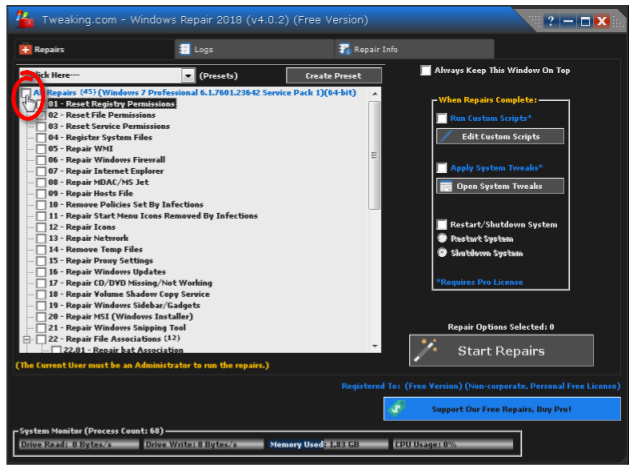
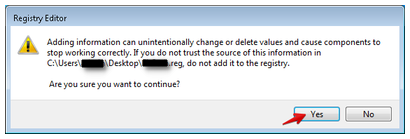












 Sign In
Sign In Create Account
Create Account

