Hi Jim,
That was some size log (15 - 20 minutes to download ![]() ) and unfortunately it shows that Windows has a massive amount of errors, so bad in fact that it may take a fresh install to put right, before that is suggested though can I ask what type of media was used to install the present Windows 7 OS as in a full retail or OEM disk, a downloaded ISO or a burned copy that you created yourself.
) and unfortunately it shows that Windows has a massive amount of errors, so bad in fact that it may take a fresh install to put right, before that is suggested though can I ask what type of media was used to install the present Windows 7 OS as in a full retail or OEM disk, a downloaded ISO or a burned copy that you created yourself.
Things that could be tried first include a Repair Install details here or the less favourable uninstalling SP1 and then reinstalling it, the latter is less favourable because it may not reinstall.

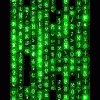















 Sign In
Sign In Create Account
Create Account

