I opened the desktop folder, selected everything > when I right clicked and hovered on "send to" the only options were "documents" or "DVD RW Drive E".
So, I ran the minitoolbox. Here are the results:
iniToolBox by Farbar Version: 14-04-2015
Ran by admin (administrator) on 28-04-2015 at 20:22:21
Running from "C:\Windows\SysWOW64\config\systemprofile\Desktop"
Microsoft Windows 7 Home Premium Service Pack 1 (X64)
Model: NY621AA-ABA p6214y Manufacturer: HP-Pavilion
Boot Mode: Normal
***************************************************************************
========================= Flush DNS: ===================================
Windows IP Configuration
Successfully flushed the DNS Resolver Cache.
========================= IE Proxy Settings: ==============================
Proxy is not enabled.
No Proxy Server is set.
"Reset IE Proxy Settings": IE Proxy Settings were reset.
========================= Hosts content: =================================
========================= IP Configuration: ================================
NVIDIA nForce Networking Controller = Local Area Connection (Connecting)
NETGEAR WG111v3 Wireless-G USB Adapter = Wireless Network Connection (Connected)
# ----------------------------------
# IPv4 Configuration
# ----------------------------------
pushd interface ipv4
reset
set global icmpredirects=enabled
popd
# End of IPv4 configuration
Windows IP Configuration
Host Name . . . . . . . . . . . . : Front_Desk
Primary Dns Suffix . . . . . . . :
Node Type . . . . . . . . . . . . : Hybrid
IP Routing Enabled. . . . . . . . : No
WINS Proxy Enabled. . . . . . . . : No
DNS Suffix Search List. . . . . . : hsd1.ma.comcast.net
Wireless LAN adapter Wireless Network Connection:
Connection-specific DNS Suffix . : hsd1.ma.comcast.net
Description . . . . . . . . . . . : NETGEAR WG111v3 Wireless-G USB Adapter
Physical Address. . . . . . . . . : E0-91-F5-9E-38-B8
DHCP Enabled. . . . . . . . . . . : Yes
Autoconfiguration Enabled . . . . : Yes
IPv6 Address. . . . . . . . . . . : 2601:6:6080:6800::e7f3(Preferred)
Lease Obtained. . . . . . . . . . : Tuesday, April 28, 2015 8:12:58 PM
Lease Expires . . . . . . . . . . : Tuesday, May 05, 2015 8:12:58 PM
IPv6 Address. . . . . . . . . . . : 2601:6:6080:6800:e5af:d9ac:7f8e:e20e(Preferred)
Temporary IPv6 Address. . . . . . : 2601:6:6080:6800:71e2:f071:1ae3:ce51(Preferred)
Link-local IPv6 Address . . . . . : fe80::e5af:d9ac:7f8e:e20e%14(Preferred)
IPv4 Address. . . . . . . . . . . : 10.1.10.174(Preferred)
Subnet Mask . . . . . . . . . . . : 255.255.255.0
Lease Obtained. . . . . . . . . . : Tuesday, April 28, 2015 8:12:57 PM
Lease Expires . . . . . . . . . . : Tuesday, May 05, 2015 8:13:00 PM
Default Gateway . . . . . . . . . : fe80::250:f1ff:fe80:0%14
10.1.10.1
DHCP Server . . . . . . . . . . . : 10.1.10.1
DHCPv6 IAID . . . . . . . . . . . : 350261749
DHCPv6 Client DUID. . . . . . . . : 00-01-00-01-12-6B-23-19-90-E6-BA-59-23-B4
DNS Servers . . . . . . . . . . . : 2001:558:feed::1
2001:558:feed::2
75.75.75.75
75.75.76.76
NetBIOS over Tcpip. . . . . . . . : Enabled
Ethernet adapter Local Area Connection:
Media State . . . . . . . . . . . : Media disconnected
Connection-specific DNS Suffix . : hsd1.ma.comcast.net
Description . . . . . . . . . . . : NVIDIA nForce 10/100 Mbps Ethernet
Physical Address. . . . . . . . . : 90-E6-BA-59-23-B4
DHCP Enabled. . . . . . . . . . . : Yes
Autoconfiguration Enabled . . . . : Yes
Link-local IPv6 Address . . . . . : fe80::30d1:122e:5eb:8a3f%10(Deprecated)
Autoconfiguration IPv4 Address. . : 169.254.138.63(Tentative)
Subnet Mask . . . . . . . . . . . : 255.255.0.0
Default Gateway . . . . . . . . . :
DNS Servers . . . . . . . . . . . : 75.75.75.75
75.75.76.76
NetBIOS over Tcpip. . . . . . . . : Enabled
Tunnel adapter isatap.hsd1.ma.comcast.net:
Media State . . . . . . . . . . . : Media disconnected
Connection-specific DNS Suffix . : hsd1.ma.comcast.net
Description . . . . . . . . . . . : Microsoft ISATAP Adapter
Physical Address. . . . . . . . . : 00-00-00-00-00-00-00-E0
DHCP Enabled. . . . . . . . . . . : No
Autoconfiguration Enabled . . . . : Yes
Tunnel adapter Teredo Tunneling Pseudo-Interface:
Connection-specific DNS Suffix . :
Description . . . . . . . . . . . : Teredo Tunneling Pseudo-Interface
Physical Address. . . . . . . . . : 00-00-00-00-00-00-00-E0
DHCP Enabled. . . . . . . . . . . : No
Autoconfiguration Enabled . . . . : Yes
IPv6 Address. . . . . . . . . . . : 2001:0:5ef5:79fb:30da:31df:f5fe:f551(Preferred)
Link-local IPv6 Address . . . . . : fe80::30da:31df:f5fe:f551%12(Preferred)
Default Gateway . . . . . . . . . :
NetBIOS over Tcpip. . . . . . . . : Disabled
Server: cdns01.comcast.net
Address: 2001:558:feed::1
Name: google.com
Addresses: 2607:f8b0:4006:80f::200e
216.58.219.206
Pinging google.com [2607:f8b0:4006:80a::1002] with 32 bytes of data:
Reply from 2607:f8b0:4006:80a::1002: time=22ms
Reply from 2607:f8b0:4006:80a::1002: time=27ms
Ping statistics for 2607:f8b0:4006:80a::1002:
Packets: Sent = 2, Received = 2, Lost = 0 (0% loss),
Approximate round trip times in milli-seconds:
Minimum = 22ms, Maximum = 27ms, Average = 24ms
Server: cdns01.comcast.net
Address: 2001:558:feed::1
Name: yahoo.com
Addresses: 98.138.253.109
206.190.36.45
98.139.183.24
Pinging yahoo.com [206.190.36.45] with 32 bytes of data:
Reply from 206.190.36.45: bytes=32 time=94ms TTL=51
Reply from 206.190.36.45: bytes=32 time=104ms TTL=51
Ping statistics for 206.190.36.45:
Packets: Sent = 2, Received = 2, Lost = 0 (0% loss),
Approximate round trip times in milli-seconds:
Minimum = 94ms, Maximum = 104ms, Average = 99ms
Pinging 127.0.0.1 with 32 bytes of data:
Reply from 127.0.0.1: bytes=32 time<1ms TTL=128
Reply from 127.0.0.1: bytes=32 time<1ms TTL=128
Ping statistics for 127.0.0.1:
Packets: Sent = 2, Received = 2, Lost = 0 (0% loss),
Approximate round trip times in milli-seconds:
Minimum = 0ms, Maximum = 0ms, Average = 0ms
===========================================================================
Interface List
14...e0 91 f5 9e 38 b8 ......NETGEAR WG111v3 Wireless-G USB Adapter
10...90 e6 ba 59 23 b4 ......NVIDIA nForce 10/100 Mbps Ethernet
1...........................Software Loopback Interface 1
15...00 00 00 00 00 00 00 e0 Microsoft ISATAP Adapter
12...00 00 00 00 00 00 00 e0 Teredo Tunneling Pseudo-Interface
===========================================================================
IPv4 Route Table
===========================================================================
Active Routes:
Network Destination Netmask Gateway Interface Metric
0.0.0.0 0.0.0.0 10.1.10.1 10.1.10.174 25
10.1.10.0 255.255.255.0 On-link 10.1.10.174 281
10.1.10.174 255.255.255.255 On-link 10.1.10.174 281
10.1.10.255 255.255.255.255 On-link 10.1.10.174 281
127.0.0.0 255.0.0.0 On-link 127.0.0.1 306
127.0.0.1 255.255.255.255 On-link 127.0.0.1 306
127.255.255.255 255.255.255.255 On-link 127.0.0.1 306
224.0.0.0 240.0.0.0 On-link 127.0.0.1 306
224.0.0.0 240.0.0.0 On-link 10.1.10.174 281
255.255.255.255 255.255.255.255 On-link 127.0.0.1 306
255.255.255.255 255.255.255.255 On-link 10.1.10.174 281
===========================================================================
Persistent Routes:
None
IPv6 Route Table
===========================================================================
Active Routes:
If Metric Network Destination Gateway
14 281 ::/0 fe80::250:f1ff:fe80:0
1 306 ::1/128 On-link
12 58 2001::/32 On-link
12 306 2001:0:5ef5:79fb:30da:31df:f5fe:f551/128
On-link
14 33 2601:6:6080:6800::/64 On-link
14 281 2601:6:6080:6800::e7f3/128
On-link
14 281 2601:6:6080:6800:71e2:f071:1ae3:ce51/128
On-link
14 281 2601:6:6080:6800:e5af:d9ac:7f8e:e20e/128
On-link
14 281 fe80::/64 On-link
12 306 fe80::/64 On-link
12 306 fe80::30da:31df:f5fe:f551/128
On-link
14 281 fe80::e5af:d9ac:7f8e:e20e/128
On-link
1 306 ff00::/8 On-link
12 306 ff00::/8 On-link
14 281 ff00::/8 On-link
===========================================================================
Persistent Routes:
None
========================= Winsock entries =====================================
Catalog5 01 C:\Windows\SysWOW64\NLAapi.dll [52224] (Microsoft Corporation)
Catalog5 02 C:\Windows\SysWOW64\napinsp.dll [52224] (Microsoft Corporation)
Catalog5 03 C:\Windows\SysWOW64\pnrpnsp.dll [65024] (Microsoft Corporation)
Catalog5 04 C:\Windows\SysWOW64\pnrpnsp.dll [65024] (Microsoft Corporation)
Catalog5 05 C:\Windows\SysWOW64\mswsock.dll [231424] (Microsoft Corporation)
Catalog5 06 C:\Windows\SysWOW64\winrnr.dll [20992] (Microsoft Corporation)
Catalog9 01 C:\Windows\SysWOW64\mswsock.dll [231424] (Microsoft Corporation)
Catalog9 02 C:\Windows\SysWOW64\mswsock.dll [231424] (Microsoft Corporation)
Catalog9 03 C:\Windows\SysWOW64\mswsock.dll [231424] (Microsoft Corporation)
Catalog9 04 C:\Windows\SysWOW64\mswsock.dll [231424] (Microsoft Corporation)
Catalog9 05 C:\Windows\SysWOW64\mswsock.dll [231424] (Microsoft Corporation)
Catalog9 06 C:\Windows\SysWOW64\mswsock.dll [231424] (Microsoft Corporation)
Catalog9 07 C:\Windows\SysWOW64\mswsock.dll [231424] (Microsoft Corporation)
Catalog9 08 C:\Windows\SysWOW64\mswsock.dll [231424] (Microsoft Corporation)
Catalog9 09 C:\Windows\SysWOW64\mswsock.dll [231424] (Microsoft Corporation)
Catalog9 10 C:\Windows\SysWOW64\mswsock.dll [231424] (Microsoft Corporation)
x64-Catalog5 01 \Windows\System32\NLAapi.dll [70656] (Microsoft Corporation)
x64-Catalog5 02 \Windows\System32\napinsp.dll [68096] (Microsoft Corporation)
x64-Catalog5 03 \Windows\System32\pnrpnsp.dll [86016] (Microsoft Corporation)
x64-Catalog5 04 \Windows\System32\pnrpnsp.dll [86016] (Microsoft Corporation)
x64-Catalog5 05 \Windows\System32\mswsock.dll [327168] (Microsoft Corporation)
x64-Catalog5 06 \Windows\System32\winrnr.dll [28672] (Microsoft Corporation)
x64-Catalog9 01 \Windows\System32\mswsock.dll [327168] (Microsoft Corporation)
x64-Catalog9 02 \Windows\System32\mswsock.dll [327168] (Microsoft Corporation)
x64-Catalog9 03 \Windows\System32\mswsock.dll [327168] (Microsoft Corporation)
x64-Catalog9 04 \Windows\System32\mswsock.dll [327168] (Microsoft Corporation)
x64-Catalog9 05 \Windows\System32\mswsock.dll [327168] (Microsoft Corporation)
x64-Catalog9 06 \Windows\System32\mswsock.dll [327168] (Microsoft Corporation)
x64-Catalog9 07 \Windows\System32\mswsock.dll [327168] (Microsoft Corporation)
x64-Catalog9 08 \Windows\System32\mswsock.dll [327168] (Microsoft Corporation)
x64-Catalog9 09 \Windows\System32\mswsock.dll [327168] (Microsoft Corporation)
x64-Catalog9 10 \Windows\System32\mswsock.dll [327168] (Microsoft Corporation)
========================= Event log errors: ===============================
Application errors:
==================
Error: (04/28/2015 08:13:16 PM) (Source: Microsoft-Windows-User Profiles Service) (User: Front_Desk)
Description: Windows cannot load the user's profile but has logged you on with the default profile for the system.
DETAIL - Access is denied.
Error: (04/27/2015 08:36:25 PM) (Source: Microsoft-Windows-User Profiles Service) (User: Front_Desk)
Description: Windows cannot load the user's profile but has logged you on with the default profile for the system.
DETAIL - Access is denied.
Error: (04/27/2015 08:36:23 PM) (Source: Microsoft-Windows-User Profiles Service) (User: Front_Desk)
Description: Windows cannot load the user's profile but has logged you on with the default profile for the system.
DETAIL - Access is denied.
Error: (04/27/2015 08:30:52 PM) (Source: Microsoft-Windows-User Profiles Service) (User: Front_Desk)
Description: Windows cannot load the user's profile but has logged you on with the default profile for the system.
DETAIL - Access is denied.
Error: (04/27/2015 08:30:50 PM) (Source: Microsoft-Windows-User Profiles Service) (User: Front_Desk)
Description: Windows cannot load the user's profile but has logged you on with the default profile for the system.
DETAIL - Access is denied.
Error: (04/27/2015 07:39:40 AM) (Source: Microsoft-Windows-User Profiles Service) (User: Front_Desk)
Description: Windows cannot load the user's profile but has logged you on with the default profile for the system.
DETAIL - Access is denied.
Error: (04/27/2015 07:34:44 AM) (Source: Microsoft-Windows-User Profiles Service) (User: Front_Desk)
Description: Windows cannot load the user's profile but has logged you on with the default profile for the system.
DETAIL - Access is denied.
Error: (04/27/2015 07:34:41 AM) (Source: Microsoft-Windows-User Profiles Service) (User: Front_Desk)
Description: Windows cannot load the user's profile but has logged you on with the default profile for the system.
DETAIL - Access is denied.
Error: (04/27/2015 07:18:51 AM) (Source: Microsoft-Windows-User Profiles Service) (User: Front_Desk)
Description: Windows cannot load the user's profile but has logged you on with the default profile for the system.
DETAIL - Access is denied.
Error: (04/26/2015 06:28:36 PM) (Source: Application Hang) (User: )
Description: The program iexplore.exe version 9.0.8112.16575 stopped interacting with Windows and was closed. To see if more information about the problem is available, check the problem history in the Action Center control panel.
Process ID: 114c
Start Time: 01d0806da25c54d8
Termination Time: 31
Application Path: C:\Program Files (x86)\Internet Explorer\iexplore.exe
Report Id:
System errors:
=============
Error: (04/26/2015 04:42:24 PM) (Source: Microsoft-Windows-WindowsUpdateClient) (User: NT AUTHORITY)
Description: Installation Failure: Windows failed to install the following update with error 0x80070643: Definition Update for Microsoft Security Essentials - KB2310138 (Definition 1.197.687.0).
Error: (04/26/2015 04:40:24 PM) (Source: Microsoft Antimalware) (User: )
Description: %NT AUTHORITY60 has encountered an error trying to update signatures.
New Signature Version:
Previous Signature Version: 1.197.668.0
Update Source: %NT AUTHORITY59
Update Stage: 4.6.0305.00
Source Path: 4.6.0305.01
Signature Type: %NT AUTHORITY602
Update Type: %NT AUTHORITY604
User: NT AUTHORITY\SYSTEM
Current Engine Version: %NT AUTHORITY605
Previous Engine Version: %NT AUTHORITY606
Error code: %NT AUTHORITY607
Error description: %NT AUTHORITY608
Error: (04/26/2015 00:23:12 PM) (Source: Microsoft Antimalware) (User: )
Description: %NT AUTHORITY60 has encountered an error trying to update signatures.
New Signature Version:
Previous Signature Version: 1.197.362.0
Update Source: %NT AUTHORITY59
Update Stage: 4.6.0305.00
Source Path: 4.6.0305.01
Signature Type: %NT AUTHORITY602
Update Type: %NT AUTHORITY604
User: NT AUTHORITY\SYSTEM
Current Engine Version: %NT AUTHORITY605
Previous Engine Version: %NT AUTHORITY606
Error code: %NT AUTHORITY607
Error description: %NT AUTHORITY608
Error: (04/26/2015 00:23:12 PM) (Source: Microsoft Antimalware) (User: )
Description: %NT AUTHORITY60 has encountered an error trying to update signatures.
New Signature Version:
Previous Signature Version: 1.197.362.0
Update Source: %NT AUTHORITY59
Update Stage: 4.6.0305.00
Source Path: 4.6.0305.01
Signature Type: %NT AUTHORITY602
Update Type: %NT AUTHORITY604
User: NT AUTHORITY\SYSTEM
Current Engine Version: %NT AUTHORITY605
Previous Engine Version: %NT AUTHORITY606
Error code: %NT AUTHORITY607
Error description: %NT AUTHORITY608
Error: (04/15/2015 07:12:35 PM) (Source: DCOM) (User: )
Description: 1084wuauserv{E60687F7-01A1-40AA-86AC-DB1CBF673334}
Error: (04/15/2015 07:12:00 PM) (Source: DCOM) (User: )
Description: 1084WSearch{7D096C5F-AC08-4F1F-BEB7-5C22C517CE39}
Error: (04/15/2015 07:12:00 PM) (Source: DCOM) (User: )
Description: 1084WSearch{9E175B6D-F52A-11D8-B9A5-505054503030}
Error: (04/15/2015 07:11:59 PM) (Source: DCOM) (User: )
Description: 1084EventSystem{1BE1F766-5536-11D1-B726-00C04FB926AF}
Error: (04/15/2015 07:11:53 PM) (Source: DCOM) (User: )
Description: 1084ShellHWDetection{DD522ACC-F821-461A-A407-50B198B896DC}
Error: (04/15/2015 07:11:44 PM) (Source: Service Control Manager) (User: )
Description: The following boot-start or system-start driver(s) failed to load:
discache
MpFilter
spldr
Wanarpv6
Microsoft Office Sessions:
=========================
Error: (04/28/2015 08:13:16 PM) (Source: Microsoft-Windows-User Profiles Service)(User: Front_Desk)
Description: Access is denied.
Error: (04/27/2015 08:36:25 PM) (Source: Microsoft-Windows-User Profiles Service)(User: Front_Desk)
Description: Access is denied.
Error: (04/27/2015 08:36:23 PM) (Source: Microsoft-Windows-User Profiles Service)(User: Front_Desk)
Description: Access is denied.
Error: (04/27/2015 08:30:52 PM) (Source: Microsoft-Windows-User Profiles Service)(User: Front_Desk)
Description: Access is denied.
Error: (04/27/2015 08:30:50 PM) (Source: Microsoft-Windows-User Profiles Service)(User: Front_Desk)
Description: Access is denied.
Error: (04/27/2015 07:39:40 AM) (Source: Microsoft-Windows-User Profiles Service)(User: Front_Desk)
Description: Access is denied.
Error: (04/27/2015 07:34:44 AM) (Source: Microsoft-Windows-User Profiles Service)(User: Front_Desk)
Description: Access is denied.
Error: (04/27/2015 07:34:41 AM) (Source: Microsoft-Windows-User Profiles Service)(User: Front_Desk)
Description: Access is denied.
Error: (04/27/2015 07:18:51 AM) (Source: Microsoft-Windows-User Profiles Service)(User: Front_Desk)
Description: Access is denied.
Error: (04/26/2015 06:28:36 PM) (Source: Application Hang)(User: )
Description: iexplore.exe9.0.8112.16575114c01d0806da25c54d831C:\Program Files (x86)\Internet Explorer\iexplore.exe
=========================== Installed Programs ============================
Acrobat.com (HKLM-x32\...\com.adobe.mauby.4875E02D9FB21EE389F73B8D1702B320485DF8CE.1) (Version: 2.0.0.0 - Adobe Systems Incorporated)
Acrobat.com (x32 Version: 2.0.0 - Adobe Systems Incorporated) Hidden
ActiveState Komodo Edit 7.0.2 (HKLM-x32\...\{C9BEFDFB-A2DD-4D88-881C-3B303CCE384E}) (Version: 7.0.2 - ActiveState Software Inc.)
Adobe AIR (HKLM-x32\...\Adobe AIR) (Version: 1.5.3.9130 - Adobe Systems Inc.)
Adobe AIR (x32 Version: 1.5.3.9130 - Adobe Systems Inc.) Hidden
Adobe Flash Player 13 ActiveX (HKLM-x32\...\Adobe Flash Player ActiveX) (Version: 13.0.0.182 - Adobe Systems Incorporated)
Adobe Reader XI (11.0.10) (HKLM-x32\...\{AC76BA86-7AD7-1033-7B44-AB0000000001}) (Version: 11.0.10 - Adobe Systems Incorporated)
AVG 2012 (Version: 12.1.2242 - AVG Technologies) Hidden
CCleaner (HKLM\...\CCleaner) (Version: 4.13 - Piriform)
Compatibility Pack for the 2007 Office system (HKLM-x32\...\{90120000-0020-0409-0000-0000000FF1CE}) (Version: 12.0.6612.1000 - Microsoft Corporation)
Crystal Reports 2008 Runtime (HKLM-x32\...\{C484CC8D-03CF-4022-89C4-DB4F02E8A15B}) (Version: 12.0.0.683 - Business Objects)
CutePDF Writer 2.8 (HKLM\...\CutePDF Writer Installation) (Version: - )
CyberLink DVD Suite Deluxe (HKLM-x32\...\InstallShield_{1FBF6C24-C1FD-4101-A42B-0C564F9E8E79}) (Version: 6.0.3101 - CyberLink Corp.)
CyberLink DVD Suite Deluxe (x32 Version: 6.0.3101 - CyberLink Corp.) Hidden
DirectX for Managed Code Update (Summer 2004) (x32 Version: 9.02.2904 - Microsoft) Hidden
FileZilla Client 3.5.3 (HKLM-x32\...\FileZilla Client) (Version: 3.5.3 - FileZilla Project)
GimPad 1.1 (HKLM-x32\...\GimPad) (Version: 1.1 - Ek kian)
GimPhoto 1.4.3 (HKLM-x32\...\GimPhoto) (Version: 1.4.3 - Ek kian)
Hardware Diagnostic Tools (HKLM\...\PC-Doctor for Windows) (Version: 6.0.5434.08 - PC-Doctor, Inc.)
Hewlett-Packard ACLM.NET v1.2.2.3 (x32 Version: 1.00.0000 - Hewlett-Packard Company) Hidden
Homepage Protection (HKLM-x32\...\Homepage Protection) (Version: - AOL Products)
HP Advisor (HKLM-x32\...\{40FB8D7C-6FF8-4AF2-BC8B-0B1DB32AF04B}) (Version: 3.3.12286.3436 - Hewlett-Packard)
HP Customer Experience Enhancements (x32 Version: 6.0.1.8 - Hewlett-Packard) Hidden
HP Games (HKLM-x32\...\WildTangent hp Master Uninstall) (Version: 1.0.0.71 - WildTangent)
HP MediaSmart Demo (HKLM-x32\...\{9DEF9686-CCB2-47B7-BF83-B49EA21FA016}) (Version: 1.00.0000 - Hewlett-Packard)
HP MediaSmart DVD (HKLM-x32\...\InstallShield_{DCCAD079-F92C-44DA-B258-624FC6517A5A}) (Version: 3.0.3420 - Hewlett-Packard)
HP MediaSmart DVD (x32 Version: 3.0.3420 - Hewlett-Packard) Hidden
HP MediaSmart Movie Themes (HKLM-x32\...\InstallShield_{3023EBDA-BF1B-4831-B347-E5018555F26E}) (Version: 3.0.3102 - Hewlett-Packard)
HP MediaSmart Movie Themes (x32 Version: 3.0.3102 - Hewlett-Packard) Hidden
HP MediaSmart Music/Photo/Video (HKLM-x32\...\InstallShield_{B2EE25B9-5B00-4ACF-94F0-92433C28C39E}) (Version: 3.1.3601 - Hewlett-Packard)
HP MediaSmart Music/Photo/Video (x32 Version: 3.1.3601 - Hewlett-Packard) Hidden
HP MediaSmart SmartMenu (HKLM\...\{26280024-DFB7-4967-90DB-7F9C6660D01E}) (Version: 3.0.28.2 - Hewlett-Packard)
HP Odometer (HKLM-x32\...\{B8AC1A89-FFD1-4F97-8051-E505A160F562}) (Version: 2.10.0000 - Hewlett-Packard)
HP Remote Solution (HKLM-x32\...\HP Remote Solution) (Version: 1.1.9.0 - TopSeed)
HP Remote Solution (x32 Version: 1.1.9.0 - TopSeed) Hidden
HP Setup (HKLM-x32\...\{F3B912F5-EB57-45AA-B3D1-EB532BCF6EF8}) (Version: 1.2.3220.3079 - Hewlett-Packard)
HP Support Assistant (HKLM-x32\...\{E35A3B13-78CD-4967-8AC8-AA9FDA693EDE}) (Version: 7.4.45.4 - Hewlett-Packard Company)
HP Support Information (HKLM-x32\...\{B9A03B7B-E0FF-4FB3-BA83-762E58A1B0AA}) (Version: 10.1.0002 - Hewlett-Packard)
HP Update (HKLM-x32\...\{D46D081B-F60E-467E-A7C4-117B70D76731}) (Version: 5.001.000.014 - Hewlett-Packard)
Java Auto Updater (x32 Version: 2.0.5.1 - Sun Microsystems, Inc.) Hidden
Java™ 6 Update 26 (HKLM-x32\...\{26A24AE4-039D-4CA4-87B4-2F83216018FF}) (Version: 6.0.260 - Sun Microsystems, Inc.)
LabelPrint (HKLM-x32\...\InstallShield_{C59C179C-668D-49A9-B6EA-0121CCFC1243}) (Version: 2.5.1901 - CyberLink Corp.)
LabelPrint (x32 Version: 2.5.1901 - CyberLink Corp.) Hidden
LightScribe System Software (HKLM-x32\...\{DD6C316A-FE75-4FBB-9D22-4C1920232B72}) (Version: 1.18.5.1 - LightScribe)
LSI PCI-SV92EX Soft Modem (HKLM\...\LSI Soft Modem) (Version: 2.2.100 - LSI Corporation)
Microsoft .NET Framework 4.5.1 (HKLM\...\{92FB6C44-E685-45AD-9B20-CADF4CABA132} - 1033) (Version: 4.5.50938 - Microsoft Corporation)
Microsoft .NET Framework 4.5.1 (Version: 4.5.50938 - Microsoft Corporation) Hidden
Microsoft Live Search Toolbar (HKLM-x32\...\{DF802C05-4660-418c-970C-B988ADB1D316}) (Version: 3.0.560.0 - Microsoft Live Search Toolbar)
Microsoft Live Search Toolbar (x32 Version: 3.0.560.0 - Microsoft Corporation) Hidden
Microsoft Office PowerPoint Viewer 2007 (English) (HKLM-x32\...\{95120000-00AF-0409-0000-0000000FF1CE}) (Version: 12.0.6425.1000 - Microsoft Corporation)
Microsoft Office Professional Edition 2003 (HKLM-x32\...\{90110409-6000-11D3-8CFE-0150048383C9}) (Version: 11.0.8173.0 - Microsoft Corporation)
Microsoft Security Client (Version: 4.6.0305.0 - Microsoft Corporation) Hidden
Microsoft Security Essentials (HKLM\...\Microsoft Security Client) (Version: 4.6.305.0 - Microsoft Corporation)
Microsoft Silverlight (HKLM\...\{89F4137D-6C26-4A84-BDB8-2E5A4BB71E00}) (Version: 5.1.30514.0 - Microsoft Corporation)
Microsoft Visual C++ 2005 ATL Update kb973923 - x64 8.0.50727.4053 (HKLM\...\{B6E3757B-5E77-3915-866A-CCFC4B8D194C}) (Version: 8.0.50727.4053 - Microsoft Corporation)
Microsoft Visual C++ 2005 Redistributable (HKLM-x32\...\{710f4c1c-cc18-4c49-8cbf-51240c89a1a2}) (Version: 8.0.61001 - Microsoft Corporation)
Microsoft Visual C++ 2005 Redistributable (x64) (HKLM\...\{071c9b48-7c32-4621-a0ac-3f809523288f}) (Version: 8.0.56336 - Microsoft Corporation)
Microsoft Visual C++ 2005 Redistributable (x64) (HKLM\...\{ad8a2fa1-06e7-4b0d-927d-6e54b3d31028}) (Version: 8.0.61000 - Microsoft Corporation)
Microsoft Visual C++ 2008 ATL Update kb973924 - x64 9.0.30729.4148 (HKLM\...\{EE936C7A-EA40-31D5-9B65-8E3E089C3828}) (Version: 9.0.30729.4148 - Microsoft Corporation)
Microsoft Visual C++ 2008 ATL Update kb973924 - x86 9.0.30729.4148 (HKLM-x32\...\{002D9D5E-29BA-3E6D-9BC4-3D7D6DBC735C}) (Version: 9.0.30729.4148 - Microsoft Corporation)
Microsoft Visual C++ 2008 Redistributable - x64 9.0.30729.17 (HKLM\...\{8220EEFE-38CD-377E-8595-13398D740ACE}) (Version: 9.0.30729 - Microsoft Corporation)
Microsoft Visual C++ 2008 Redistributable - x64 9.0.30729.6161 (HKLM\...\{5FCE6D76-F5DC-37AB-B2B8-22AB8CEDB1D4}) (Version: 9.0.30729.6161 - Microsoft Corporation)
Microsoft Visual C++ 2008 Redistributable - x86 9.0.30729.17 (HKLM-x32\...\{9A25302D-30C0-39D9-BD6F-21E6EC160475}) (Version: 9.0.30729 - Microsoft Corporation)
Microsoft Visual C++ 2008 Redistributable - x86 9.0.30729.4148 (HKLM-x32\...\{1F1C2DFC-2D24-3E06-BCB8-725134ADF989}) (Version: 9.0.30729.4148 - Microsoft Corporation)
Microsoft Visual C++ 2008 Redistributable - x86 9.0.30729.6161 (HKLM-x32\...\{9BE518E6-ECC6-35A9-88E4-87755C07200F}) (Version: 9.0.30729.6161 - Microsoft Corporation)
Microsoft Works (HKLM-x32\...\{15BC8CD0-A65B-47D0-A2DD-90A824590FA8}) (Version: 9.7.0621 - Microsoft Corporation)
MSXML 4.0 SP2 (KB954430) (HKLM-x32\...\{86493ADD-824D-4B8E-BD72-8C5DCDC52A71}) (Version: 4.20.9870.0 - Microsoft Corporation)
MSXML 4.0 SP2 (KB973688) (HKLM-x32\...\{F662A8E6-F4DC-41A2-901E-8C11F044BDEC}) (Version: 4.20.9876.0 - Microsoft Corporation)
NVIDIA Drivers (HKLM\...\NVIDIA Drivers) (Version: 1.10 - NVIDIA Corporation)
Peachtree Accounting 2009 (x32 Version: 16.00.02 - Sage Software, Inc.) Hidden
Peachtree Pro Accounting 2009 (HKLM-x32\...\InstallShield_{43591480-A322-48C4-9C33-88CC1B84D6EF}) (Version: 16.00.02 - Sage Software, Inc.)
Peachtree Pro Accounting 2009 (HKLM-x32\...\Peachtree Pro Accounting) (Version: - )
PeachTree Signature Ready Forms (x32 Version: 6.3.0 - Sage Software SB, Inc.) Hidden
Pervasive PSQL v10 Workgroup (32-bit) (HKLM-x32\...\{0A3238D7-AB32-4E15-B717-F3E3F18B4A8C}) (Version: 10.0.204.000 - Pervasive Software)
PictureMover (HKLM-x32\...\{1896E712-2B3D-45eb-BCE9-542742A51032}) (Version: 3.3.1.19 - Hewlett-Packard Company)
Power2Go (HKLM-x32\...\InstallShield_{40BF1E83-20EB-11D8-97C5-0009C5020658}) (Version: 6.0.3101 - CyberLink Corp.)
Power2Go (x32 Version: 6.0.3101 - CyberLink Corp.) Hidden
PowerDirector (HKLM-x32\...\InstallShield_{CB099890-1D5F-11D5-9EA9-0050BAE317E1}) (Version: 7.0.3101 - CyberLink Corp.)
PowerDirector (x32 Version: 7.0.3101 - CyberLink Corp.) Hidden
PowerRecover (x32 Version: 5.5.1923 - CyberLink Corp.) Hidden
Realtek High Definition Audio Driver (HKLM-x32\...\{F132AF7F-7BCA-4EDE-8A7C-958108FE7DBC}) (Version: 6.0.1.5910 - Realtek Semiconductor Corp.)
Visual C++ 8.0 Runtime Setup Package (x64) (HKLM-x32\...\{2FDBBCEA-62DB-45F4-B6E5-0E1FB2A1F29D}) (Version: 9.0.0.623 - AVG Technologies CZ, s.r.o.)
Visual Studio 2008 x64 Redistributables (HKLM-x32\...\{FCDBEA60-79F0-4FAE-BBA8-55A26C609A49}) (Version: 10.0.0.2 - AVG Technologies)
Visual Studio 2012 x64 Redistributables (HKLM\...\{8C775E70-A791-4DA8-BCC3-6AB7136F4484}) (Version: 14.0.0.1 - AVG Technologies)
Visual Studio 2012 x86 Redistributables (HKLM-x32\...\{98EFF19A-30AB-4E4B-B943-F06B1C63EBF8}) (Version: 14.0.0.1 - AVG Technologies CZ, s.r.o.)
Yahoo! Detect (HKLM-x32\...\YTdetect) (Version: - )
========================= Devices: ================================
========================= Memory info: ===================================
Percentage of memory in use: 35%
Total physical RAM: 7935.23 MB
Available physical RAM: 5114.47 MB
Total Pagefile: 15868.65 MB
Available Pagefile: 12764.41 MB
Total Virtual: 4095.88 MB
Available Virtual: 3969.43 MB
========================= Partitions: =====================================
1 Drive c: (HP) (Fixed) (Total:919.41 GB) (Free:864.53 GB) NTFS
2 Drive d: (FACTORY_IMAGE) (Fixed) (Total:12 GB) (Free:2.17 GB) NTFS
========================= Users: ========================================
User accounts for \\FRONT_DESK
admin Administrator Guest
========================= Minidump Files ==================================
No minidump file found
========================= Restore Points ==================================
21-03-2015 17:15:38 Windows Update
25-03-2015 15:05:25 Windows Update
30-03-2015 12:34:33 Windows Update
03-04-2015 12:37:24 Windows Update
07-04-2015 17:38:20 Windows Update
12-04-2015 23:32:57 Windows Update
14-04-2015 13:05:09 Restore Operation
14-04-2015 23:49:41 Windows Modules Installer
23-04-2015 10:49:25 Windows Update
26-04-2015 20:39:12 Windows Update
**** End of log ****








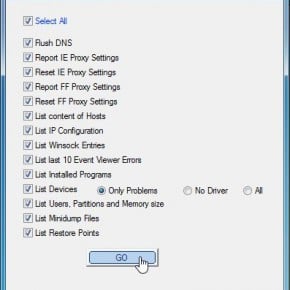





![Linux [Debian 8] How do you recover files and put it back the way it w - last post by **Brian**](https://www.geekstogo.com/forum/uploads/profile/photo-thumb-207498.jpg?_r=1458931563)











 Sign In
Sign In Create Account
Create Account

