Localhost is accessible.
LAN connected.
Google IP is accessible.
Google.com is accessible.
Yahoo.com is accessible.
wscsvc Service is not running. Checking service configuration:
Checking Start type: ATTENTION!=====> Unable to retrieve start type of wscsvc. The value does not exist.
Checking ImagePath: ATTENTION!=====> Unable to retrieve ImagePath of wscsvc. The value does not exist.
Unable to retrieve ServiceDll of wscsvc. The value does not exist.
WinDefend Service is not running. Checking service configuration:
Checking Start type: ATTENTION!=====> Unable to retrieve start type of WinDefend. The value does not exist.
Checking ImagePath: ATTENTION!=====> Unable to retrieve ImagePath of WinDefend. The value does not exist.
Unable to retrieve ServiceDll of WinDefend. The value does not exist.
Fix result of Farbar Recovery Scan Tool (x64) Version:18-07-2015 01
Ran by Janice at 2015-07-19 10:05:17 Run:2
Running from F:\
Loaded Profiles: Janice (Available Profiles: Janice)
Boot Mode: Normal
==============================================
fixlist content:
*****************
Start
CreateRestorePoint:
CloseProcesses:
CHR HKLM\SOFTWARE\Policies\Google: Policy restriction <======= ATTENTION
CHR HKU\S-1-5-21-6097087-3349055275-674374335-1000\SOFTWARE\Policies\Google: Policy restriction <======= ATTENTION
ProxyEnable: [S-1-5-21-6097087-3349055275-674374335-1000] => Internet Explorer proxy is enabled
ProxyServer: [S-1-5-21-6097087-3349055275-674374335-1000] => http=127.0.0.1:49309;https=127.0.0.1:49309
URLSearchHook: HKLM-x32 - (No Name) - {22e03916-85c5-44b0-8dc9-1830c11238d9} - No File
Toolbar: HKLM - No Name - {318A227B-5E9F-45bd-8999-7F8F10CA4CF5} - No File
Toolbar: HKLM - No Name - {CC1A175A-E45B-41ED-A30C-C9B1D7A0C02F} - No File
Toolbar: HKLM-x32 - No Name - {22e03916-85c5-44b0-8dc9-1830c11238d9} - No File
Toolbar: HKU\S-1-5-21-6097087-3349055275-674374335-1000 -> No Name - {2318C2B1-4965-11D4-9B18-009027A5CD4F} - No File
Toolbar: HKU\S-1-5-21-6097087-3349055275-674374335-1000 -> No Name - {472734EA-242A-422B-ADF8-83D1E48CC825} - No File
Toolbar: HKU\S-1-5-21-6097087-3349055275-674374335-1000 -> No Name - {37153479-1976-43C3-A1EE-557513977B64} - No File
Toolbar: HKU\S-1-5-21-6097087-3349055275-674374335-1000 -> No Name - {E7DF6BFF-55A5-4EB7-A673-4ED3E9456D39} - No File
Toolbar: HKU\S-1-5-21-6097087-3349055275-674374335-1000 -> No Name - {D4027C7F-154A-4066-A1AD-4243D8127440} - No File
FF SearchPlugin: C:\Users\Janice\AppData\Roaming\Mozilla\Firefox\Profiles\2rc743pj.default\searchplugins\alot-search.xml [2011-05-18]
FF SearchPlugin: C:\Users\Janice\AppData\Roaming\Mozilla\Firefox\Profiles\2rc743pj.default\searchplugins\askcom.xml [2013-06-22]
FF SearchPlugin: C:\Users\Janice\AppData\Roaming\Mozilla\Firefox\Profiles\2rc743pj.default\searchplugins\mywebsearch.xml [2011-02-14]
FF SearchPlugin: C:\Users\Janice\AppData\Roaming\Mozilla\Firefox\Profiles\2rc743pj.default\searchplugins\searchalot.xml [2010-06-16]
CHR HKLM-x32\...\Chrome\Extension: [ghnpfkmgeiojiaheaiefkilmjinpoccb] - C:\Users\Janice\AppData\Local\Temp\ghnpfkmgeiojiaheaiefkilmjinpoccb.crx [Not Found]
CHR HKLM-x32\...\Chrome\Extension: [jmfkcklnlgedgbglfkkgedjfmejoahla] - C:\Program Files (x86)\AVG\AVG2012\Chrome\safesearch.crx [Not Found]
R2 70e6ca8c; c:\Program Files (x86)\optimizer pro\optprocrash.dll [3618760 2014-06-02] ()
AppInit_DLLs: C:\PROGRA~2\Optimizer Pro\OptProCrash_x64.dll => C:\Program Files (x86)\Optimizer Pro\OptProCrash_x64.dll [2720144 2014-06-02] ()
AppInit_DLLs-x32: c:\progra~2\optimizer pro\optprocrash.dll => c:\Program Files (x86)\optimizer pro\optprocrash.dll [3618760 2014-06-02] ()
S3 PCDSRVC{3B54B31B-D06B6431-06020200}_0; \??\c:\program files\dell\supportassist\pcdsrvc_x64.pkms [X]
C:\ProgramData\ql55tCu4.dat
Task: {1FF7FE9B-38FD-4C2F-AB1A-6A244090BDF1} - System32\Tasks\f88b1100 => C:\Users\Janice\AppData\Local\Temp\\setup3479592512.exe <==== ATTENTION
Task: {2BB45CAF-2D4E-4C26-ADE6-442172C96775} - System32\Tasks\4c855a80 => C:\Users\Janice\AppData\Local\Temp\\setup678974272.exe <==== ATTENTION
Task: {6213FA80-B50E-4B64-A383-461D60D21191} - System32\Tasks\4b5fba00 => C:\Users\Janice\AppData\Local\Temp\\setup592524416.exe <==== ATTENTION
AlternateDataStreams: C:\ProgramData\TEMP:430C6D84
AlternateDataStreams: C:\ProgramData\TEMP:5C321E34
AlternateDataStreams: C:\ProgramData\TEMP:A8ADE5D8
AlternateDataStreams: C:\ProgramData\TEMP:D1B5B4F1
AlternateDataStreams: C:\ProgramData\TEMP:DFC5A2B2
CMD: bitsadmin /reset /allusers
CMD: netsh advfirewall reset
CMD: netsh advfirewall set allprofiles state on
CMD: ipconfig /flushdns
RemoveProxy:
Emptytemp:
End
*****************
Restore point was successfully created.
Processes closed successfully.
"HKLM\SOFTWARE\Policies\Google" => key removed successfully
HKU\S-1-5-21-6097087-3349055275-674374335-1000\SOFTWARE\Policies\Google => key not found.
HKU\S-1-5-21-6097087-3349055275-674374335-1000\Software\Microsoft\Windows\CurrentVersion\Internet Settings\\ProxyEnable => value removed successfully
HKU\S-1-5-21-6097087-3349055275-674374335-1000\Software\Microsoft\Windows\CurrentVersion\Internet Settings\\ProxyServer => value not found.
HKLM\Software\Wow6432Node\Microsoft\Internet Explorer\URLSearchHooks\\{22e03916-85c5-44b0-8dc9-1830c11238d9} => value not found.
HKLM\SOFTWARE\Wow6432Node\Microsoft\Internet Explorer\SearchScopes\{2e51ec4e-2fa9-40fa-9007-2411de34e7ca} => key not found.
HKCR\Wow6432Node\CLSID\{2e51ec4e-2fa9-40fa-9007-2411de34e7ca} => key not found.
HKLM\SOFTWARE\Wow6432Node\Microsoft\Internet Explorer\SearchScopes\{AFDBDDAA-5D3F-42EE-B79C-185A7020515B} => key not found.
HKCR\Wow6432Node\CLSID\{AFDBDDAA-5D3F-42EE-B79C-185A7020515B} => key not found.
HKU\S-1-5-21-6097087-3349055275-674374335-1000\SOFTWARE\Microsoft\Internet Explorer\SearchScopes\{2e51ec4e-2fa9-40fa-9007-2411de34e7ca} => key not found.
HKCR\CLSID\{2e51ec4e-2fa9-40fa-9007-2411de34e7ca} => key not found.
HKU\S-1-5-21-6097087-3349055275-674374335-1000\SOFTWARE\Microsoft\Internet Explorer\SearchScopes\{59365E44-D5A1-4690-9826-C134F0E26115} => key not found.
HKCR\CLSID\{59365E44-D5A1-4690-9826-C134F0E26115} => key not found.
HKU\S-1-5-21-6097087-3349055275-674374335-1000\SOFTWARE\Microsoft\Internet Explorer\SearchScopes\{B9C7CE32-DA91-43C2-B7E9-0E9AAFC675CD} => key not found.
HKCR\CLSID\{B9C7CE32-DA91-43C2-B7E9-0E9AAFC675CD} => key not found.
HKU\S-1-5-21-6097087-3349055275-674374335-1000\SOFTWARE\Microsoft\Internet Explorer\SearchScopes\{C04B7D22-5AEC-4561-8F49-27F6269208F6} => key not found.
HKCR\CLSID\{C04B7D22-5AEC-4561-8F49-27F6269208F6} => key not found.
HKLM\SOFTWARE\Microsoft\Internet Explorer\Toolbar\\{318A227B-5E9F-45bd-8999-7F8F10CA4CF5} => value not found.
HKCR\CLSID\{318A227B-5E9F-45bd-8999-7F8F10CA4CF5} => key not found.
HKLM\SOFTWARE\Microsoft\Internet Explorer\Toolbar\\{CC1A175A-E45B-41ED-A30C-C9B1D7A0C02F} => value not found.
HKCR\CLSID\{CC1A175A-E45B-41ED-A30C-C9B1D7A0C02F} => key not found.
HKLM\SOFTWARE\Wow6432Node\Microsoft\Internet Explorer\Toolbar\\{22e03916-85c5-44b0-8dc9-1830c11238d9} => value not found.
HKCR\Wow6432Node\CLSID\{22e03916-85c5-44b0-8dc9-1830c11238d9} => key not found.
HKU\S-1-5-21-6097087-3349055275-674374335-1000\Software\Microsoft\Internet Explorer\Toolbar\WebBrowser\\{2318C2B1-4965-11D4-9B18-009027A5CD4F} => value not found.
HKCR\CLSID\{2318C2B1-4965-11D4-9B18-009027A5CD4F} => key not found.
HKU\S-1-5-21-6097087-3349055275-674374335-1000\Software\Microsoft\Internet Explorer\Toolbar\WebBrowser\\{472734EA-242A-422B-ADF8-83D1E48CC825} => value not found.
HKCR\CLSID\{472734EA-242A-422B-ADF8-83D1E48CC825} => key not found.
HKU\S-1-5-21-6097087-3349055275-674374335-1000\Software\Microsoft\Internet Explorer\Toolbar\WebBrowser\\{37153479-1976-43C3-A1EE-557513977B64} => value not found.
HKCR\CLSID\{37153479-1976-43C3-A1EE-557513977B64} => key not found.
HKU\S-1-5-21-6097087-3349055275-674374335-1000\Software\Microsoft\Internet Explorer\Toolbar\WebBrowser\\{E7DF6BFF-55A5-4EB7-A673-4ED3E9456D39} => value not found.
HKCR\CLSID\{E7DF6BFF-55A5-4EB7-A673-4ED3E9456D39} => key not found.
HKU\S-1-5-21-6097087-3349055275-674374335-1000\Software\Microsoft\Internet Explorer\Toolbar\WebBrowser\\{D4027C7F-154A-4066-A1AD-4243D8127440} => value not found.
HKCR\CLSID\{D4027C7F-154A-4066-A1AD-4243D8127440} => key not found.
"C:\Users\Janice\AppData\Roaming\Mozilla\Firefox\Profiles\2rc743pj.default\searchplugins\alot-search.xml" => not found.
"C:\Users\Janice\AppData\Roaming\Mozilla\Firefox\Profiles\2rc743pj.default\searchplugins\askcom.xml" => not found.
"C:\Users\Janice\AppData\Roaming\Mozilla\Firefox\Profiles\2rc743pj.default\searchplugins\mywebsearch.xml" => not found.
"C:\Users\Janice\AppData\Roaming\Mozilla\Firefox\Profiles\2rc743pj.default\searchplugins\searchalot.xml" => not found.
HKLM\SOFTWARE\Wow6432Node\Google\Chrome\Extensions\ghnpfkmgeiojiaheaiefkilmjinpoccb => key not found.
HKLM\SOFTWARE\Wow6432Node\Google\Chrome\Extensions\jmfkcklnlgedgbglfkkgedjfmejoahla => key not found.
70e6ca8c => Service not found.
"C:\PROGRA~2\Optimizer Pro\OptProCrash_x64.dll" => value data not found.
"c:\progra~2\optimizer pro\optprocrash.dll" => value data not found.
PCDSRVC{3B54B31B-D06B6431-06020200}_0 => Service not found.
"C:\ProgramData\ql55tCu4.dat" => File/Folder not found.
HKLM\SOFTWARE\Microsoft\Windows NT\CurrentVersion\Schedule\TaskCache\Tasks\{1FF7FE9B-38FD-4C2F-AB1A-6A244090BDF1} => key not found.
C:\Windows\System32\Tasks\f88b1100 not found.
HKLM\SOFTWARE\Microsoft\Windows NT\CurrentVersion\Schedule\TaskCache\Tree\f88b1100 => key not found.
HKLM\SOFTWARE\Microsoft\Windows NT\CurrentVersion\Schedule\TaskCache\Tasks\{2BB45CAF-2D4E-4C26-ADE6-442172C96775} => key not found.
C:\Windows\System32\Tasks\4c855a80 not found.
HKLM\SOFTWARE\Microsoft\Windows NT\CurrentVersion\Schedule\TaskCache\Tree\4c855a80 => key not found.
HKLM\SOFTWARE\Microsoft\Windows NT\CurrentVersion\Schedule\TaskCache\Tasks\{6213FA80-B50E-4B64-A383-461D60D21191} => key not found.
C:\Windows\System32\Tasks\4b5fba00 not found.
HKLM\SOFTWARE\Microsoft\Windows NT\CurrentVersion\Schedule\TaskCache\Tree\4b5fba00 => key not found.
"C:\ProgramData\TEMP" => ":430C6D84" ADS not found.
"C:\ProgramData\TEMP" => ":5C321E34" ADS not found.
"C:\ProgramData\TEMP" => ":A8ADE5D8" ADS not found.
"C:\ProgramData\TEMP" => ":D1B5B4F1" ADS not found.
"C:\ProgramData\TEMP" => ":DFC5A2B2" ADS not found.
========= bitsadmin /reset /allusers =========
BITSADMIN version 3.0 [ 7.5.7601 ]
BITS administration utility.
© Copyright 2000-2006 Microsoft Corp.
BITSAdmin is deprecated and is not guaranteed to be available in future versions of Windows.
Administrative tools for the BITS service are now provided by BITS PowerShell cmdlets.
0 out of 0 jobs canceled.
========= End of CMD: =========
========= netsh advfirewall reset =========
Ok.
========= End of CMD: =========
========= netsh advfirewall set allprofiles state on =========
Ok.
========= End of CMD: =========
========= ipconfig /flushdns =========
Windows IP Configuration
Successfully flushed the DNS Resolver Cache.
========= End of CMD: =========
========= RemoveProxy: =========
HKU\.DEFAULT\SOFTWARE\Microsoft\Windows\CurrentVersion\Internet Settings\Connections\\DefaultConnectionSettings => value removed successfully
HKU\.DEFAULT\SOFTWARE\Microsoft\Windows\CurrentVersion\Internet Settings\Connections\\SavedLegacySettings => value removed successfully
HKU\S-1-5-21-6097087-3349055275-674374335-1000\SOFTWARE\Microsoft\Windows\CurrentVersion\Internet Settings\Connections\\DefaultConnectionSettings => value removed successfully
HKU\S-1-5-21-6097087-3349055275-674374335-1000\SOFTWARE\Microsoft\Windows\CurrentVersion\Internet Settings\Connections\\SavedLegacySettings => value removed successfully
========= End of RemoveProxy: =========
EmptyTemp: => 1.4 GB temporary data Removed.
The system needed a reboot..
==== End of Fixlog 10:06:29 ====
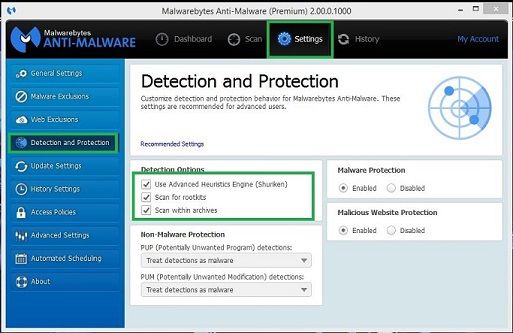
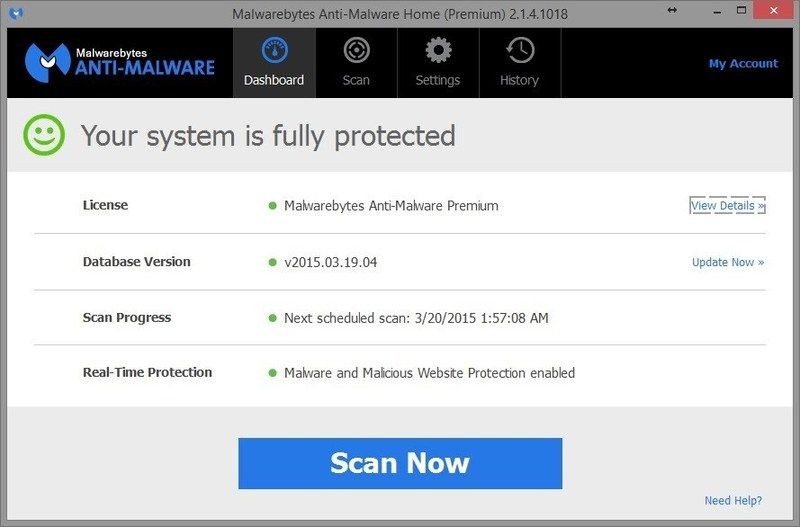
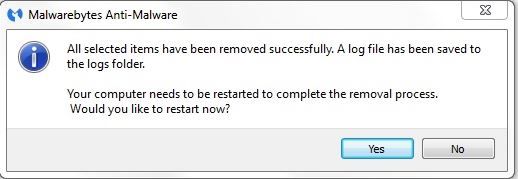
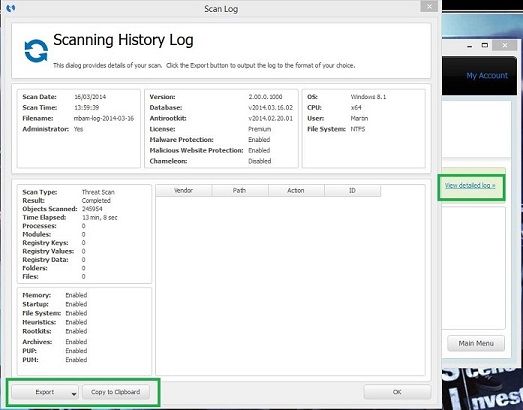

 by screen317 from here or here.
by screen317 from here or here.

 This topic is locked
This topic is locked













 Sign In
Sign In Create Account
Create Account

