I was trying to install Auto KMs in windows 10, but this error came to me.
Auto KMS
#1

 Posted 27 September 2015 - 09:57 AM
Posted 27 September 2015 - 09:57 AM

#2

 Posted 27 September 2015 - 06:48 PM
Posted 27 September 2015 - 06:48 PM

Are you trying to install a cracked/pirated version of Windows 10 or just Office?
#3

 Posted 28 September 2015 - 03:56 AM
Posted 28 September 2015 - 03:56 AM

No, I have the cracked version of windows 10. I had Windows 7 ultimate original version earlier. But after that I upgraded my os to windows 10 as Microsoft was offering free up-gradation. For a month, I had no problem, but for the past 3 weeks, it's showing that windows is not activated. So a friend suggested me to install auto kms but now this error is showing.
Edited by Soumyadeep, 28 September 2015 - 03:56 AM.
#4

 Posted 28 September 2015 - 09:11 AM
Posted 28 September 2015 - 09:11 AM

Where did you get your copy of Windows 10?
#5

 Posted 28 September 2015 - 09:26 AM
Posted 28 September 2015 - 09:26 AM

I initially registered myself for this free upgradation. After a few months, after windows 10 was launched, I downloaded media creation tool from microsoft's website. Then I downloaded windows.
Edited by Soumyadeep, 28 September 2015 - 09:36 AM.
#6

 Posted 29 September 2015 - 10:15 AM
Posted 29 September 2015 - 10:15 AM

The AutoKMS file is used to bypass the activation on illegal copies of Windows products. We won't assist anyone trying to use software obtained illegally. But since you got Windows 10 from the M'soft site and it initially worked there seems to be an issue with the upgrade. Looks like it's a problem many have experienced.
I am not a system tech and I don't have any experience upgrading a system to Windows 10. But I will ask one to look at this for you.
#7

 Posted 29 September 2015 - 11:20 AM
Posted 29 September 2015 - 11:20 AM

OK. I will be extremely glad if someone can help me out in this case. I am really getting troubled with this thing. Thank you for your time.
#8

 Posted 29 September 2015 - 04:17 PM
Posted 29 September 2015 - 04:17 PM

Windows download from the microsoft site, but what about the windows version that was installed before the 10 upgrade, to use autokms means something is pirate here.
#9

 Posted 29 September 2015 - 06:25 PM
Posted 29 September 2015 - 06:25 PM

Welcome to GeeksToGo!
I am a bit confused here. You said that you initially registered for the free upgrade a few months ago. I assume this was when Windows 10 was offered as a free upgrade in July through the Windows Update applet. Is that correct?
Which edition (Home or Pro/7 or 8.1/32 or 64-bit) of Windows was installed prior to upgrading to Windows 10 and which version of Windows 10 (Home or Pro/32 or 64-bit) did you upgrade to?
If you had upgraded to Windows 10 from Windows 7 or 8.1, Home or Pro editions, please have a look at the following link:
Why can't I activate Windows 10?
Have you tried any of those options to activate Windows 10?
Please keep us informed.
Edited to add information.
#10

 Posted 30 September 2015 - 10:34 AM
Posted 30 September 2015 - 10:34 AM

#11

 Posted 30 September 2015 - 12:15 PM
Posted 30 September 2015 - 12:15 PM

Let me know if that is successful.
#12

 Posted 30 September 2015 - 12:19 PM
Posted 30 September 2015 - 12:19 PM

One of my associates just pointed this out.....My previous windows version was windows 7 home basic, 64 bit. Now I have windows 10 pro 64 bit.
You may have the wrong upgrade. From my understanding it has to be the same Windows Edition. You had Windows 7 Home Basic then upgraded to Windows 10 Pro.. They have to be the same Editions of Windows. Product keys are specific to Editions of OS's. You may have to change product keys and I am not sure that will be free since they are different Editions of Windows.
#13

 Posted 30 September 2015 - 02:53 PM
Posted 30 September 2015 - 02:53 PM

#14

 Posted 30 September 2015 - 03:49 PM
Posted 30 September 2015 - 03:49 PM

I have a feeling that is the problem as to why your upgrade to Windows 10 is not activating. You had Windows 7 Ultimate installed then upgraded to Windows 10 Pro. Ultimate and Pro are not the same Windows Editions. I do believe they have to be the same Editions.
Could you please ask your friend what Windows Editions he had installed prior to his upgrade and which Windows 10 Edition he successfully upgraded to.
#15

 Posted 30 September 2015 - 04:34 PM
Posted 30 September 2015 - 04:34 PM

Hi Soumyadeep,
Can you post the brand and model of the machine? Is it a laptop or desktop?
And to better assist you I would like to see a report, please execute the following:
- Download MGADiag and run the tool
- click Continue
- wait until you see the Copy button and click on it
- paste the report to your post here
Similar Topics
1 user(s) are reading this topic
0 members, 1 guests, 0 anonymous users
As Featured On:











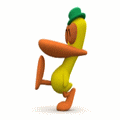






 Sign In
Sign In Create Account
Create Account

