Hi all,
I recently had to reload Windows onto a computer from a recovery drive, as documented here:
https://www.geekstog...recovery-drive/
The computer now starts up and has some level of functionality but it tells me that the Windows I am using is not licensed.
It appears that there's a W10 Home version licence key on the computer but it has loaded W10 Pro (possibly as a result of the recovery drive being drawn from a different computer).
I've uploaded a screen print of the diagnostic.
I've tried to find the W10 activation key with the cmd prompt but got nothing. Sadly, there's no sticker on the side of the box to tell me either.
Could someone tell me the simplest route to getting my old Windows back?
Thanks in advance
RSP




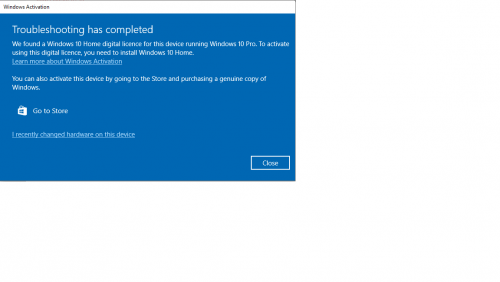












 Sign In
Sign In Create Account
Create Account

