Edit by paws: Sorry SleepyDude, I still haven't learned to type fast enough!
Hi aaronbaynton and welcome to our forums
. 
If you don't have the Microsoft Install discs or system image discs then to perform a "restore to factory" your computer will have to have had preinstalled a Recovery Partition that when accessed by using the correct key combination will attempt to put the computer back to the state it was in when it left the factory.
The information you have given us so far is useful but does not include the essential information that we need,,,, basically the name ( make) manufacturer of computer I.E. Dell, Toshiba Packard Bell, Compaq etc et... and as well as the make, we also need to know the exact model number and any numbers that are given. ( this is so we can access the data sheet or download the owners manual for the make and model concern to see if there was a recovery partition installed at the factory and the key combination to access it.
If you take a look at disc management you should be able to see if there is a recovery partition but if in any doubt send us a screen dump or a photo of the relevant screen. Its possible that if there was a recovery partition preinstalled someone may have subsequently deleted it....so that's why having a look at disc management is important.
More information here:
http://pcsupport.abo...-management.htm
Warnings:
You mention" wiping the computer and "restoring to factory"..... unfortunately these are not the same thing! 

The "restore to factory" effectively clears parts or most of the computer's hard drive, so that the data and system files are no longer easily available and then a fresh image of the "factory state is written to the hard drive....... the original data is still there although it may have been overwritten, but is just difficult to access for ordinary folks, but possible for computer experts to do!
To "wipe" the computer beyond most peoples ability to recover data from it, special destructive tools must be used, (see example link below) and if subsequently it is wished to re-install an operating system, then you will need the operating system installation discs or other installation media.
http://www.dban.org/
Regards
paws





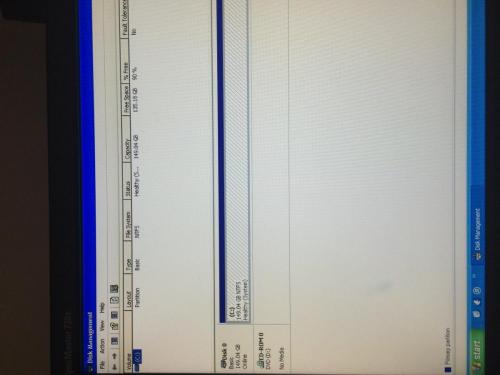






![Can't Restore Items from Quarantine [Closed] - last post by dbreeze](https://www.geekstogo.com/forum/uploads/profile/photo-thumb-383089.jpg?_r=1438500019)










 Sign In
Sign In Create Account
Create Account

