In the morning, I turned my Nimbus Win7 computer on, but didn't boot all the way, as I was going out. It was at the windows password stage, and I couldn't find a way to shut down from there, so, I just powered off. On my return I turned the computer on and it went to a screen that is not a blue screen, but only has an arrow and no way to do anything. I have had it before, but always able to get out some way. I rebooted and tried 'start windows normally' as before the default when this happens is something else. It goes to load Windows, but I see no files being loaded and then it goes to another screen that says Windows, further along in the startup process, but then returns to the dead end screen.
Then I rebooted and tried ' start windows repair' instead. Same thing with 'loading files' but none are seen and then back to the dead screen,
I disconnected all peripherals except mouse and keyboard and the same. I tried again, with F8 and choosing safe mode, same.
I tried a disk that I think I made as a Windows repair disk (written Windows repair 7 64) and the same. Checked in in a laptop and it has files or folders titled boot and such.
I tried again, pressing F12 and got to a boot menu where I choose the CD drive, with this disk. All methods go through the same partial process before going to the dead end screen where nothing but an arrow can be moved around. This was a preinstalled system and I have no Win7 disk.
Then I wondered if I made a Win 10 boot disk from my laptop, where I recently switched from Win 8 might start something. but boot disk doesn't even come up in the Windows help search of System and Security in the Control Panel.
I also tried disconnecting the 2nd monitor and just get the same events happening on the other monitor.
Clueless.
Edited by robirdman, 12 March 2016 - 09:57 PM.



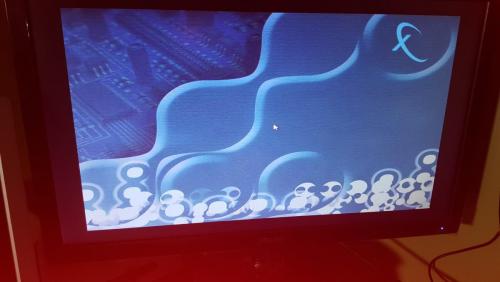

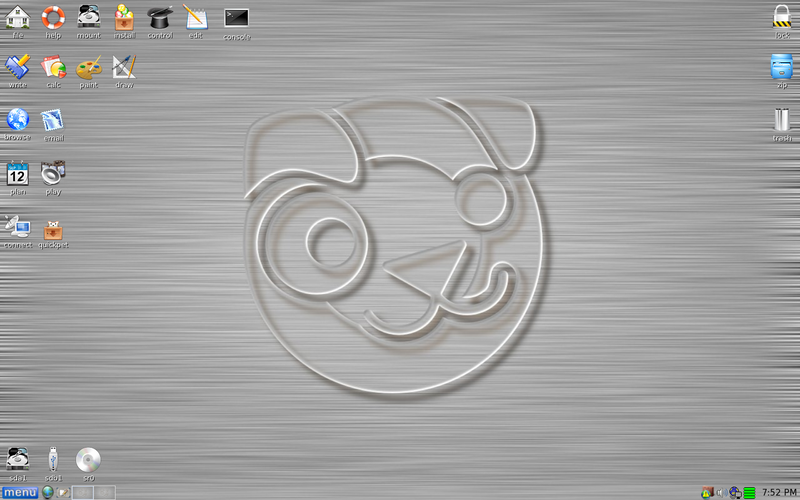











 Sign In
Sign In Create Account
Create Account

