Silly me, should have said mouse and keyboard are ok ![]()
Windows won't start
#46

 Posted 10 April 2016 - 12:59 PM
Posted 10 April 2016 - 12:59 PM

#47

 Posted 10 April 2016 - 03:06 PM
Posted 10 April 2016 - 03:06 PM

I used an old keyboard and there was no non-USB mouse port, so I eventually connected the mouse USB when I could get no further towards the site. Also I had to leave the USB Dlink for going to the site and downloading. It showed 6 drivers needing updating and I chose the 2nd and 6th.
I also went and disabled the suggested audio drivers, leaving just Presonus and MOTU.
After rebooting, I was working in Cubase a while, and then came to a problem where I couldn't add the name to a track. I went to another and was trying adding a rest symbol and I got the worst crash ever, . Instead of a single problem message, I got a huge stream of cascading ones, before the final box and the blue screen.
I got back to work for a short time and then had another crash.
Edited by robirdman, 10 April 2016 - 03:12 PM.
#48

 Posted 11 April 2016 - 04:16 AM
Posted 11 April 2016 - 04:16 AM

As you can see yourself it is Cubase that is crashing for whatever reason.
When you can, update drivers #3 and 5 as shown in your screenshot.
Upload the latest dmp file for us, it will most likely show the same as before in that MOTU is in some way involved.
Consider upgrading to Windows 10 while it is still free to see if that helps any, you have 30 days to roll back to Windows 7 if you do not like Windows 10.
#49

 Posted 11 April 2016 - 01:47 PM
Posted 11 April 2016 - 01:47 PM

 041016-46796-01.zip 142.63KB
307 downloadsWell that was scary, after my experience that started all this. I downloaded and installed the Nvidia Quardro 600, and the Serial ATA Controller, and then I rebooted.
041016-46796-01.zip 142.63KB
307 downloadsWell that was scary, after my experience that started all this. I downloaded and installed the Nvidia Quardro 600, and the Serial ATA Controller, and then I rebooted.
A pale blue screen came up with only a large arrow in the middle. It stayed like that for a while, and then a notice came up that windows couldn't start and would try a repair by going to the restore point before that. After some time, it succeeded and I got back in. A relief that it wasn't deja vu all over again.
Steinberg had already told me to reinstall Cubase, which will reset all my preferences that I only just about setting again after the loss from before, but I see no point till I redo the FSP drivers upon which I am waiting for a Presonus followup regarding the more complex procedure. Because then I would probably lose the preferences based on its settings again.
Minidumps attached.
Edited by robirdman, 11 April 2016 - 01:57 PM.
#50

 Posted 12 April 2016 - 06:33 AM
Posted 12 April 2016 - 06:33 AM

Same cause for each crash and from research it would appear that it is well documented issue with Steinberg software/drivers, something that I have absolutely no knowledge of I`m afraid ![]()
One guy at a thread that I read resolved the issue by disabling write automation and another here by uninstalling the audio drivers for his video card, please read whole thread.
*******************************************************************************
* *
* Bugcheck Analysis *
* *
*******************************************************************************
SYSTEM_SERVICE_EXCEPTION (3b)
An exception happened while executing a system service routine.
Arguments:
Arg1: 00000000c0000046, Exception code that caused the bugcheck
Arg2: fffff800030fde48, Address of the instruction which caused the bugcheck
Arg3: fffff8800c87cd70, Address of the context record for the exception that caused the bugcheck
Arg4: 0000000000000000, zero.
Debugging Details:
------------------
TRIAGER: Could not open triage file : e:\dump_analysis\program\triage\modclass.ini, error 2
EXCEPTION_CODE: (NTSTATUS) 0xc0000046 - An attempt to release a mutant object was made by a thread that was not the owner of the mutant object.
FAULTING_IP:
nt!RtlRaiseStatus+18
fffff800`030fde48 488b8424b8010000 mov rax,qword ptr [rsp+1B8h]
CONTEXT: fffff8800c87cd70 -- (.cxr 0xfffff8800c87cd70)
rax=0000000000000000 rbx=00000000c0000046 rcx=fffff8800c87cd70
rdx=0000000000000001 rsi=0000000000000001 rdi=fffff88002f65180
rip=fffff800030fde48 rsp=fffff8800c87ccb0 rbp=0000000000000000
r8=0000000000000000 r9=0000000000000000 r10=fffff88002f65b20
r11=fffffa800ce20220 r12=0000000000000000 r13=0000000000000000
r14=fffffa80143a13f0 r15=0000000000000000
iopl=0 nv up ei ng nz na pe nc
cs=0010 ss=0018 ds=002b es=002b fs=0053 gs=002b efl=00000282
nt!RtlRaiseStatus+0x18:
fffff800`030fde48 488b8424b8010000 mov rax,qword ptr [rsp+1B8h] ss:0018:fffff880`0c87ce68=fffff800030fde48
Resetting default scope
CUSTOMER_CRASH_COUNT: 1
DEFAULT_BUCKET_ID: WIN7_DRIVER_FAULT
BUGCHECK_STR: 0x3B
PROCESS_NAME: Cubase8.5.exe
CURRENT_IRQL: 0
LAST_CONTROL_TRANSFER: from fffff800030db4d1 to fffff800030fde48
STACK_TEXT:
fffff880`0c87ccb0 fffff800`030db4d1 : fffffa80`0dc1b680 00000000`000000a0 fffff880`0c87d240 00000000`000007ff : nt!RtlRaiseStatus+0x18
fffff880`0c87d250 fffff880`07d86e94 : fffffa80`00000001 fffff880`00000001 fffffa80`75746f4d 00000000`00060000 : nt!KeReleaseMutant+0x281
fffff880`0c87d300 fffffa80`00000001 : fffff880`00000001 fffffa80`75746f4d 00000000`00060000 00000000`00000000 : MotuUsb64+0xae94
fffff880`0c87d308 fffff880`00000001 : fffffa80`75746f4d 00000000`00060000 00000000`00000000 fffff880`0c87d320 : 0xfffffa80`00000001
fffff880`0c87d310 fffffa80`75746f4d : 00000000`00060000 00000000`00000000 fffff880`0c87d320 fffffa80`0dc18060 : 0xfffff880`00000001
fffff880`0c87d318 00000000`00060000 : 00000000`00000000 fffff880`0c87d320 fffffa80`0dc18060 fffff880`07d87be9 : 0xfffffa80`75746f4d
fffff880`0c87d320 00000000`00000000 : fffff880`0c87d320 fffffa80`0dc18060 fffff880`07d87be9 fffff800`0305d000 : 0x60000
FOLLOWUP_IP:
MotuUsb64+ae94
fffff880`07d86e94 ?? ???
SYMBOL_STACK_INDEX: 2
SYMBOL_NAME: MotuUsb64+ae94
FOLLOWUP_NAME: MachineOwner
MODULE_NAME: MotuUsb64
IMAGE_NAME: MotuUsb64.sys
DEBUG_FLR_IMAGE_TIMESTAMP: 459d8b48
STACK_COMMAND: .cxr 0xfffff8800c87cd70 ; kb
FAILURE_BUCKET_ID: X64_0x3B_MotuUsb64+ae94
BUCKET_ID: X64_0x3B_MotuUsb64+ae94
Followup: MachineOwner
From your crash dumps: EXCEPTION_CODE: (NTSTATUS) 0xc0000046 - An attempt to release a mutant object was made by a thread that was not the owner of the mutant object a google search gets you here
#51

 Posted 12 April 2016 - 04:40 PM
Posted 12 April 2016 - 04:40 PM

Thanks. I'll forward to them if you don't mind. Before reinstalling their program, I am still waiting for Presonus to first answer a question about the reinstallation of their drivers.
Edited by robirdman, 12 April 2016 - 04:42 PM.
#52

 Posted 14 April 2016 - 10:36 AM
Posted 14 April 2016 - 10:36 AM

No problem and please keep us advised ![]()
#53

 Posted 15 April 2016 - 05:21 AM
Posted 15 April 2016 - 05:21 AM

Well Presonus finally got back to me with directions about the uninstall.renistall process for their 3 FSP, which I found didn't quite work the way they indicated, but in conjunction with the manual managed to get the 3 properly synced and up to date. I was ready to reinstall Cubase, when I saw that driver max was telling me that my MOTU driver needed updating. I thought that was strange because I had done that only a week or 2 before, but I followed their link and downloaded. this resulted in in my 2nd blue screen after downloaded one of their drivers.
After a non windows boot and automatic system restore, I then went to the MOTU web site and noticed that their latest driver had a different number from theirs and downloaded that. After doing so, and installing , I checked the driver in device manager and verified that it was the same.
I am trying to remember the sequence of events, but I reinstalled Cubase and updated and had it crash and bluescreen twice within a short time.
I called MOTU and they answered the phone right away. They said to check the driver and while it had been the one on their site, it had changed to V0.0. they said to uninstall but it wasn't even there. I asked about the version that DriverMax had me install and they said that wasn't a MIDI driver - it was an audio driver! I hope it didn't interfere with the Presonus drivers I just spent so much time configuring.
MOTU helped me proceed to correctly get the right driver reinstalled again. I went back to work in Cubase and had another 'must close' but this time the 2 error windows were not followed by a blue screen. After that I had many hours without incident. I finally finished going through the 1300+ page main manual, and skimmed through the 32 page MIDI manual . The section on Sysex required too much manipulation of hexadecimal formulas necessary to achieve the desired results - and was too much of a strain for my weary brain.
But after 2 blue screens after following DriverMax's download/installations and clearly misinterpreting the correct type of driver to install, their reliability is doubtful.
#54

 Posted 16 April 2016 - 02:42 AM
Posted 16 April 2016 - 02:42 AM

But after 2 blue screens after following DriverMax's download/installations and clearly misinterpreting the correct type of driver to install, their reliability is doubtful.
Avoid using any software that automatically updates your system.Please note that drivers should never be updated unless it is to address a known issue, if a driver is installed needlessly you can end up creating the very issue that the updated driver was intended to correct, rolling back to the previous driver does not always work and waiting for the next driver update can take some time and also not work.Always obtain drivers directly from the provider of your hardware/software and only use drivers or patches from third parties for older or unsupported hardware/software.
#55

 Posted 19 April 2016 - 05:08 AM
Posted 19 April 2016 - 05:08 AM

I greatly appreciate all the time and great effort spent in this forum, on helping me try to solve this seemingly intractable problem here.
I am referring to the reliability of DriverMax, whose automatic driver update resulted in 2 bluescreens requiring system restores. MOTU told me that DriverMax is providing an audio driver for my MIDI device. Even after I wrote to them to tell them that they are replacing the wrong drivers, I continue to be urged to replace with the same wrong drivers, even TYPE, in the case of MOTU, which has the current correct driver.
I have had less time than before to spend with Cubase but so far no crash or close in the last couple of days.
Thanks for all the input, and I'll have to see how long Cubase remains relatively stable. Even after the reinstallations, Steinberg wants me to delete all my preference settings, but I want to try to accomplish what I can before being set back further again by resetting all, that I had just finished restoring after the initial installation to the new C: drive.
#56

 Posted 19 April 2016 - 11:04 AM
Posted 19 April 2016 - 11:04 AM

You are most welcome ![]()
Just need to address the following for clarity as to others reading the thread it may appear that you are suggesting that you were advised to use a rogue program;
I am referring to the reliability of DriverMax, whose automatic driver update resulted in 2 bluescreens requiring system restores.
MOTU told me that DriverMax is providing an audio driver for my MIDI device.
DriverMax is a tool provided by Innovative Solutions who are a Microsoft Certified Partner (MCP) it suggests driver updates, the program does not automatically download and install any drivers only the end user can do so manually.
Your crash dumps clearly show that Cubase is the cause of the problem and it is them that should be doing something about their software and not apportioning blame elsewhere.
My reply #42 clearly states that any unused audio devices should be uninstalled, there is no mention of updating any MOTU drivers so not sure why they were.
From Speccy;AudioSound CardsNVIDIA High Definition AudioPreSonus FireStudio AudioNVIDIA High Definition AudioNVIDIA High Definition AudioNVIDIA High Definition AudioRealtek High Definition AudioPlayback DevicesRealtek Digital Output (Realtek High Definition Audio)Realtek Digital Output(Optical) (Realtek High Definition Audio)Speakers (PreSonus FireStudio Audio): (default)Recording DevicePreSonus FireStudio Audio (PreSonus FireStudio Audio)Speaker ConfigurationSpeaker type: StereoYou should disable/uninstall any audio device that is not used, there is less chance of any conflicts if you do so, be sure to always create a new restore point first.
#57

 Posted 20 April 2016 - 05:40 AM
Posted 20 April 2016 - 05:40 AM

I had disabled all the unneeded audio devices as suggested, but post 42 does say that MOTU is implicated in the crashes and should be checked first. So when DriverMax indicated it needed replacing, I followed. When I say automatic, I mean that it advises to click on the red drivers, needing update and then it goes to load those drivers. I just accepted that. I don't even know what the correct source of other drivers, such as serial ATA, would be. After my first manually setting of a restore point, I saw that it always sets one before proceeding, which is good.
But since my problems began when I couldn't get into Windows, and even system restore did not work, it is scary to twice find myself in a similar situation where I am hoping that it does work, and I am not returned to the situation where nothing worked.
I had removed DriverMax since my last post, but I installed it again, so that you can see that it is still showing that I need to update my MOTU midi driver with what MOTU said is not a midi driver, but an audio driver - despite my telling DRIVERMAX that it is incorrect. I am not sure which of the others is also incorrect, as I had the other need-to-restore following the choosing of 2 of the recommended drivers before the reboot.
Some hours working with Cubase yesterday had no crashes, thankfully.
I forgot to mention though that when I restarted Cubase, after being OK the day before, the MOTU was not recognized. I then found that its driver, and also a Yamaha keyboard's driver had disappeared from device manager and had to be downloaded again. Only after these strange disappearances, was I able to work again.
Edited by robirdman, 20 April 2016 - 10:17 AM.
#58

 Posted 20 April 2016 - 10:36 AM
Posted 20 April 2016 - 10:36 AM

Of the drivers listed I would only download and install the drivers for the bottom three devices, the others I would obtain from source, the MOTU because it is a specialist device and the Nvidea and D-Link devices because they are relatively recent and still supported by the manafacturers.
Regarding the disappearing drivers, do MOTU and Yamaha not provide their latest drivers on disc, other than that I can only suggest that you back up what appear to be stable drivers for the devices to an external source such as a thumb drive and prevent Windows from automatically updating any drivers etc just in case that is what happened, see How to Change Device Driver and Information Installation Settings in Windows 7 info here
#59

 Posted 30 April 2016 - 04:34 AM
Posted 30 April 2016 - 04:34 AM

How are things going robirdman, any further crashes.
#60

 Posted 13 October 2016 - 09:40 AM
Posted 13 October 2016 - 09:40 AM

Actually nothing worked, and I had to have a new hard drive installed and reinstall Windows. I lost a lot of email and the link to the forum. these post's notices never appeared in my email anyway, so I was out of touch for a long time I just tried what I though I remembered was my password and it worked and I was able to find this again.
Ever since I have had various problems, such as extremely slow loading, repeated message that my Photoshop Bridge cache can't be read and must be purged, My PremierePro would sometimes lock up during editing a video and have to be restarted, and my Cubase music program, periodically stops playing when looping and some time passes before it will continue again.
But the worst is that the computer spontaneously reboots, and more frequently, 3x yesterday, and twice today, when I was in the middle of editing in Photoshop. the first time it didn't actually reboot, just shut off, which was new. So I no longer have any of the software to test various things, and am starting anew, but couldn't see how to start a new post, and would like to test some things to find out what is the main problem.
Similar Topics
0 user(s) are reading this topic
0 members, 0 guests, 0 anonymous users
As Featured On:










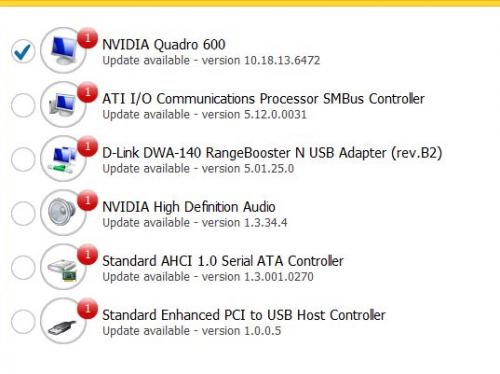

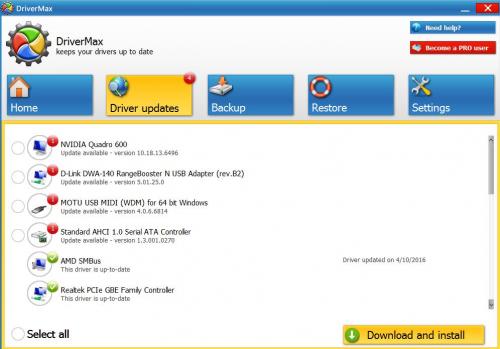




 Sign In
Sign In Create Account
Create Account

