Windows 7 Black Screen virus [Solved] [Closed]
#46
![Windows 7 Black Screen virus [Solved] [Closed]: post #46](https://www.geekstogo.com/forum/public/style_images/shift/icon_share.png)
 Posted 06 April 2016 - 12:49 PM
Posted 06 April 2016 - 12:49 PM

#47
![Windows 7 Black Screen virus [Solved] [Closed]: post #47](https://www.geekstogo.com/forum/public/style_images/shift/icon_share.png)
 Posted 06 April 2016 - 01:14 PM
Posted 06 April 2016 - 01:14 PM

No option to skip it on the website, cant find any other method as it needs to 'verify' the key before further installation
#48
![Windows 7 Black Screen virus [Solved] [Closed]: post #48](https://www.geekstogo.com/forum/public/style_images/shift/icon_share.png)
 Posted 06 April 2016 - 03:13 PM
Posted 06 April 2016 - 03:13 PM

#49
![Windows 7 Black Screen virus [Solved] [Closed]: post #49](https://www.geekstogo.com/forum/public/style_images/shift/icon_share.png)
 Posted 06 April 2016 - 03:21 PM
Posted 06 April 2016 - 03:21 PM

Ok thanks ill try that now and report back ![]()
Edited by filipfilip, 06 April 2016 - 03:57 PM.
#50
![Windows 7 Black Screen virus [Solved] [Closed]: post #50](https://www.geekstogo.com/forum/public/style_images/shift/icon_share.png)
 Posted 06 April 2016 - 05:03 PM
Posted 06 April 2016 - 05:03 PM

So the two options I am given are Custom and Upgrade. When I choose upgrade it says "The computer started using the Windows installation media. Remove the installation media and restart your computer so that Windows starts normally. Then, insert the installation media and restart upgrade".
This just brings me to the same process so that I am essentially in a loop.
It also warns that choosing Upgrade installs a new copy of Windows and deletes your programs and settings.
Any help you have on this topic would be appreciated.
The Upgrade option also states that "This option is only available when a supported version of Windows is already running on this computer".
Update: Just been informed that I can go along with the Custom process without all my files being deleted which I am attempting to do now.
Edited by filipfilip, 07 April 2016 - 06:07 AM.
#51
![Windows 7 Black Screen virus [Solved] [Closed]: post #51](https://www.geekstogo.com/forum/public/style_images/shift/icon_share.png)
 Posted 07 April 2016 - 07:07 AM
Posted 07 April 2016 - 07:07 AM

Currently on Windows 10 on my main PC ![]()
Thanks for the help and support over the past few days and putting up with my questions.
#52
![Windows 7 Black Screen virus [Solved] [Closed]: post #52](https://www.geekstogo.com/forum/public/style_images/shift/icon_share.png)
 Posted 07 April 2016 - 07:29 AM
Posted 07 April 2016 - 07:29 AM

Excellent, now let windows update your drivers and you will be good and safe. My motto is if it ain't broken don't fix it ![]()
Any further questions ?
#53
![Windows 7 Black Screen virus [Solved] [Closed]: post #53](https://www.geekstogo.com/forum/public/style_images/shift/icon_share.png)
 Posted 07 April 2016 - 03:13 PM
Posted 07 April 2016 - 03:13 PM

#54
![Windows 7 Black Screen virus [Solved] [Closed]: post #54](https://www.geekstogo.com/forum/public/style_images/shift/icon_share.png)
 Posted 07 April 2016 - 03:13 PM
Posted 07 April 2016 - 03:13 PM

#55
![Windows 7 Black Screen virus [Solved] [Closed]: post #55](https://www.geekstogo.com/forum/public/style_images/shift/icon_share.png)
 Posted 08 April 2016 - 05:42 AM
Posted 08 April 2016 - 05:42 AM

Since this issue appears to be resolved ... this Topic has been closed. Glad we could help. ![]()
If you're the topic starter, and need this topic reopened, please contact a staff member with the address of the thread.
Everyone else please begin a New Topic.
#56
![Windows 7 Black Screen virus [Solved] [Closed]: post #56](https://www.geekstogo.com/forum/public/style_images/shift/icon_share.png)
 Posted 10 April 2016 - 03:33 AM
Posted 10 April 2016 - 03:33 AM

User returned
#57
![Windows 7 Black Screen virus [Solved] [Closed]: post #57](https://www.geekstogo.com/forum/public/style_images/shift/icon_share.png)
 Posted 10 April 2016 - 05:28 AM
Posted 10 April 2016 - 05:28 AM

Computer has been working fine, even better however another problem has arisen. Now, my PC's screen randomly turns black and indicates no signal while the sound which was playing at the time remains playing as if It is frozen. My only option then is to restart. When I attempt to startup my PC it takes a few hours to startup and sometimes it dosent even startup. It stays on the windows 10 loading screen.
I think it could be overheating as this morning after a solid 8-12 hours of not being turned on it turns on fine. After about several hours of use it turns on and refuses to turn back on, remaining on the loading screen.
#58
![Windows 7 Black Screen virus [Solved] [Closed]: post #58](https://www.geekstogo.com/forum/public/style_images/shift/icon_share.png)
 Posted 10 April 2016 - 06:02 AM
Posted 10 April 2016 - 06:02 AM

Download Speedfan and install it. Once it's installed, run the program and post here the information it shows. The information I want you to post is the stuff that is circled in the example picture I have attached.
If you are running on a vista machine, please go to where you installed the program and run the program as administrator.

(this is a screenshot from a vista machine)
#59
![Windows 7 Black Screen virus [Solved] [Closed]: post #59](https://www.geekstogo.com/forum/public/style_images/shift/icon_share.png)
 Posted 10 April 2016 - 06:12 AM
Posted 10 April 2016 - 06:12 AM

#60
![Windows 7 Black Screen virus [Solved] [Closed]: post #60](https://www.geekstogo.com/forum/public/style_images/shift/icon_share.png)
 Posted 10 April 2016 - 07:07 AM
Posted 10 April 2016 - 07:07 AM

Then we are looking at either the graphics card or the hard drive, possibly graphics to monitor cable.
What is your hard drive make ?
Similar Topics
0 user(s) are reading this topic
0 members, 0 guests, 0 anonymous users
As Featured On:








 This topic is locked
This topic is locked





 Sign In
Sign In Create Account
Create Account

