First: I DO have a Seagate HD, so I went to the BleepingComputer.com link you provided last night. From there, I clicked SeaTools. I downloaded the diagnostic tool to my phone but have no clue how to run it from there.
I then turned on the PC and in automatic repair ran Startup Repair again. Attached are the photos.
Thank you!
P.S. I can att attach my phone via USB if you can tell me how to run the Seagate diagnostic tool.
P.P.S. Tomorrow I will be able to use an HD enclosure, another HD, and another PC to backup my files. At that point I will be able to try the Reset This PC options and, if necessary, the Go Back to Previous Build option if the Reset doesn't work.
Edited by Phlegmbot, 24 April 2016 - 08:10 PM.




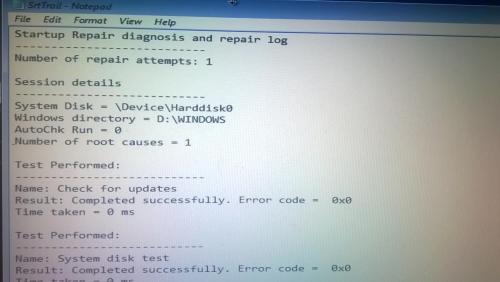
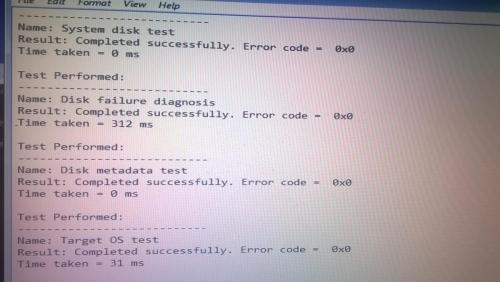
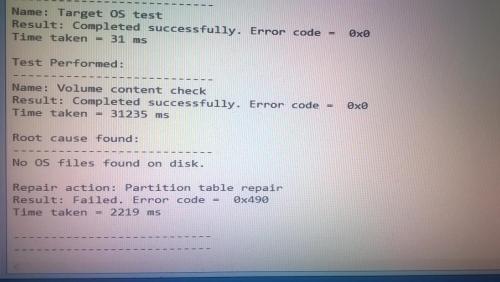
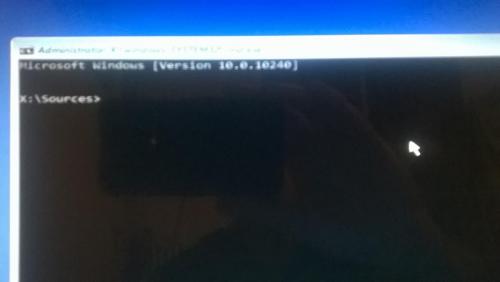

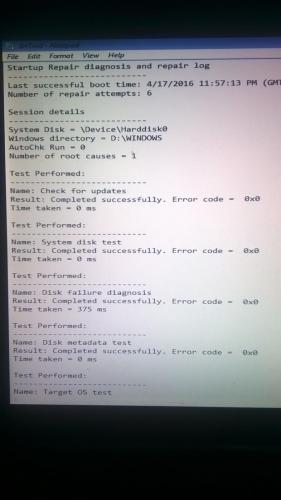
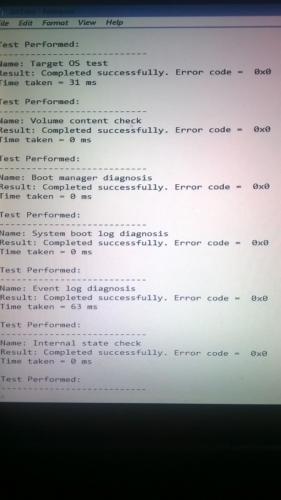
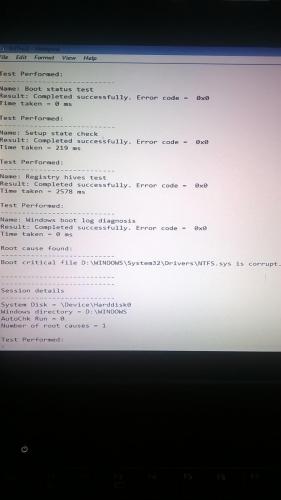
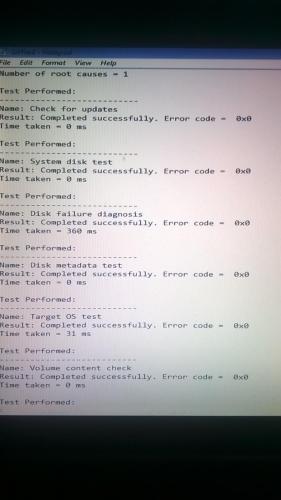
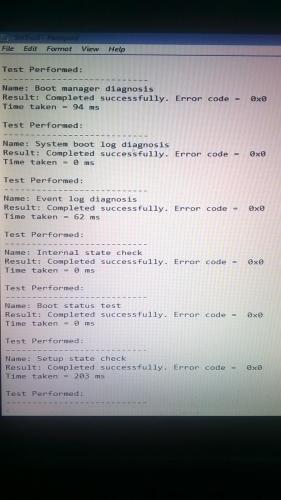
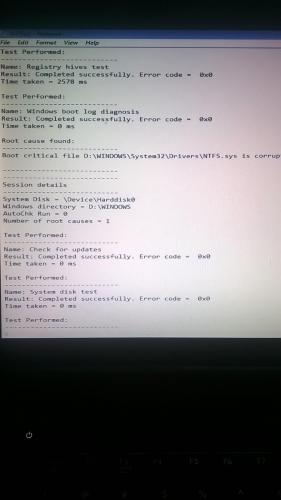
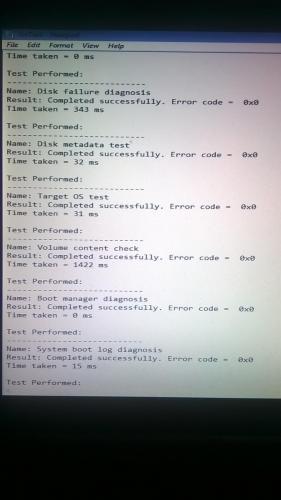
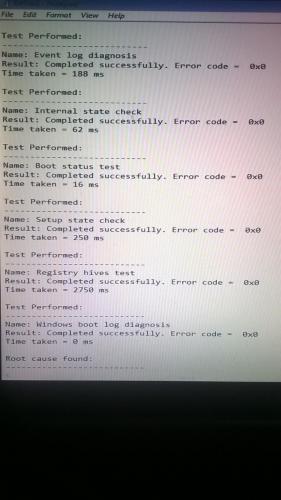
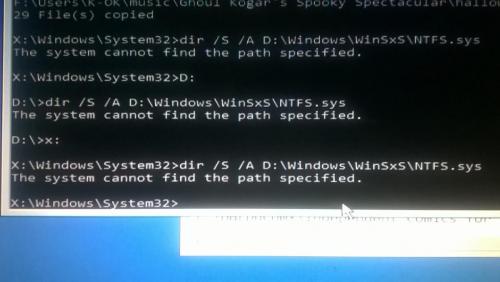
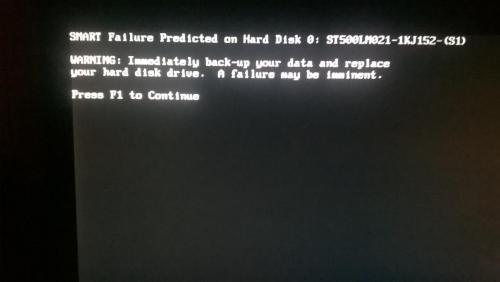











 Sign In
Sign In Create Account
Create Account

