All your help has been really appreciated.
stuck in Win10 repair loop
Started by
Phlegmbot
, Apr 21 2016 11:29 PM
#31

 Posted 29 April 2016 - 12:31 PM
Posted 29 April 2016 - 12:31 PM

All your help has been really appreciated.
#32

 Posted 29 April 2016 - 01:01 PM
Posted 29 April 2016 - 01:01 PM

Sorry for all these additional posts ( my first paragraph disappeared on my last post, hence the repetition of the thank you line), but I hope it's ok that i check with you: Is there any reason the following drive would not work with my Dell laptop (a Dell studioXPS 1645): https://www.amazon.c...=A2WRERIMEQIKWL
#33

 Posted 29 April 2016 - 07:40 PM
Posted 29 April 2016 - 07:40 PM

OK, terrific.
I'll never buy Seagate again! My Seagate HDD isn't even 18 months old. My external HDDs are Fujitsu and 5-8 years old and have NEVER had a problem. But I'm going to replace my external HDDs as well because of their age.
I'm wondering if there is a utility you recommend that can check, or keep an eye on, the status of an external (or internal) HDD.
Please let me know, then I'll stop bugging you.
Thanks again, Freebooter!
I'll never buy Seagate again! My Seagate HDD isn't even 18 months old. My external HDDs are Fujitsu and 5-8 years old and have NEVER had a problem. But I'm going to replace my external HDDs as well because of their age.
I'm wondering if there is a utility you recommend that can check, or keep an eye on, the status of an external (or internal) HDD.
Please let me know, then I'll stop bugging you.
Thanks again, Freebooter!
#34

 Posted 30 April 2016 - 12:43 AM
Posted 30 April 2016 - 12:43 AM

Sounds good.
Will try out that utility when I get everything set up.
The Amazon vendor that sells the Fujitsu HDD won't be able to get it to me until Tuesday at the earliest. They might not even get here until even later in the week. If I have any issue, I can either post here here or start a new thread. Up to you. But is should be fine.
Thank you again for all the help, Freebooter.
Will try out that utility when I get everything set up.
The Amazon vendor that sells the Fujitsu HDD won't be able to get it to me until Tuesday at the earliest. They might not even get here until even later in the week. If I have any issue, I can either post here here or start a new thread. Up to you. But is should be fine.
Thank you again for all the help, Freebooter.
#35

 Posted 30 April 2016 - 02:04 AM
Posted 30 April 2016 - 02:04 AM

Thx!
#36

 Posted 05 May 2016 - 02:27 PM
Posted 05 May 2016 - 02:27 PM

Hey, Freebooter!
Hope you're well.
So, OK, I finally got a new HDD. I chose USB for boot option, and I'm in a Windows7-looking page (see BG in attached image) asking me to choose an image. The USB folder (with the Dell recovery info) is an option, but nothing seems to work.
My DVD drive doesn't work either.
I am now trying Startup Repair, but it's been running for now than 30 minutes (when I click cancel, it tells me the operation cannot be canceled).
Thoughts?
P.S. My DVD hasn't worked for months; I don't think it's a connected issue (although 3 external DVD drives I've purchased have all not worked)
Hope you're well.
So, OK, I finally got a new HDD. I chose USB for boot option, and I'm in a Windows7-looking page (see BG in attached image) asking me to choose an image. The USB folder (with the Dell recovery info) is an option, but nothing seems to work.
My DVD drive doesn't work either.
I am now trying Startup Repair, but it's been running for now than 30 minutes (when I click cancel, it tells me the operation cannot be canceled).
Thoughts?
P.S. My DVD hasn't worked for months; I don't think it's a connected issue (although 3 external DVD drives I've purchased have all not worked)
#37

 Posted 05 May 2016 - 03:31 PM
Posted 05 May 2016 - 03:31 PM

#38

 Posted 07 May 2016 - 11:02 PM
Posted 07 May 2016 - 11:02 PM

Hey, Freebooter,
I was able to borrow an external CD drive, read the cd version, and install. Things are finally getting back to normal.
Thank you one more time for your assistance. You can have this topic closed.
I was able to borrow an external CD drive, read the cd version, and install. Things are finally getting back to normal.
Thank you one more time for your assistance. You can have this topic closed.
Similar Topics
1 user(s) are reading this topic
0 members, 1 guests, 0 anonymous users
As Featured On:










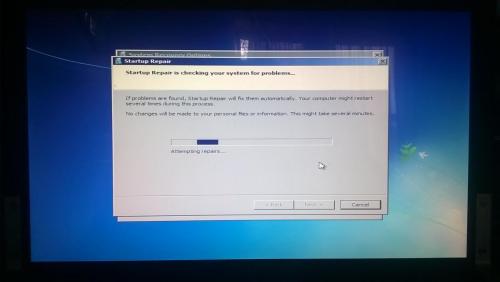
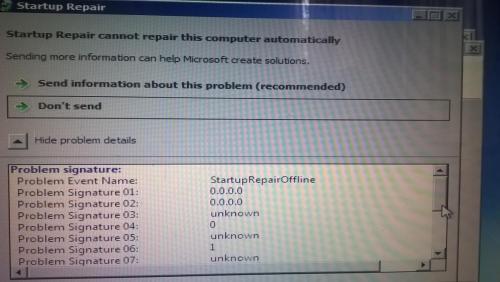
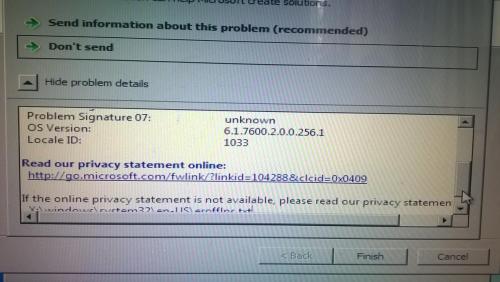
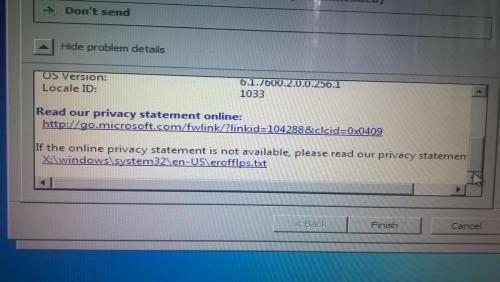




 Sign In
Sign In Create Account
Create Account

