Process PID CPU Private Bytes Working Set Description Company Name Verified Signer
System Idle Process 0 86.50 0 K 24 K
procexp.exe 10576 7.75 21,264 K 38,332 K Sysinternals Process Explorer Sysinternals - www.sysinternals.com (Verified) Microsoft Corporation
palemoon.exe 9748 1.86 579,556 K 620,052 K Pale Moon web browser Moonchild Productions (Verified) Markus Straver
dwm.exe 2360 1.14 28,548 K 60,760 K Desktop Window Manager Microsoft Corporation (Verified) Microsoft Windows
Interrupts n/a 1.04 0 K 0 K Hardware Interrupts and DPCs
csrss.exe 440 0.67 1,656 K 5,416 K Client Server Runtime Process Microsoft Corporation (Verified) Microsoft Windows
System 4 0.54 52 K 2,428 K
MsMpEng.exe 800 0.21 109,844 K 100,492 K Antimalware Service Executable Microsoft Corporation (Verified) Microsoft Corporation
SearchIndexer.exe 312 0.16 31,252 K 21,092 K Microsoft Windows Search Indexer Microsoft Corporation (Verified) Microsoft Windows
explorer.exe 2928 0.08 52,248 K 65,428 K Windows Explorer Microsoft Corporation (Verified) Microsoft Windows
iPodService.exe 3264 0.01 1,948 K 5,436 K iPodService Module (32-bit) Apple Inc. (Verified) Apple Inc.
AppleMobileDeviceService.exe 1584 0.01 2,520 K 8,492 K MobileDeviceService Apple Inc. (Verified) Apple Inc.
svchost.exe 956 0.01 13,056 K 14,140 K Host Process for Windows Services Microsoft Corporation (Verified) Microsoft Windows
taskhost.exe 2196 < 0.01 11,168 K 11,804 K Host Process for Windows Tasks Microsoft Corporation (Verified) Microsoft Windows
svchost.exe 1040 < 0.01 25,832 K 39,096 K Host Process for Windows Services Microsoft Corporation (Verified) Microsoft Windows
svchost.exe 1292 < 0.01 12,532 K 12,788 K Host Process for Windows Services Microsoft Corporation (Verified) Microsoft Windows
csrss.exe 352 < 0.01 1,352 K 3,608 K Client Server Runtime Process Microsoft Corporation (Verified) Microsoft Windows
SearchProtocolHost.exe 13344 < 0.01 1,812 K 6,372 K Microsoft Windows Search Protocol Host Microsoft Corporation (Verified) Microsoft Windows
iTunesHelper.exe 3084 < 0.01 3,308 K 10,776 K iTunesHelper Apple Inc. (Verified) Apple Inc.
svchost.exe 988 < 0.01 57,132 K 62,800 K Host Process for Windows Services Microsoft Corporation (Verified) Microsoft Windows
WmiPrvSE.exe 11016 1,952 K 4,828 K WMI Provider Host Microsoft Corporation (Verified) Microsoft Windows
winlogon.exe 536 1,760 K 5,604 K Windows Logon Application Microsoft Corporation (Verified) Microsoft Windows
wininit.exe 428 888 K 3,368 K Windows Start-Up Application Microsoft Corporation (Verified) Microsoft Windows
USBVaccine.exe 3016 4,060 K 532 K USB Vaccine Panda Security (Verified) Panda Security S.L
TrustedInstaller.exe 1332 4,460 K 8,320 K Windows Modules Installer Microsoft Corporation (Verified) Microsoft Windows
taskeng.exe 3744 1,044 K 3,748 K Task Scheduler Engine Microsoft Corporation (Verified) Microsoft Windows
svchost.exe 664 3,000 K 7,496 K Host Process for Windows Services Microsoft Corporation (Verified) Microsoft Windows
svchost.exe 740 3,348 K 6,504 K Host Process for Windows Services Microsoft Corporation (Verified) Microsoft Windows
svchost.exe 1164 1,420 K 4,148 K Host Process for Windows Services Microsoft Corporation (Verified) Microsoft Windows
svchost.exe 1016 6,504 K 18,688 K Host Process for Windows Services Microsoft Corporation (Verified) Microsoft Windows
svchost.exe 1492 7,308 K 10,264 K Host Process for Windows Services Microsoft Corporation (Verified) Microsoft Windows
svchost.exe 8064 896 K 3,372 K Host Process for Windows Services Microsoft Corporation (Verified) Microsoft Windows
svchost.exe 1616 3,116 K 6,268 K Host Process for Windows Services Microsoft Corporation (Verified) Microsoft Windows
svchost.exe 1908 1,084 K 4,204 K Host Process for Windows Services Microsoft Corporation (Verified) Microsoft Windows
svchost.exe 1724 3,952 K 7,728 K Host Process for Windows Services Microsoft Corporation (Verified) Microsoft Windows
spoolsv.exe 1464 5,900 K 11,560 K Spooler SubSystem App Microsoft Corporation (Verified) Microsoft Windows
smss.exe 272 260 K 832 K Windows Session Manager Microsoft Corporation (Verified) Microsoft Windows
services.exe 480 4,776 K 7,808 K Services and Controller app Microsoft Corporation (Verified) Microsoft Windows
SearchFilterHost.exe 12604 1,612 K 4,520 K Microsoft Windows Search Filter Host Microsoft Corporation (Verified) Microsoft Windows
notepad.exe 10084 1,128 K 4,988 K Notepad Microsoft Corporation (Verified) Microsoft Windows
NisSrv.exe 2652 8,008 K 280 K Microsoft Network Realtime Inspection Service Microsoft Corporation (Verified) Microsoft Corporation
msseces.exe 3092 4,568 K 11,456 K Microsoft Security Client User Interface Microsoft Corporation (Verified) Microsoft Corporation
lsm.exe 528 1,288 K 3,224 K Local Session Manager Service Microsoft Corporation (Verified) Microsoft Windows
lsass.exe 520 3,084 K 8,844 K Local Security Authority Process Microsoft Corporation (Verified) Microsoft Windows
FCUpdateService.exe 1792 748 K 4,016 K Foxit Cloud Safe Update Service Foxit Software Inc. (Verified) Foxit Software Incorporated
audiodg.exe 5424 13,716 K 13,472 K Windows Audio Device Graph Isolation Microsoft Corporation (Verified) Microsoft Windows
atiesrxx.exe 916 916 K 3,632 K AMD External Events Service Module AMD (Verified) Advanced Micro Devices
atieclxx.exe 1208 1,740 K 5,952 K AMD External Events Client Module AMD (Verified) Advanced Micro Devices
Works for me as you can see, let me think what could be possibly wrong with yours.

 This topic is locked
This topic is locked


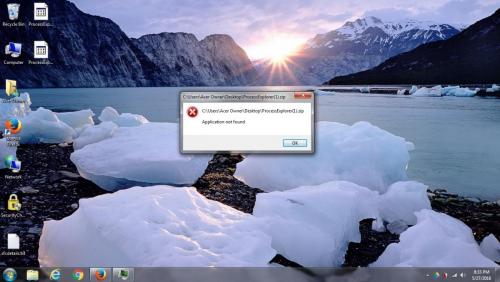
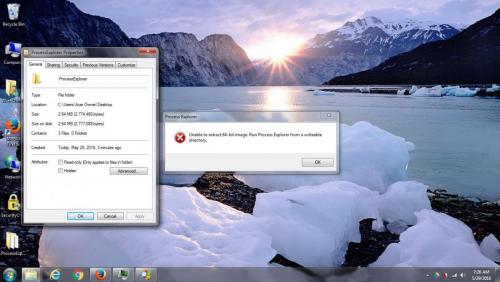
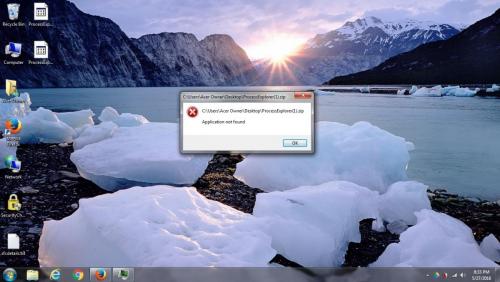












 Sign In
Sign In Create Account
Create Account

