If it's on Cortana do you see a message like "These results may be incomplete"?
Before a clean install of Win 10...
#61

 Posted 23 July 2016 - 02:09 PM
Posted 23 July 2016 - 02:09 PM

If it's on Cortana do you see a message like "These results may be incomplete"?
#62

 Posted 25 July 2016 - 07:40 AM
Posted 25 July 2016 - 07:40 AM

Problem solved. I fixed the SEARCH problem. Win 10 is working fine now. ![]()
There was an update for Win 10 yesterday. I told the computer not to even download updates until I tell it to. I don't want updates that are gonna mess things up. Is there a SIMPLE way for me to find out if an update is safe?
I'm noticing nobody's replying to this thread, and it's been days. Maybe I should just start a new one? ![]()
I have to thank everybody for all the help I got. I still need a lot more, as far as organizing my system so things run better, and safer.
Here's the link from Speccy............. http://speccy.pirifo...R6tgkYQKoABjuGY
I will be looking into using CrashPlan for backing up my system. I haven't done anything about that yet. I wanna use my 1TB external drive for that. The external drive is working fine now. I switched the file system from exFAT to NTFS and that fixed everything. ![]() The USB is also blank, and ready for use.
The USB is also blank, and ready for use.
One more small issue I'm having with Windows 10. The title bar in Firefox has no color! It's all gray! And it doesn't change when it becomes active. I read online that I was supposed to create a folder, (having to do with Chrome), and put some code into it, and then the title bar in Firefox would follow the color I chose for Windows 10 title bars. (I can't remember the name of the folder.) But I thought I did all that stuff the right way... but it didn't work. ![]() I think the problem has something to do with how I got the Windows 10 title bars to have color. And I don't know how I did that.
I think the problem has something to do with how I got the Windows 10 title bars to have color. And I don't know how I did that.
You might not think this is a very big problem, (and it isn't), but with my poor eyesight, it's probably a good idea for me to know if a Firefox browser window is active or not, (when there are a few Firefox windows on the screen).
Here is the link to THIS PC on my system:
https://www.dropbox.....34.24.png?dl=0
#63

 Posted 25 July 2016 - 10:59 AM
Posted 25 July 2016 - 10:59 AM

None of your disks are even near to their half-full space, so i can't see any problems you should worry about. I suggest you to not change the default update settings and leave it to full automatic. If there is a problem, you can always use system restore to restore before the windows update or you can uninstall it. See the screenshot about the colors issue.
#64

 Posted 25 July 2016 - 12:52 PM
Posted 25 July 2016 - 12:52 PM

OK, default automatic updates? No way. ![]() I'll just wait and see what happens on other people's systems with the latest updates. If it's OK, I'll download and install it.
I'll just wait and see what happens on other people's systems with the latest updates. If it's OK, I'll download and install it.
I don't understand your reply about the color. I'm talking about the color of the title bar in Firefox.
#65

 Posted 25 July 2016 - 12:58 PM
Posted 25 July 2016 - 12:58 PM

Does it happen on all programs (Chrome, File Exporer etc.) or only in Firefox? My reply was to make sure that both of the options in the screenshot are set to "ON" on your PC. If it's only in Firefox then it's a bug in Firefox. You can file a bug report HERE directly to the developers.
#66

 Posted 20 August 2016 - 05:31 PM
Posted 20 August 2016 - 05:31 PM

#67

 Posted 21 August 2016 - 02:29 AM
Posted 21 August 2016 - 02:29 AM

Hello Richard, please note that the OP has already installed Windows 10 on his PC.Do you need to bring the pc to install the os? Or just the hdd? (theres a place here that installs os)
#68

 Posted 21 August 2016 - 05:56 AM
Posted 21 August 2016 - 05:56 AM

#69

 Posted 21 August 2016 - 09:03 AM
Posted 21 August 2016 - 09:03 AM

Similar Topics
0 user(s) are reading this topic
0 members, 0 guests, 0 anonymous users
As Featured On:











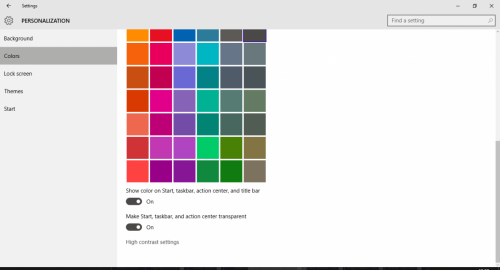





 Sign In
Sign In Create Account
Create Account

