----------------------------------------------------------------------------------------------------------------------------------------------------------------------------------------------------------------------------------------------------------------------------------------------
Okay. Let's restore some order on your machine.
- Do you have a valid RETAIL key for Windows 7/8/8.1? Retail key means a 25 symbol key which you have bought from an online store and that you have received your key in an email? Keys which came with a new computer or with a preinstalled Operating system are OEM keys (not Retail) and most likely will not work for a clean install.
I won't need a key. More than a few tutorials for a clean install said I can just skip that step.
---------------------------------------------------------------------------------------------------------------------------------------------------------------------------------------------------------------------------------------------------------------------------------------------
Have you paid for Crashplan or not?
I haven't paid for anything. I can't afford to pay for anything. I have about 30GB of data, and plan to use the external drive for backup.
This fancy-shmancy computer was a gift, and I'm not getting any other help with it.
-----------------------------------------------------------------------------------------------------------------------------------------------------------------------------------------------------------------------------------------------------------------------------------------------
Did you take a look at OneDrive, Google Drive, Dropbox and Crashplan offerings. I recommend that you use such an online backup service. It creates a special folder and syncs every change to the cloud. That means, when you create a new file in that special folder, it will be uploaded to the cloud. When you change a file in that folder, the new version will be uploaded to the cloud. When you delete a file from that folder, it will be deleted from the cloud. But if something happens to your device, files in the cloud won't be deleted and will stay safe. That way you can access your files from every device and in case something happens to your PC, you have them backed up. Your task is to research the different offers from these services and tell me in your next reply if you will use such a service and which one.
One Drive? No.
Google Drive? 15GB free.
DropBox? No.
Crashplan? I may use it to backup on the external drive if the drive is actually working.
----------------------------------------------------------------------------------------------------------------------------------------------------------------------------------------------------------------------------------------------------------------------------------------------
Uninstall Spybot completely from the Control Panel. We'll take a look at other on demand scanners in the future. Avira, Kaspersky and some other programs are said to be incompatible with it. Avira is a good antivirus program, keep it updated and its real time protection on and scan monthly on demand with it.
Spybot is uninstalled.
----------------------------------------------------------------------------------------------------------------------------------------------------------------------------------------------------------------------------------------------------------------------------------------------
Your Java version is not up to date. Java is one of the most exploited softwares in the world. Even DoD advises against the use of Java unless needed. If you don't need Java, uninstall it. If you need it, update it and regularly check for updates of Java and keep it updated in the future.
I don't know if I need Java, or if I'll need it in the near future. I guess I'll keep it for now.
I THINK I downloaded the current version of Java now.
I didn't know if I need VLC. I tried to download it but it didn't work. Maybe because I unchecked one setting, (enabling them to collect info from my computer). And actually, I don't think I need this program.
.......................................................................................................................................................................................................................................................................................................................................................
OK maybe you're sensing it... because I'm reaching my limit. This is another yucky thing I have to live with. Too much frustration at having to read large blocks of text, trying to dodge unwanted software, and my brain forces me to stop. I experience a very unpleasant sensation, very much like what many people get when someone scratches their fingernails on a blackboard. I get it if I just look at something... or if I get frustrated for too long a time. Yeah... it sucks. 
Maybe I should uninstall Java altogether. Do you think these mistakes I've made are the reason why my system is running slower?
........................................................................................................................................................................................................................................................................................................................................................
-----------------------------------------------------------------------------------------------------------------------------------------------------------------------------------------------------------------------------------------------------------------------------------------------
Your Windows Updates show as disabled, why is this?
That's temporary. I'm not sure if it was automatically disabled by NEVER 10, (which is keeping the automatic installation of Win 10 at bey until I'm ready to make the change.
And also, sometimes updates cause problems. I had to use an older version of Firefox for a long time because an update took away an important accessibility feature. (Caret browsing.) It's back now.
Firefox is the only browser with caret browsing as far as I know. It enables me to read text with the arrow keys. The magnifier focuses on the caret as I read.
So I was afraid to update things in general. From time to time I'd get a big surprise when something got changed or stopped working. My situation is atypical mostly because of my poor vision.
----------------------------------------------------------------------------------------------------------------------------------------------------------------------------------------------------------------------------------------------------------------------------------------------
Reply when you have done the above and we will proceed with some other things.





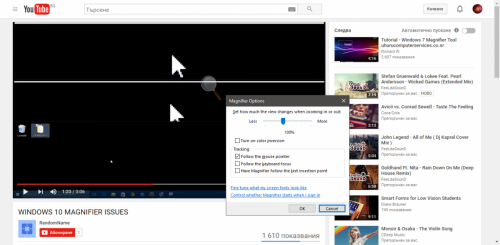
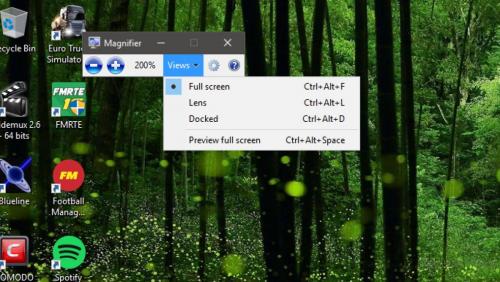











 Sign In
Sign In Create Account
Create Account

