Localhost is accessible.
LAN connected.
Google IP is accessible.
Google.com is accessible.
Yahoo.com is accessible.
WinDefend Service is not running. Checking service configuration:
The start type of WinDefend service is OK.
The ImagePath of WinDefend service is OK.
The ServiceDll of WinDefend service is OK.
[2011-04-14 20:20] - [2011-03-03 00:24] - 0357888 ____A (Microsoft Corporation) 492D07D79E7024CA310867B526D9636D
[2011-04-14 20:20] - [2011-03-02 23:38] - 0270336 ____A (Microsoft Corporation) B40420876B9288E0A1C8CCA8A84E5DC9
MiniToolBox by Farbar Version: 17-06-2016
Ran by wdsrbriggs (administrator) on 08-08-2016 at 09:38:36
Running from "C:\Users\wdsrbriggs\Desktop"
Microsoft Windows 7 Home Premium Service Pack 1 (X64)
Model: Studio XPS 8100 Manufacturer: Dell Inc.
Boot Mode: Normal
***************************************************************************
========================= Event log errors: ===============================
Application errors:
==================
Error: (08/08/2016 09:29:57 AM) (Source: Microsoft-Windows-CAPI2) (User: )
Description: The Cryptographic Services service failed to initialize the Catalog Database. The ESENT error was: -583.
Error: (08/08/2016 09:29:57 AM) (Source: Microsoft-Windows-CAPI2) (User: )
Description: The Cryptographic Services service failed to initialize the Catalog Database. The ESENT error was: -583.
Error: (08/08/2016 09:29:57 AM) (Source: Microsoft-Windows-CAPI2) (User: )
Description: The Cryptographic Services service failed to initialize the Catalog Database. The ESENT error was: -583.
Error: (08/08/2016 09:29:57 AM) (Source: Microsoft-Windows-CAPI2) (User: )
Description: The Cryptographic Services service failed to initialize the Catalog Database. The ESENT error was: -583.
Error: (08/08/2016 09:29:57 AM) (Source: Microsoft-Windows-CAPI2) (User: )
Description: The Cryptographic Services service failed to initialize the Catalog Database. The ESENT error was: -583.
Error: (08/08/2016 09:29:57 AM) (Source: Microsoft-Windows-CAPI2) (User: )
Description: The Cryptographic Services service failed to initialize the Catalog Database. The ESENT error was: -583.
Error: (08/08/2016 09:29:57 AM) (Source: Microsoft-Windows-CAPI2) (User: )
Description: The Cryptographic Services service failed to initialize the Catalog Database. The ESENT error was: -583.
Error: (08/08/2016 09:29:57 AM) (Source: Microsoft-Windows-CAPI2) (User: )
Description: The Cryptographic Services service failed to initialize the Catalog Database. The ESENT error was: -583.
Error: (08/08/2016 09:29:57 AM) (Source: Microsoft-Windows-CAPI2) (User: )
Description: The Cryptographic Services service failed to initialize the Catalog Database. The ESENT error was: -583.
Error: (08/08/2016 09:29:57 AM) (Source: Microsoft-Windows-CAPI2) (User: )
Description: The Cryptographic Services service failed to initialize the Catalog Database. The ESENT error was: -583.
System errors:
=============
Error: (08/08/2016 09:23:34 AM) (Source: Service Control Manager) (User: )
Description: The Windows Search service terminated unexpectedly. It has done this 28 time(s).
Error: (08/08/2016 09:23:34 AM) (Source: Service Control Manager) (User: )
Description: The Windows Search service terminated with service-specific error %%-2147217025.
Error: (08/08/2016 09:22:53 AM) (Source: Service Control Manager) (User: )
Description: The Windows Search service terminated unexpectedly. It has done this 27 time(s).
Error: (08/08/2016 09:22:53 AM) (Source: Service Control Manager) (User: )
Description: The Windows Search service terminated with service-specific error %%-2147217025.
Error: (08/08/2016 09:22:42 AM) (Source: Service Control Manager) (User: )
Description: The Windows Search service terminated unexpectedly. It has done this 26 time(s).
Error: (08/08/2016 09:22:42 AM) (Source: Service Control Manager) (User: )
Description: The Windows Search service terminated with service-specific error %%-2147217025.
Error: (08/08/2016 09:22:04 AM) (Source: Service Control Manager) (User: )
Description: The Windows Search service terminated unexpectedly. It has done this 25 time(s).
Error: (08/08/2016 09:22:04 AM) (Source: Service Control Manager) (User: )
Description: The Windows Search service terminated with service-specific error %%-2147217025.
Error: (08/08/2016 08:31:52 AM) (Source: Service Control Manager) (User: )
Description: The Windows Search service terminated unexpectedly. It has done this 24 time(s).
Error: (08/08/2016 08:31:52 AM) (Source: Service Control Manager) (User: )
Description: The Windows Search service terminated with service-specific error %%-2147217025.
Microsoft Office Sessions:
=========================
Error: (08/08/2016 09:29:57 AM) (Source: Microsoft-Windows-CAPI2)(User: )
Description: -583
Error: (08/08/2016 09:29:57 AM) (Source: Microsoft-Windows-CAPI2)(User: )
Description: -583
Error: (08/08/2016 09:29:57 AM) (Source: Microsoft-Windows-CAPI2)(User: )
Description: -583
Error: (08/08/2016 09:29:57 AM) (Source: Microsoft-Windows-CAPI2)(User: )
Description: -583
Error: (08/08/2016 09:29:57 AM) (Source: Microsoft-Windows-CAPI2)(User: )
Description: -583
Error: (08/08/2016 09:29:57 AM) (Source: Microsoft-Windows-CAPI2)(User: )
Description: -583
Error: (08/08/2016 09:29:57 AM) (Source: Microsoft-Windows-CAPI2)(User: )
Description: -583
Error: (08/08/2016 09:29:57 AM) (Source: Microsoft-Windows-CAPI2)(User: )
Description: -583
Error: (08/08/2016 09:29:57 AM) (Source: Microsoft-Windows-CAPI2)(User: )
Description: -583
Error: (08/08/2016 09:29:57 AM) (Source: Microsoft-Windows-CAPI2)(User: )
Description: -583
=========================== Installed Programs ============================
64 Bit HP CIO Components Installer (HKLM\...\{FDD06F32-C9C8-429C-A7B0-915D8A5AD406}) (Version: 7.2.7 - Hewlett-Packard) Hidden
Adobe Flash Player 10 Plugin (HKLM-x32\...\Adobe Flash Player Plugin) (Version: 10.1.53.64 - Adobe Systems Incorporated)
Adobe Reader 9.5.4 (HKLM-x32\...\{AC76BA86-7AD7-1033-7B44-A95000000001}) (Version: 9.5.4 - Adobe Systems Incorporated)
Apple Application Support (HKLM-x32\...\{B3575D00-27EF-49C2-B9E0-14B3D954E992}) (Version: 1.5.2 - Apple Inc.)
Apple Mobile Device Support (HKLM\...\{439760BC-7737-4386-9B1D-A90A3E8A22EA}) (Version: 3.4.1.2 - Apple Inc.)
Apple Software Update (HKLM-x32\...\{C6579A65-9CAE-4B31-8B6B-3306E0630A66}) (Version: 2.1.3.127 - Apple Inc.)
AudibleManager (HKLM-x32\...\AudibleManager) (Version: 2003188974.48.56.36055314 - Audible, Inc.)
Bonjour (HKLM\...\{0E543634-7E25-4B8F-8D5B-97880E5E5088}) (Version: 2.0.5.0 - Apple Inc.)
Cisco Connect (HKLM-x32\...\Cisco Connect) (Version: 1.2.10104.2 - Cisco Consumer Products LLC)
Cisco WebEx Meetings (HKLM-x32\...\ActiveTouchMeetingClient) (Version: - Cisco WebEx LLC)
Dell DataSafe Local Backup - Support Software (HKLM-x32\...\{A9668246-FB70-4103-A1E3-66C9BC2EFB49}) (Version: - Dell)
Dell DataSafe Local Backup (HKLM-x32\...\{0ED7EE95-6A97-47AA-AD73-152C08A15B04}) (Version: 9.4.40 - Dell)
Dell Dock (HKLM\...\{C73A3942-84C8-4597-9F9B-EE227DCBA758}) (Version: 2.0 - Stardock Corporation) Hidden
Dell Dock (HKLM-x32\...\Dell Dock) (Version: - Stardock Corporation)
Dell Edoc Viewer (HKLM\...\{8EBA8727-ADC2-477B-9D9A-1A1836BE4E05}) (Version: 1.0.0 - Dell Inc)
Dell Getting Started Guide (HKLM-x32\...\{7DB9F1E5-9ACB-410D-A7DC-7A3D023CE045}) (Version: 1.00.0000 - Dell Inc.)
Dell Support Center (Support Software) (HKLM-x32\...\{E3BFEE55-39E2-4BE0-B966-89FE583822C1}) (Version: 2.5.09100 - Dell)
Dell System Detect (HKCU\...\58d94f3ce2c27db0) (Version: 7.6.0.17 - Dell)
DirectXInstallService (HKLM-x32\...\{098122AB-C605-4853-B441-C0A4EB359B75}) (Version: 9.0.2 - Roxio) Hidden
EMC 10 Content (HKLM-x32\...\{FDB46DE7-9045-47BB-970A-3E4ED5369E03}) (Version: 1.0.035 - Roxo, Inc.) Hidden
EMCGadgets64 (HKLM\...\{02AD9D20-03D2-4DE0-8793-E8253026AD86}) (Version: 1.0.302 - Sonic) Hidden
Google Chrome (HKLM-x32\...\Google Chrome) (Version: 52.0.2743.116 - Google Inc.)
Google Update Helper (HKLM-x32\...\{60EC980A-BDA2-4CB6-A427-B07A5498B4CA}) (Version: 1.3.31.5 - Google Inc.) Hidden
GoToAssist 8.0.0.514 (HKLM-x32\...\GoToAssist) (Version: - )
Intel® Control Center (HKLM-x32\...\{F8A9085D-4C7A-41a9-8A77-C8998A96C421}) (Version: 1.2.0.1006 - Intel Corporation)
Intel® Rapid Storage Technology (HKLM-x32\...\{3E29EE6C-963A-4aae-86C1-DC237C4A49FC}) (Version: 9.5.0.1037 - Intel Corporation)
iTunes (HKLM\...\{F5011D7D-0DC2-4669-8B7F-52064D40CCEC}) (Version: 10.3.0.54 - Apple Inc.)
Microsoft .NET Framework 4 Client Profile (HKLM\...\Microsoft .NET Framework 4 Client Profile) (Version: 4.0.30319 - Microsoft Corporation)
Microsoft .NET Framework 4 Extended (HKLM\...\Microsoft .NET Framework 4 Extended) (Version: 4.0.30319 - Microsoft Corporation)
Microsoft Silverlight (HKLM\...\{89F4137D-6C26-4A84-BDB8-2E5A4BB71E00}) (Version: 5.1.20125.0 - Microsoft Corporation)
Microsoft Visual C++ 2005 ATL Update kb973923 - x86 8.0.50727.4053 (HKLM-x32\...\{770657D0-A123-3C07-8E44-1C83EC895118}) (Version: 8.0.50727.4053 - Microsoft Corporation)
Microsoft Visual C++ 2005 Redistributable (HKLM-x32\...\{710f4c1c-cc18-4c49-8cbf-51240c89a1a2}) (Version: 8.0.61001 - Microsoft Corporation)
Microsoft Visual C++ 2010 x86 Redistributable - 10.0.30319 (HKLM-x32\...\{196BB40D-1578-3D01-B289-BEFC77A11A1E}) (Version: 10.0.30319 - Microsoft Corporation)
MSXML 4.0 SP2 (KB954430) (HKLM-x32\...\{86493ADD-824D-4B8E-BD72-8C5DCDC52A71}) (Version: 4.20.9870.0 - Microsoft Corporation)
MSXML 4.0 SP2 (KB973688) (HKLM-x32\...\{F662A8E6-F4DC-41A2-901E-8C11F044BDEC}) (Version: 4.20.9876.0 - Microsoft Corporation)
Multimedia Card Reader (HKLM-x32\...\{9F0A32A5-4EBF-4B9D-A3CD-31579F2E1400}) (Version: 1.4.915.1 - Fitipower) Hidden
Multimedia Card Reader (HKLM-x32\...\InstallShield_{9F0A32A5-4EBF-4B9D-A3CD-31579F2E1400}) (Version: 1.4.915.1 - Fitipower)
Norton AntiVirus (HKLM-x32\...\NAV) (Version: 20.6.0.27 - Symantec Corporation)
NVIDIA Drivers (HKLM\...\NVIDIA Drivers) (Version: 1.4 - NVIDIA Corporation)
NVIDIA PhysX (HKLM-x32\...\{C5C1C0F0-D62F-4DBF-81D4-D7EF397C228B}) (Version: 9.09.0814 - NVIDIA Corporation)
QuickTime (HKLM-x32\...\{57752979-A1C9-4C02-856B-FBB27AC4E02C}) (Version: 7.69.80.9 - Apple Inc.)
Realtek High Definition Audio Driver (HKLM-x32\...\{F132AF7F-7BCA-4EDE-8A7C-958108FE7DBC}) (Version: 6.0.1.5953 - Realtek Semiconductor Corp.)
Roxio Easy CD and DVD Burning (HKLM-x32\...\{537BF16E-7412-448C-95D8-846E85A1D817}) (Version: 10.3 - Roxio)
Roxio File Backup (HKLM\...\{60B2315F-680F-4EB3-B8DD-CCDC86A7CCAB}) (Version: 1.3.0 - Roxio) Hidden
Shared C Run-time for x64 (HKLM\...\{EF79C448-6946-4D71-8134-03407888C054}) (Version: 10.0.0 - McAfee)
Skype Toolbars (HKLM-x32\...\{981029E0-7FC9-4CF3-AB39-6F133621921A}) (Version: 1.0.4036 - Skype Technologies S.A.)
Sonic CinePlayer Decoder Pack (HKLM-x32\...\{8D337F77-BE7F-41A2-A7CB-D5A63FD7049B}) (Version: 4.3.0 - Sonic Solutions) Hidden
THX TruStudio PC (HKLM-x32\...\{010A785B-F920-4350-821B-6309909C20BB}) (Version: 1.0 - Creative Technology Limited)
TrackballWorks (HKLM-x32\...\{51ADFD15-6B63-4F8E-8076-F4E31FFEE32A}) (Version: 1.1.15 - Kensington Computer Products Group)
VD64Inst (HKLM\...\{DB9C43F7-0B0F-4E43-9E6B-F945C71C469E}) (Version: 1.00.0000 - Roxio, Inc.) Hidden
========================= Devices: ================================
========================= Memory info: ===================================
Percentage of memory in use: 29%
Total physical RAM: 8151.08 MB
Available physical RAM: 5734.84 MB
Total Virtual: 16300.34 MB
Available Virtual: 13845.43 MB
========================= Partitions: =====================================
1 Drive c: (OS) (Fixed) (Total:920.59 GB) (Free:865.41 GB) NTFS
3 Drive e: (SP USB) (Removable) (Total:15 GB) (Free:13.53 GB) FAT32
========================= Users: ========================================
User accounts for \\DONKIDD-PC
Administrator Don Kidd Guest
wdsrbriggs
========================= Restore Points ==================================
14-01-2014 07:00:00 Scheduled Checkpoint
21-01-2014 07:00:00 Scheduled Checkpoint
29-01-2014 07:00:00 Scheduled Checkpoint
05-02-2014 07:00:01 Scheduled Checkpoint
13-02-2014 07:00:01 Scheduled Checkpoint
06-08-2016 21:08:28 Windows Update
06-08-2016 23:26:53 Windows Modules Installer
07-08-2016 00:52:38 Windows Update
07-08-2016 01:21:21 Windows Update
07-08-2016 01:22:48 Windows Live Essentials
07-08-2016 01:23:01 WLSetup
07-08-2016 01:31:42 Removed Windows Live Sync
07-08-2016 01:32:30 Removed Java™ 6 Update 24
07-08-2016 01:35:32 Removed Skype Toolbars
07-08-2016 15:51:52 Removed Microsoft Office Click-to-Run 2010
07-08-2016 15:58:20 Removed Microsoft Office 2010
07-08-2016 16:04:13 Removed Skype™ 5.10
07-08-2016 16:05:32 Removed Skype Toolbars
07-08-2016 16:06:13 Windows Live Essentials
07-08-2016 16:06:41 WLSetup
07-08-2016 18:38:29 Windows Update
**** End of log ****




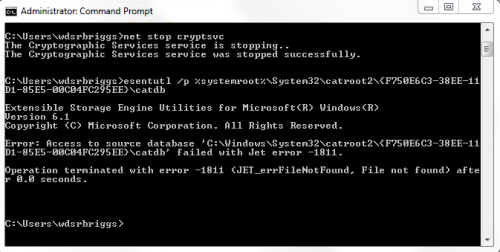












 Sign In
Sign In Create Account
Create Account

