1. No, the HDD has not been changed or replaced.
2. The ST is C1Y5PM1.
Those two folders are now in the catroot2 folder, but there are no files beginning with edb.
MiniToolBox Log
MiniToolBox by Farbar Version: 17-06-2016
Ran by wdsrbriggs (administrator) on 09-08-2016 at 07:06:35
Running from "C:\Users\wdsrbriggs\Desktop"
Microsoft Windows 7 Home Premium Service Pack 1 (X64)
Model: Studio XPS 8100 Manufacturer: Dell Inc.
Boot Mode: Normal
***************************************************************************
========================= Event log errors: ===============================
Application errors:
==================
Error: (08/09/2016 07:05:41 AM) (Source: Windows Search Service) (User: )
Description: The Windows Search Service has failed to create the new search index. Internal error <4, 0x8004117f, Failed to add project: C:\ProgramData\Microsoft\Search\Data\Applications\Windows\Projects>.
Error: (08/09/2016 07:05:41 AM) (Source: Windows Search Service) (User: )
Description: The Windows Search Service cannot open the Jet property store.
Details:
0x%08x (0x8004117f - The content index server cannot update or access information because of a database error. Stop and restart the search service. If the problem persists, reset and recrawl the content index. In some cases it may be necessary to delete and recreate the content index. (HRESULT : 0x8004117f))
Error: (08/09/2016 07:05:14 AM) (Source: Windows Search Service) (User: )
Description: The Windows Search Service has failed to create the new search index. Internal error <4, 0x8004117f, Failed to add project: C:\ProgramData\Microsoft\Search\Data\Applications\Windows\Projects>.
Error: (08/09/2016 07:05:14 AM) (Source: Windows Search Service) (User: )
Description: The Windows Search Service cannot open the Jet property store.
Details:
0x%08x (0x8004117f - The content index server cannot update or access information because of a database error. Stop and restart the search service. If the problem persists, reset and recrawl the content index. In some cases it may be necessary to delete and recreate the content index. (HRESULT : 0x8004117f))
Error: (08/09/2016 07:05:10 AM) (Source: Windows Search Service) (User: )
Description: The Windows Search Service has failed to create the new search index. Internal error <4, 0x8004117f, Failed to add project: C:\ProgramData\Microsoft\Search\Data\Applications\Windows\Projects>.
Error: (08/09/2016 07:05:10 AM) (Source: Windows Search Service) (User: )
Description: The Windows Search Service cannot open the Jet property store.
Details:
0x%08x (0x8004117f - The content index server cannot update or access information because of a database error. Stop and restart the search service. If the problem persists, reset and recrawl the content index. In some cases it may be necessary to delete and recreate the content index. (HRESULT : 0x8004117f))
Error: (08/09/2016 07:05:05 AM) (Source: Windows Search Service) (User: )
Description: The Windows Search Service has failed to create the new search index. Internal error <4, 0x8004117f, Failed to add project: C:\ProgramData\Microsoft\Search\Data\Applications\Windows\Projects>.
Error: (08/09/2016 07:05:05 AM) (Source: Windows Search Service) (User: )
Description: The Windows Search Service cannot open the Jet property store.
Details:
0x%08x (0x8004117f - The content index server cannot update or access information because of a database error. Stop and restart the search service. If the problem persists, reset and recrawl the content index. In some cases it may be necessary to delete and recreate the content index. (HRESULT : 0x8004117f))
Error: (08/08/2016 11:37:33 PM) (Source: Windows Search Service) (User: )
Description: The Windows Search Service has failed to create the new search index. Internal error <4, 0x8004117f, Failed to add project: C:\ProgramData\Microsoft\Search\Data\Applications\Windows\Projects>.
Error: (08/08/2016 11:37:33 PM) (Source: Windows Search Service) (User: )
Description: The Windows Search Service cannot open the Jet property store.
Details:
0x%08x (0x8004117f - The content index server cannot update or access information because of a database error. Stop and restart the search service. If the problem persists, reset and recrawl the content index. In some cases it may be necessary to delete and recreate the content index. (HRESULT : 0x8004117f))
System errors:
=============
Error: (08/09/2016 07:05:42 AM) (Source: Service Control Manager) (User: )
Description: The Windows Search service terminated unexpectedly. It has done this 13 time(s).
Error: (08/09/2016 07:05:42 AM) (Source: Service Control Manager) (User: )
Description: The Windows Search service terminated with service-specific error %%-2147217025.
Error: (08/09/2016 07:05:15 AM) (Source: Service Control Manager) (User: )
Description: The Windows Search service terminated unexpectedly. It has done this 12 time(s).
Error: (08/09/2016 07:05:15 AM) (Source: Service Control Manager) (User: )
Description: The Windows Search service terminated with service-specific error %%-2147217025.
Error: (08/09/2016 07:05:11 AM) (Source: Service Control Manager) (User: )
Description: The Windows Search service terminated unexpectedly. It has done this 11 time(s).
Error: (08/09/2016 07:05:11 AM) (Source: Service Control Manager) (User: )
Description: The Windows Search service terminated with service-specific error %%-2147217025.
Error: (08/09/2016 07:05:06 AM) (Source: Service Control Manager) (User: )
Description: The Windows Search service terminated unexpectedly. It has done this 10 time(s).
Error: (08/09/2016 07:05:06 AM) (Source: Service Control Manager) (User: )
Description: The Windows Search service terminated with service-specific error %%-2147217025.
Error: (08/08/2016 11:37:34 PM) (Source: Service Control Manager) (User: )
Description: The Windows Search service terminated unexpectedly. It has done this 9 time(s).
Error: (08/08/2016 11:37:34 PM) (Source: Service Control Manager) (User: )
Description: The Windows Search service terminated with service-specific error %%-2147217025.
Microsoft Office Sessions:
=========================
Error: (08/09/2016 07:05:41 AM) (Source: Windows Search Service)(User: )
Description: 40x8004117fFailed to add project: C:\ProgramData\Microsoft\Search\Data\Applications\Windows\Projects
Error: (08/09/2016 07:05:41 AM) (Source: Windows Search Service)(User: )
Description:
Details:
0x%08x (0x8004117f - The content index server cannot update or access information because of a database error. Stop and restart the search service. If the problem persists, reset and recrawl the content index. In some cases it may be necessary to delete and recreate the content index. (HRESULT : 0x8004117f))
Error: (08/09/2016 07:05:14 AM) (Source: Windows Search Service)(User: )
Description: 40x8004117fFailed to add project: C:\ProgramData\Microsoft\Search\Data\Applications\Windows\Projects
Error: (08/09/2016 07:05:14 AM) (Source: Windows Search Service)(User: )
Description:
Details:
0x%08x (0x8004117f - The content index server cannot update or access information because of a database error. Stop and restart the search service. If the problem persists, reset and recrawl the content index. In some cases it may be necessary to delete and recreate the content index. (HRESULT : 0x8004117f))
Error: (08/09/2016 07:05:10 AM) (Source: Windows Search Service)(User: )
Description: 40x8004117fFailed to add project: C:\ProgramData\Microsoft\Search\Data\Applications\Windows\Projects
Error: (08/09/2016 07:05:10 AM) (Source: Windows Search Service)(User: )
Description:
Details:
0x%08x (0x8004117f - The content index server cannot update or access information because of a database error. Stop and restart the search service. If the problem persists, reset and recrawl the content index. In some cases it may be necessary to delete and recreate the content index. (HRESULT : 0x8004117f))
Error: (08/09/2016 07:05:05 AM) (Source: Windows Search Service)(User: )
Description: 40x8004117fFailed to add project: C:\ProgramData\Microsoft\Search\Data\Applications\Windows\Projects
Error: (08/09/2016 07:05:05 AM) (Source: Windows Search Service)(User: )
Description:
Details:
0x%08x (0x8004117f - The content index server cannot update or access information because of a database error. Stop and restart the search service. If the problem persists, reset and recrawl the content index. In some cases it may be necessary to delete and recreate the content index. (HRESULT : 0x8004117f))
Error: (08/08/2016 11:37:33 PM) (Source: Windows Search Service)(User: )
Description: 40x8004117fFailed to add project: C:\ProgramData\Microsoft\Search\Data\Applications\Windows\Projects
Error: (08/08/2016 11:37:33 PM) (Source: Windows Search Service)(User: )
Description:
Details:
0x%08x (0x8004117f - The content index server cannot update or access information because of a database error. Stop and restart the search service. If the problem persists, reset and recrawl the content index. In some cases it may be necessary to delete and recreate the content index. (HRESULT : 0x8004117f))
**** End of log ****
Edited by robkbriggs, 09 August 2016 - 07:15 AM.



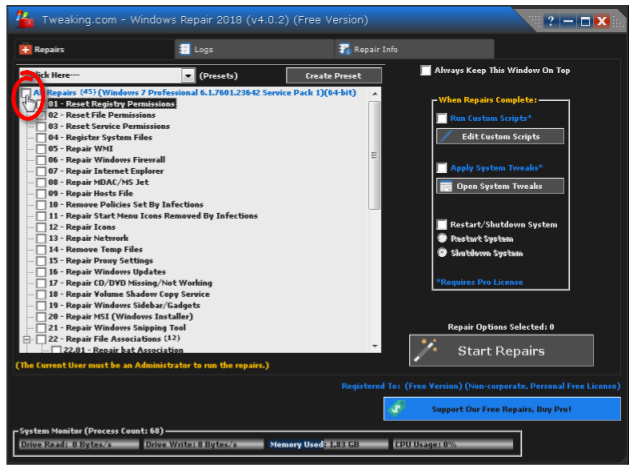 [/*]
[/*]















