windows vista home premium 32 bit serv pack 2
gateway GT5404
In that case you can create a Windows Vista Recovery disk by following this guide http://www.vistax64....overy-disc.html
Then you can boot the machine with problems using the disk and run chkdsk like I post on #10
Edited by SleepyDude, 23 August 2016 - 11:48 AM.
Link changed...




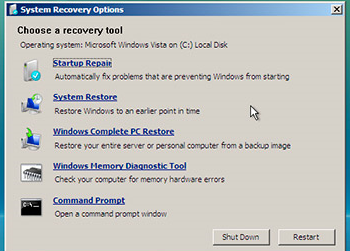











 Sign In
Sign In Create Account
Create Account

