So I screwed this up. There were 3 files. I dragged them to my desktop. When I right clicked on one and send to zip folder it said file not found or no read permission. So it's messed up. I am taking up so much of your time and being a dummy.
DRIVER IRQL NOT LESS OR EQUAL tcpip.sys (Resolved).
Best Answer msbug , 27 October 2016 - 11:28 AM
I apologize. Couldn't get back on laptop and just bought a new desktop. I appreciate all the help. The new desktop has windows 10, which I am getting use to. It came with a month of McAfee which I... Go to the full post »
#16

 Posted 15 October 2016 - 05:16 PM
Posted 15 October 2016 - 05:16 PM

#17

 Posted 16 October 2016 - 03:01 AM
Posted 16 October 2016 - 03:01 AM

No worries, no one is in a rush here so don`t put pressure on yourself ![]()
Change of approach then;
Download MiniToolBox and save the file to the Desktop.
Close the browser and run the tool, check the following options:
- List last 10 Event Viewer log
- List Installed Programs
Click on Go.
Post the resulting log in your next reply for us please.
#18

 Posted 16 October 2016 - 02:48 PM
Posted 16 October 2016 - 02:48 PM

Here we go, hopefully.
Attached Files
#19

 Posted 16 October 2016 - 03:00 PM
Posted 16 October 2016 - 03:00 PM

It is possible that your HDD has issues so we will need to take a look at that but can you first of all do the following;
Download then run the Windows All in One Repair (free) from here, disregard the malware guidance but follow the other steps to the letter and in particular ensuring that you first create a new restore point and perform a proper Windows clean boot before running the repair, details for the clean boot here.
#20

 Posted 16 October 2016 - 03:21 PM
Posted 16 October 2016 - 03:21 PM

To be clear. Do I do the windows repair first? Also in that will it ask me to create a restore point and do the clean boot?
#21

 Posted 17 October 2016 - 04:31 AM
Posted 17 October 2016 - 04:31 AM

You will be prompted to do the necessary steps along the way, I mention the system restore point and clean boot so that they do not get skipped/opted out of.
#22

 Posted 17 October 2016 - 04:47 PM
Posted 17 October 2016 - 04:47 PM

I did the repair. When it restarted it took forever to open firefox. What's next? How do I know if everything is ok?
#23

 Posted 18 October 2016 - 12:40 PM
Posted 18 October 2016 - 12:40 PM

I did the repair. When it restarted it took forever to open firefox. What's next? How do I know if everything is ok?
Before testing the HDD get a CrystalDiskInfo report for us please, testing a HDD can cause a flaky HDD to fail with the loss of all data on it;
Check the HDD with CrystalDiskInfo 7.0.0 Standard Edition which you can download from here once done grab a screenshot (possibly two) of the results and attach to your next reply for us.
To capture and post a screenshot;
Click on the ALT key + PRT SCR key..its on the top row..right hand side..now click on start...all programs...accessories...paint....left click in the white area ...press CTRL + V...click on file...click on save...save it to your desktop...name it something related to the screen your capturing... BE SURE TO SAVE IT AS A .JPG ...otherwise it may be to big to upload... Click on the More Reply Options tab then after typing in any response you have... click on Choose File...desktop...find the screenshot..select it and click on Attach This File...on the lower left...after it says upload successful...click on add reply like you normally would.
Screenshot instructions are provided to assist those that may read this topic but are not yet aware of the “how to”.
#24

 Posted 18 October 2016 - 03:44 PM
Posted 18 October 2016 - 03:44 PM

#25

 Posted 19 October 2016 - 04:48 AM
Posted 19 October 2016 - 04:48 AM

Sector count warnings are not good but the SMART readings can sometimes be anomalous.
Back up your data asap, once done, download and then run Seatools for Windows, all the info for Seatools at the link here
Run the short generic test first and then the long generic test, when done post back with an update for us please.
#26

 Posted 21 October 2016 - 08:31 AM
Posted 21 October 2016 - 08:31 AM

The short generic passed and the long generic is just stuck on 7% and says it failed because of the sectors. I have had this laptop a very long time and I think I am going out this weekend and get a desktop. I thank you so much for your patience and helping me. It is running faster than it did before, so I will use it until it dies. Thank you again.
#27

 Posted 21 October 2016 - 09:54 AM
Posted 21 October 2016 - 09:54 AM

I really prefer a desktop, but years ago this was the cheapest for me to purchase. How difficult is it to replace HDD on a laptop if I chose to do that. I would like to jump up to a better computer, so that is another reason for maybe buying a new one.
#28

 Posted 23 October 2016 - 07:04 AM
Posted 23 October 2016 - 07:04 AM

Not heard back from you msbug, do you still require assistance or is the issue now resolved, an update would be appreciated.
give us the brand name and model number of your laptop let us see if we can found information on how to access the HDD this way we will able to guide you replacing the HDD.
If you would like to replace the HDD please post the info requested by FreeBooter.
#29

 Posted 27 October 2016 - 11:28 AM
Posted 27 October 2016 - 11:28 AM

I apologize. Couldn't get back on laptop and just bought a new desktop. I appreciate all the help. The new desktop has windows 10, which I am getting use to. It came with a month of McAfee which I am not too keen on, so need to find free least intrusive anti virus. You all rock with your patience and kindness with your time in helping me. Thank you so very much.
#30

 Posted 27 October 2016 - 06:55 PM
Posted 27 October 2016 - 06:55 PM

Thank you. Do I just uninstall McAfee through my programs, or is there something special I have to do to get it all out? I think I will try Avast. I did have MSE for Windows 7, but I read it is not available for windows 10. Is Avast easy on the system? Also would using Windows Defender which I assume is on the computer be enough after uninstalling McAfee Live and Safe, instead of downloading another anti virus such as Avast?
Edited by msbug, 27 October 2016 - 07:15 PM.
Similar Topics
1 user(s) are reading this topic
0 members, 1 guests, 0 anonymous users
As Featured On:












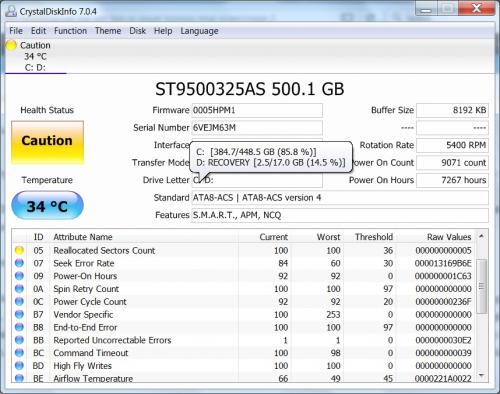
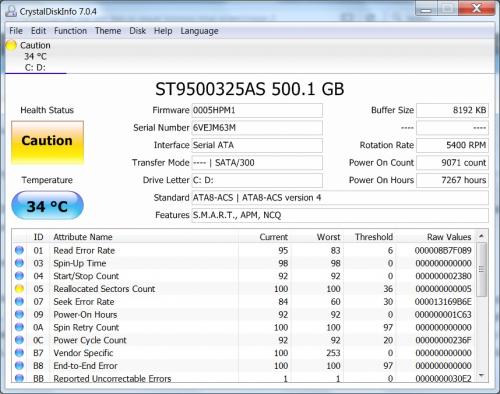




 Sign In
Sign In Create Account
Create Account

