Okay, I will benchmark test my SSD OS C:/ drive.
All File transfers hang. No virus!
#361

 Posted 18 November 2018 - 07:00 PM
Posted 18 November 2018 - 07:00 PM

#362

 Posted 18 November 2018 - 07:31 PM
Posted 18 November 2018 - 07:31 PM

#363

 Posted 18 November 2018 - 09:56 PM
Posted 18 November 2018 - 09:56 PM

This is the same SSD on my Win 7 64. I paused my antivirus and closed my browser before starting.
As you can see yours is much slower. You might try Samsung's Magician
https://www.samsung....sumer/magician/
Download is near the bottom.
Try their Performance Optimization then run their Benchmark
This is what mine says:
I think for the other test the best test would be to have it print a page while Latency Monitor is running.
#364

 Posted 19 November 2018 - 01:43 PM
Posted 19 November 2018 - 01:43 PM

I don't have any ink and it willl cost £40 to buy more ink.
Here's latency monitor for when I launched word and asked it to print something until the point the printer showed cartridge warning,
_________________________________________________________________________________________________________
CONCLUSION
_________________________________________________________________________________________________________
Your system appears to be suitable for handling real-time audio and other tasks without dropouts.
LatencyMon has been analyzing your system for 0:00:22 (h:mm:ss) on all processors.
_________________________________________________________________________________________________________
SYSTEM INFORMATION
_________________________________________________________________________________________________________
Computer name: NIV
OS version: Windows 7 Service Pack 1, 6.1, build: 7601 (x64)
Hardware: ASUSTeK Computer INC., P6T
CPU: GenuineIntel Intel® Core™ i7 CPU 920 @ 2.67GHz
Logical processors: 8
Processor groups: 1
RAM: 12278 MB total
_________________________________________________________________________________________________________
CPU SPEED
_________________________________________________________________________________________________________
Reported CPU speed: 2672 MHz
Note: reported execution times may be calculated based on a fixed reported CPU speed. Disable variable speed settings like Intel Speed Step and AMD Cool N Quiet in the BIOS setup for more accurate results.
_________________________________________________________________________________________________________
MEASURED INTERRUPT TO USER PROCESS LATENCIES
_________________________________________________________________________________________________________
The interrupt to process latency reflects the measured interval that a usermode process needed to respond to a hardware request from the moment the interrupt service routine started execution. This includes the scheduling and execution of a DPC routine, the signaling of an event and the waking up of a usermode thread from an idle wait state in response to that event.
Highest measured interrupt to process latency (µs): 142.138732
Average measured interrupt to process latency (µs): 4.249614
Highest measured interrupt to DPC latency (µs): 140.989362
Average measured interrupt to DPC latency (µs): 1.929649
_________________________________________________________________________________________________________
REPORTED ISRs
_________________________________________________________________________________________________________
Interrupt service routines are routines installed by the OS and device drivers that execute in response to a hardware interrupt signal.
Highest ISR routine execution time (µs): 59.958084
Driver with highest ISR routine execution time: dxgkrnl.sys - DirectX Graphics Kernel, Microsoft Corporation
Highest reported total ISR routine time (%): 0.008356
Driver with highest ISR total time: dxgkrnl.sys - DirectX Graphics Kernel, Microsoft Corporation
Total time spent in ISRs (%) 0.012113
ISR count (execution time <250 µs): 2762
ISR count (execution time 250-500 µs): 0
ISR count (execution time 500-999 µs): 0
ISR count (execution time 1000-1999 µs): 0
ISR count (execution time 2000-3999 µs): 0
ISR count (execution time >=4000 µs): 0
_________________________________________________________________________________________________________
REPORTED DPCs
_________________________________________________________________________________________________________
DPC routines are part of the interrupt servicing dispatch mechanism and disable the possibility for a process to utilize the CPU while it is interrupted until the DPC has finished execution.
Highest DPC routine execution time (µs): 113.154192
Driver with highest DPC routine execution time: ntoskrnl.exe - NT Kernel & System, Microsoft Corporation
Highest reported total DPC routine time (%): 0.005136
Driver with highest DPC total execution time: nvlddmkm.sys - NVIDIA Windows Kernel Mode Driver, Version 382.05 , NVIDIA Corporation
Total time spent in DPCs (%) 0.017381
DPC count (execution time <250 µs): 10473
DPC count (execution time 250-500 µs): 0
DPC count (execution time 500-999 µs): 0
DPC count (execution time 1000-1999 µs): 0
DPC count (execution time 2000-3999 µs): 0
DPC count (execution time >=4000 µs): 0
_________________________________________________________________________________________________________
REPORTED HARD PAGEFAULTS
_________________________________________________________________________________________________________
Hard pagefaults are events that get triggered by making use of virtual memory that is not resident in RAM but backed by a memory mapped file on disk. The process of resolving the hard pagefault requires reading in the memory from disk while the process is interrupted and blocked from execution.
NOTE: some processes were hit by hard pagefaults. If these were programs producing audio, they are likely to interrupt the audio stream resulting in dropouts, clicks and pops. Check the Processes tab to see which programs were hit.
Process with highest pagefault count: winword.exe
Total number of hard pagefaults 65
Hard pagefault count of hardest hit process: 54
Number of processes hit: 2
_________________________________________________________________________________________________________
PER CPU DATA
_________________________________________________________________________________________________________
CPU 0 Interrupt cycle time (s): 0.046782
CPU 0 ISR highest execution time (µs): 18.073353
CPU 0 ISR total execution time (s): 0.005057
CPU 0 ISR count: 1775
CPU 0 DPC highest execution time (µs): 113.154192
CPU 0 DPC total execution time (s): 0.015940
CPU 0 DPC count: 8449
_________________________________________________________________________________________________________
CPU 1 Interrupt cycle time (s): 0.034819
CPU 1 ISR highest execution time (µs): 8.917665
CPU 1 ISR total execution time (s): 0.000491
CPU 1 ISR count: 86
CPU 1 DPC highest execution time (µs): 10.586078
CPU 1 DPC total execution time (s): 0.000112
CPU 1 DPC count: 21
_________________________________________________________________________________________________________
CPU 2 Interrupt cycle time (s): 0.136372
CPU 2 ISR highest execution time (µs): 59.958084
CPU 2 ISR total execution time (s): 0.016095
CPU 2 ISR count: 888
CPU 2 DPC highest execution time (µs): 71.657934
CPU 2 DPC total execution time (s): 0.013734
CPU 2 DPC count: 1512
_________________________________________________________________________________________________________
CPU 3 Interrupt cycle time (s): 0.007063
CPU 3 ISR highest execution time (µs): 0.0
CPU 3 ISR total execution time (s): 0.0
CPU 3 ISR count: 0
CPU 3 DPC highest execution time (µs): 0.0
CPU 3 DPC total execution time (s): 0.0
CPU 3 DPC count: 0
_________________________________________________________________________________________________________
CPU 4 Interrupt cycle time (s): 0.012450
CPU 4 ISR highest execution time (µs): 0.0
CPU 4 ISR total execution time (s): 0.0
CPU 4 ISR count: 0
CPU 4 DPC highest execution time (µs): 12.312874
CPU 4 DPC total execution time (s): 0.000265
CPU 4 DPC count: 121
_________________________________________________________________________________________________________
CPU 5 Interrupt cycle time (s): 0.015406
CPU 5 ISR highest execution time (µs): 0.0
CPU 5 ISR total execution time (s): 0.0
CPU 5 ISR count: 0
CPU 5 DPC highest execution time (µs): 0.0
CPU 5 DPC total execution time (s): 0.0
CPU 5 DPC count: 0
_________________________________________________________________________________________________________
CPU 6 Interrupt cycle time (s): 0.021259
CPU 6 ISR highest execution time (µs): 7.153443
CPU 6 ISR total execution time (s): 0.000050
CPU 6 ISR count: 13
CPU 6 DPC highest execution time (µs): 22.998503
CPU 6 DPC total execution time (s): 0.001077
CPU 6 DPC count: 370
_________________________________________________________________________________________________________
CPU 7 Interrupt cycle time (s): 0.008787
CPU 7 ISR highest execution time (µs): 0.0
CPU 7 ISR total execution time (s): 0.0
CPU 7 ISR count: 0
CPU 7 DPC highest execution time (µs): 0.0
CPU 7 DPC total execution time (s): 0.0
CPU 7 DPC count: 0
_________________________________________________________________________________________________________
#365

 Posted 19 November 2018 - 01:44 PM
Posted 19 November 2018 - 01:44 PM

#366

 Posted 19 November 2018 - 11:43 PM
Posted 19 November 2018 - 11:43 PM

Your hard drive is the same as mine but much much slower. Can you try the iastor download again? I don't know which version you tried before but try an older version
https://downloadcent...logy-Intel-RST-
Click on Show More. Version 12, 13, 14 are known to work on Win 7.
#367

 Posted 20 November 2018 - 07:46 AM
Posted 20 November 2018 - 07:46 AM

What do you want me to try after I try each of the versions? Check the Safely remove delay and the scanner usb warning?
Or is there anything else you want me to try so that I don't have to try all 3 again?
Edited by phickspc, 20 November 2018 - 07:47 AM.
#368

 Posted 20 November 2018 - 09:15 AM
Posted 20 November 2018 - 09:15 AM

If you get one that works try the HD Tune again. See if it's faster.
#369

 Posted 20 November 2018 - 09:16 AM
Posted 20 November 2018 - 09:16 AM

HD Tune with many programs and av closed & disabled?
or just HD Tune with least number of programs loaded, but AV & network enabled?
#370

 Posted 20 November 2018 - 09:21 AM
Posted 20 November 2018 - 09:21 AM

With a little running as possible. I want to see if the speed improves over our last run.
#371

 Posted 20 November 2018 - 01:27 PM
Posted 20 November 2018 - 01:27 PM

Unlike most of everything else we've tried, does this experiment require me to take a full OS backup?
#372

 Posted 20 November 2018 - 02:59 PM
Posted 20 November 2018 - 02:59 PM

Can't see why it would. If it works you get the standard intel SATA driver. If it doesn't nothing changes.
#373

 Posted 20 November 2018 - 03:22 PM
Posted 20 November 2018 - 03:22 PM

Couldn't install 12. Error. So I specified my os and only found 14.8 out of 12-14, tried installing but error again:
I clicked to see the log and pasted it below:
2018:11:20 21:17:25:746:
2018:11:20 21:17:25:747: >>> Log start
2018:11:20 21:17:25:747: Single-instance mutex has been obtained
2018:11:20 21:17:25:748: Core version: 2.5.28
2018:11:20 21:17:25:749: Setup version: 2.0.42.0
2018:11:20 21:17:25:749: Command line: "C:\Users\USER\Downloads\SetupRST.exe"
2018:11:20 21:17:25:750: OS data: 6-1-1-1 64-bit
2018:11:20 21:17:25:750: System up time: 7057 sec
2018:11:20 21:17:25:751: Reboot pending: No
2018:11:20 21:17:25:751: Current UI language: 0409
2018:11:20 21:17:25:752: Language folder: C:\Users\USER\AppData\Local\Temp\IIFAFFF.tmp
2018:11:20 21:17:25:785: Found C:\Users\USER\AppData\Local\Temp\IIFAFFF.tmp\ar-SA\IntelCommon.dll. Lang 0401. Rank 0
2018:11:20 21:17:25:819: Found C:\Users\USER\AppData\Local\Temp\IIFAFFF.tmp\cs-CZ\IntelCommon.dll. Lang 0405. Rank 0
2018:11:20 21:17:25:853: Found C:\Users\USER\AppData\Local\Temp\IIFAFFF.tmp\da-DK\IntelCommon.dll. Lang 0406. Rank 0
2018:11:20 21:17:25:886: Found C:\Users\USER\AppData\Local\Temp\IIFAFFF.tmp\de-DE\IntelCommon.dll. Lang 0407. Rank 0
2018:11:20 21:17:25:921: Found C:\Users\USER\AppData\Local\Temp\IIFAFFF.tmp\el-GR\IntelCommon.dll. Lang 0408. Rank 0
2018:11:20 21:17:25:955: Found C:\Users\USER\AppData\Local\Temp\IIFAFFF.tmp\en-US\IntelCommon.dll. Lang 0409. Rank 3
2018:11:20 21:17:25:989: Found C:\Users\USER\AppData\Local\Temp\IIFAFFF.tmp\es-ES\IntelCommon.dll. Lang 0C0A. Rank 0
2018:11:20 21:17:26:022: Found C:\Users\USER\AppData\Local\Temp\IIFAFFF.tmp\fi-FI\IntelCommon.dll. Lang 040B. Rank 0
2018:11:20 21:17:26:056: Found C:\Users\USER\AppData\Local\Temp\IIFAFFF.tmp\fr-FR\IntelCommon.dll. Lang 040C. Rank 0
2018:11:20 21:17:26:090: Found C:\Users\USER\AppData\Local\Temp\IIFAFFF.tmp\he-IL\IntelCommon.dll. Lang 040D. Rank 0
2018:11:20 21:17:26:123: Found C:\Users\USER\AppData\Local\Temp\IIFAFFF.tmp\hu-HU\IntelCommon.dll. Lang 040E. Rank 0
2018:11:20 21:17:26:156: Found C:\Users\USER\AppData\Local\Temp\IIFAFFF.tmp\it-IT\IntelCommon.dll. Lang 0410. Rank 0
2018:11:20 21:17:26:191: Found C:\Users\USER\AppData\Local\Temp\IIFAFFF.tmp\ja-JP\IntelCommon.dll. Lang 0411. Rank 0
2018:11:20 21:17:26:226: Found C:\Users\USER\AppData\Local\Temp\IIFAFFF.tmp\ko-KR\IntelCommon.dll. Lang 0412. Rank 0
2018:11:20 21:17:26:260: Found C:\Users\USER\AppData\Local\Temp\IIFAFFF.tmp\nb-NO\IntelCommon.dll. Lang 0414. Rank 0
2018:11:20 21:17:26:294: Found C:\Users\USER\AppData\Local\Temp\IIFAFFF.tmp\nl-NL\IntelCommon.dll. Lang 0413. Rank 0
2018:11:20 21:17:26:329: Found C:\Users\USER\AppData\Local\Temp\IIFAFFF.tmp\pl-PL\IntelCommon.dll. Lang 0415. Rank 0
2018:11:20 21:17:26:366: Found C:\Users\USER\AppData\Local\Temp\IIFAFFF.tmp\pt-BR\IntelCommon.dll. Lang 0416. Rank 0
2018:11:20 21:17:26:404: Found C:\Users\USER\AppData\Local\Temp\IIFAFFF.tmp\pt-PT\IntelCommon.dll. Lang 0816. Rank 0
2018:11:20 21:17:26:439: Found C:\Users\USER\AppData\Local\Temp\IIFAFFF.tmp\ru-RU\IntelCommon.dll. Lang 0419. Rank 0
2018:11:20 21:17:26:472: Found C:\Users\USER\AppData\Local\Temp\IIFAFFF.tmp\sv-SE\IntelCommon.dll. Lang 041D. Rank 0
2018:11:20 21:17:26:506: Found C:\Users\USER\AppData\Local\Temp\IIFAFFF.tmp\th-TH\IntelCommon.dll. Lang 041E. Rank 0
2018:11:20 21:17:26:540: Found C:\Users\USER\AppData\Local\Temp\IIFAFFF.tmp\tr-TR\IntelCommon.dll. Lang 041F. Rank 0
2018:11:20 21:17:26:574: Found C:\Users\USER\AppData\Local\Temp\IIFAFFF.tmp\zh-CN\IntelCommon.dll. Lang 0804. Rank 0
2018:11:20 21:17:26:607: Found C:\Users\USER\AppData\Local\Temp\IIFAFFF.tmp\zh-TW\IntelCommon.dll. Lang 0404. Rank 0
2018:11:20 21:17:26:611: Loading language 0409
2018:11:20 21:17:26:630: Setup mode: Installation
2018:11:20 21:17:26:630: Looking for OS: 6.1 6.2
2018:11:20 21:17:26:631: OS check passed
2018:11:20 21:17:26:632: .NET version check passed
2018:11:20 21:17:26:632: Resolving driver source
2018:11:20 21:17:26:634: Using embedded driver(s). Temp source is 'C:\Users\USER\AppData\Local\Temp\IIFB369.tmp'
2018:11:20 21:17:26:666: Using folder 'C:\Users\USER\AppData\Local\Temp\IIFB369.tmp' as the driver source
2018:11:20 21:17:26:667: Scanning all active devices
2018:11:20 21:17:26:749: Scanning x32\iaAHCIC.inf (Name: AHCI32, Version: 12.9.0.1001)
2018:11:20 21:17:26:750: No section match
2018:11:20 21:17:26:751: MUP OS bits: 0x92A8
2018:11:20 21:17:26:757: Scanning x32\iaStorAC.inf (Name: RAID32, Version: 12.9.0.1001)
2018:11:20 21:17:26:758: No section match
2018:11:20 21:17:26:759: MUP OS bits: 0x92A8
2018:11:20 21:17:26:766: Scanning x64\iaAHCIC.inf (Name: AHCI64, Version: 12.9.0.1001)
2018:11:20 21:17:26:767: Section with the best match: INTEL.NTamd64.5.2
2018:11:20 21:17:26:767: Device: PCI\VEN_8086&DEV_3B29&CC_0106 (Intel® 5 Series 4 Port SATA AHCI Controller)
2018:11:20 21:17:26:768: Device: PCI\VEN_8086&DEV_3B2F&CC_0106 (Intel® 5 Series 6 Port SATA AHCI Controller)
2018:11:20 21:17:26:768: Device: PCI\VEN_8086&DEV_3B22&CC_0106 (Intel® 5 Series/3400 Series SATA AHCI Controller)
2018:11:20 21:17:26:769: Device: PCI\VEN_8086&DEV_1C02&CC_0106 (Intel® Desktop/Workstation/Server Express Chipset SATA AHCI Controller)
2018:11:20 21:17:26:770: Device: PCI\VEN_8086&DEV_1C03&CC_0106 (Intel® Mobile Express Chipset SATA AHCI Controller)
2018:11:20 21:17:26:770: Device: PCI\VEN_8086&DEV_1D02&CC_0106 (Intel® C600 Series Chipset SATA AHCI Controller)
2018:11:20 21:17:26:771: Device: PCI\VEN_8086&DEV_1E02&CC_0106 (Intel® 7 Series/C216 Chipset Family SATA AHCI Controller)
2018:11:20 21:17:26:771: Device: PCI\VEN_8086&DEV_1E03&CC_0106 (Intel® 7 Series Chipset Family SATA AHCI Controller)
2018:11:20 21:17:26:772: Device: PCI\VEN_8086&DEV_8C02&CC_0106 (Intel® 8 Series/C220 Chipset Family SATA AHCI Controller)
2018:11:20 21:17:26:773: Device: PCI\VEN_8086&DEV_8C03&CC_0106 (Intel® 8 Series Chipset Family SATA AHCI Controller)
2018:11:20 21:17:26:773: Device: PCI\VEN_8086&DEV_9C02&CC_0106 (Intel® 8 Series/C220 Chipset Family SATA AHCI Controller)
2018:11:20 21:17:26:774: Device: PCI\VEN_8086&DEV_9C03&CC_0106 (Intel® 8 Series Chipset Family SATA AHCI Controller)
2018:11:20 21:17:26:774: MUP OS bits: 0x36D50
2018:11:20 21:17:26:781: Scanning x64\iaStorAC.inf (Name: RAID64, Version: 12.9.0.1001)
2018:11:20 21:17:26:782: Section with the best match: INTEL.NTamd64.5.2
2018:11:20 21:17:26:782: Device: PCI\VEN_8086&DEV_2822&CC_0104 (Intel® Desktop/Workstation/Server Express Chipset SATA RAID Controller)
2018:11:20 21:17:26:783: Device: PCI\VEN_8086&DEV_282A&CC_0104 (Intel® Mobile Express Chipset SATA RAID Controller)
2018:11:20 21:17:26:784: MUP OS bits: 0x36D50
2018:11:20 21:17:26:784: E Win32 exception occurred!!
2018:11:20 21:17:26:785: Error code: 0x4E24 (20004)
2018:11:20 21:17:26:785: Error text: ''
2018:11:20 21:17:26:786: Extended error text: 'Error in device matching'
2018:11:20 21:17:26:787: Debug info: 'Setup.cpp (229)'
2018:11:20 21:17:26:799: Showing dialog: FINISH
2018:11:20 21:17:44:783: Dumping properties (22 total)
2018:11:20 21:17:44:783: RST_SERVICE=1
2018:11:20 21:17:44:784: RST_UI=1
2018:11:20 21:17:44:785: RST_TRAY=1
2018:11:20 21:17:44:785: IIF_HASICC=0
2018:11:20 21:17:44:786: IIF_LOGFOLDER=C:\Users\USER\Intel\Logs
2018:11:20 21:17:44:786: IIF_SETUPVERSION=2.0.42.0
2018:11:20 21:17:44:787: IIF_PACKAGEVERSION=12.9.0.1001
2018:11:20 21:17:44:788: IIF_SETUPPATH=C:\Users\USER\Downloads
2018:11:20 21:17:44:788: IIF_CACHELOC=C:\ProgramData\Intel\Package Cache\{409CB30E-E457-4008-9B1A-ED1B9EA21140}
2018:11:20 21:17:44:789: IIF_OS=6.1
2018:11:20 21:17:44:790: IIF_OSSERVICEPACK=1
2018:11:20 21:17:44:790: IIF_IS64=1
2018:11:20 21:17:44:791: IIF_NET20=1
2018:11:20 21:17:44:791: IIF_NET30=1
2018:11:20 21:17:44:792: IIF_NET35=1
2018:11:20 21:17:44:792: IIF_NET40CLIENT=1
2018:11:20 21:17:44:793: IIF_NET40FULL=1
2018:11:20 21:17:44:794: IIF_INSTALLFOLDER=C:\Program Files\Intel\Intel® Rapid Storage Technology
2018:11:20 21:17:44:794: IIF_LANGCOUNTRY=en-GB
2018:11:20 21:17:44:795: IIF_RESOURCEFOLDER=C:\Users\USER\AppData\Local\Temp\IIFAFFF.tmp
2018:11:20 21:17:44:795: IIF_SETUPMODE=INSTALL
2018:11:20 21:17:44:796: IIF_EXITCODE=20004
2018:11:20 21:17:44:797: Exit code (command line): 1603
2018:11:20 21:17:44:797: >>> Log End
2018:11:20 21:18:31:809:
2018:11:20 21:18:31:810: >>>Dumping deffered logs
2018:11:20 21:18:31:793: Adding Windows7-x64 (0x90000601 == 0x80000601)
2018:11:20 21:18:31:793: Adding W2K8R2-x64 (0xA0000601 == 0x80000601)
2018:11:20 21:18:31:793: Adding Windows7-x86 (0x50000601 == 0x40000601)
2018:11:20 21:18:31:793: Adding Windows8-x64 (0x90000602 == 0x80000602)
2018:11:20 21:18:31:793: Adding W2K12-x64 (0xA0000602 == 0x80000602)
2018:11:20 21:18:31:793: Adding Windows8-x86 (0x50000602 == 0x40000602)
2018:11:20 21:18:31:793: Adding Windows8.1-x64 (0x90000603 == 0x80000603)
2018:11:20 21:18:31:793: Adding W2K12R2-x64 (0xA0000603 == 0x80000603)
2018:11:20 21:18:31:793: Adding Windows8.1-x86 (0x50000603 == 0x40000603)
2018:11:20 21:18:31:793: Adding Windows10-x64 (0x90000A00 == 0x80000A00)
2018:11:20 21:18:31:793: Adding W2K16-x64 (0xA0000A00 == 0x80000A00)
2018:11:20 21:18:31:793: Adding Windows10-x86 (0x50000A00 == 0x40000A00)
2018:11:20 21:18:31:796: Banned Applications loaded
2018:11:20 21:18:31:798: Checking .NET version...
2018:11:20 21:18:31:798: Expected version: v2.0.50727
2018:11:20 21:18:31:799: Found registry key for the expected .NET version.
2018:11:20 21:18:31:799: Checking .NET version...
2018:11:20 21:18:31:799: Expected version: v3.0
2018:11:20 21:18:31:799: Found registry key for the expected .NET version.
2018:11:20 21:18:31:799: Checking .NET version...
2018:11:20 21:18:31:799: Expected version: v3.5
2018:11:20 21:18:31:799: Found registry key for the expected .NET version.
2018:11:20 21:18:31:799: Checking .NET version...
2018:11:20 21:18:31:799: Expected version: v4\Client
2018:11:20 21:18:31:799: Found registry key for the expected .NET version.
2018:11:20 21:18:31:799: Checking .NET version...
2018:11:20 21:18:31:799: Expected version: v4\Full
2018:11:20 21:18:31:799: Found registry key for the expected .NET version.
2018:11:20 21:18:31:799: Checking .NET version...
2018:11:20 21:18:31:799: Expected version: v4.5\Client
2018:11:20 21:18:31:799: Found registry key for the expected .NET version.
2018:11:20 21:18:31:799: Looking for .NET version 4.5 or above
2018:11:20 21:18:31:799: Found version: 4.6.01055
2018:11:20 21:18:31:799: Checking .NET version...
2018:11:20 21:18:31:799: Expected version: v4.5\Full
2018:11:20 21:18:31:799: Found registry key for the expected .NET version.
2018:11:20 21:18:31:799: Looking for .NET version 4.5 or above
2018:11:20 21:18:31:799: Found version: 4.6.01055
2018:11:20 21:18:31:800: Loading saved properties
2018:11:20 21:18:31:809: Effective command line: "C:\Users\USER\Downloads\setuprst(1).exe"
2018:11:20 21:18:31:811: >>> Log start
2018:11:20 21:18:31:812: Mutex with given name doesn't exist. Creating new one.
2018:11:20 21:18:31:815: Obtained mutex succesfully.
2018:11:20 21:18:31:816: Single-instance mutex has been obtained
2018:11:20 21:18:31:817: Core version: 2.5.55
2018:11:20 21:18:31:817: Setup version: 2.5.9.0
2018:11:20 21:18:31:818: Command line: "C:\Users\USER\Downloads\setuprst(1).exe"
2018:11:20 21:18:31:818: OS data: 6-1-1-1 64-bit
2018:11:20 21:18:31:819: System up time: 7123 sec
2018:11:20 21:18:31:819: Reboot pending: No
2018:11:20 21:18:31:820: Current UI language: 0409
2018:11:20 21:18:31:821: Language folder: C:\Users\USER\AppData\Local\Temp\IIFB211.tmp
2018:11:20 21:18:31:861: Found C:\Users\USER\AppData\Local\Temp\IIFB211.tmp\ar-SA\IntelCommon.dll. Lang 0401. Rank 0
2018:11:20 21:18:31:895: Found C:\Users\USER\AppData\Local\Temp\IIFB211.tmp\cs-CZ\IntelCommon.dll. Lang 0405. Rank 0
2018:11:20 21:18:31:929: Found C:\Users\USER\AppData\Local\Temp\IIFB211.tmp\da-DK\IntelCommon.dll. Lang 0406. Rank 0
2018:11:20 21:18:31:964: Found C:\Users\USER\AppData\Local\Temp\IIFB211.tmp\de-DE\IntelCommon.dll. Lang 0407. Rank 0
2018:11:20 21:18:31:999: Found C:\Users\USER\AppData\Local\Temp\IIFB211.tmp\el-GR\IntelCommon.dll. Lang 0408. Rank 0
2018:11:20 21:18:32:034: Found C:\Users\USER\AppData\Local\Temp\IIFB211.tmp\en-US\IntelCommon.dll. Lang 0409. Rank 3
2018:11:20 21:18:32:069: Found C:\Users\USER\AppData\Local\Temp\IIFB211.tmp\es-ES\IntelCommon.dll. Lang 0C0A. Rank 0
2018:11:20 21:18:32:103: Found C:\Users\USER\AppData\Local\Temp\IIFB211.tmp\fi-FI\IntelCommon.dll. Lang 040B. Rank 0
2018:11:20 21:18:32:138: Found C:\Users\USER\AppData\Local\Temp\IIFB211.tmp\fr-FR\IntelCommon.dll. Lang 040C. Rank 0
2018:11:20 21:18:32:173: Found C:\Users\USER\AppData\Local\Temp\IIFB211.tmp\he-IL\IntelCommon.dll. Lang 040D. Rank 0
2018:11:20 21:18:32:208: Found C:\Users\USER\AppData\Local\Temp\IIFB211.tmp\hu-HU\IntelCommon.dll. Lang 040E. Rank 0
2018:11:20 21:18:32:243: Found C:\Users\USER\AppData\Local\Temp\IIFB211.tmp\it-IT\IntelCommon.dll. Lang 0410. Rank 0
2018:11:20 21:18:32:277: Found C:\Users\USER\AppData\Local\Temp\IIFB211.tmp\ja-JP\IntelCommon.dll. Lang 0411. Rank 0
2018:11:20 21:18:32:311: Found C:\Users\USER\AppData\Local\Temp\IIFB211.tmp\ko-KR\IntelCommon.dll. Lang 0412. Rank 0
2018:11:20 21:18:32:346: Found C:\Users\USER\AppData\Local\Temp\IIFB211.tmp\nb-NO\IntelCommon.dll. Lang 0414. Rank 0
2018:11:20 21:18:32:381: Found C:\Users\USER\AppData\Local\Temp\IIFB211.tmp\nl-NL\IntelCommon.dll. Lang 0413. Rank 0
2018:11:20 21:18:32:416: Found C:\Users\USER\AppData\Local\Temp\IIFB211.tmp\pl-PL\IntelCommon.dll. Lang 0415. Rank 0
2018:11:20 21:18:32:450: Found C:\Users\USER\AppData\Local\Temp\IIFB211.tmp\pt-BR\IntelCommon.dll. Lang 0416. Rank 0
2018:11:20 21:18:32:486: Found C:\Users\USER\AppData\Local\Temp\IIFB211.tmp\pt-PT\IntelCommon.dll. Lang 0816. Rank 0
2018:11:20 21:18:32:520: Found C:\Users\USER\AppData\Local\Temp\IIFB211.tmp\ru-RU\IntelCommon.dll. Lang 0419. Rank 0
2018:11:20 21:18:32:555: Found C:\Users\USER\AppData\Local\Temp\IIFB211.tmp\sv-SE\IntelCommon.dll. Lang 041D. Rank 0
2018:11:20 21:18:32:590: Found C:\Users\USER\AppData\Local\Temp\IIFB211.tmp\th-TH\IntelCommon.dll. Lang 041E. Rank 0
2018:11:20 21:18:32:625: Found C:\Users\USER\AppData\Local\Temp\IIFB211.tmp\tr-TR\IntelCommon.dll. Lang 041F. Rank 0
2018:11:20 21:18:32:659: Found C:\Users\USER\AppData\Local\Temp\IIFB211.tmp\zh-CN\IntelCommon.dll. Lang 0804. Rank 0
2018:11:20 21:18:32:693: Found C:\Users\USER\AppData\Local\Temp\IIFB211.tmp\zh-TW\IntelCommon.dll. Lang 0404. Rank 0
2018:11:20 21:18:32:697: Loading language 0409
2018:11:20 21:18:32:725: Setup mode: Installation
2018:11:20 21:18:32:726: === Device Enumerator: Starting enumerating all devices of type PCI
2018:11:20 21:18:32:730: === Device Enumerator: Found device with first hardware id: PCI\VEN_104C&DEV_8024&SUBSYS_00000000&REV_00
2018:11:20 21:18:32:731: === Device Enumerator: Found device with first hardware id: PCI\VEN_10DE&DEV_0FBC&SUBSYS_84BB1043&REV_A1
2018:11:20 21:18:32:732: === Device Enumerator: Found device with first hardware id: PCI\VEN_10DE&DEV_1380&SUBSYS_84BB1043&REV_A2
2018:11:20 21:18:32:733: === Device Enumerator: Found device with first hardware id: PCI\VEN_10EC&DEV_8168&SUBSYS_82C61043&REV_02
2018:11:20 21:18:32:733: === Device Enumerator: Found device with first hardware id: PCI\VEN_1106&DEV_3403&SUBSYS_83841043&REV_00
2018:11:20 21:18:32:734: === Device Enumerator: Found device with first hardware id: PCI\VEN_197B&DEV_2363&SUBSYS_824F1043&REV_03
2018:11:20 21:18:32:735: === Device Enumerator: Found device with first hardware id: PCI\VEN_8086&DEV_244E&SUBSYS_82D41043&REV_90
2018:11:20 21:18:32:736: === Device Enumerator: Found device with first hardware id: PCI\VEN_8086&DEV_3405&SUBSYS_836B1043&REV_12
2018:11:20 21:18:32:737: === Device Enumerator: Found device with first hardware id: PCI\VEN_8086&DEV_3408&SUBSYS_836B1043&REV_12
2018:11:20 21:18:32:737: === Device Enumerator: Found device with first hardware id: PCI\VEN_8086&DEV_340A&SUBSYS_836B1043&REV_12
2018:11:20 21:18:32:738: === Device Enumerator: Found device with first hardware id: PCI\VEN_8086&DEV_340E&SUBSYS_836B1043&REV_12
2018:11:20 21:18:32:739: === Device Enumerator: Found device with first hardware id: PCI\VEN_8086&DEV_3422&SUBSYS_00000000&REV_12
2018:11:20 21:18:32:740: === Device Enumerator: Found device with first hardware id: PCI\VEN_8086&DEV_3423&SUBSYS_00000000&REV_12
2018:11:20 21:18:32:740: === Device Enumerator: Found device with first hardware id: PCI\VEN_8086&DEV_342E&SUBSYS_00000000&REV_12
2018:11:20 21:18:32:741: === Device Enumerator: Found device with first hardware id: PCI\VEN_8086&DEV_3438&SUBSYS_00000000&REV_12
2018:11:20 21:18:32:742: === Device Enumerator: Found device with first hardware id: PCI\VEN_8086&DEV_3A16&SUBSYS_82D41043&REV_00
2018:11:20 21:18:32:743: === Device Enumerator: Found device with first hardware id: PCI\VEN_8086&DEV_3A20&SUBSYS_82D41043&REV_00
2018:11:20 21:18:32:744: === Device Enumerator: Found device with first hardware id: PCI\VEN_8086&DEV_3A26&SUBSYS_82D41043&REV_00
2018:11:20 21:18:32:744: === Device Enumerator: Found device with first hardware id: PCI\VEN_8086&DEV_3A30&SUBSYS_82D41043&REV_00
2018:11:20 21:18:32:745: === Device Enumerator: Found device with first hardware id: PCI\VEN_8086&DEV_3A34&SUBSYS_82D41043&REV_00
2018:11:20 21:18:32:746: === Device Enumerator: Found device with first hardware id: PCI\VEN_8086&DEV_3A35&SUBSYS_82D41043&REV_00
2018:11:20 21:18:32:747: === Device Enumerator: Found device with first hardware id: PCI\VEN_8086&DEV_3A36&SUBSYS_82D41043&REV_00
2018:11:20 21:18:32:747: === Device Enumerator: Found device with first hardware id: PCI\VEN_8086&DEV_3A37&SUBSYS_82D41043&REV_00
2018:11:20 21:18:32:748: === Device Enumerator: Found device with first hardware id: PCI\VEN_8086&DEV_3A38&SUBSYS_82D41043&REV_00
2018:11:20 21:18:32:749: === Device Enumerator: Found device with first hardware id: PCI\VEN_8086&DEV_3A39&SUBSYS_82D41043&REV_00
2018:11:20 21:18:32:750: === Device Enumerator: Found device with first hardware id: PCI\VEN_8086&DEV_3A3A&SUBSYS_82D41043&REV_00
2018:11:20 21:18:32:750: === Device Enumerator: Found device with first hardware id: PCI\VEN_8086&DEV_3A3C&SUBSYS_82D41043&REV_00
2018:11:20 21:18:32:751: === Device Enumerator: Found device with first hardware id: PCI\VEN_8086&DEV_3A3E&SUBSYS_83571043&REV_00
2018:11:20 21:18:32:752: === Device Enumerator: Found device with first hardware id: PCI\VEN_8086&DEV_3A40&SUBSYS_83571043&REV_00
2018:11:20 21:18:32:753: === Device Enumerator: Found device with first hardware id: PCI\VEN_8086&DEV_3A44&SUBSYS_83571043&REV_00
2018:11:20 21:18:32:753: === Device Enumerator: Found device with first hardware id: PCI\VEN_8086&DEV_3A46&SUBSYS_83571043&REV_00
2018:11:20 21:18:32:754: === Device Enumerator: Found device with first hardware id: PCI\VEN_8086&DEV_3A48&SUBSYS_83571043&REV_00
2018:11:20 21:18:32:755: Setting min supported .NET version (4.5 for < RST_15.0 | 4.6 for >= RST_15.0)
2018:11:20 21:18:32:756: Product version is: 14.8.16.1063
2018:11:20 21:18:32:757: .NET 4.6 is not required
2018:11:20 21:18:32:757: Looking for OS: 6.1 6.2 6.3 10.0
2018:11:20 21:18:32:758: OS check passed
2018:11:20 21:18:32:758: Checking .NET version...
2018:11:20 21:18:32:759: Expected version: v4.5\Client
2018:11:20 21:18:32:760: Found registry key for the expected .NET version.
2018:11:20 21:18:32:760: Looking for .NET version 4.5 or above
2018:11:20 21:18:32:761: Found version: 4.6.01055
2018:11:20 21:18:32:761: .NET version check passed
2018:11:20 21:18:32:762: Resolving driver source
2018:11:20 21:18:32:764: Using embedded driver(s). Temp source is 'C:\Users\USER\AppData\Local\Temp\IIFB5BA.tmp'
2018:11:20 21:18:32:813: Using folder 'C:\Users\USER\AppData\Local\Temp\IIFB5BA.tmp' as the driver source
2018:11:20 21:18:32:814: Scanning all active devices
2018:11:20 21:18:32:890: Scanning x64\iaAHCIC.inf (Name: AHCI64, Version: 14.8.16.1063)
2018:11:20 21:18:32:891: Section with the best match: INTEL.NTamd64.6.2
2018:11:20 21:18:32:891: Device: PCI\VEN_8086&DEV_8C02&CC_0106 (Intel® 8 Series/C220 Chipset Family SATA AHCI Controller)
2018:11:20 21:18:32:892: Device: PCI\VEN_8086&DEV_8C03&CC_0106 (Intel® 8 Series Chipset Family SATA AHCI Controller)
2018:11:20 21:18:32:893: Device: PCI\VEN_8086&DEV_8C82&CC_0106 (Intel® 9 Series Chipset Family SATA AHCI Controller)
2018:11:20 21:18:32:893: Device: PCI\VEN_8086&DEV_8C83&CC_0106 (Intel® 9 Series Chipset Family SATA AHCI Controller)
2018:11:20 21:18:32:894: Device: PCI\VEN_8086&DEV_9C02&CC_0106 (Intel® 8 Series/C220 Chipset Family SATA AHCI Controller)
2018:11:20 21:18:32:894: Device: PCI\VEN_8086&DEV_9C03&CC_0106 (Intel® 8 Series Chipset Family SATA AHCI Controller)
2018:11:20 21:18:32:895: Device: PCI\VEN_8086&DEV_9C82&CC_0106 (Intel® 9 Series Chipset Family SATA AHCI Controller)
2018:11:20 21:18:32:896: Device: PCI\VEN_8086&DEV_9C83&CC_0106 (Intel® 9 Series Chipset Family SATA AHCI Controller)
2018:11:20 21:18:32:896: Device: PCI\VEN_8086&DEV_9D03&CC_0106 (Intel® 6th Generation Core Processor Family Platform I/O SATA AHCI Controller)
2018:11:20 21:18:32:897: Device: PCI\VEN_8086&DEV_A102&CC_0106 (Intel® 100 Series/C230 Chipset Family SATA AHCI Controller)
2018:11:20 21:18:32:897: Device: PCI\VEN_8086&DEV_A103&CC_0106 (Intel® 100 Series/C230 Chipset Family SATA AHCI Controller)
2018:11:20 21:18:32:898: Device: PCI\VEN_8086&DEV_8D02&CC_0106 (Intel® 9 Series Chipset Family SATA AHCI Controller)
2018:11:20 21:18:32:899: MUP OS bits: 0x1B6C00
2018:11:20 21:18:32:910: Scanning x64\iaStorAC.inf (Name: RAID64, Version: 14.8.16.1063)
2018:11:20 21:18:32:910: Section with the best match: INTEL.NTamd64.6.2
2018:11:20 21:18:32:911: Device: PCI\VEN_8086&DEV_2822&CC_0104 (Intel Chipset SATA RAID Controller)
2018:11:20 21:18:32:912: Device: PCI\VEN_8086&DEV_282A&CC_0104 (Intel Chipset SATA RAID Controller)
2018:11:20 21:18:32:912: MUP OS bits: 0x1B6C00
2018:11:20 21:18:32:923: Scanning x86\iaAHCIC.inf (Name: AHCI32, Version: 14.8.16.1063)
2018:11:20 21:18:32:924: No section match
2018:11:20 21:18:32:924: MUP OS bits: 0x49200
2018:11:20 21:18:32:934: Scanning x86\iaStorAC.inf (Name: RAID32, Version: 14.8.16.1063)
2018:11:20 21:18:32:934: No section match
2018:11:20 21:18:32:935: MUP OS bits: 0x49200
2018:11:20 21:18:32:936: E Win32 exception occurred!!
2018:11:20 21:18:32:936: Error code: 0x4E24 (20004)
2018:11:20 21:18:32:937: Error text: ''
2018:11:20 21:18:32:937: Extended error text: 'Error in device matching'
2018:11:20 21:18:32:938: Debug info: 'Setup.cpp (900)'
2018:11:20 21:18:32:939: Node is not valid. Failed to resolved error string from config file error: 20004
2018:11:20 21:18:32:939: propertyId: 8095, serror: This platform is not supported. errorCode: 20004
2018:11:20 21:18:32:948: Reading storyboard
2018:11:20 21:18:32:949: Page count: 11
2018:11:20 21:18:32:949: Added: Welcome
2018:11:20 21:18:32:950: Added: Modify
2018:11:20 21:18:32:951: Added: ErrorUninstall
2018:11:20 21:18:32:951: Added: Warning
2018:11:20 21:18:32:952: Added: License
2018:11:20 21:18:32:952: Added: Readme
2018:11:20 21:18:32:953: Added: Destination
2018:11:20 21:18:32:954: Added: Confirm
2018:11:20 21:18:32:954: Added: Progress
2018:11:20 21:18:32:955: Added: Finish
2018:11:20 21:18:32:955: Added: Error
2018:11:20 21:18:32:956: Reading string map
2018:11:20 21:18:32:957: No string map present
2018:11:20 21:18:32:975: Showing page: Error
2018:11:20 21:18:35:942: Link: Launching 'explorer C:\Users\USER\Intel\Logs'
#374

 Posted 20 November 2018 - 03:23 PM
Posted 20 November 2018 - 03:23 PM

Would you like me to either use the website's tool to find the right drivers to install?
Or I could manually try installing something newer than 14?
#375

 Posted 20 November 2018 - 03:28 PM
Posted 20 November 2018 - 03:28 PM

See if intel's tool finds anything.
Similar Topics
0 user(s) are reading this topic
0 members, 0 guests, 0 anonymous users
As Featured On:









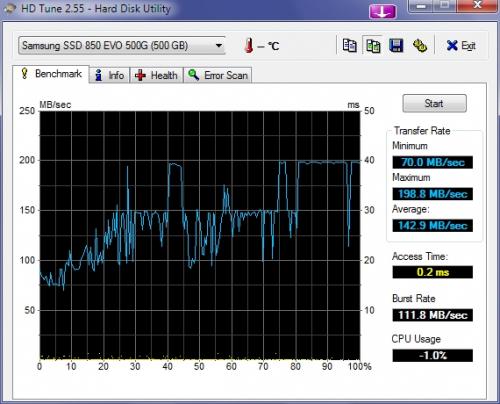

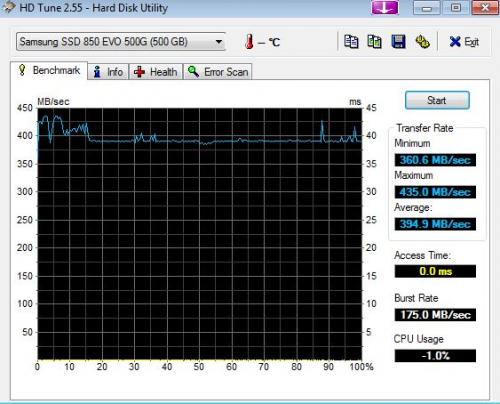
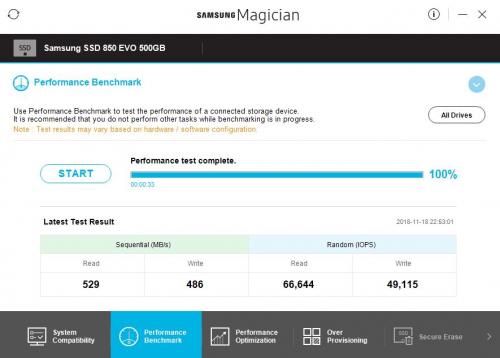
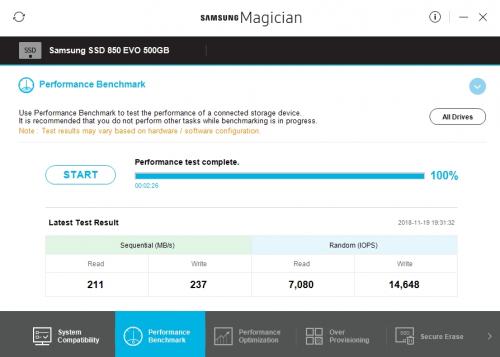


 Sign In
Sign In Create Account
Create Account

