Sorry I don't no why all the same posts. Yes please let me know when at command prompt screen
Dell XPS 420 will not boot

Best Answer phillpower2 , 15 January 2018 - 12:41 PM
ERROR IN THE PREVIOUS POSTPhill sorry about this The Hard drives are not as described above they are in fact.Drive 1: a Seagate Barracuda 320 GB 7200rpmDrive 2: a Western Digital Caviar SE 16... Go to the full post »
#91

 Posted 21 January 2018 - 03:19 PM
Posted 21 January 2018 - 03:19 PM

#92

 Posted 21 January 2018 - 03:20 PM
Posted 21 January 2018 - 03:20 PM

How do i do this?
"list disk 0 (verify it is the correct disk #)"
jim
#93

 Posted 21 January 2018 - 03:21 PM
Posted 21 January 2018 - 03:21 PM

just type lisk disk and it will show you your available disk. I believe it will show Disk 0 to be your correct one. If don't know provide a picture. Please provide the picture so we can be sure. I also need to add a command
Edited by dmccoy, 21 January 2018 - 03:23 PM.
#94

 Posted 21 January 2018 - 03:24 PM
Posted 21 January 2018 - 03:24 PM

#95

 Posted 21 January 2018 - 03:27 PM
Posted 21 January 2018 - 03:27 PM

Okay now type
list disk and press enter key
provide a picture
#96

 Posted 21 January 2018 - 03:32 PM
Posted 21 January 2018 - 03:32 PM

#97

 Posted 21 January 2018 - 03:40 PM
Posted 21 January 2018 - 03:40 PM

Okay, perfect now follow the next steps
typing each command followed by enter key
select disk 0 (that is a zero)
clean
covert gpt
create partition primary
format quick fs=ntfs
assign
exit
#98

 Posted 21 January 2018 - 03:44 PM
Posted 21 January 2018 - 03:44 PM

#99

 Posted 21 January 2018 - 03:52 PM
Posted 21 January 2018 - 03:52 PM

should i start again or start at convert gpt?
#100

 Posted 21 January 2018 - 03:52 PM
Posted 21 January 2018 - 03:52 PM

yes sorry, try again with that command
convert gpt
#101

 Posted 21 January 2018 - 03:53 PM
Posted 21 January 2018 - 03:53 PM

yes sorry, try again with that command
convert gpt
#102

 Posted 21 January 2018 - 03:56 PM
Posted 21 January 2018 - 03:56 PM

no luck
still displaying encountered error: data error (cyclic redundancy check)
lets take it again from the beginning?
regards
Jim
#103

 Posted 21 January 2018 - 03:56 PM
Posted 21 January 2018 - 03:56 PM

yes sorry, try again with that command
convert gpt
Let me know if the error continues we may have to change something
#104

 Posted 21 January 2018 - 03:57 PM
Posted 21 January 2018 - 03:57 PM

#102
#105

 Posted 21 January 2018 - 03:58 PM
Posted 21 January 2018 - 03:58 PM

Okay type
convert mbr
and then see if the error shows again
Similar Topics
1 user(s) are reading this topic
0 members, 1 guests, 0 anonymous users
As Featured On:










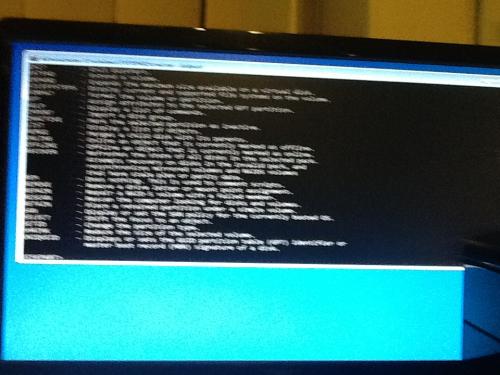
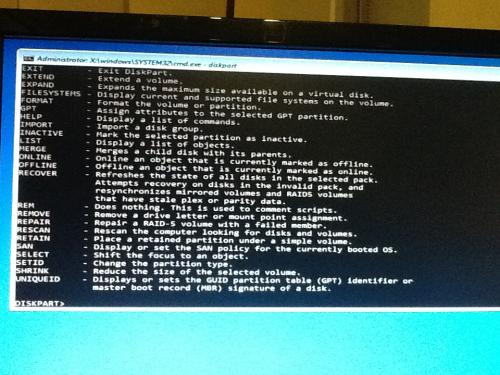
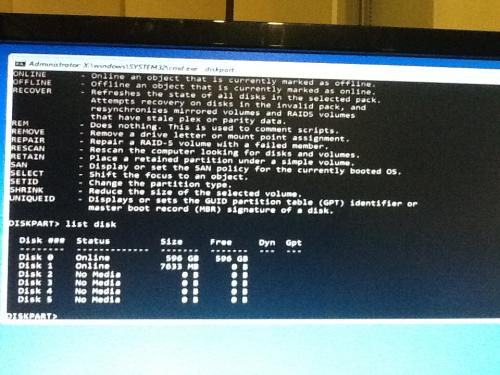
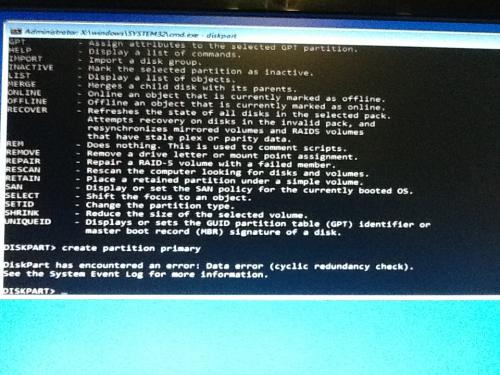


 Sign In
Sign In Create Account
Create Account

