Windows 10 blue screen Error - 0xc0000225
#61

 Posted 29 August 2018 - 03:20 PM
Posted 29 August 2018 - 03:20 PM

#62

 Posted 29 August 2018 - 03:28 PM
Posted 29 August 2018 - 03:28 PM

#63

 Posted 29 August 2018 - 03:46 PM
Posted 29 August 2018 - 03:46 PM

Yes, I made it yesterday.
#64

 Posted 29 August 2018 - 04:01 PM
Posted 29 August 2018 - 04:01 PM

#65

 Posted 29 August 2018 - 04:38 PM
Posted 29 August 2018 - 04:38 PM

#66

 Posted 29 August 2018 - 04:59 PM
Posted 29 August 2018 - 04:59 PM

https://filestore.co...04-95751e843caf
Backup Files
See the following link for more details
https://www.easeus.c...to-windows.html
EaseUs todo backup
https://www.easeus.c...ackup-software/
Macrium Reflect free
https://www.macrium.com/reflectfree
https://reflect.macr..._disk_image.asp
#67

 Posted 29 August 2018 - 05:03 PM
Posted 29 August 2018 - 05:03 PM

https://pendriveapps...-driver-backup/
#68

 Posted 02 September 2018 - 11:18 AM
Posted 02 September 2018 - 11:18 AM

#69

 Posted 02 September 2018 - 01:58 PM
Posted 02 September 2018 - 01:58 PM

When you get to that screen, for clean boot you must select each partition and select Delete until you only have one item that shows unallocated space. This is what you will select to install Windows to. Let me know if other issues.
https://filestore.co...33-9962b71dcacb
Similar Topics
0 user(s) are reading this topic
0 members, 0 guests, 0 anonymous users
As Featured On:











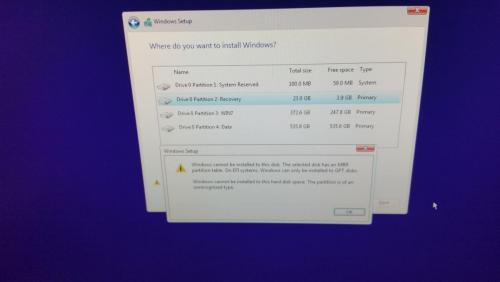




 Sign In
Sign In Create Account
Create Account

