Hi iMacg3,
Yes, the message is on a blue screen.
I have a question. Why does Vino's Event Viewer say it ran on Windows 7 when this is a Windows 10?
MiniToolBox by Farbar Version: 17-06-2016
Ran by Anna (administrator) on 08-08-2019 at 15:54:35
Running from "C:\Users\Anna\Desktop"
Microsoft Windows 10 Home (X64)
Model: Inspiron 5555 Manufacturer: Dell Inc.
Boot Mode: Normal
***************************************************************************
========================= Flush DNS: ===================================
Windows IP Configuration
Successfully flushed the DNS Resolver Cache.
========================= IE Proxy Settings: ==============================
Proxy is not enabled.
No Proxy Server is set.
========================= FF Proxy Settings: ==============================
"Reset FF Proxy Settings": Firefox Proxy settings were reset.
========================= Hosts content: =================================
========================= IP Configuration: ================================
Realtek RTL8811AU Wireless LAN 802.11ac USB 2.0 Network Adapter = Wi-Fi 2 (Connected)
Realtek PCIe FE Family Controller = Ethernet (Media disconnected)
Dell Wireless 1707 802.11b/g/n (2.4GHZ) = Wi-Fi (Media disconnected)
# ----------------------------------
# IPv4 Configuration
# ----------------------------------
pushd interface ipv4
reset
set global
set interface interface="Wi-Fi" forwarding=enabled advertise=enabled nud=enabled ignoredefaultroutes=disabled
set interface interface="Ethernet" forwarding=enabled advertise=enabled nud=enabled ignoredefaultroutes=disabled
set interface interface="Local Area Connection* 2" forwarding=enabled advertise=enabled nud=enabled ignoredefaultroutes=disabled
set interface interface="Local Area Connection* 1" forwarding=enabled advertise=enabled nud=enabled ignoredefaultroutes=disabled
set interface interface="Local Area Connection* 3" forwarding=enabled advertise=enabled nud=enabled ignoredefaultroutes=disabled
set interface interface="Local Area Connection* 12" forwarding=enabled advertise=enabled nud=enabled ignoredefaultroutes=disabled
set interface interface="Local Area Connection* 13" forwarding=enabled advertise=enabled nud=enabled ignoredefaultroutes=disabled
set interface interface="Local Area Connection* 14" forwarding=enabled advertise=enabled nud=enabled ignoredefaultroutes=disabled
set interface interface="Wi-Fi 2" forwarding=enabled advertise=enabled nud=enabled ignoredefaultroutes=disabled
set interface interface="Local Area Connection* 15" forwarding=enabled advertise=enabled nud=enabled ignoredefaultroutes=disabled
set interface interface="Local Area Connection* 16" forwarding=enabled advertise=enabled nud=enabled ignoredefaultroutes=disabled
popd
# End of IPv4 configuration
Windows IP Configuration
Host Name . . . . . . . . . . . . : DESKTOP-1T88022
Primary Dns Suffix . . . . . . . :
Node Type . . . . . . . . . . . . : Hybrid
IP Routing Enabled. . . . . . . . : No
WINS Proxy Enabled. . . . . . . . : No
DNS Suffix Search List. . . . . . : hsd1.ca.comcast.net
Ethernet adapter Ethernet:
Media State . . . . . . . . . . . : Media disconnected
Connection-specific DNS Suffix . :
Description . . . . . . . . . . . : Realtek PCIe FE Family Controller
Physical Address. . . . . . . . . : 28-F1-0E-04-11-6B
DHCP Enabled. . . . . . . . . . . : Yes
Autoconfiguration Enabled . . . . : Yes
Wireless LAN adapter Wi-Fi:
Media State . . . . . . . . . . . : Media disconnected
Connection-specific DNS Suffix . : hsd1.ca.comcast.net
Description . . . . . . . . . . . : Dell Wireless 1707 802.11b/g/n (2.4GHZ)
Physical Address. . . . . . . . . : 94-53-30-89-9B-1D
DHCP Enabled. . . . . . . . . . . : Yes
Autoconfiguration Enabled . . . . : Yes
Wireless LAN adapter Local Area Connection* 15:
Media State . . . . . . . . . . . : Media disconnected
Connection-specific DNS Suffix . :
Description . . . . . . . . . . . : Microsoft Wi-Fi Direct Virtual Adapter #5
Physical Address. . . . . . . . . : EA-4E-06-67-CE-EA
DHCP Enabled. . . . . . . . . . . : Yes
Autoconfiguration Enabled . . . . : Yes
Wireless LAN adapter Local Area Connection* 16:
Media State . . . . . . . . . . . : Media disconnected
Connection-specific DNS Suffix . :
Description . . . . . . . . . . . : Microsoft Wi-Fi Direct Virtual Adapter #6
Physical Address. . . . . . . . . : E8-4E-06-67-CE-EA
DHCP Enabled. . . . . . . . . . . : Yes
Autoconfiguration Enabled . . . . : Yes
Wireless LAN adapter Wi-Fi 2:
Connection-specific DNS Suffix . : hsd1.ca.comcast.net
Description . . . . . . . . . . . : Realtek RTL8811AU Wireless LAN 802.11ac USB 2.0 Network Adapter
Physical Address. . . . . . . . . : E8-4E-06-67-CE-EA
DHCP Enabled. . . . . . . . . . . : Yes
Autoconfiguration Enabled . . . . : Yes
IPv6 Address. . . . . . . . . . . : 2601:204:d002:1a59::5dbd(Preferred)
Lease Obtained. . . . . . . . . . : Thursday, August 8, 2019 10:37:17 AM
Lease Expires . . . . . . . . . . : Tuesday, August 13, 2019 1:22:19 AM
IPv6 Address. . . . . . . . . . . : 2601:204:d002:1a59:c172:f3b8:9148:5ac7(Preferred)
Temporary IPv6 Address. . . . . . : 2601:204:d002:1a59:990c:d77e:782:c14e(Preferred)
Link-local IPv6 Address . . . . . : fe80::c172:f3b8:9148:5ac7%6(Preferred)
IPv4 Address. . . . . . . . . . . : 10.0.0.29(Preferred)
Subnet Mask . . . . . . . . . . . : 255.255.255.0
Lease Obtained. . . . . . . . . . : Thursday, August 8, 2019 10:37:15 AM
Lease Expires . . . . . . . . . . : Thursday, August 15, 2019 1:11:58 PM
Default Gateway . . . . . . . . . : fe80::250:f1ff:fe80:0%6
10.0.0.1
DHCP Server . . . . . . . . . . . : 10.0.0.1
DHCPv6 IAID . . . . . . . . . . . : 736644614
DHCPv6 Client DUID. . . . . . . . : 00-01-00-01-20-42-00-70-28-F1-0E-04-11-6B
DNS Servers . . . . . . . . . . . : 75.75.75.75
75.75.76.76
NetBIOS over Tcpip. . . . . . . . : Enabled
Server: cdns01.comcast.net
Address: 75.75.75.75
Name: google.com
Addresses: 2607:f8b0:4005:80a::200e
172.217.6.78
Pinging google.com [2607:f8b0:4005:80b::200e] with 32 bytes of data:
Reply from 2607:f8b0:4005:80b::200e: time=20ms
Reply from 2607:f8b0:4005:80b::200e: time=22ms
Ping statistics for 2607:f8b0:4005:80b::200e:
Packets: Sent = 2, Received = 2, Lost = 0 (0% loss),
Approximate round trip times in milli-seconds:
Minimum = 20ms, Maximum = 22ms, Average = 21ms
Server: cdns01.comcast.net
Address: 75.75.75.75
Name: yahoo.com
Addresses: 2001:4998:58:1836::10
2001:4998:58:1836::11
2001:4998:44:41d::4
2001:4998:c:1023::4
2001:4998:c:1023::5
2001:4998:44:41d::3
98.138.219.231
72.30.35.9
98.138.219.232
98.137.246.7
72.30.35.10
98.137.246.8
Pinging yahoo.com [2001:4998:58:1836::10] with 32 bytes of data:
Reply from 2001:4998:58:1836::10: time=92ms
Reply from 2001:4998:58:1836::10: time=94ms
Ping statistics for 2001:4998:58:1836::10:
Packets: Sent = 2, Received = 2, Lost = 0 (0% loss),
Approximate round trip times in milli-seconds:
Minimum = 92ms, Maximum = 94ms, Average = 93ms
Pinging 127.0.0.1 with 32 bytes of data:
Reply from 127.0.0.1: bytes=32 time<1ms TTL=128
Reply from 127.0.0.1: bytes=32 time<1ms TTL=128
Ping statistics for 127.0.0.1:
Packets: Sent = 2, Received = 2, Lost = 0 (0% loss),
Approximate round trip times in milli-seconds:
Minimum = 0ms, Maximum = 0ms, Average = 0ms
===========================================================================
Interface List
21...28 f1 0e 04 11 6b ......Realtek PCIe FE Family Controller
2...94 53 30 89 9b 1d ......Dell Wireless 1707 802.11b/g/n (2.4GHZ)
9...ea 4e 06 67 ce ea ......Microsoft Wi-Fi Direct Virtual Adapter #5
22...e8 4e 06 67 ce ea ......Microsoft Wi-Fi Direct Virtual Adapter #6
6...e8 4e 06 67 ce ea ......Realtek RTL8811AU Wireless LAN 802.11ac USB 2.0 Network Adapter
1...........................Software Loopback Interface 1
===========================================================================
IPv4 Route Table
===========================================================================
Active Routes:
Network Destination Netmask Gateway Interface Metric
0.0.0.0 0.0.0.0 10.0.0.1 10.0.0.29 35
10.0.0.0 255.255.255.0 On-link 10.0.0.29 291
10.0.0.29 255.255.255.255 On-link 10.0.0.29 291
10.0.0.255 255.255.255.255 On-link 10.0.0.29 291
127.0.0.0 255.0.0.0 On-link 127.0.0.1 331
127.0.0.1 255.255.255.255 On-link 127.0.0.1 331
127.255.255.255 255.255.255.255 On-link 127.0.0.1 331
224.0.0.0 240.0.0.0 On-link 127.0.0.1 331
224.0.0.0 240.0.0.0 On-link 10.0.0.29 291
255.255.255.255 255.255.255.255 On-link 127.0.0.1 331
255.255.255.255 255.255.255.255 On-link 10.0.0.29 291
===========================================================================
Persistent Routes:
None
IPv6 Route Table
===========================================================================
Active Routes:
If Metric Network Destination Gateway
6 291 ::/0 fe80::250:f1ff:fe80:0
1 331 ::1/128 On-link
6 291 2601:204:d002:1a59::/64 On-link
6 291 2601:204:d002:1a59::5dbd/128
On-link
6 291 2601:204:d002:1a59:990c:d77e:782:c14e/128
On-link
6 291 2601:204:d002:1a59:c172:f3b8:9148:5ac7/128
On-link
6 291 fe80::/64 On-link
6 291 fe80::c172:f3b8:9148:5ac7/128
On-link
1 331 ff00::/8 On-link
6 291 ff00::/8 On-link
===========================================================================
Persistent Routes:
None
========================= Winsock entries =====================================
Catalog5 01 C:\WINDOWS\SysWOW64\napinsp.dll [54784] (Microsoft Corporation)
Catalog5 02 C:\WINDOWS\SysWOW64\pnrpnsp.dll [70656] (Microsoft Corporation)
Catalog5 03 C:\WINDOWS\SysWOW64\pnrpnsp.dll [70656] (Microsoft Corporation)
Catalog5 04 C:\WINDOWS\SysWOW64\NLAapi.dll [64000] (Microsoft Corporation)
Catalog5 05 C:\WINDOWS\SysWOW64\mswsock.dll [341920] (Microsoft Corporation)
Catalog5 06 C:\WINDOWS\SysWOW64\winrnr.dll [24064] (Microsoft Corporation)
Catalog9 01 C:\WINDOWS\SysWOW64\mswsock.dll [341920] (Microsoft Corporation)
Catalog9 02 C:\WINDOWS\SysWOW64\mswsock.dll [341920] (Microsoft Corporation)
Catalog9 03 C:\WINDOWS\SysWOW64\mswsock.dll [341920] (Microsoft Corporation)
Catalog9 04 C:\WINDOWS\SysWOW64\mswsock.dll [341920] (Microsoft Corporation)
Catalog9 05 C:\WINDOWS\SysWOW64\mswsock.dll [341920] (Microsoft Corporation)
Catalog9 06 C:\WINDOWS\SysWOW64\mswsock.dll [341920] (Microsoft Corporation)
Catalog9 07 C:\WINDOWS\SysWOW64\mswsock.dll [341920] (Microsoft Corporation)
Catalog9 08 C:\WINDOWS\SysWOW64\mswsock.dll [341920] (Microsoft Corporation)
Catalog9 09 C:\WINDOWS\SysWOW64\mswsock.dll [341920] (Microsoft Corporation)
Catalog9 10 C:\WINDOWS\SysWOW64\mswsock.dll [341920] (Microsoft Corporation)
Catalog9 11 C:\WINDOWS\SysWOW64\mswsock.dll [341920] (Microsoft Corporation)
Catalog9 12 C:\WINDOWS\SysWOW64\mswsock.dll [341920] (Microsoft Corporation)
Catalog9 13 C:\WINDOWS\SysWOW64\mswsock.dll [341920] (Microsoft Corporation)
x64-Catalog5 01 C:\Windows\System32\napinsp.dll [67072] (Microsoft Corporation)
x64-Catalog5 02 C:\Windows\System32\pnrpnsp.dll [84992] (Microsoft Corporation)
x64-Catalog5 03 C:\Windows\System32\pnrpnsp.dll [84992] (Microsoft Corporation)
x64-Catalog5 04 C:\Windows\System32\NLAapi.dll [80896] (Microsoft Corporation)
x64-Catalog5 05 C:\Windows\System32\mswsock.dll [401968] (Microsoft Corporation)
x64-Catalog5 06 C:\Windows\System32\winrnr.dll [31232] (Microsoft Corporation)
x64-Catalog9 01 C:\Windows\System32\mswsock.dll [401968] (Microsoft Corporation)
x64-Catalog9 02 C:\Windows\System32\mswsock.dll [401968] (Microsoft Corporation)
x64-Catalog9 03 C:\Windows\System32\mswsock.dll [401968] (Microsoft Corporation)
x64-Catalog9 04 C:\Windows\System32\mswsock.dll [401968] (Microsoft Corporation)
x64-Catalog9 05 C:\Windows\System32\mswsock.dll [401968] (Microsoft Corporation)
x64-Catalog9 06 C:\Windows\System32\mswsock.dll [401968] (Microsoft Corporation)
x64-Catalog9 07 C:\Windows\System32\mswsock.dll [401968] (Microsoft Corporation)
x64-Catalog9 08 C:\Windows\System32\mswsock.dll [401968] (Microsoft Corporation)
x64-Catalog9 09 C:\Windows\System32\mswsock.dll [401968] (Microsoft Corporation)
x64-Catalog9 10 C:\Windows\System32\mswsock.dll [401968] (Microsoft Corporation)
x64-Catalog9 11 C:\Windows\System32\mswsock.dll [401968] (Microsoft Corporation)
x64-Catalog9 12 C:\Windows\System32\mswsock.dll [401968] (Microsoft Corporation)
x64-Catalog9 13 C:\Windows\System32\mswsock.dll [401968] (Microsoft Corporation)
========================= Event log errors: ===============================
Application errors:
==================
Error: (08/08/2019 02:13:06 PM) (Source: MsiInstaller) (User: DESKTOP-1T88022)
Description: Product: Dell SupportAssist -- Error 1721. There is a problem with this Windows Installer package. A program required for this install to complete could not be run. Contact your support personnel or package vendor. Action: WickInstaller.1.5CE21306_A484_4807_9F74_29446153A569, location: C:\Program Files\Dell\SupportAssistAgent\PCDr\Installer\SupportAssist_6.0.6992.1111_x64.exe, command: --INTERNAL_UninstallFromMsm
Error: (08/08/2019 01:12:42 PM) (Source: Application Error) (User: )
Description: Faulting application name: firefox.exe, version: 68.0.1.7137, time stamp: 0x5d2f6e3d
Faulting module name: ntdll.dll, version: 10.0.17134.799, time stamp: 0x7f828745
Exception code: 0xc0000374
Fault offset: 0x00000000000f479b
Faulting process id: 0x740
Faulting application start time: 0xfirefox.exe0
Faulting application path: firefox.exe1
Faulting module path: firefox.exe2
Report Id: firefox.exe3
Faulting package full name: firefox.exe4
Faulting package-relative application ID: firefox.exe5
Error: (08/08/2019 10:44:55 AM) (Source: Application Error) (User: )
Description: Faulting application name: backgroundTaskHost.exe, version: 10.0.17134.1, time stamp: 0xcb43d9c5
Faulting module name: SharedLibrary.dll, version: 2.1.27427.0, time stamp: 0x5c771085
Exception code: 0x00001001
Fault offset: 0x000000000087b46f
Faulting process id: 0x2150
Faulting application start time: 0xbackgroundTaskHost.exe0
Faulting application path: backgroundTaskHost.exe1
Faulting module path: backgroundTaskHost.exe2
Report Id: backgroundTaskHost.exe3
Faulting package full name: backgroundTaskHost.exe4
Faulting package-relative application ID: backgroundTaskHost.exe5
Error: (08/08/2019 10:42:24 AM) (Source: Application Error) (User: )
Description: Faulting application name: quickset.exe, version: 10.17.6.3, time stamp: 0x554804a8
Faulting module name: quickset.exe, version: 10.17.6.3, time stamp: 0x554804a8
Exception code: 0xc000041d
Fault offset: 0x00000000000041d0
Faulting process id: 0x273c
Faulting application start time: 0xquickset.exe0
Faulting application path: quickset.exe1
Faulting module path: quickset.exe2
Report Id: quickset.exe3
Faulting package full name: quickset.exe4
Faulting package-relative application ID: quickset.exe5
Error: (08/08/2019 10:42:09 AM) (Source: Application Error) (User: )
Description: Faulting application name: quickset.exe, version: 10.17.6.3, time stamp: 0x554804a8
Faulting module name: quickset.exe, version: 10.17.6.3, time stamp: 0x554804a8
Exception code: 0xc0000005
Fault offset: 0x00000000000041d0
Faulting process id: 0x273c
Faulting application start time: 0xquickset.exe0
Faulting application path: quickset.exe1
Faulting module path: quickset.exe2
Report Id: quickset.exe3
Faulting package full name: quickset.exe4
Faulting package-relative application ID: quickset.exe5
Error: (08/08/2019 10:14:28 AM) (Source: Application Hang) (User: )
Description: The program SkypeApp.exe version 8.50.0.38 stopped interacting with Windows and was closed. To see if more information about the problem is available, check the problem history in the Security and Maintenance control panel.
Process ID: aca4
Start Time: 01d54e083058b104
Termination Time: 4294967295
Application Path: C:\Program Files\WindowsApps\Microsoft.SkypeApp_14.50.38.0_x64__kzf8qxf38zg5c\SkypeApp.exe
Report Id: 994c77b0-c4c8-412f-887e-6dc0384e3725
Faulting package full name: Microsoft.SkypeApp_14.50.38.0_x64__kzf8qxf38zg5c
Faulting package-relative application ID: App
Error: (08/08/2019 09:43:01 AM) (Source: Application Error) (User: )
Description: Faulting application name: quickset.exe, version: 10.17.6.3, time stamp: 0x554804a8
Faulting module name: quickset.exe, version: 10.17.6.3, time stamp: 0x554804a8
Exception code: 0xc000041d
Fault offset: 0x00000000000041d0
Faulting process id: 0xd3b8
Faulting application start time: 0xquickset.exe0
Faulting application path: quickset.exe1
Faulting module path: quickset.exe2
Report Id: quickset.exe3
Faulting package full name: quickset.exe4
Faulting package-relative application ID: quickset.exe5
Error: (08/08/2019 09:42:43 AM) (Source: Application Error) (User: )
Description: Faulting application name: quickset.exe, version: 10.17.6.3, time stamp: 0x554804a8
Faulting module name: quickset.exe, version: 10.17.6.3, time stamp: 0x554804a8
Exception code: 0xc0000005
Fault offset: 0x00000000000041d0
Faulting process id: 0xd3b8
Faulting application start time: 0xquickset.exe0
Faulting application path: quickset.exe1
Faulting module path: quickset.exe2
Report Id: quickset.exe3
Faulting package full name: quickset.exe4
Faulting package-relative application ID: quickset.exe5
Error: (08/08/2019 09:40:51 AM) (Source: Service1) (User: )
Description: Failed in handling the PowerEvent. The error that occurred was: System.ArgumentOutOfRangeException: Time-out interval must be less than 2^32-2.
Parameter name: dueTm
at System.Threading.Timer..ctor(TimerCallback callback, Object state, TimeSpan dueTime, TimeSpan period)
at OTBSurvey.Controller.SetSurveyRequestTimer()
at OTBSurvey.OTBSurveyService.OnPowerEvent(PowerBroadcastStatus powerStatus)
at System.ServiceProcess.ServiceBase.DeferredPowerEvent(Int32 eventType, IntPtr eventData).
Error: (08/08/2019 02:34:27 AM) (Source: SupportAssistAgent) (User: )
Description: An exception occurred in session change of service start: Object reference not set to an instance of an object.
System errors:
=============
Error: (08/08/2019 11:44:46 AM) (Source: DCOM) (User: NT AUTHORITY)
Description: application-specificLocalActivation{D63B10C5-BB46-4990-A94F-E40B9D520160}{9CA88EE3-ACB7-47C8-AFC4-AB702511C276}NT AUTHORITYLOCAL SERVICES-1-5-19LocalHost (Using LRPC)UnavailableUnavailable
Error: (08/08/2019 11:37:36 AM) (Source: DCOM) (User: DESKTOP-1T88022)
Description: "C:\Windows\SystemApps\Microsoft.MicrosoftEdge_8wekyb3d8bbwe\MicrosoftEdgeCP.exe" -ServerName:ContentProcess.AppX6z3cwk4fvgady6zya12j1cw28d228a7k.mca298Microsoft.MicrosoftEdge_42.17134.1.0_neutral__8wekyb3d8bbwe!ContentProcessUnavailableUnavailable
Error: (08/08/2019 11:37:36 AM) (Source: DCOM) (User: DESKTOP-1T88022)
Description: "C:\Windows\SystemApps\Microsoft.MicrosoftEdge_8wekyb3d8bbwe\MicrosoftEdgeCP.exe" -ServerName:ContentProcess.AppX6z3cwk4fvgady6zya12j1cw28d228a7k.mca298Microsoft.MicrosoftEdge_42.17134.1.0_neutral__8wekyb3d8bbwe!ContentProcessUnavailableUnavailable
Error: (08/08/2019 11:09:10 AM) (Source: volsnap) (User: )
Description: The shadow copies of volume C: were aborted because of an IO failure on volume C:.
Error: (08/08/2019 10:51:30 AM) (Source: BugCheck) (User: )
Description: 0x00000154 (0xffff9280d6b95000, 0xffffe88021860110, 0x0000000000000002, 0x0000000000000000)C:\WINDOWS\MEMORY.DMPb3252eb0-828a-496e-85f6-2bf4825aeda8
Error: (08/08/2019 10:45:03 AM) (Source: DCOM) (User: NT AUTHORITY)
Description: application-specificLocalLaunchWindows.SecurityCenter.WscBrokerManagerUnavailableNT AUTHORITYSYSTEMS-1-5-18LocalHost (Using LRPC)UnavailableUnavailable
Error: (08/08/2019 10:43:02 AM) (Source: cdrom) (User: )
Description: The driver detected a controller error on \Device\CdRom0.
Error: (08/08/2019 10:42:55 AM) (Source: DCOM) (User: DESKTOP-1T88022)
Description: application-specificLocalLaunchWindows.SecurityCenter.WscCloudBackupProviderUnavailableDESKTOP-1T88022AnnaS-1-5-21-5170115-1249461234-645129025-1002LocalHost (Using LRPC)UnavailableUnavailable
Error: (08/08/2019 10:42:38 AM) (Source: cdrom) (User: )
Description: The driver detected a controller error on \Device\CdRom0.
Error: (08/08/2019 10:41:44 AM) (Source: Service Control Manager) (User: )
Description: The Dell Help & Support service failed to start due to the following error:
%%1053 = The service did not respond to the start or control request in a timely fashion.
Microsoft Office Sessions:
=========================
Error: (08/08/2019 02:13:06 PM) (Source: MsiInstaller)(User: DESKTOP-1T88022)
Description: Product: Dell SupportAssist -- Error 1721. There is a problem with this Windows Installer package. A program required for this install to complete could not be run. Contact your support personnel or package vendor. Action: WickInstaller.1.5CE21306_A484_4807_9F74_29446153A569, location: C:\Program Files\Dell\SupportAssistAgent\PCDr\Installer\SupportAssist_6.0.6992.1111_x64.exe, command: --INTERNAL_UninstallFromMsm(NULL)(NULL)(NULL)(NULL)(NULL)
Error: (08/08/2019 01:12:42 PM) (Source: Application Error)(User: )
Description: firefox.exe68.0.1.71375d2f6e3dntdll.dll10.0.17134.7997f828745c000037400000000000f479b74001d54e1f6f9c1d67C:\Program Files (x86)\Mozilla Firefox\firefox.exeC:\WINDOWS\SYSTEM32\ntdll.dllc1c06519-b0be-4076-a1cb-f28f16c9f49c
Error: (08/08/2019 10:44:55 AM) (Source: Application Error)(User: )
Description: backgroundTaskHost.exe10.0.17134.1cb43d9c5SharedLibrary.dll2.1.27427.05c77108500001001000000000087b46f215001d54e104adc16c3C:\WINDOWS\system32\backgroundTaskHost.exeC:\Program Files\WindowsApps\Microsoft.NET.Native.Framework.2.1_2.1.27427.0_x64__8wekyb3d8bbwe\SharedLibrary.dll1447fa2a-66fe-467a-80ec-3b95bf47ae0dMicrosoft.WindowsStore_11906.1001.24.0_x64__8wekyb3d8bbweApp
Error: (08/08/2019 10:42:24 AM) (Source: Application Error)(User: )
Description: quickset.exe10.17.6.3554804a8quickset.exe10.17.6.3554804a8c000041d00000000000041d0273c01d54e1089a82ed7C:\Program Files\Dell\QuickSet\quickset.exeC:\Program Files\Dell\QuickSet\quickset.exe95c1426d-18fe-4461-904b-d2f9008ac412
Error: (08/08/2019 10:42:09 AM) (Source: Application Error)(User: )
Description: quickset.exe10.17.6.3554804a8quickset.exe10.17.6.3554804a8c000000500000000000041d0273c01d54e1089a82ed7C:\Program Files\Dell\QuickSet\quickset.exeC:\Program Files\Dell\QuickSet\quickset.exeef38ecb6-3f19-471c-bd19-1ae74f417249
Error: (08/08/2019 10:14:28 AM) (Source: Application Hang)(User: )
Description: SkypeApp.exe8.50.0.38aca401d54e083058b1044294967295C:\Program Files\WindowsApps\Microsoft.SkypeApp_14.50.38.0_x64__kzf8qxf38zg5c\SkypeApp.exe994c77b0-c4c8-412f-887e-6dc0384e3725Microsoft.SkypeApp_14.50.38.0_x64__kzf8qxf38zg5cApp
Error: (08/08/2019 09:43:01 AM) (Source: Application Error)(User: )
Description: quickset.exe10.17.6.3554804a8quickset.exe10.17.6.3554804a8c000041d00000000000041d0d3b801d54e083e6cb883C:\Program Files\Dell\QuickSet\quickset.exeC:\Program Files\Dell\QuickSet\quickset.exe288ade7e-f342-4e77-8c88-aa8085e84584
Error: (08/08/2019 09:42:43 AM) (Source: Application Error)(User: )
Description: quickset.exe10.17.6.3554804a8quickset.exe10.17.6.3554804a8c000000500000000000041d0d3b801d54e083e6cb883C:\Program Files\Dell\QuickSet\quickset.exeC:\Program Files\Dell\QuickSet\quickset.exeda1def4b-cd70-4132-9202-7c5cb82c3895
Error: (08/08/2019 09:40:51 AM) (Source: Service1)(User: )
Description: Failed in handling the PowerEvent. The error that occurred was: System.ArgumentOutOfRangeException: Time-out interval must be less than 2^32-2.
Parameter name: dueTm
at System.Threading.Timer..ctor(TimerCallback callback, Object state, TimeSpan dueTime, TimeSpan period)
at OTBSurvey.Controller.SetSurveyRequestTimer()
at OTBSurvey.OTBSurveyService.OnPowerEvent(PowerBroadcastStatus powerStatus)
at System.ServiceProcess.ServiceBase.DeferredPowerEvent(Int32 eventType, IntPtr eventData).
Error: (08/08/2019 02:34:27 AM) (Source: SupportAssistAgent)(User: )
Description: An exception occurred in session change of service start: Object reference not set to an instance of an object.
CodeIntegrity Errors:
===================================
Date: 2019-07-25 01:04:18.513
Description: Code Integrity determined that a process (\Device\HarddiskVolume3\Program Files (x86)\Avira\Antivirus\AviraSecurityCenterAgent.exe) attempted to load \Device\HarddiskVolume3\Program Files (x86)\Avira\Antivirus\libcurl.dll that did not meet the Custom 3 / Antimalware signing level requirements.
Date: 2019-07-23 16:55:32.331
Description: Code Integrity determined that a process (\Device\HarddiskVolume3\Windows\System32\browser_broker.exe) attempted to load \Device\HarddiskVolume3\Program Files (x86)\Dropbox\Client\DropboxExt64.27.0.dll that did not meet the Microsoft signing level requirements.
Date: 2019-07-23 16:55:31.889
Description: Code Integrity determined that a process (\Device\HarddiskVolume3\Windows\System32\browser_broker.exe) attempted to load \Device\HarddiskVolume3\Program Files (x86)\Dropbox\Client\DropboxExt64.27.0.dll that did not meet the Microsoft signing level requirements.
Date: 2019-07-23 16:55:31.869
Description: Code Integrity determined that a process (\Device\HarddiskVolume3\Windows\System32\browser_broker.exe) attempted to load \Device\HarddiskVolume3\Program Files (x86)\Dropbox\Client\DropboxExt64.27.0.dll that did not meet the Microsoft signing level requirements.
Date: 2019-07-23 16:55:31.848
Description: Code Integrity determined that a process (\Device\HarddiskVolume3\Windows\System32\browser_broker.exe) attempted to load \Device\HarddiskVolume3\Program Files (x86)\Dropbox\Client\DropboxExt64.27.0.dll that did not meet the Microsoft signing level requirements.
Date: 2019-07-23 16:55:31.830
Description: Code Integrity determined that a process (\Device\HarddiskVolume3\Windows\System32\browser_broker.exe) attempted to load \Device\HarddiskVolume3\Program Files (x86)\Dropbox\Client\DropboxExt64.27.0.dll that did not meet the Microsoft signing level requirements.
Date: 2019-07-23 16:55:31.810
Description: Code Integrity determined that a process (\Device\HarddiskVolume3\Windows\System32\browser_broker.exe) attempted to load \Device\HarddiskVolume3\Program Files (x86)\Dropbox\Client\DropboxExt64.27.0.dll that did not meet the Microsoft signing level requirements.
Date: 2019-07-23 16:55:31.781
Description: Code Integrity determined that a process (\Device\HarddiskVolume3\Windows\System32\browser_broker.exe) attempted to load \Device\HarddiskVolume3\Program Files (x86)\Dropbox\Client\DropboxExt64.27.0.dll that did not meet the Microsoft signing level requirements.
Date: 2019-07-23 16:55:31.760
Description: Code Integrity determined that a process (\Device\HarddiskVolume3\Windows\System32\browser_broker.exe) attempted to load \Device\HarddiskVolume3\Program Files (x86)\Dropbox\Client\DropboxExt64.27.0.dll that did not meet the Microsoft signing level requirements.
Date: 2019-07-23 16:55:31.729
Description: Code Integrity determined that a process (\Device\HarddiskVolume3\Windows\System32\browser_broker.exe) attempted to load \Device\HarddiskVolume3\Program Files (x86)\Dropbox\Client\DropboxExt64.27.0.dll that did not meet the Microsoft signing level requirements.
=========================== Installed Programs ============================
Adobe Acrobat Reader DC (HKLM-x32\...\{AC76BA86-7AD7-1033-7B44-AC0F074E4100}) (Version: 19.012.20035 - Adobe Systems Incorporated)
Adobe Flash Player 32 NPAPI (HKLM-x32\...\Adobe Flash Player NPAPI) (Version: 32.0.0.223 - Adobe)
Amazon Music (HKCU\...\Amazon Amazon Music) (Version: 7.5.1.1828 - Amazon Services LLC)
AMD Catalyst Install Manager (HKLM\...\{4A04AD5F-67AC-079E-8ACD-2E38E25E39E7}) (Version: 8.0.916.0 - Advanced Micro Devices, Inc.)
Avira (HKLM-x32\...\{21a0516b-5dd7-4dee-9d36-85ebdc37aa45}) (Version: 1.2.135.51949 - Avira Operations GmbH & Co. KG)
Avira (HKLM-x32\...\{42F08141-3F60-46FF-A5B4-08C4783DACFE}) (Version: 1.2.135.51949 - Avira Operations GmbH & Co. KG) Hidden
Avira Antivirus (HKLM-x32\...\Avira Antivirus) (Version: 15.0.1907.1514 - Avira Operations GmbH & Co. KG)
Avira Phantom VPN (HKLM-x32\...\Avira Phantom VPN) (Version: 2.28.2.29055 - Avira Operations GmbH & Co. KG)
Avira Software Updater (HKLM-x32\...\{9A748448-7435-49AD-B175-087292C52A2E}) (Version: 2.0.6.17105 - Avira Operations GmbH & Co. KG)
Avira System Speedup (HKLM-x32\...\Avira System Speedup_is1) (Version: 4.7.0.7260 - Avira Operations GmbH & Co. KG)
Cisco EAP-FAST Module (HKLM-x32\...\{64BF0187-F3D2-498B-99EA-163AF9AE6EC9}) (Version: 2.2.14 - Cisco Systems, Inc.)
Cisco LEAP Module (HKLM-x32\...\{AF312B06-5C5C-468E-89B3-BE6DE2645722}) (Version: 1.0.19 - Cisco Systems, Inc.)
Cisco PEAP Module (HKLM-x32\...\{0A4EF0E6-A912-4CDE-A7F3-6E56E7C13A2F}) (Version: 1.1.6 - Cisco Systems, Inc.)
CyberLink Media Suite Essentials (HKLM-x32\...\InstallShield_{8F14AA37-5193-4A14-BD5B-BDF9B361AEF7}) (Version: 12 - CyberLink Corp.)
Dell Customer Connect (HKLM-x32\...\{04A41EBC-AB30-4574-A14D-E0CDFE31AB70}) (Version: 1.5.1.0 - Dell Inc.)
Dell Digital Delivery Services (HKLM-x32\...\{4E63542A-F61E-4A6C-9732-13F3425C1758}) (Version: 4.0.34.0 - Dell Inc.)
Dell Help & Support (HKLM\...\{8917AEA5-01A5-476F-AA27-A52EA6C94212}) (Version: 2.6.1.0 - Dell Inc.) Hidden
Dell Help & Support (HKLM-x32\...\InstallShield_{8917AEA5-01A5-476F-AA27-A52EA6C94212}) (Version: 2.6.1.0 - Dell Inc.)
Dell Product Registration (HKLM-x32\...\InstallShield_{48114909-3C3B-43E6-BF98-AE9C396500A3}) (Version: 3.0.127.0 - Dell Inc.)
Dell SupportAssist (HKLM\...\{122666A9-2995-4E47-A75E-6423A827B7AF}) (Version: 2.2.0.253 - Dell Inc.)
Dell Update - SupportAssist Update Plugin (HKLM\...\{6DE68941-66DE-48DE-9C80-FE60C9DE0AD4}) (Version: 4.0.1.5857 - Dell Inc.) Hidden
Dell Update - SupportAssist Update Plugin (HKLM-x32\...\{1dbe752f-b00e-4567-9276-141812b20d28}) (Version: 4.0.1.5857 - Dell Inc.)
Dell Update (HKLM-x32\...\{5EBBC1DA-975F-44A0-B438-F325BCD45577}) (Version: 3.0.1 - Dell Inc.)
Dell WLAN and Bluetooth Client Installation (HKLM-x32\...\{28006915-2739-4EBE-B5E8-49B25D32EB33}) (Version: 10.0 - Dell Inc.)
Dropbox (HKLM-x32\...\Dropbox) (Version: 78.4.119 - Dropbox, Inc.)
Dropbox 20 GB (HKLM-x32\...\{84D8451D-2ED6-3A59-ABA5-2A447F7C6310}) (Version: 4.1.2.0 - Dropbox, Inc.)
Dropbox Update Helper (HKLM-x32\...\{099218A5-A723-43DC-8DB5-6173656A1E94}) (Version: 1.3.189.1 - Dropbox, Inc.) Hidden
Java 8 Update 221 (HKLM-x32\...\{26A24AE4-039D-4CA4-87B4-2F32180221F0}) (Version: 8.0.2210.11 - Oracle Corporation)
Malwarebytes version 3.8.3.2965 (HKLM\...\{35065F43-4BB2-439A-BFF7-0F1014F2E0CD}_is1) (Version: 3.8.3.2965 - Malwarebytes)
Maxx Audio Installer (x64) (HKLM\...\{307032B2-6AF2-46D7-B933-62438DEB2B9A}) (Version: 2.6.9060.3 - Waves Audio Ltd.) Hidden
Medical Terminology for Health Professions (HKLM-x32\...\Medical Terminology for Health Professions_is1) (Version: - Cengage Delmar Learning)
Microsoft Office Home and Student 2016 - en-us (HKLM\...\HomeStudentRetail - en-us) (Version: 16.0.11901.20176 - Microsoft Corporation)
Microsoft OneDrive (HKCU\...\OneDriveSetup.exe) (Version: 19.123.0624.0005 - Microsoft Corporation)
Microsoft Visual C++ 2005 Redistributable (HKLM-x32\...\{710f4c1c-cc18-4c49-8cbf-51240c89a1a2}) (Version: 8.0.61001 - Microsoft Corporation)
Microsoft Visual C++ 2005 Redistributable (x64) (HKLM\...\{ad8a2fa1-06e7-4b0d-927d-6e54b3d31028}) (Version: 8.0.61000 - Microsoft Corporation)
Microsoft Visual C++ 2008 Redistributable - x64 9.0.30729 (HKLM\...\{2DFD8316-9EF1-3210-908C-4CB61961C1AC}) (Version: 9.0.30729 - Microsoft Corporation)
Microsoft Visual C++ 2008 Redistributable - x64 9.0.30729.17 (HKLM\...\{8220EEFE-38CD-377E-8595-13398D740ACE}) (Version: 9.0.30729 - Microsoft Corporation)
Microsoft Visual C++ 2008 Redistributable - x86 9.0.30729 (HKLM-x32\...\{527BBE2F-1FED-3D8B-91CB-4DB0F838E69E}) (Version: 9.0.30729 - Microsoft Corporation)
Microsoft Visual C++ 2008 Redistributable - x86 9.0.30729 (HKLM-x32\...\{CA8A885F-E95B-3FC6-BB91-F4D9377C7686}) (Version: 9.0.30729 - Microsoft Corporation)
Microsoft Visual C++ 2008 Redistributable - x86 9.0.30729.17 (HKLM-x32\...\{9A25302D-30C0-39D9-BD6F-21E6EC160475}) (Version: 9.0.30729 - Microsoft Corporation)
Microsoft Visual C++ 2008 Redistributable - x86 9.0.30729.4148 (HKLM-x32\...\{1F1C2DFC-2D24-3E06-BCB8-725134ADF989}) (Version: 9.0.30729.4148 - Microsoft Corporation)
Microsoft Visual C++ 2012 Redistributable (x64) - 11.0.61030 (HKLM-x32\...\{ca67548a-5ebe-413a-b50c-4b9ceb6d66c6}) (Version: 11.0.61030.0 - Microsoft Corporation)
Microsoft Visual C++ 2012 Redistributable (x86) - 11.0.61030 (HKLM-x32\...\{33d1fd90-4274-48a1-9bc1-97e33d9c2d6f}) (Version: 11.0.61030.0 - Microsoft Corporation)
Mozilla Firefox 68.0.1 (x64 en-US) (HKLM\...\Mozilla Firefox 68.0.1 (x64 en-US)) (Version: 68.0.1 - Mozilla)
Mozilla Maintenance Service (HKLM\...\MozillaMaintenanceService) (Version: 53.0 - Mozilla)
NewBlue Video Essentials for Windows (HKLM-x32\...\NewBlue Video Essentials for Windows) (Version: 3.0 - NewBlue)
OEM Application Profile (HKLM-x32\...\{B4B7FD8F-06FC-E277-4F29-8F75F8281D8F}) (Version: 1.00.0000 - Advanced Micro Devices, Inc.)
Office 16 Click-to-Run Extensibility Component (HKLM-x32\...\{90160000-008C-0000-0000-0000000FF1CE}) (Version: 16.0.11901.20176 - Microsoft Corporation) Hidden
Office 16 Click-to-Run Extensibility Component 64-bit Registration (HKLM\...\{90160000-00DD-0000-1000-0000000FF1CE}) (Version: 16.0.11901.20176 - Microsoft Corporation) Hidden
Office 16 Click-to-Run Licensing Component (HKLM\...\{90160000-008F-0000-1000-0000000FF1CE}) (Version: 16.0.11901.20176 - Microsoft Corporation) Hidden
Office 16 Click-to-Run Localization Component (HKLM-x32\...\{90160000-008C-0409-0000-0000000FF1CE}) (Version: 16.0.11901.20176 - Microsoft Corporation) Hidden
proDAD Adorage 3.0 (HKLM-x32\...\proDAD-Adorage-3.0) (Version: 3.0.114.1 - proDAD GmbH)
Product Registration (HKLM\...\{48114909-3C3B-43E6-BF98-AE9C396500A3}) (Version: 3.0.127.0 - Dell Inc.) Hidden
Qualcomm Atheros Bluetooth Suite (64) (HKLM\...\{A84A4FB1-D703-48DB-89E0-68B6499D2801}) (Version: 10.0.1.3 - Qualcomm Atheros)
Quickset64 (HKLM\...\{87CF757E-C1F1-4D22-865C-00C6950B5258}) (Version: 10.17.006 - Dell Inc.)
Realtek High Definition Audio Driver (HKLM-x32\...\{F132AF7F-7BCA-4EDE-8A7C-958108FE7DBC}) (Version: 6.0.1.8142 - Realtek Semiconductor Corp.)
REALTEK Wireless LAN Driver and Utility (HKLM-x32\...\{9C049509-055C-4CFF-A116-1D12312225EB}) (Version: 1.00.0281 - REALTEK Semiconductor Corp.)
Sandboxie 5.26 (64-bit) (HKLM\...\Sandboxie) (Version: 5.26 - Sandboxie Holdings, LLC)
Skype version 8.46 (HKLM-x32\...\Skype_is1) (Version: 8.46 - Skype Technologies S.A.)
SmartByte Drivers and Services (HKLM\...\{01F01829-4C5A-41B0-8198-0BDD02B34C47}) (Version: 2.0.643 - Rivet Networks)
Update for Windows 10 for x64-based Systems (KB4023057) (HKLM\...\{16AD6161-2E47-4BF1-AA77-0946EFE93E08}) (Version: 2.61.0.0 - Microsoft Corporation)
========================= Devices: ================================
========================= Memory info: ===================================
Percentage of memory in use: 63%
Total physical RAM: 5056.32 MB
Available physical RAM: 1827.53 MB
Total Virtual: 7744.32 MB
Available Virtual: 3088.34 MB
========================= Partitions: =====================================
1 Drive c: (OS) (Fixed) (Total:452.32 GB) (Free:389.18 GB) NTFS
========================= Users: ========================================
User accounts for \\DESKTOP-1T88022
Administrator Anna DefaultAccount
Guest WDAGUtilityAccount
========================= Minidump Files ==================================
C:\WINDOWS\Minidump\080819-39546-01.dmp
========================= Restore Points ==================================
**** End of log ****
Vino's Event Viewer v01c run on Windows 7 in English
Report run at 08/08/2019 4:00:40 PM
Note: All dates below are in the format dd/mm/yyyy
~~~~~~~~~~~~~~~~~~~~~~~~~~~~~~~~~~
'System' Log - Critical Type
~~~~~~~~~~~~~~~~~~~~~~~~~~~~~~~~~~
Log: 'System' Date/Time: 08/08/2019 5:36:27 PM
Type: Critical Category: 63
Event: 41 Source: Microsoft-Windows-Kernel-Power
The system has rebooted without cleanly shutting down first. This error could be caused if the system stopped responding, crashed, or lost power unexpectedly.
Log: 'System' Date/Time: 03/08/2019 5:07:31 AM
Type: Critical Category: 63
Event: 41 Source: Microsoft-Windows-Kernel-Power
The system has rebooted without cleanly shutting down first. This error could be caused if the system stopped responding, crashed, or lost power unexpectedly.
Log: 'System' Date/Time: 03/08/2019 12:57:12 AM
Type: Critical Category: 63
Event: 41 Source: Microsoft-Windows-Kernel-Power
The system has rebooted without cleanly shutting down first. This error could be caused if the system stopped responding, crashed, or lost power unexpectedly.
Log: 'System' Date/Time: 28/07/2019 7:55:39 PM
Type: Critical Category: 63
Event: 41 Source: Microsoft-Windows-Kernel-Power
The system has rebooted without cleanly shutting down first. This error could be caused if the system stopped responding, crashed, or lost power unexpectedly.
Log: 'System' Date/Time: 28/07/2019 4:01:37 AM
Type: Critical Category: 63
Event: 41 Source: Microsoft-Windows-Kernel-Power
The system has rebooted without cleanly shutting down first. This error could be caused if the system stopped responding, crashed, or lost power unexpectedly.
Log: 'System' Date/Time: 26/07/2019 5:39:33 PM
Type: Critical Category: 63
Event: 41 Source: Microsoft-Windows-Kernel-Power
The system has rebooted without cleanly shutting down first. This error could be caused if the system stopped responding, crashed, or lost power unexpectedly.
Log: 'System' Date/Time: 25/07/2019 4:22:29 PM
Type: Critical Category: 63
Event: 41 Source: Microsoft-Windows-Kernel-Power
The system has rebooted without cleanly shutting down first. This error could be caused if the system stopped responding, crashed, or lost power unexpectedly.
Log: 'System' Date/Time: 23/07/2019 8:55:16 PM
Type: Critical Category: 63
Event: 41 Source: Microsoft-Windows-Kernel-Power
The system has rebooted without cleanly shutting down first. This error could be caused if the system stopped responding, crashed, or lost power unexpectedly.
Log: 'System' Date/Time: 20/07/2019 9:24:37 PM
Type: Critical Category: 63
Event: 41 Source: Microsoft-Windows-Kernel-Power
The system has rebooted without cleanly shutting down first. This error could be caused if the system stopped responding, crashed, or lost power unexpectedly.
Log: 'System' Date/Time: 19/07/2019 3:47:50 AM
Type: Critical Category: 63
Event: 41 Source: Microsoft-Windows-Kernel-Power
The system has rebooted without cleanly shutting down first. This error could be caused if the system stopped responding, crashed, or lost power unexpectedly.
Log: 'System' Date/Time: 17/07/2019 7:36:25 PM
Type: Critical Category: 63
Event: 41 Source: Microsoft-Windows-Kernel-Power
The system has rebooted without cleanly shutting down first. This error could be caused if the system stopped responding, crashed, or lost power unexpectedly.
Log: 'System' Date/Time: 06/07/2019 3:58:34 AM
Type: Critical Category: 63
Event: 41 Source: Microsoft-Windows-Kernel-Power
The system has rebooted without cleanly shutting down first. This error could be caused if the system stopped responding, crashed, or lost power unexpectedly.
Log: 'System' Date/Time: 21/06/2019 1:02:16 AM
Type: Critical Category: 63
Event: 41 Source: Microsoft-Windows-Kernel-Power
The system has rebooted without cleanly shutting down first. This error could be caused if the system stopped responding, crashed, or lost power unexpectedly.
Log: 'System' Date/Time: 07/04/2019 8:05:02 PM
Type: Critical Category: 63
Event: 41 Source: Microsoft-Windows-Kernel-Power
The system has rebooted without cleanly shutting down first. This error could be caused if the system stopped responding, crashed, or lost power unexpectedly.
Log: 'System' Date/Time: 03/04/2019 3:30:56 PM
Type: Critical Category: 63
Event: 41 Source: Microsoft-Windows-Kernel-Power
The system has rebooted without cleanly shutting down first. This error could be caused if the system stopped responding, crashed, or lost power unexpectedly.
Log: 'System' Date/Time: 23/03/2019 6:27:05 PM
Type: Critical Category: 63
Event: 41 Source: Microsoft-Windows-Kernel-Power
The system has rebooted without cleanly shutting down first. This error could be caused if the system stopped responding, crashed, or lost power unexpectedly.
Log: 'System' Date/Time: 01/02/2019 11:17:08 PM
Type: Critical Category: 63
Event: 41 Source: Microsoft-Windows-Kernel-Power
The system has rebooted without cleanly shutting down first. This error could be caused if the system stopped responding, crashed, or lost power unexpectedly.
Log: 'System' Date/Time: 13/01/2019 7:17:33 AM
Type: Critical Category: 63
Event: 41 Source: Microsoft-Windows-Kernel-Power
The system has rebooted without cleanly shutting down first. This error could be caused if the system stopped responding, crashed, or lost power unexpectedly.
Log: 'System' Date/Time: 17/12/2018 3:58:23 AM
Type: Critical Category: 63
Event: 41 Source: Microsoft-Windows-Kernel-Power
The system has rebooted without cleanly shutting down first. This error could be caused if the system stopped responding, crashed, or lost power unexpectedly.
Log: 'System' Date/Time: 05/11/2018 7:20:16 AM
Type: Critical Category: 63
Event: 41 Source: Microsoft-Windows-Kernel-Power
The system has rebooted without cleanly shutting down first. This error could be caused if the system stopped responding, crashed, or lost power unexpectedly.
~~~~~~~~~~~~~~~~~~~~~~~~~~~~~~~~~~
'System' Log - Error Type
~~~~~~~~~~~~~~~~~~~~~~~~~~~~~~~~~~
Log: 'System' Date/Time: 08/08/2019 6:44:46 PM
Type: Error Category: 0
Event: 10016 Source: Microsoft-Windows-DistributedCOM
The application-specific permission settings do not grant Local Activation permission for the COM Server application with CLSID {D63B10C5-BB46-4990-A94F-E40B9D520160} and APPID {9CA88EE3-ACB7-47C8-AFC4-AB702511C276} to the user NT AUTHORITY\LOCAL SERVICE SID (S-1-5-19) from address LocalHost (Using LRPC) running in the application container Unavailable SID (Unavailable). This security permission can be modified using the Component Services administrative tool.
Log: 'System' Date/Time: 08/08/2019 6:37:36 PM
Type: Error Category: 0
Event: 10001 Source: Microsoft-Windows-DistributedCOM
Unable to start a DCOM Server: Microsoft.MicrosoftEdge_42.17134.1.0_neutral__8wekyb3d8bbwe!ContentProcess as Unavailable/Unavailable. The error: "298" Happened while starting this command: "C:\Windows\SystemApps\Microsoft.MicrosoftEdge_8wekyb3d8bbwe\MicrosoftEdgeCP.exe" -ServerName:ContentProcess.AppX6z3cwk4fvgady6zya12j1cw28d228a7k.mca
Log: 'System' Date/Time: 08/08/2019 6:37:36 PM
Type: Error Category: 0
Event: 10001 Source: Microsoft-Windows-DistributedCOM
Unable to start a DCOM Server: Microsoft.MicrosoftEdge_42.17134.1.0_neutral__8wekyb3d8bbwe!ContentProcess as Unavailable/Unavailable. The error: "298" Happened while starting this command: "C:\Windows\SystemApps\Microsoft.MicrosoftEdge_8wekyb3d8bbwe\MicrosoftEdgeCP.exe" -ServerName:ContentProcess.AppX6z3cwk4fvgady6zya12j1cw28d228a7k.mca
Log: 'System' Date/Time: 08/08/2019 6:09:10 PM
Type: Error Category: 0
Event: 14 Source: Volsnap
The shadow copies of volume C: were aborted because of an IO failure on volume C:.
Log: 'System' Date/Time: 08/08/2019 5:51:30 PM
Type: Error Category: 0
Event: 1001 Source: Microsoft-Windows-WER-SystemErrorReporting
The computer has rebooted from a bugcheck. The bugcheck was: 0x00000154 (0xffff9280d6b95000, 0xffffe88021860110, 0x0000000000000002, 0x0000000000000000). A dump was saved in: C:\WINDOWS\MEMORY.DMP. Report Id: b3252eb0-828a-496e-85f6-2bf4825aeda8.
Log: 'System' Date/Time: 08/08/2019 5:45:03 PM
Type: Error Category: 0
Event: 10016 Source: Microsoft-Windows-DistributedCOM
The application-specific permission settings do not grant Local Launch permission for the COM Server application with CLSID Windows.SecurityCenter.WscBrokerManager and APPID Unavailable to the user NT AUTHORITY\SYSTEM SID (S-1-5-18) from address LocalHost (Using LRPC) running in the application container Unavailable SID (Unavailable). This security permission can be modified using the Component Services administrative tool.
Log: 'System' Date/Time: 08/08/2019 5:43:02 PM
Type: Error Category: 0
Event: 11 Source: cdrom
The driver detected a controller error on \Device\CdRom0.
Log: 'System' Date/Time: 08/08/2019 5:42:55 PM
Type: Error Category: 0
Event: 10016 Source: Microsoft-Windows-DistributedCOM
The application-specific permission settings do not grant Local Launch permission for the COM Server application with CLSID Windows.SecurityCenter.WscCloudBackupProvider and APPID Unavailable to the user DESKTOP-1T88022\Anna SID (S-1-5-21-5170115-1249461234-645129025-1002) from address LocalHost (Using LRPC) running in the application container Unavailable SID (Unavailable). This security permission can be modified using the Component Services administrative tool.
Log: 'System' Date/Time: 08/08/2019 5:42:38 PM
Type: Error Category: 0
Event: 11 Source: cdrom
The driver detected a controller error on \Device\CdRom0.
Log: 'System' Date/Time: 08/08/2019 5:41:44 PM
Type: Error Category: 0
Event: 7000 Source: Service Control Manager
The Dell Help & Support service failed to start due to the following error: The service did not respond to the start or control request in a timely fashion.
Log: 'System' Date/Time: 08/08/2019 5:41:44 PM
Type: Error Category: 0
Event: 7009 Source: Service Control Manager
A timeout was reached (30000 milliseconds) while waiting for the Dell Help & Support service to connect.
Log: 'System' Date/Time: 08/08/2019 5:41:38 PM
Type: Error Category: 0
Event: 11 Source: cdrom
The driver detected a controller error on \Device\CdRom0.
Log: 'System' Date/Time: 08/08/2019 5:40:58 PM
Type: Error Category: 0
Event: 7000 Source: Service Control Manager
The Dell Customer Connect service failed to start due to the following error: The service did not respond to the start or control request in a timely fashion.
Log: 'System' Date/Time: 08/08/2019 5:40:58 PM
Type: Error Category: 0
Event: 7009 Source: Service Control Manager
A timeout was reached (30000 milliseconds) while waiting for the Dell Customer Connect service to connect.
Log: 'System' Date/Time: 08/08/2019 5:39:44 PM
Type: Error Category: 0
Event: 7034 Source: Service Control Manager
The Realtek DHCP Service service terminated unexpectedly. It has done this 1 time(s).
Log: 'System' Date/Time: 08/08/2019 5:37:43 PM
Type: Error Category: 0
Event: 10016 Source: Microsoft-Windows-DistributedCOM
The application-specific permission settings do not grant Local Activation permission for the COM Server application with CLSID {D63B10C5-BB46-4990-A94F-E40B9D520160} and APPID {9CA88EE3-ACB7-47C8-AFC4-AB702511C276} to the user NT AUTHORITY\LOCAL SERVICE SID (S-1-5-19) from address LocalHost (Using LRPC) running in the application container Unavailable SID (Unavailable). This security permission can be modified using the Component Services administrative tool.
Log: 'System' Date/Time: 08/08/2019 5:37:42 PM
Type: Error Category: 0
Event: 7001 Source: Service Control Manager
The DDVCollectorSvcApi service depends on the DDVDataCollector service which failed to start because of the following error: The dependency service or group failed to start.
Log: 'System' Date/Time: 08/08/2019 5:37:42 PM
Type: Error Category: 0
Event: 7001 Source: Service Control Manager
The DDVDataCollector service depends on the DDVRulesProcessor service which failed to start because of the following error: The service did not respond to the start or control request in a timely fashion.
Log: 'System' Date/Time: 08/08/2019 5:37:42 PM
Type: Error Category: 0
Event: 7001 Source: Service Control Manager
The DDVDataCollector service depends on the DDVRulesProcessor service which failed to start because of the following error: The service did not respond to the start or control request in a timely fashion.
Log: 'System' Date/Time: 08/08/2019 5:37:42 PM
Type: Error Category: 0
Event: 7000 Source: Service Control Manager
The DDVRulesProcessor service failed to start due to the following error: The service did not respond to the start or control request in a timely fashion.
~~~~~~~~~~~~~~~~~~~~~~~~~~~~~~~~~~
'System' Log - Warning Type
~~~~~~~~~~~~~~~~~~~~~~~~~~~~~~~~~~
Log: 'System' Date/Time: 08/08/2019 10:50:34 PM
Type: Warning Category: 0
Event: 153 Source: Disk
The IO operation at logical block address 0x51f2e60 for Disk 0 (PDO name: \Device\00000024) was retried.
Log: 'System' Date/Time: 08/08/2019 10:50:24 PM
Type: Warning Category: 0
Event: 153 Source: Disk
The IO operation at logical block address 0x574d9b0 for Disk 0 (PDO name: \Device\00000024) was retried.
Log: 'System' Date/Time: 08/08/2019 10:47:14 PM
Type: Warning Category: 0
Event: 153 Source: Disk
The IO operation at logical block address 0x5f8c4fe for Disk 0 (PDO name: \Device\00000024) was retried.
Log: 'System' Date/Time: 08/08/2019 10:38:58 PM
Type: Warning Category: 0
Event: 153 Source: Disk
The IO operation at logical block address 0x796538 for Disk 0 (PDO name: \Device\00000024) was retried.
Log: 'System' Date/Time: 08/08/2019 10:38:55 PM
Type: Warning Category: 0
Event: 153 Source: Disk
The IO operation at logical block address 0x1b82f4b8 for Disk 0 (PDO name: \Device\00000024) was retried.
Log: 'System' Date/Time: 08/08/2019 10:31:13 PM
Type: Warning Category: 0
Event: 153 Source: Disk
The IO operation at logical block address 0x4a6b7e2 for Disk 0 (PDO name: \Device\00000024) was retried.
Log: 'System' Date/Time: 08/08/2019 10:22:02 PM
Type: Warning Category: 0
Event: 153 Source: Disk
The IO operation at logical block address 0x1b7a1f98 for Disk 0 (PDO name: \Device\00000024) was retried.
Log: 'System' Date/Time: 08/08/2019 10:06:32 PM
Type: Warning Category: 0
Event: 153 Source: Disk
The IO operation at logical block address 0x1b7e4140 for Disk 0 (PDO name: \Device\00000024) was retried.
Log: 'System' Date/Time: 08/08/2019 10:06:28 PM
Type: Warning Category: 0
Event: 153 Source: Disk
The IO operation at logical block address 0x1b76e018 for Disk 0 (PDO name: \Device\00000024) was retried.
Log: 'System' Date/Time: 08/08/2019 9:56:32 PM
Type: Warning Category: 0
Event: 153 Source: Disk
The IO operation at logical block address 0x674b908 for Disk 0 (PDO name: \Device\00000024) was retried.
Log: 'System' Date/Time: 08/08/2019 9:56:30 PM
Type: Warning Category: 0
Event: 153 Source: Disk
The IO operation at logical block address 0x76c040 for Disk 0 (PDO name: \Device\00000024) was retried.
Log: 'System' Date/Time: 08/08/2019 9:14:11 PM
Type: Warning Category: 0
Event: 153 Source: Disk
The IO operation at logical block address 0x9c6ea0 for Disk 0 (PDO name: \Device\00000024) was retried.
Log: 'System' Date/Time: 08/08/2019 9:08:24 PM
Type: Warning Category: 0
Event: 153 Source: Disk
The IO operation at logical block address 0x524aaa for Disk 0 (PDO name: \Device\00000024) was retried.
Log: 'System' Date/Time: 08/08/2019 9:08:21 PM
Type: Warning Category: 0
Event: 153 Source: Disk
The IO operation at logical block address 0x37260c for Disk 0 (PDO name: \Device\00000024) was retried.
Log: 'System' Date/Time: 08/08/2019 8:58:15 PM
Type: Warning Category: 0
Event: 153 Source: Disk
The IO operation at logical block address 0x1ab6098 for Disk 0 (PDO name: \Device\00000024) was retried.
Log: 'System' Date/Time: 08/08/2019 8:58:15 PM
Type: Warning Category: 0
Event: 153 Source: Disk
The IO operation at logical block address 0x1b729c28 for Disk 0 (PDO name: \Device\00000024) was retried.
Log: 'System' Date/Time: 08/08/2019 8:58:13 PM
Type: Warning Category: 0
Event: 153 Source: Disk
The IO operation at logical block address 0x23acf10 for Disk 0 (PDO name: \Device\00000024) was retried.
Log: 'System' Date/Time: 08/08/2019 8:57:48 PM
Type: Warning Category: 0
Event: 153 Source: Disk
The IO operation at logical block address 0x1faaf30 for Disk 0 (PDO name: \Device\00000024) was retried.
Log: 'System' Date/Time: 08/08/2019 8:57:47 PM
Type: Warning Category: 0
Event: 153 Source: Disk
The IO operation at logical block address 0xa9cc30 for Disk 0 (PDO name: \Device\00000024) was retried.
Log: 'System' Date/Time: 08/08/2019 8:56:32 PM
Type: Warning Category: 0
Event: 153 Source: Disk
The IO operation at logical block address 0x1a99278 for Disk 0 (PDO name: \Device\00000024) was retried.






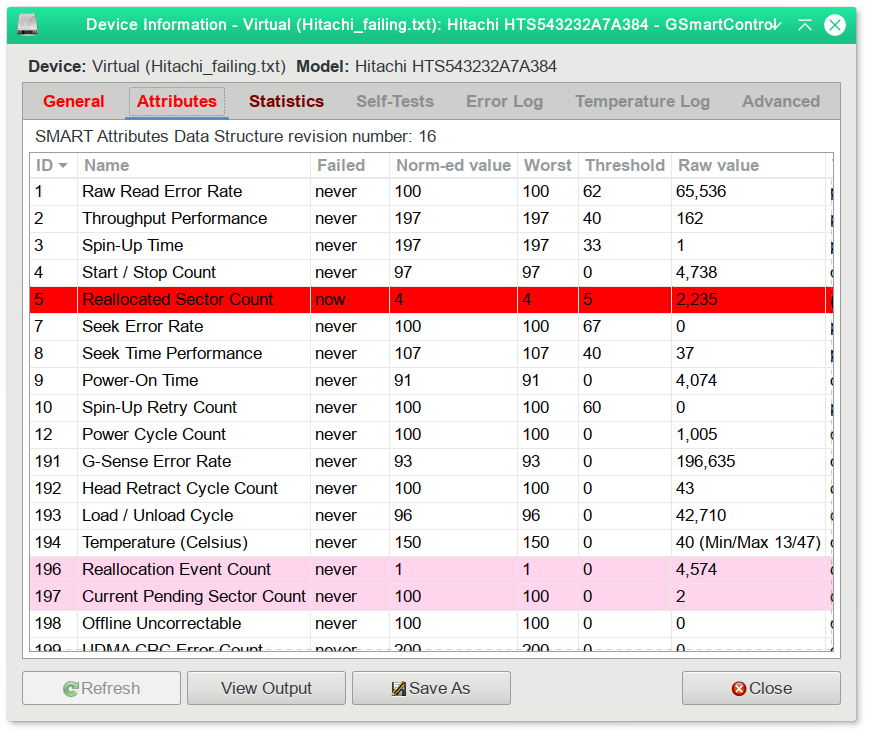











 Sign In
Sign In Create Account
Create Account

